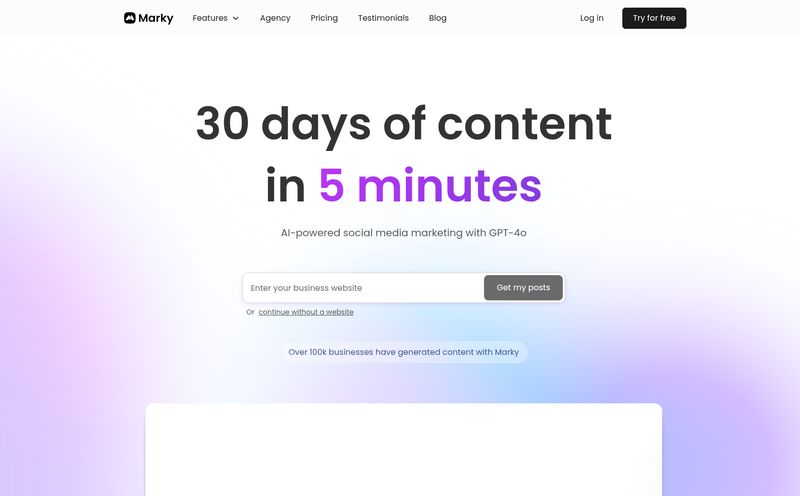I’ve been in the digital marketing and design space long enough to remember the bad old days. The days of hitting 'Render' on a complex architectural scene in 3ds Max or V-Ray, and then... going to bed. You'd pray to the silicon gods that your machine wouldn't crash overnight, and you'd wake up 8 hours later to a single, beautiful—or horribly flawed—image. Client wants to change the color of the couch? Great. See you tomorrow.
It was a tedious, soul-crushing part of the creative process. A necessary evil. So when I started seeing tools like Visualizee.ai pop up, claiming to create realistic visualizations from concepts in 10 seconds, my inner cynic just chuckled. Yeah, right. We've all seen the wonky, six-fingered hands from early AI art generators. How could an AI possibly understand architectural nuance?
But then I tried it. And folks, I think we need to talk.
Remember When Rendering Took Forever? Those Days Are Over.
For anyone who hasn't had the pleasure of watching a render progress bar inch across a screen at a glacial pace, let me paint a picture. It's like commissioning a Renaissance painting and only being able to see one brushstroke every hour. The feedback loop between idea and visualization was a chasm. This is the problem Visualizee.ai is built to solve.
It’s not just about speed, it's about creative flow. It’s about being able to show a client five different wood finishes in real-time, not in five days. This is a fundamental shift in how designers can work.
So, What Exactly is Visualizee.ai?
In short, Visualizee.ai is an AI-powered rendering platform designed specifically for the concept phase of design. It takes your raw ideas—whether it's a doodle on a napkin, a simple text prompt, an image, or a low-poly 3D model—and transforms it into a surprisingly realistic visualization. It’s like having a junior visualizer on staff who works at the speed of light and drinks nothing but electricity.
It's aimed squarely at architects, interior designers, landscape architects, and even game designers who need to iterate on ideas fast. The goal here isn't to replace the final, painstaking render for the billboard. It's to bridge the gap between imagination and a tangible concept you can actually discuss.
The Features That Actually Matter to Designers
A lot of AI tools are a grab-bag of neat-but-useless features. I was pleasantly surprised to see how focused Visualizee's toolset is. It's clear they've actually talked to designers about their pain points.
From a Napkin Sketch to a Photorealistic Dream
This is the one that blew my mind. The Sketch to Render feature is pure magic. You can upload a rough, hand-drawn sketch of a room layout or a building facade, and the AI interprets it, adding lighting, textures, and depth to create a full-blown render. It's not always perfect on the first try, but the ability to instantly see a sketch come to life is, without exaggeration, a game-changer for early client meetings. No more saying, “Imagine this, but with wood floors and more light…” You just show them.
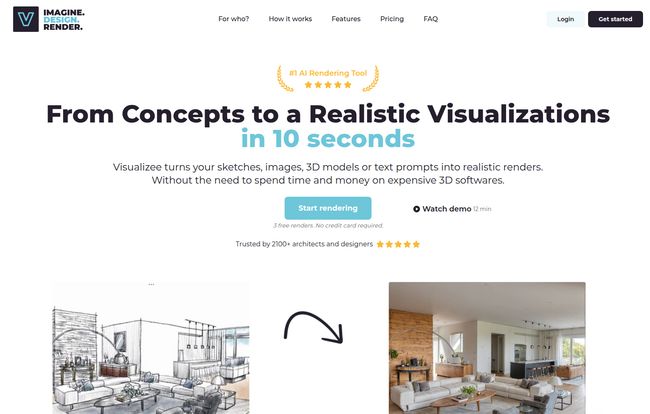
Visit Visualizee.ai
Breathing Life into Basic 3D Models
If you've already got a basic model in SketchUp or a similar program, you can toss it into Visualizee. The 3D Model to Render function takes that low-detail file and dresses it up for the party. It adds realistic materials, lighting, and context. This is fantastic for testing different ambiences or material palettes without committing to hours of texturing and lighting setup in a traditional program.
The Magic of Inpainting and Upscaling
Two other standout features are Inpainting and Upscaling. Inpainting is basically a magic eraser with a brain. Don’t like that chair in the corner of your render? Just paint over it and tell the AI to put a potted plant there instead. Boom. Done. Upscaling does what it says on the tin—it takes your generated image and increases its resolution, using AI to fill in the details so it doesn't just look like a blurry mess. Great for when a quick concept suddenly needs to go into a presentation.
Let's Talk Money: Is Visualizee.ai's Pricing Fair?
Ah, the all-important question. I've seen some wild pricing for AI tools, but Visualizee's model is refreshingly straightforward and, frankly, very affordable. It’s not a typical monthly subscription, which is an important distinction. You're buying a bundle of renders that expire after a certain period. Think of it like a prepaid phone card for creativity.
| Plan | Price | Key Features |
|---|---|---|
| Basic | $9 | Up to 200 renders, 1 generation at a time, valid for 14 days. |
| Standard | $19 | Up to 600 renders, 2K images, 4 generations at a time, Inpainting, valid for 30 days. |
| Premium | $29 | Up to 2000 renders, 4K images, 4 generations at a time, Inpainting, 3D model support, valid for 90 days. |
My take? The $9 Basic plan is a no-brainer for just trying it out on a small project. For freelancers or small studios, the $19 Standard or $29 Premium plans offer incredible value. For less than the cost of a few fancy coffees, you get a massive number of renders to play with. The 90-day expiry on the Premium plan is also much more forgiving for project-based work. Plus, they give you 3 free renders to start, no credit card needed. Can't argue with that.
My Honest Take: The Good, The Bad, and The AI
Alright, let's get down to it. No tool is perfect. After playing around with Visualizee for a while, here's my unfiltered opinion.
The Good stuff is obvious: It is ridiculously fast. The ease of use is off the charts—if you can upload a photo, you can use this. It democratizes visualization, taking it out of the hands of only those who can afford high-end software and powerful workstations. For ideation, mood boarding, and rapid prototyping, it’s nothing short of revolutionary.
Now for the reality check. You are still at the mercy of an AI. Sometimes it will produce something... weird. An odd shadow, a strange texture, a piece of furniture that defies physics. You don't have the same granular, pixel-perfect control you'd get from manually setting up a scene in Blender or Corona. And that's okay! This isn't meant to be a replacement for that final, polished marketing shot. It’s a different tool for a different job. The biggest mistake you can make is thinking it's an either/or situation. It's an and.
Frequently Asked Questions about Visualizee.ai
I dove into their FAQ and pulled some of the most important questions you might have.
What is Visualizee.ai again?
It's an AI tool that rapidly creates realistic visualizations from sketches, 3D models, images, or text. It's built for designers and architects in the concept phase.
Can I use the generated images commercially?
Yes! All the paid plans come with a commercial license, which is a huge plus. You can use these images for client presentations, portfolios, social media, whatever you need.
Is my data secure?
They state that they prioritize data security, but as with any cloud-based platform, you should always be mindful. For super-secret, pre-launch projects, you might stick to your local machine, but for general concept work, it should be fine.
What if the AI result isn't quite right?
This is the nature of AI. The trick is to iterate. Tweak your prompt, adjust your sketch, or use the inpainting tool to fix specific areas. Don't expect a perfect masterpiece on every single click.
Is there an API?
Yes, the site mentions an API, which is exciting for larger studios or tech companies looking to integrate this power into their own workflows or software. You'd likely need to contact them for details on that.
Final Thoughts: Is It Time to Add Visualizee to Your Toolkit?
So, is Visualizee.ai the end of traditional rendering? No. But it is the end of rendering as a bottleneck in the creative process. It's a powerful tool for ideation that sits at the very beginning of the pipeline.
It's for the frantic, exciting, messy part of design where ideas are born and killed off in the span of an hour. It allows for a level of visual conversation with clients and team members that was simply impossible before. For the incredibly low cost of entry, there’s almost no reason for a modern designer not to have a tool like this at their disposal. It won't replace your expertise, but it might just become your new favorite assistant.
I came in a skeptic, and I'm walking away a convert. It's not perfect, but it's powerful, and it's a peek at the future of design workflows. And for a guy who has lost too many nights of sleep waiting for a render, that's a pretty exciting future.