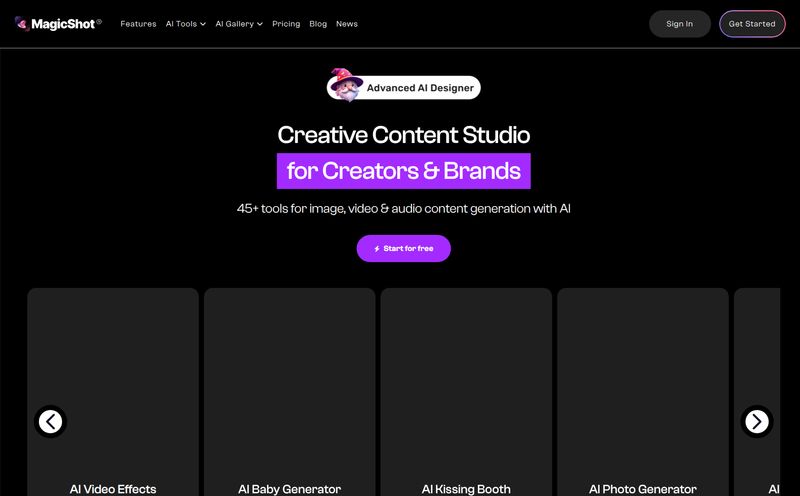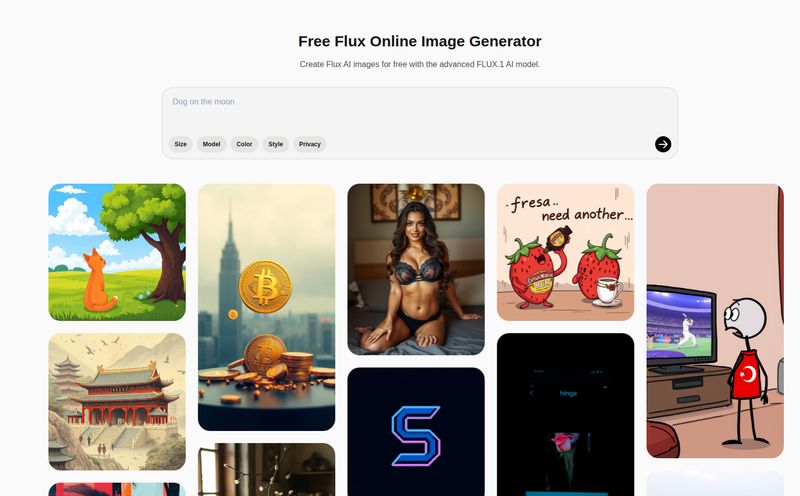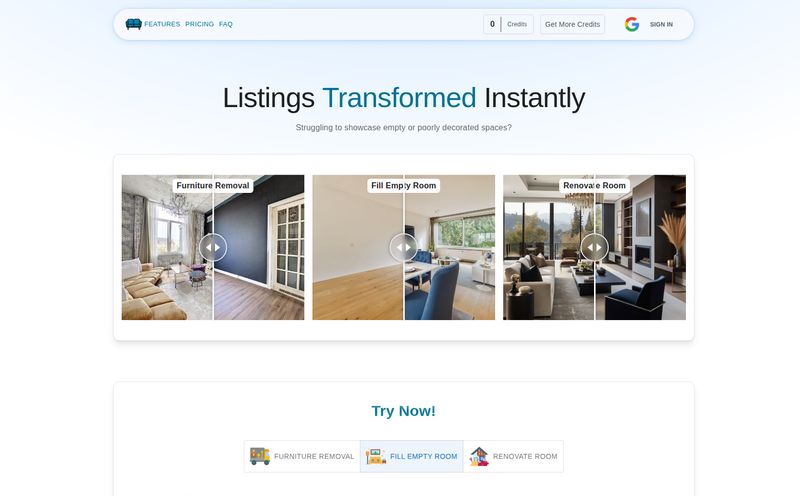The AI image generation space is getting… crowded. Every week there’s a new 'game-changing' platform that promises the moon but delivers slightly-off, six-fingered astronauts. As someone who’s been in the SEO and digital creative trenches for years, my skepticism meter is permanently in the red. We’ve all spent hours wrestling with cryptic prompts in a Discord server or trying to get a supposedly 'photorealistic' model that doesn’t look like a department store mannequin.
It's exhausting. We need tools that slot into our workflow, not tools that become a whole new job to manage.
So, when I heard about Visual Electric, my first thought was, “Here we go again.” But the tagline—’Made for designers’—caught my eye. That’s a bold claim. A lot of platforms say that, but few actually understand what it means. It’s not just about spitting out a pretty picture; it’s about iteration, collaboration, and control. So I decided to plug in, power up, and see if Visual Electric had the spark it promised. And I gotta say, I’m genuinely surprised.
So, What Exactly is Visual Electric?
At its core, Visual Electric is an AI image generator, but that's like calling a Michelin-star kitchen just a place with a stove. It’s a platform specifically engineered for the creative professional's mind. Forget clunky interfaces and command-line thinking. The entire experience feels more like a design tool you already use—clean, intuitive, and built around a visual canvas rather than a chat log.
The whole idea is to move beyond one-off 'creations' and support an actual creative process. It aims for hyper-realistic photos that don't have that uncanny AI sheen, renders text with surprising accuracy (a notorious weak spot for many models), and, most importantly, it’s built for teams. This isn’t just a solo-artist toy; it's a collaborative workspace.
The Creative Features That Genuinely Stand Out
A feature list is just a list. What matters is how those features solve real-world problems for people like us. Here’s where I think Visual Electric gets it right.
Photorealism That Doesn’t Scream “I Was Made by a Robot”
This was the first thing I tested. I’m so tired of the overly smooth, plasticky look of many AI-generated 'photos'. Visual Electric’s output is different. The lighting feels natural, textures have grit, and the details are there. I was able to generate product mockups and lifestyle shots that, frankly, could easily pass for a professional photoshoot. It’s not perfect every single time, but the hit rate for high-quality, believable images is impressively high.
Team Collaboration That Actually Works
This is the big one for me. Most AI tools are a lonely experience. You generate an image, download it, upload it to Slack, get feedback, go back to the tool, tweak the prompt... it's a broken, inefficient cycle. Visual Electric has realtime collaboration built in. Think of it like a Figma for AI image generation. Your whole team can be in the same workspace, riffing on ideas, building on each other’s generations, and leaving comments. It keeps the entire creative process, from initial concept to final asset, in one place. That alone is a massive workflow improvement.
Your Personal AI Art Director
You’re not just at the mercy of the prompt. Visual Electric gives you a ton of control. You can use their preset styles—like Cinematic, Analog Film, or Product Photography—to get a specific look instantly. Or you can create your own custom styles. The 'Art Director' feature is brilliant; it helps guide the AI to better adhere to your prompt, and the 'Active Prompting' feature suggests improvements as you type. It feels less like guessing and more like directing.
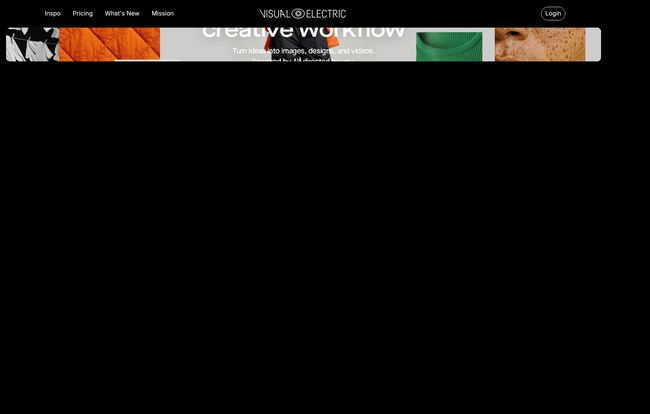
Visit Visual Electric
Let’s Talk About the Currency: Volts and Pricing
Alright, let’s get down to the brass tacks: how much does this cost? Visual Electric uses a credit system they call “Volts.” Think of them like tokens at a creative arcade. Every action, from generating an image to upscaling it, costs a certain number of Volts. I actually like this model more than a simple 'number of images' limit, because it reflects that not all tasks are equal.
Here’s a quick look at their pricing tiers (as of this writing):
- Free: You get 20 Volts per month. This is enough to play around and see if you like the feel of the tool. The images are public and for personal use only, but it’s a great starting point.
- Basic: For $8 a month (paid annually), you get 3,000 Volts a year. This unlocks the royalty-free commercial license, which is huge. Perfect for freelancers or small creators.
- Standard: At $16 a month, this jumps to 6,000 Volts a year. This seems like the sweet spot for most active professional users.
- Pro & Ultra: For $32 and $64 a month respectively, you get a massive 12,000 or 24,000 Volts. These plans also introduce private generations, so your work isn't shared publicly. This is clearly aimed at agencies and larger in-house teams who need volume and privacy.
One of the best parts? Unused volts roll over. This is a small detail, but it shows they understand the ebb and flow of creative work. Some months are crazy busy, others are slow. You don't lose what you paid for.
The Good, The Bad, and The Honest Truth
No tool is perfect. After spending some real time with it, here's my unfiltered take.
What I'm loving is the sheer quality and the designer-centric workflow. The collaboration feature isn't just a gimmick; it’s a genuinely useful function that could change how creative teams brainstorm. The speed of generation is also fantastic, especially in 'fast mode.' It's a tool that respects your time.
On the flip side, there's a learning curve to the prompting. While it's more intuitive than competitors, you still need to learn how to talk to the machine to get precisely what you want. It's a skill. And, of course, the best features are locked behind a subscription. The 20 free Volts disappear quickly, so you'll need to commit to a paid plan for any serious work. This isn't a flaw, just the reality of a premium product.
So, Should You Make the Switch?
Who is this really for? In my opinion, in-house creative teams and design agencies should be paying close attention. The collaboration and workflow features alone are worth the price of admission. Freelance graphic designers and content creators who rely on high-quality stock imagery will find this to be a powerful, cost-effective alternative. You can create the exact image you need instead of spending hours searching for a 'close enough' option on a stock site.
If you're a casual hobbyist just looking to make fun images for social media, the free plan is great but the paid tiers might be overkill. But for any professional who bills by the hour, the time saved and quality gained could make Visual Electric an incredibly smart investment.
Frequently Asked Questions
What are “Volts” in Visual Electric?
Volts are the credits you use to power the platform's features. A simple text-to-image generation might cost 1-4 Volts, while more complex tasks like generating a short video clip cost significantly more. It’s a flexible system that charges you based on the computational power you're using.
Can I use the images I create for commercial projects?
Yes! Any of the paid plans (Basic and up) come with a royalty-free commercial license for the images you generate. The Free plan is for personal use only, which is pretty standard practice.
Do my unused Volts expire?
Nope, and this is a big plus. As long as your subscription is active, your unused Volts roll over each month, up to 5x your subscription tier. This is perfect for the fluctuating workloads that all creatives experience.
Is there a free trial or a free version available?
There is a permanent Free plan that gives you 20 Volts each month. It's a great way to test the platform's capabilities before deciding to upgrade to a paid subscription for more features and commercial rights.
How does Visual Electric compare to Midjourney or DALL-E 3?
It's a different beast. While Midjourney might have a slight edge in certain artistic or fantastical styles, its Discord-based interface is a major hurdle for a professional workflow. DALL-E 3 is more accessible but offers less fine-tuned control. Visual Electric's main advantage is its user interface, collaboration features, and focus on photorealism, making it a tool designed for a professional environment, not just for generating images.
Final Thoughts: A Genuine Spark for Creatives
I went into this review expecting to be underwhelmed, but I’m walking away genuinely impressed. Visual Electric feels less like another AI toy and more like a mature, professional-grade tool that understands its audience. It bridges the gap between the raw power of AI and the practical needs of designers.
Is it the ultimate, end-all solution for every creative need? Of course not. But it is a powerful, well-designed, and thoughtful platform that puts the designer back in the director's chair. It’s a tool that adds creative electricity to your workflow, rather than just draining your time. And in this crazy, fast-moving industry, that’s a current worth tapping into.
Reference and Sources
- Visual Electric Pricing and Features: https://visualelectric.com/pricing