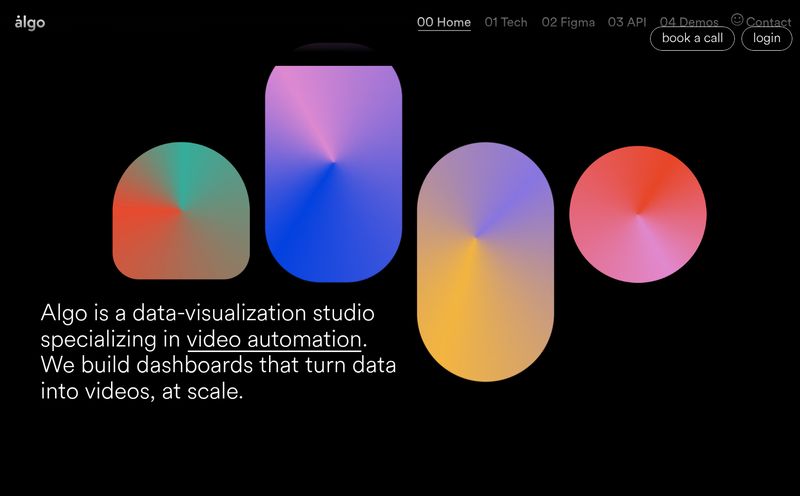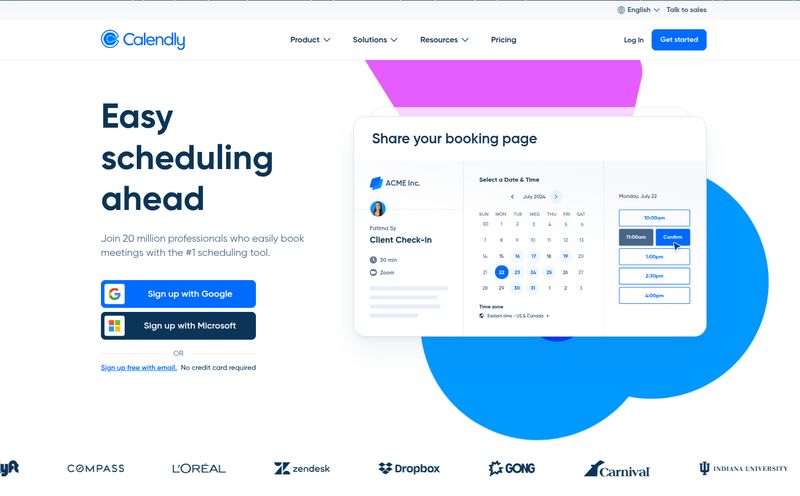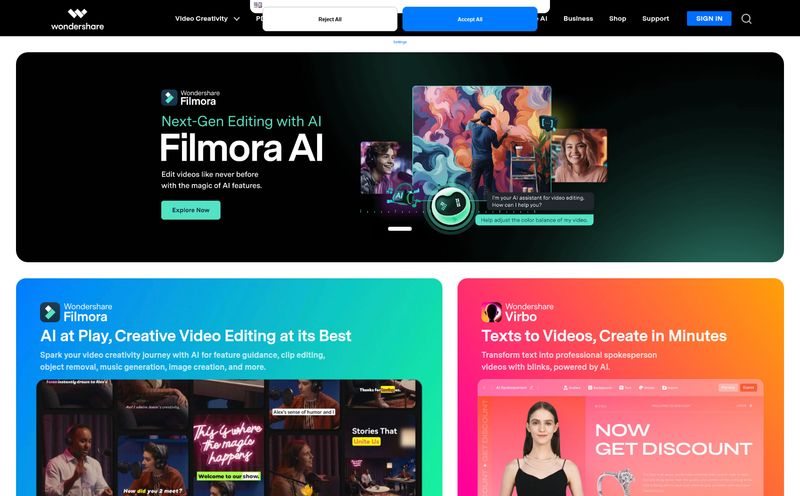Alright, let’s have a real chat. If you’ve ever been on a marketing or sales team, you know the special kind of chaos that is creating a simple video. It starts with an idea. Then comes the script, which goes through seventeen rounds of revisions on Google Docs. Then someone has to record it, but their lighting is terrible. The files are too big for Slack, so you use WeTransfer, but the link expires. Finally, it gets to the video editor (or the one person on the team who knows a little bit of Premiere Pro) and the feedback comes in a flurry of confusing emails. It’s a mess.
I've lived that life for years. So, whenever a new tool pops up promising to make it all “faster, easier, better,” my professional skepticism kicks in. Hard. But then I stumbled upon Visla, and I have to admit, my curiosity was piqued. It's not just another AI that spits out weird, soulless videos. It seems to be built with an actual understanding of how teams work. Or at least, how they should work.
So, What Exactly is Visla?
At its core, Visla is an AI-powered video creation and editing platform. Big surprise, right? Another one for the pile. But hang on. Its mission seems to be less about just generating content and more about streamlining the entire video production workflow for businesses. We're talking marketing clips, sales outreach videos, internal training modules, customer testimonials… the whole shebang. It’s designed to be a central hub, not just a one-off gadget.
Think of it less as a robot that makes videos and more like a super-efficient project manager who also happens to be a skilled video editor. It's a subtle but important difference.
My First Impressions (The Good Stuff)
Logging into Visla for the first time feels… clean. No overwhelming dashboard, no million buttons with cryptic icons. It guides you right into the main event: creating a video. It feels like they actually talked to a marketing manager before building this thing.
The AI Video Generator: From Prompt to Production
This is the magic trick, of course. You can give Visla an idea, a block of text, or even a link to a blog post, and it gets to work. It generates a script, finds relevant stock footage, adds subtitles, and even creates a voiceover. Is it perfect on the first try? Rarely. But it gets you 80% of the way there in minutes, not hours. The first time I fed it one of my old blog posts, the draft it produced was genuinely impressive. It understood the tone and pulled clips that actually made sense. A solid starting point.
A Truly Collaborative Workspace
Here’s what really caught my eye. Visla is built around a shared teamspace. This isn’t just a solo tool where you export an MP4 and email it into the void. You can invite your whole team to a project. They can comment, edit, and collaborate in real-time. No more “final_video_v3_revised_FINAL.mp4” file names. It's all in one place. For anyone who has suffered through the pains of remote video collaboration, this feature alone is worth its weight in gold.
More Than Just AI: The Recording Suite
Visla isn't just about AI-generated stuff. It has a surprisingly robust screen and camera recording tool built right in. This is perfect for creating quick tutorials, personalized sales demos, or team updates. The quality is solid, and the fact that your recording drops directly into the editor for trimming and branding is a huge time-saver. You don't have to juggle three different apps to get the job done.
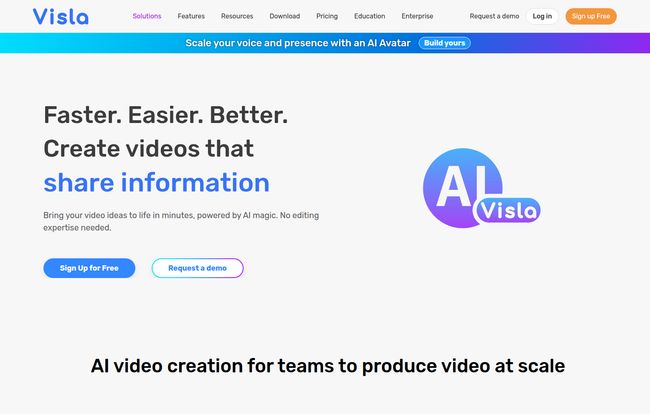
Visit Visla
Let's Talk Features: What's Under the Hood?
Instead of just listing everything out, here’s a quick rundown of the heavy hitters that make Visla tick. It’s a pretty compelling package when you see it all together.
| Feature | What It Does For You |
|---|---|
| AI Video Generator | Turns your ideas, text, or articles into a fully-formed video draft with stock footage, voiceover, and music. |
| AI Video Editor | An intuitive, drag-and-drop editor that lets you fine-tune the AI's work or build a video from scratch. Easy to learn. |
| Screen & Video Recording | Record your screen, camera, or both simultaneously. Great for demos and tutorials. |
| Collaboration Tools | Shared workspaces, project folders, and real-time co-editing to keep your team in sync. |
| Auto Transcription | Automatically transcribes your video's audio, making it easy to generate subtitles and edit the video by editing the text. |
The All-Important Question: Visla Pricing
Okay, this is where the rubber meets the road. A great tool is only great if you can afford it. Visla's pricing is tiered, and honestly, it’s pretty competitive.
-
The Free Plan: I’m genuinely impressed by this. You get unlimited recordings, 10 GB of storage, and 3 hours of transcription per month. It's a full-featured workspace. The catch? Your videos will have a Visla watermark. But for trying it out or for very small-scale internal projects, it’s fantastic.
-
The Pro Plan (Starts at $19/mo or $9/mo billed anually): This is the sweet spot for most small teams and serious content creators. It removes the watermark, unlocks premium stock footage from Storyblocks, and adds key features like AI video translation and co-editing with unlimited editors. This is the plan where Visla starts to feel like a professional powerhouse.
-
The Business Plan (Starts at $39/mo billed annually): Geared towards larger teams and companies. You get everything in Pro, plus full brand kit integration (logos, colors, fonts), a massive library of over 16 million premium videos from Getty Images & Storyblocks, 4K export, and even AI voice clones. This is for teams that need to produce high-quality, on-brand content at scale.
-
The Enterprise Plan (Custom Pricing): The whole enchilada. SSO, a dedicated account manager, unlimited voice clones, custom billing. If you're a large corporation, this is the tier you'd talk to them about.
Where It Could Be Better (Because Nothing's Perfect)
Look, as much as I like it, Visla isn't flawless. No tool is. Based on my experience and looking at their model, there are a couple of things to keep in mind.
First, some of the AI-powered features run on a credit system. This can feel a bit like an arcade—you need to be mindful of how many 'tokens' you're using for things like AI generation or voice cloning. It requires a bit of management so you don't burn through them too quickly.
Second, while the AI is a fantastic assistant, it’s not a replacement for a human creative director. You’ll still need to guide it, tweak its suggestions, and provide the final sign-off. If you expect to just type a sentence and get a perfect, ready-to-publish masterpiece, you might need to adjust your expectations. It's a collaborator, not a magic wand.
Who Is Visla Actually For?
After playing around with it for a while, I have a pretty clear picture of who would get the most out of Visla.
- Marketing Teams who are stretched thin and need to pump out social media videos, ads, and content without a huge production budget.
- Sales Teams looking to create personalized video outreach that stands out in a crowded inbox.
- HR & Training Departments that need to produce engaging onboarding and training materials quickly and efficiently.
- Solo Content Creators who want to significantly speed up their workflow and focus more on ideas than on tedious editing.
My Final Verdict on Visla
So, is Visla worth it? In my opinion, yes. It's a thoughtfully designed platform that solves a real, tangible problem: the messy, disjointed process of team-based video creation. It successfully bridges the gap between powerful but complex professional software and overly simplistic, feature-light online tools.
The collaborative features are the real star of the show. It’s the element that elevates Visla from just another AI video gadget to a genuine workflow solution. If you’re tired of wrestling with video files and endless email chains, Visla feels like a breath of fresh air. It’s not perfect, but it’s one of the most promising and practical video platforms I’ve seen in a long time.
Frequently Asked Questions about Visla
- Is Visla really free to use?
- Yes, Visla offers a very generous Free plan that includes unlimited recordings and uploads, team collaboration, and access to the core features. The main limitation is a Visla watermark on your exported videos.
- Does Visla have a mobile app?
- Yes! They offer apps for iOS and Android, which is great for recording content on the go and managing projects away from your desk.
- What kind of stock footage is available on the paid plans?
- The Pro plan includes access to over 2 million premium clips from Storyblocks. The Business plan expands that to over 16 million clips by adding the Getty Images library, giving you a massive range of high-quality options.
- What is the AI voice cloning feature?
- On the Business and Enterprise plans, you can create digital clones of your own voice. This allows you to generate consistent, on-brand voiceovers for your videos without having to record new audio for every single one.
- How does the collaboration work?
- Visla allows you to create a shared workspace for your team. You can invite members to specific projects, edit videos together in real-time, and leave comments, keeping all feedback and revisions in one central location.