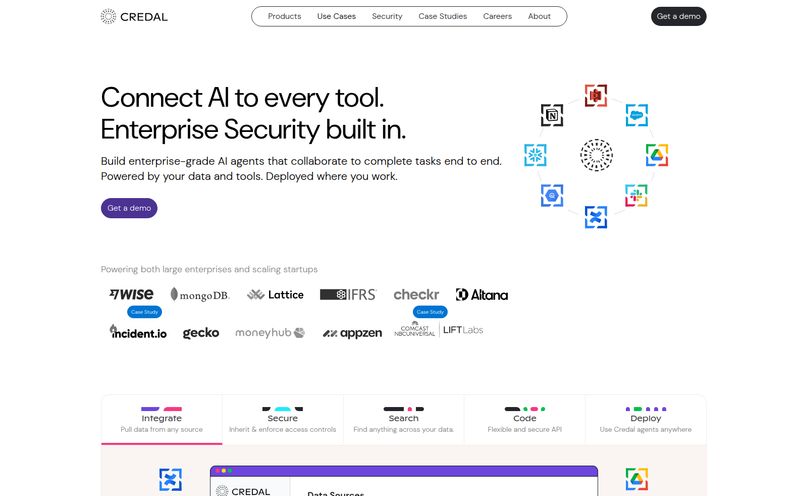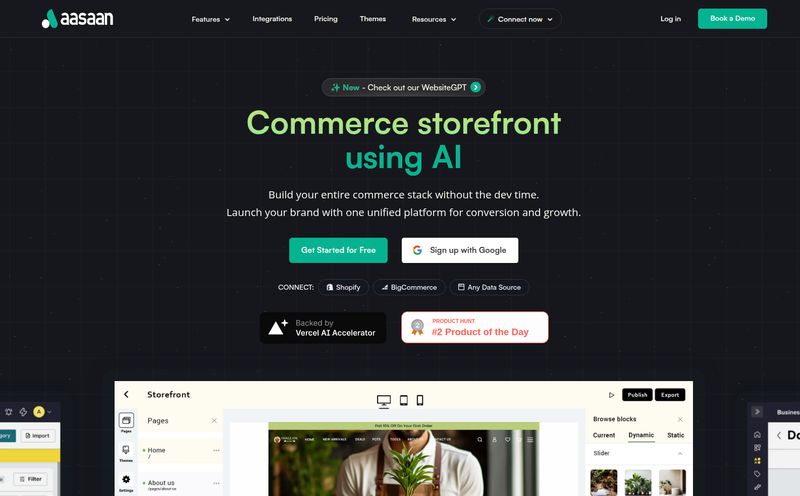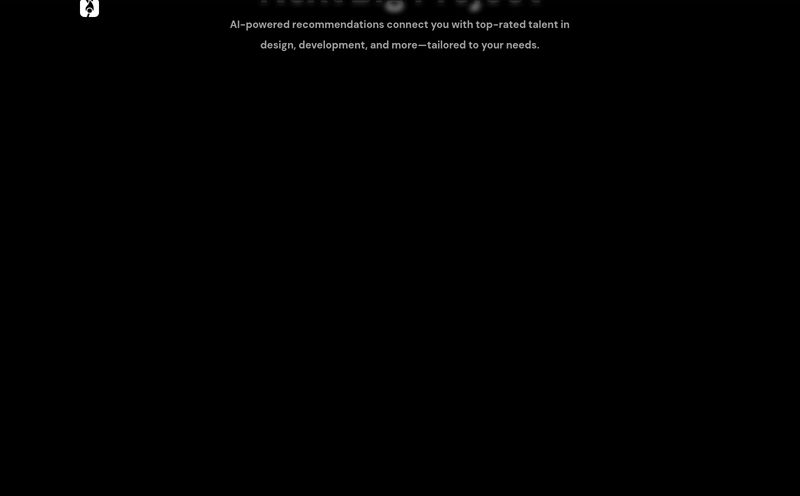For years, I've had a love-hate relationship with flowcharts. As an SEO and content strategist, they are the bread and butter of my work. I use them for everything: mapping out topic clusters, planning user journeys, visualizing internal linking strategies... you name it. But man, can they be a snooze-fest to create. It's all just boxes, lines, and sterile text. Functional? Yes. Inspiring? Rarely.
I’d resigned myself to this reality. Flowcharts were just a necessary, slightly boring part of the process. That is, until I stumbled across a new tool still in its beta phase called VisFlow. The homepage hit me with a simple promise: “Think Visually, Work Smarter.” Okay, I’m listening. But it was the sub-header about adding audio and video that really made me sit up. Wait, what? Multimedia… inside a flowchart?
My curiosity was officially piqued. This wasn't just another Miro or Lucidchart clone. This felt... different. So, I did what any self-respecting digital marketer does when they find a shiny new toy: I cleared my afternoon and jumped right in.
So, What Exactly is VisFlow?
At its core, VisFlow is an application for building flowcharts and mindmaps. No surprises there. But calling it just a flowchart tool feels like calling a smartphone just a telephone. The entire platform is built around what they call a “multimedia-driven workflow.” Instead of your diagram being a static, top-down blueprint, it becomes a dynamic, interactive canvas. It’s designed to bring ideas to life with more than just text in a box.
It’s currently in beta, which is important to keep in mind. That means things are still being polished, and some features are on the horizon. But what's already here is pretty darn impressive.
The Feature That Changes Everything: Multimedia Nodes
This is the absolute killer feature. The main event. VisFlow lets you embed images, video clips, and even audio notes directly into the nodes of your flowchart. Let that sink in for a moment. This completely changes the game for visual documentation.
Think about the possibilities:
- A developer mapping a bug fix can embed a screen recording of the bug in action right next to the proposed solution. No more switching between Jira tickets and a separate video link.
- A UX designer can create a user flow and add audio notes to a specific step, explaining their design rationale with actual tone and emotion. It's like a director's commentary for your wireframes.
- A content manager (hey, that's me!) can outline a video script and embed inspirational clips or competitor videos directly into the mindmap.
It transforms the flowchart from a simple map into the actual territory itself. It's a subtle shift on paper, but in practice, it feels massive. Suddenly, you're not just outlining a project; you're building a rich, self-contained story about it. It's the difference between reading a recipe and watching a cooking show. Both get you there, but one is a whole lot more engaging.
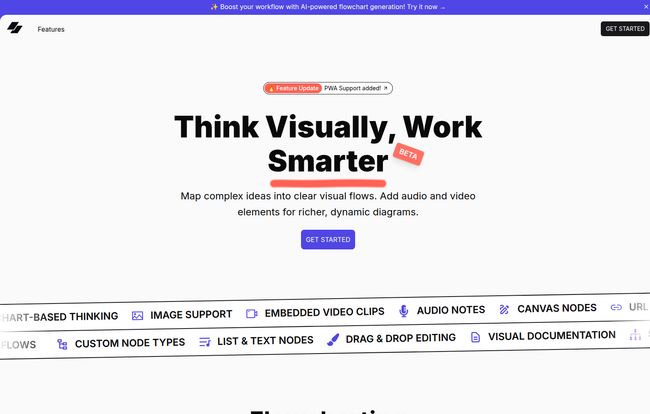
Visit VisFlow
Can We Talk About the AI Assistant?
Of course, it’s 2024, so you can’t launch a productivity app without some AI baked in. VisFlow has an AI-powered flowchart generation feature. You give it a prompt, and it spits out a starting point. I’ve played around with it, and like most AI tools today, it’s a fantastic starting block. Will it create a perfectly nuanced, business-ready workflow for you? Probably not. But will it get you 70% of teh way there in ten seconds? Absolutely.
For me, the value here is in overcoming that “blank page” syndrome. I can type in “Create a flowchart for a standard SEO content audit,” and it will instantly populate a canvas with the main steps: Crawl Analysis, On-Page Review, Technical SEO Check, Backlink Audit, etc. I can then take that skeleton and flesh it out with my own specific processes, adding multimedia notes and custom steps. It’s a workflow accelerator, not a replacement for critical thinking, and that’s exactly how I like my AI.
More Than Just a Pretty (and Multimedia) Face
Beyond the headline features, there are a few other things that show VisFlow is being built with serious users in mind.
Real-Time Collaboration
This is table stakes these days, but it’s implemented well here. You can have multiple people working on a single canvas at once, seeing each other's cursors and changes live. In our remote-first world, this is non-negotiable. It feels smooth and responsive, much like you’d expect from a tool like Google Docs.
A Privacy-First Approach is a Breath of Fresh Air
Okay, this one is huge for me, and it's a major differentiator. VisFlow is “local-first.” This means all your data is stored on your device, not on their servers in the cloud. There’s no tracking, no data harvesting. In an age where every click is monitored and monetized, this is a bold and incredibly welcome move. For individuals or companies working with sensitive information, this feature alone could make VisFlow the obvious choice over competitors.
The Little Things That Matter
The drag-and-drop interface is intuitive, there are options for custom node types, and it’s cross-platform, working on desktop, tablet, and mobile. They also recently added PWA (Progressive Web App) support, which is great news. It shows the team is actively listening and shipping updates, which is exactly what you want to see from a product in beta.
The Elephant in the Room: What's Still on the Wishlist?
No tool is perfect, especially one in beta. Transparency is key, right? The most glaring omission is integrations. The site says they are “COMING SOON,” and I really hope they are. For a tool to truly fit into a professional workflow, it needs to talk to other platforms like Slack, Jira, Trello, or Zapier. This is currently the biggest checkmark in the 'con' column for me.
Also, while the interface is clean, I can see a bit of a learning curve for new users to fully harness the power of the multimedia and customization features. It's easy to start, but mastery might take a bit of exploration.
So, How Much Does VisFlow Cost?
Here’s the million-dollar question. And the answer is… I don’t know. As of this writing, the pricing page on their website leads to a 404 error. This is pretty common for a product in beta. They're likely still figuring out their pricing model.
My guess? We’ll probably see a tiered system: a free version with some limitations (e.g., number of charts or multimedia storage) and one or two paid tiers for teams and power users. For now, it seems you can jump in and use it for free while it's in development, which is the best price of all. It’s a great chance to see if it fits your workflow before committing any budget.
Who is VisFlow Actually For?
After spending some quality time with it, I have a pretty good idea of who will fall in love with VisFlow.
- Content Strategists & SEOs: For building rich, interactive topic clusters and content funnels.
- UX/UI Designers & Researchers: For creating user flows that include actual user feedback clips and design rationale.
- Project & Product Managers: To create all-in-one project dashboards that link to demos, briefs, and updates.
- Educators & Trainers: For developing interactive lesson plans and training materials that are way more engaging than a PowerPoint slide.
- Visual Thinkers: Frankly, anyone who is tired of the limitations of traditional mindmapping and wants their canvas to do more.
My Final Verdict on VisFlow
I’m genuinely excited about VisFlow. It’s not just another iteration on an old idea; it feels like a step forward. The integration of multimedia is thoughtfully executed and solves a real problem, making documentation richer and more context-aware. The commitment to local-first privacy is a massive plus that shouldn’t be overlooked.
Is it ready to dethrone the giants of the industry today? Not without integrations, no. But it has carved out a unique and compelling niche. It’s a tool built with a clear vision, and I'll be watching its development very, very closely. If you’re a visual thinker looking for a smarter way to work, you owe it to yourself to give the VisFlow beta a spin. You might just find yourself actually enjoying the process.
Your VisFlow Questions Answered
What is VisFlow's standout feature?
Without a doubt, its main feature is the ability to embed multimedia—images, videos, and audio notes—directly into the nodes of your flowcharts and mindmaps, creating a dynamic and interactive document.
Is VisFlow free to use?
Currently, VisFlow is in a beta phase, and it appears to be free to use. Official pricing information has not been released yet, but this is a great opportunity to try all its features without a fee.
Is my data safe with VisFlow?
Yes. VisFlow uses a “local-first” privacy model, which means all your data is stored directly on your own device. It is not uploaded to a cloud server, and the company states they do no tracking.
Can I use VisFlow with my team?
Yes, it supports real-time collaboration, allowing multiple users to edit and contribute to the same canvas simultaneously. This makes it suitable for team projects.
What platforms does VisFlow support?
VisFlow is designed to be cross-platform, accessible on desktop, tablet, and mobile devices. It also has Progressive Web App (PWA) support for a more integrated experience.
Does VisFlow integrate with other apps like Slack or Jira?
Not yet. Integrations with other popular applications are listed as “Coming Soon” on their website. This is a key feature to watch for in future updates.
Reference and Sources
- The official VisFlow website: visflow.io
- Learn more about Progressive Web Apps (PWAs): web.dev/progressive-web-apps/