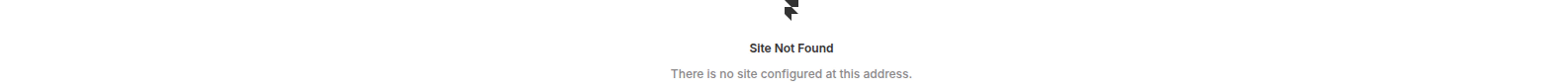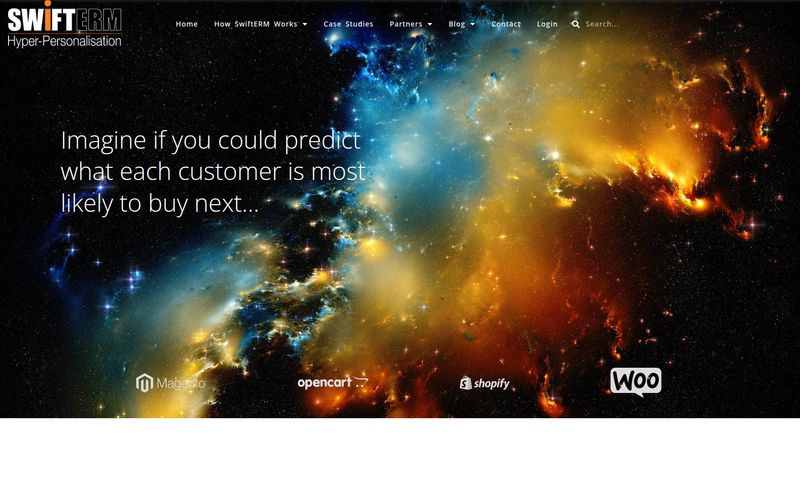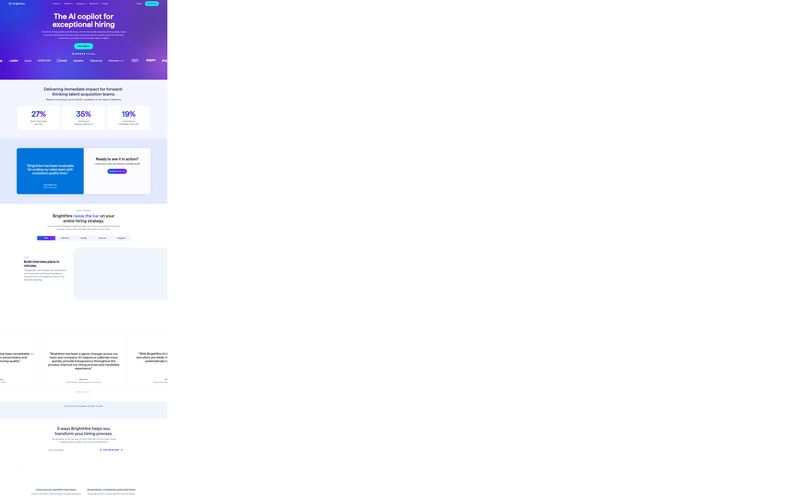As someone who’s been neck-deep in SEO and traffic generation for years, I’ve seen it all when it comes to testimonials. You know the ones. The perfectly worded, slightly-too-enthusiastic text reviews that feel... well, a bit flimsy. You read them and think, “Did a real person write this, or was it their marketing intern?”
For the longest time, video testimonials felt like the holy grail. The ultimate social proof. But getting them? A total nightmare. It meant coordinating schedules, setting up Zoom calls, dealing with bad lighting, and then wrestling with massive video files. It was like herding cats. Most of the time, it just wasn’t worth the hassle.
So when I stumbled upon a tool called Vidmonials, my curiosity was definitely piqued. Their tagline—“Videos Speak Louder Than Text”—hit home. They claimed to simplify the whole process down to a simple link. Request, Collect, Share, Repeat. Could it really be that easy? I had to find out.
So, What on Earth is Vidmonials?
Okay, let's break it down. Vidmonials is a remote video recording platform. That’s the techy description. In human terms, it’s a tool that lets you effortlessly collect video testimonials from your customers, clients, or even your own employees. No more awkward scheduling, no more complicated software. You send a link, they record a short video on their phone or laptop, and it pops up in your dashboard. Simple.
The whole idea is to build trust through authenticity. Instead of a sterile, written quote, you get a real person, with a real face and a real voice, sharing their genuine experience with your brand. In a world saturated with AI-generated content and slick corporate marketing, that kind of raw, unpolished feedback is pure gold. I saw they even got a #1 Product of the Day on Product Hunt, which tells me I'm not the only one who thinks this is a pretty neat idea.
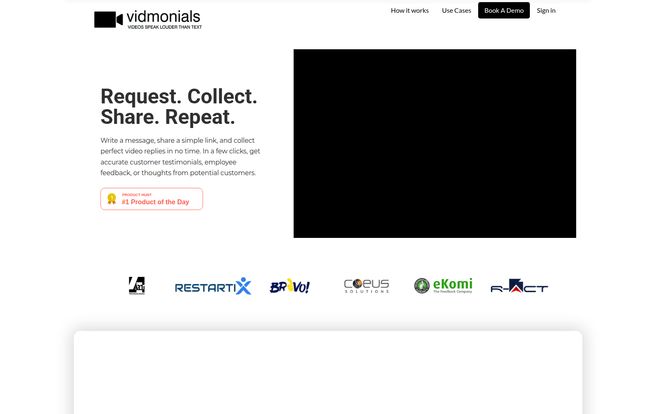
Visit Vidmonials
How Vidmonials Actually Changes the Game
This isn't just about collecting video files. It's about the entire workflow, from asking for the testimonial to showing it off on your website. That’s where I think Vidmonials really shines.
The “Request, Collect, Share” Magic
The core process is just so smooth. You create a campaign, which is basically your request for a video. You can customize the page they land on with your own branding, a welcome video, and the specific questions you want them to answer. Then you just share the link. You can email it, text it, put it in your newsletter, whatever. The customer clicks the link, follows the simple prompts to record their response, and submits it. Done. The video appears in your Vidmonials library, ready for you to review.
You Don’t Need to Be a Video Pro
This was the big one for me. I’m an SEO guy, not a Spielberg. Most raw video testimonials need a little love—maybe a trim at the beginning or end, or some branding added. Vidmonials has a basic but surprisingly capable editor built right in. You can trim clips, add text overlays (like the person's name and title), and even throw in some background music to set the mood. It’s not Adobe Premiere Pro, and it’s not trying to be. It’s just enough to make your testimonials look professional without needing a degree in film editing. For most businesses, thats all they need.
Sharing Your Social Proof Everywhere
A great video testimonial is useless if no one sees it. Vidmonials gives you a bunch of ways to get those eyeballs. You can generate a branded landing page to showcase a collection of your best videos. You can grab an embed code and pop a video player directly onto your homepage, product pages, or a dedicated testimonials page. And, of course, you can share them directly to all your social media channels. It turns a single piece of positive feedback into a versatile marketing asset you can use all over the place.
My Honest Take: The Good, The Bad, and The Realistic
No tool is perfect, right? After playing around with it and thinking about how it fits into a real business workflow, here’s my unfiltered opinion.
First, the good stuff. The increase in trust and credibility is undeniable. Seeing a real customer talk about their success is a thousand times more powerful than reading a quote. This directly impacts conversion rates. I’ve seen case studies where adding video testimonials to a landing page has given conversion rates a serious kick. It also improves traffic quality, because visitors who watch these videos are more informed and invested before they even click “buy.”
Now, for a dose of reality. The platform is pretty intuitive, but to get the most out of it—like creating slick, branded campaigns—you might need a little time to poke around. It's not a huge learning curve, but it's not zero. The bigger thing to keep in mind is that the whole system relies on your customers actually participating. You still need to be good at asking for that feedback. Vidmonials makes the technical part easy, but the human part of asking is still on you. You need to have a good relationship with your customers to get the best results.
The Big Question: What's the Price Tag?
Ah, the all-important pricing question. Here’s where things get a bit mysterious. As of my review, Vidmonials doesn't have a public pricing page on their website. You'll see a “Book a Demo” button and a very tempting “Give It a Free Spin” CTA. Typically, this model means a couple of things:
- They likely focus on tailored plans for businesses of different sizes, rather than a one-size-fits-all approach.
- There's probably a free trial or a freemium version to let you test the waters, which is what “Give It a Free Spin” implies.
My advice? If you're serious about this, booking a demo is the way to go. It gives you a chance to see if it’s a good fit and get a custom quote for your specific needs.
FAQs About Vidmonials
I figured you might have some of the same questions I did, so here’s a quick rundown.
- How does Vidmonials collect the videos?
- It works through a simple link. You send a custom link to your customer, and they can record and submit their video directly from their browser on any device—no app download needed.
- Can I edit the videos I receive?
- Yes! There’s a built-in editor that lets you trim videos, add text, CTAs, and background music. It’s straightforward and designed for non-editors.
- Is Vidmonials hard to use?
- The basic collection process is incredibly easy. Customizing campaigns and using all the advanced features might take a little practice, but it's generally very user-friendly.
- Does it work for employee testimonials too?
- Absolutely. It’s a fantastic tool for HR departments looking to create authentic recruitment materials or internal communications. Real employee stories can be a huge asset for attracting talent.
- How does Vidmonials help with SEO?
- While the videos themselves won't be directly indexed by Google in the same way as text, they massively improve on-page metrics that Google loves. They increase 'dwell time' (how long people stay on your page) and can lower bounce rates. Plus, video testimonials can be transcribed to create keyword-rich text content for your page.
So, Is Vidmonials Worth It?
In my book, yes. If you’re a business that depends on customer trust—and let's be honest, who isn't?—then Vidmonials is a seriously powerful tool to have in your arsenal. It bridges the gap between wanting authentic video proof and the actual headache of producing it.
It takes a process that was once clunky, expensive, and time-consuming and makes it streamlined and accessible. In an age of deepfakes and skepticism, showing a real, happy customer is more valuable than ever. And a tool that makes that easy? That's a winner in my book.