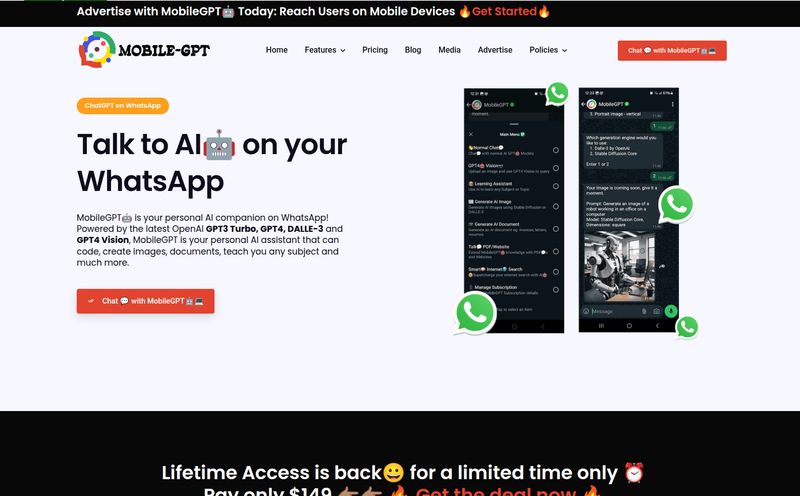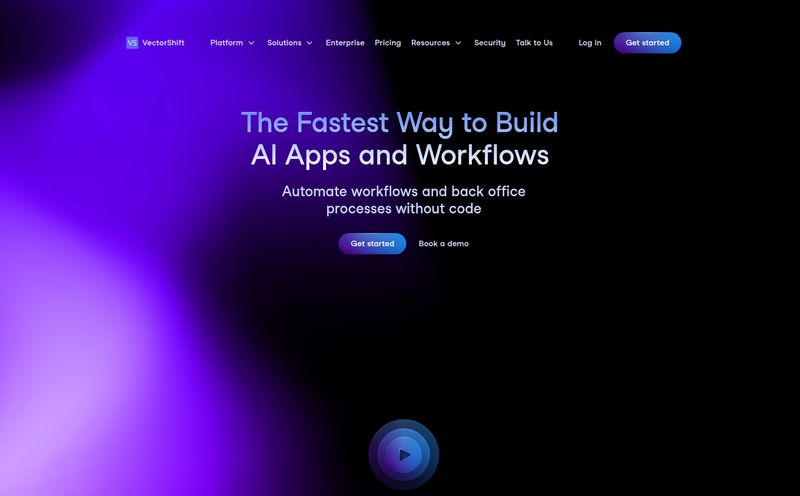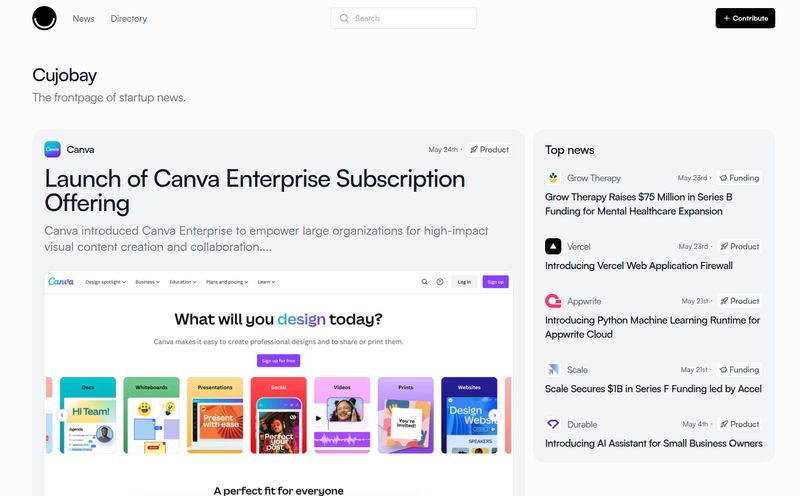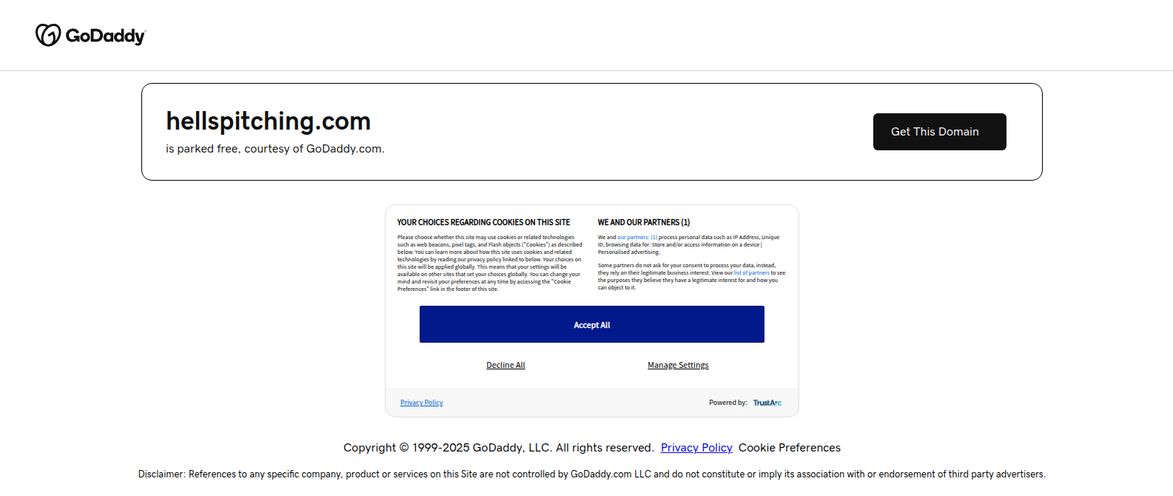As someone who lives and breathes SEO, my day is a constant juggle between writing content, analyzing data, tweaking campaigns, and responding to an avalanche of emails. My Mac is my command center, but some days it feels more like a battlefield of repetitive tasks. I’ve tried just about every productivity app under the sun. Some stick for a week, others for a month, but most eventually fade away, becoming just another icon in my overcrowded Dock.
So, when I first heard about Vidix, I was skeptical. Another AI tool promising to automate my life? Groundbreaking. But something about this one felt different. It wasn’t a standalone app demanding I change my habits. Instead, it promised to integrate itself directly into my existing workflow, on any app, across the entire macOS. And it does it through a clever system of custom “AI agents” and shortcodes. It's like giving your Mac a whole new set of brains.
So What Exactly is Vidix?
Forget thinking of Vidix as just another app you have to open. It’s more like a new layer you install onto your operating system. At its heart, Vidix allows you to create tiny, specialized AI assistants—they call them AI agents—and then call upon them with a simple shortcode you define. Anywhere. I mean anywhere you can type text.
Imagine you're writing an email and need to sound more professional. Instead of copying your text, opening ChatGPT, pasting, writing a prompt, copying the result, and pasting it back, you could just type your draft, highlight it, and hit a key combination. Or, type a shortcode like //formalize and watch it transform in place. That’s the core idea here. It’s a workflow automator that brings the power of large language models directly into your text fields. It's less of a destination and more of a constant companion, ready to work whenever you are.
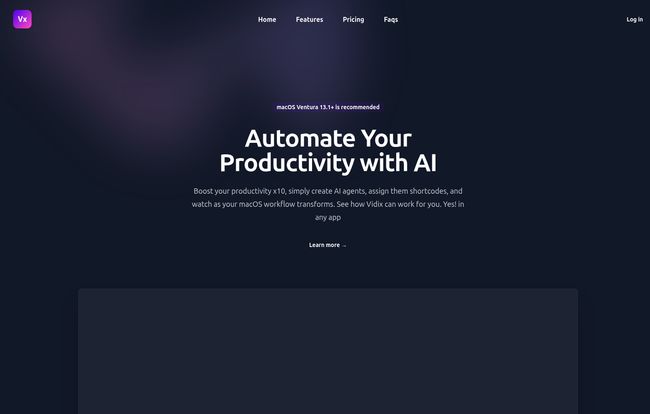
Visit Vidix
The Features That Make Vidix Stand Out
Okay, the concept is cool, but execution is everything. I’ve seen a lot of great ideas fall flat. Fortunately, Vidix has a few tricks up its sleeve that make it more than just a novelty.
Building Your Own Army of AI Agents
This is the main event. You create an 'agent' by giving it a name and, most importantly, a prompt. This prompt tells the AI what its job is. For example, I created an agent named “SEO Title Genius.” The prompt was something like: “Act as an expert SEO copywriter. Take the following text and generate five compelling, click-worthy blog titles under 60 characters. Each title must contain the primary keyword.”
Then, I assigned it the shortcode //titles. Now, whenever I finish drafting a blog post, I can just type out my main topic, highlight it, and trigger the shortcode. Bam. Five title ideas appear right where my cursor is. I've created agents for summarizing long articles, rephrasing paragraphs to avoid passive voice, and even generating social media posts from a block of text. It's incredibly powerful once you get teh hang of it.
A Tale of Two Modes: Basic and Advanced
Vidix smartly understands that not everyone wants to get their hands dirty with complex settings. The Basic Mode is perfect for getting started. You write your prompt, and it just works. But for control freaks like me, there's the Advanced Mode. This is where you can specify which AI model to use (like different versions of GPT), tweak parameters like 'temperature' to control creativity, and really fine-tune the output. It’s a great way to cater to both casual users and power users who want to dial in the perfect results for their specific tasks.
The Magic of the On-the-Fly Spotlight
Sometimes you have a one-off request. You don’t need to create a permanent agent for it, you just need a quick answer or a piece of generated text. Vidix’s Spotlight feature is an absolute game-changer for this. Much like the native macOS Spotlight (Cmd + Space), you can call up a Vidix prompt window from anywhere. Type in your request—"Give me a quick recipe for a Negroni" or "Explain what a canonical tag is in simple terms"—and it will generate the answer right there. No need to open a browser, no need for a pre-saved agent. It’s brilliant for those moments of spontaneous curiosity or need.
My Real-World Test Drive
I decided to throw Vidix into the deep end of my daily grind for a week. The first couple of hours involved some setup. I had to think about my most common repetitive tasks and build a few agents for them. My first three were:
- Email Polisher (//polish): Takes my often-blunt email drafts and makes them sound more diplomatic. A lifesaver.
- Meta Desc Writer (//meta): I give it a URL or a paragraph of text, and it spits out a 160-character meta description.
- Tweet Idea Generator (//tweet): Turns any interesting stat or sentence into a few Twitter-ready posts.
The initial setup felt a bit like work, I wont lie. But by day two, it started to click. Replying to a client email and feeling stuck? Highlight, hotkey, done. Reading a competitor's article and wanting a quick summary to post in Slack? Highlight, Spotlight, paste. The time savings aren't massive in single instances, but across a whole day, they add up. It’s the reduction of friction—of context switching—that feels so good. It keeps you in the flow.
Breaking Down the Vidix Pricing
Alright, let's talk money. AI isn’t free, and Vidix operates on a subscription model based on token usage. For the uninitiated, tokens are basically pieces of words that the AI processes. The more you use it, the more tokens you burn through. I've found their free trial of 50,000 tokens to be pretty generous for figuring out if it's right for you.
Here’s a quick look at their plans:
| Plan | Price | Key Features |
|---|---|---|
| Starter | $19.99 /month | 1 Mac license, 1 million tokens/month |
| Business | $49.99 /month | 3 Mac licenses, 3 million tokens/month |
| Enterprise | $149.99 /month | 10 Mac licenses, 10 million tokens/month |
| Owner Plan | $99.99 /year | 1 Mac license, uses your own OpenAI API key |
The Owner Plan is particularly interesting. For a yearly fee, you get the app and can plug in your own OpenAI API key. If you're a heavy user or already have API credits, this could be a much more cost-effective route. For most people, the Starter or Business plans will probably make the most sense. A million tokens a month is quite a lot for standard text-based tasks.
Where It Falls a Little Short
No tool is perfect, and it’s only fair to point out the rough edges. First, Vidix requires macOS Ventura 13.1 or newer. If you're on an older machine or just haven't updated, you're out of luck for now. This is probably due to the deep system integrations it needs to work its magic.
Second, the token-based pricing, while common for AI services, can feel a bit restrictive. You might find yourself hesitating to use it on larger tasks, worried about burning through your monthly allowance. Finally, as I mentioned, there's an initial setup phase. It's not plug-and-play in the truest sense; its value is directly proportional to the effort you put into creating good, useful agents for your personal workflow.
Answering Your Burning Questions about Vidix
Frequently Asked Questions
Is Vidix available for Windows or Linux?
As of now, no. Vidix is built specifically for macOS and its frameworks. It's a Mac-only tool.
What exactly is a 'token' and how fast do they get used?
Think of a token as a piece of a word. Roughly, 1,000 tokens is about 750 words. So the Starter plan's 1 million tokens is equivalent to processing about 750,000 words per month, which is a substantial amount for most users.
Is it difficult to create an AI agent?
If you can write a clear instruction, you can create an agent. The Basic mode is very straightforward. The trick isn't the technical part but rather thinking creatively about what tasks you can automate.
Can I use different AI models like GPT-4 or Claude?
In the Advanced mode, yes, you have more control over the models you use, assuming they are supported. The Owner Plan, where you bring your own API key, gives you the most flexibility here.
Is the free trial actually useful?
Absolutely. 50,000 tokens is more than enough to build several agents and use the tool extensively for a few days to see if its a good fit for your daily tasks.
The Final Verdict on Vidix
So, is Vidix just another flash-in-the-pan AI app? In my opinion, no. It's a genuinely thoughtful piece of software that understands a fundamental truth about productivity: the best tools are the ones that disappear into your workflow, rather than demanding you build a new one around them.
It’s not for everyone. If you're a casual computer user or someone who isn't on a Mac, it's a non-starter. But if you're a writer, developer, marketer, researcher, or any kind of knowledge worker who spends hours a day typing on a Mac, Vidix has the potential to be a superpower. It's a tool that rewards creativity and a little bit of upfront investment with significant long-term gains in efficiency and flow. For me, it has earned a permanent spot in my menu bar.