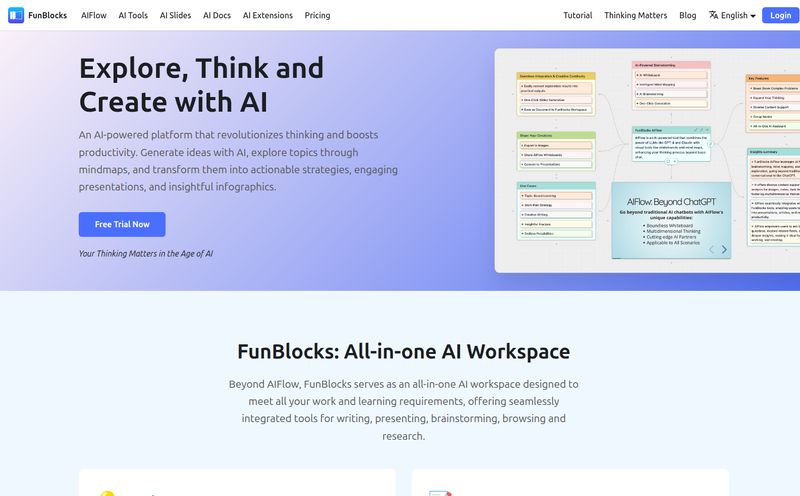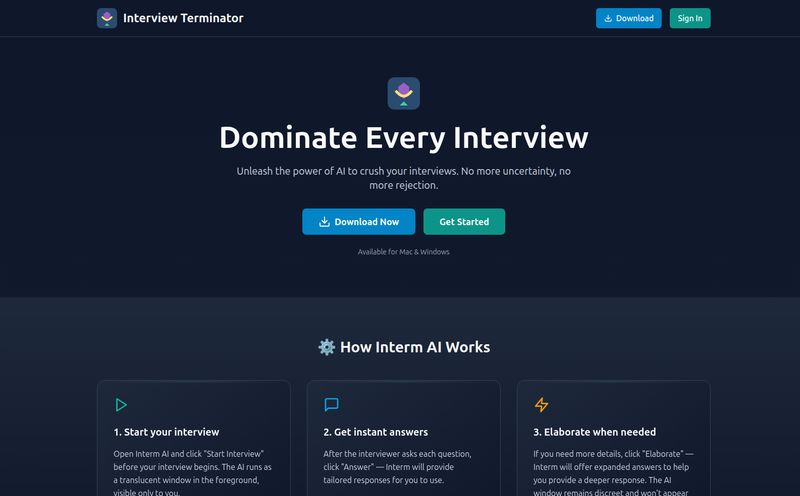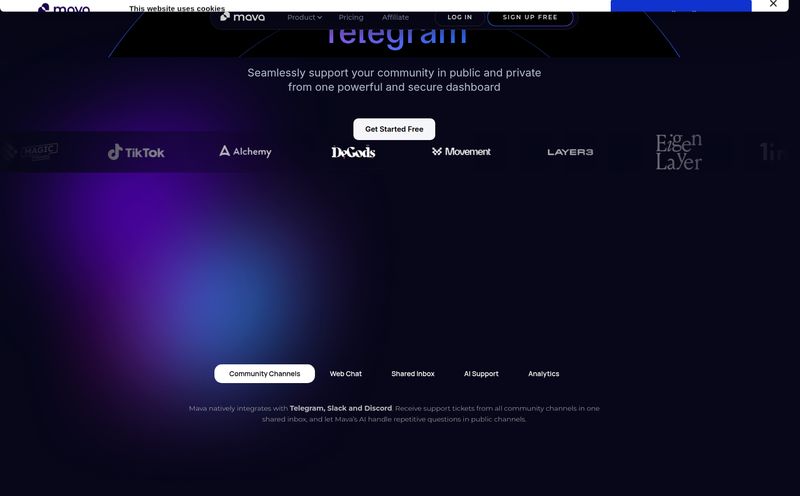We've all been there. You're trying to learn something specific—how to fix a leaky faucet, the key takeaways from a two-hour marketing webinar, or the main points of a dense university lecture. You turn to YouTube, the world's biggest library. And an hour later, you're 15 videos deep, you've learned a lot about a guy who builds swimming pools with his bare hands, but you still haven't found that one tiny nugget of information you were looking for.
The YouTube rabbit hole. It’s a productivity killer.
For years, I've just accepted this as the cost of doing business. You scrub back and forth, squinting at the timeline, trying to guess where the good stuff is. Then a new wave of AI video summarizers showed up, and I was intrigued but mostly… skeptical. Most of them just spit out a generic block of text that feels like a book report written by a bored ninth-grader. Helpful? Kinda. A revolution? Not really.
Then I stumbled upon a tool called VideoIQ AI. The homepage made a bold claim:
Not Just Another AI Chat with YouTube.
Okay, you have my attention. I decided to take it for a spin, and honestly, what I found was pretty interesting.
So What is VideoIQ AI, Exactly?
On the surface, VideoIQ AI does what you’d expect: it takes a YouTube video, chews on it for a bit, and gives you a summary. But that's where the similarities with other tools end. Its whole game is built around one killer feature: precise, timestamped answers.
Think about it this way. A normal AI summarizer gives you a map of a city. VideoIQ AI gives you a GPS with turn-by-turn directions that takes you exactly to the front door of the building you need. You can literally “chat” with the video, asking it specific questions like, “What was the speaker’s main point about Q3 earnings?” or “At what point do they add the paprika?” Instead of just a text answer, it says, “Here’s the answer,” and then, crucially, “You can find this at the 15:32 mark.”
You click the timestamp, and boom, you're at that exact moment in the video. For me, that's not just a feature; it's a trust signal. The AI isn't just making stuff up; it's showing its work.
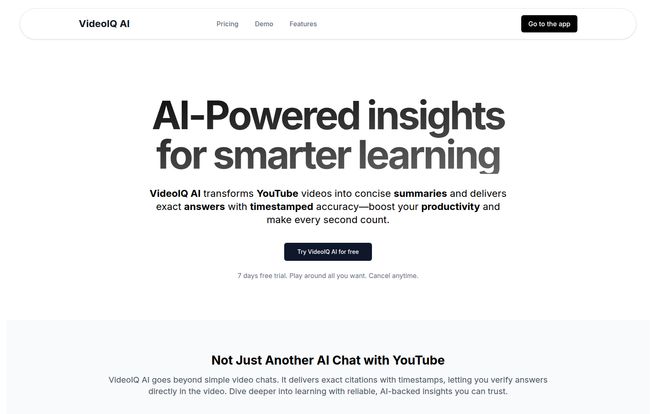
Visit VideoIQ AI
Breaking Down The Core Features That Matter
After playing around with it for a few days, a few things really stood out to me. It's more than just a one-trick pony.
The Timestamped Citation is a Legitimate Game-Changer
I can't overstate this. We're in an era of AI where we're constantly worried about “hallucinations” or fabricated information. The biggest problem with AI-generated content is the lack of source verification. VideoIQ AI tackles this head-on. By linking every answer back to a specific moment in the source material, it builds a layer of trust that I haven't seen in many other tools. It's the difference between a friend saying “I heard somewhere that…” and them sending you a direct quote with a page number. One is gossip; the other is a citation.
Chatting With a Video Feels a Bit Like Magic
The “Chat with the Video” function is the main interface for getting specific information. I fed it a long, rambling video about SEO trends for 2024. Instead of watching the whole thing, I just asked:
- “What does the creator say about the future of link building?”
- “Are there any specific tools mentioned for keyword research?”
- “Summarize the section on AI's impact on search.”
In seconds, I had my answers, complete with timestamps. It felt less like I was using a tool and more like I had a research assistant who had already pre-watched the content for me. This is a huge time-saver for anyone doing competitor research, studying, or just trying to stay current in their field.
Summaries That Actually Let You Learn Smarter
Of course, it also generates a full summary if you just want the broad strokes. I found these to be pretty high-quality. They capture the core points without the fluff, which is exactly what you want. It's perfect for deciding if a video is even worth your time in the first place. You can get the gist in 30 seconds instead of committing 30 minutes.
Okay, But Who Is This Really For?
While I can see a lot of people using this, a few groups come to mind immediately:
- Students: This is a no-brainer. Turning a three-hour lecture into a set of searchable notes with exact references? That's a student's dream. Imagine being able to ask, “What were the three causes of the Peloponnesian War mentioned in the lecture?” and getting an instant, verifiable answer.
- Professionals & Marketers: I fall into this camp. I have to watch so many webinars, product demos, and conference talks to stay up-to-date. This lets me pull the signal from the noise, grab the key stats, and understand a competitor's positioning without sitting through an hour of introductions and fluff.
- Lifelong Learners & DIYers: Anyone who uses YouTube to learn a new skill—coding, woodworking, cooking, you name it. When you're stuck on one specific step, you don't have to scrub through a 20-minute video to find it. Just ask.
Let's Talk Money: The VideoIQ AI Pricing Plan
Alright, the big question. What’s this gonna cost me? The pricing is refreshingly simple. There's one main plan.
| Plan | Price | What You Get |
|---|---|---|
| PRO Plan | $9.90 / month | Unlimited Videos, Unlimited Summaries, Unlimited Chats, Unlimited Messages, Cancel Anytime. |
They also offer a 7-day free trial, so you can kick the tires and see if it works for you before committing. In my opinion, for under ten bucks, the value is pretty solid if you're in one of those user groups I mentioned. If you're a student or a professional who spends hours on YouTube for work or study each week, the time you save could easily be worth more than the cost of a couple of fancy coffees.
The Not-So-Perfect Parts
No tool is perfect, and it's important to be honest about the limitations. VideoIQ AI's biggest strength is also its potential weakness: it relies on YouTube's auto-generated transcripts. If a video has a terrible, inaccurate transcirpt (or none at all), the AI's ability to provide accurate answers is going to be seriously hampered. For most high-quality educational content, this isn't a huge issue, as the transcripts are usually decent. But for videos with poor audio, strong accents, or lots of background noise, your mileage may vary. It's something to keep in mind.
Frequently Asked Questions about VideoIQ AI
I've gotten a few questions since I started talking about this tool, so here are some quick answers.
How does VideoIQ AI actually work?
It connects to a YouTube video and pulls its transcript. The AI then analyzes this text to understand the content, create summaries, and answer your specific questions, linking them back to the exact time in the video where the information was mentioned.
Is there a free trial for VideoIQ AI?
Yes! They offer a 7-day free trial for their PRO plan. This gives you unlimited access to all features so you can really test it out and see if it fits your workflow before you pay anything.
Can I use VideoIQ AI on any YouTube video?
Pretty much, yes. As long as the YouTube video has a transcript available (which most do these days), the tool should be able to analyze it. The quality of the analysis will depend on the quality of the transcript, though.
What makes it different from other YouTube AI tools?
The key differentiator is the verifiable, timestamped citations. While other tools give you a summary, VideoIQ AI gives you answers and shows you exactly where in the video that answer came from, allowing you to check the source instantly.
Is VideoIQ AI worth the monthly cost?
In my professional opinion, if you spend more than a few hours a week using YouTube for learning or research, then yes. At $9.90/month, the time it saves you from manual scrubbing and note-taking can easily justify the cost. For casual users, maybe not. The free trial is the best way to decide for yourself.
My Final Verdict on VideoIQ AI
So, is VideoIQ AI the miracle tool that will solve all our YouTube productivity problems? Maybe not all of them, but it's a massive step in the right direction. It’s not just another summarizer—it’s an interactive research assistant.
The trust that comes from its timestamped citations is, for me, the real selling point. It transforms AI from a mysterious black box into a transparent, helpful assistant. For anyone who uses YouTube as a genuine learning resource, this tool has the potential to fundamentally change your workflow for the better. It takes the most tedious part of video-based learning—finding the specific information you need—and automates it. And for that, it gets a solid recommendation from me.