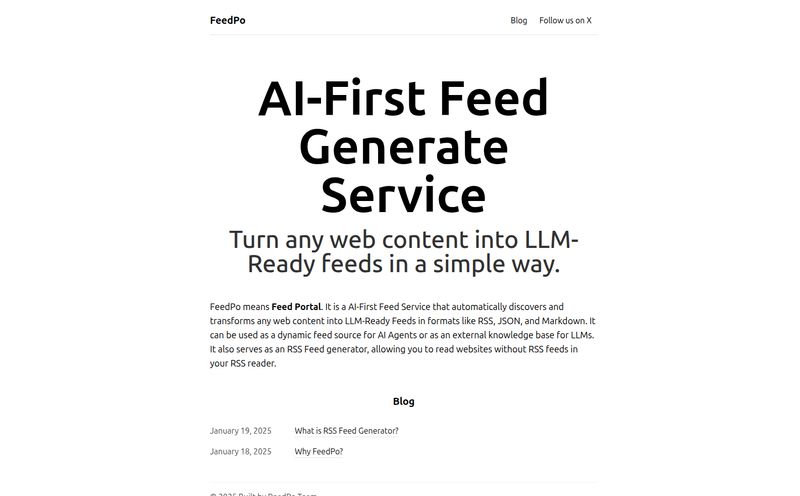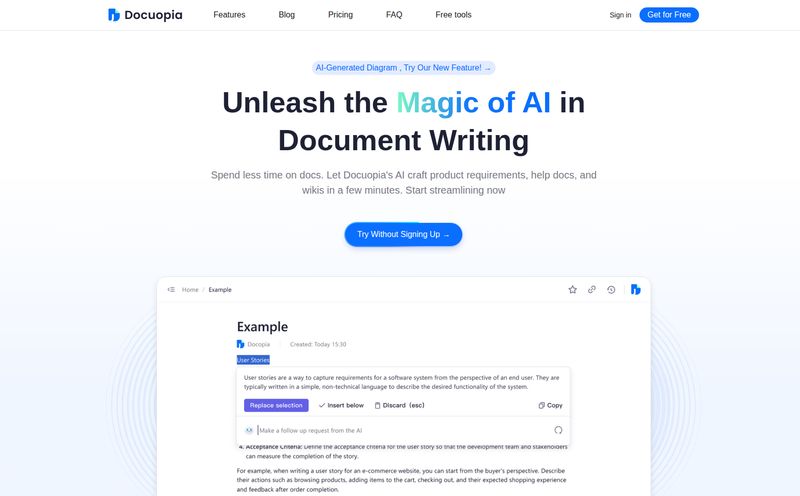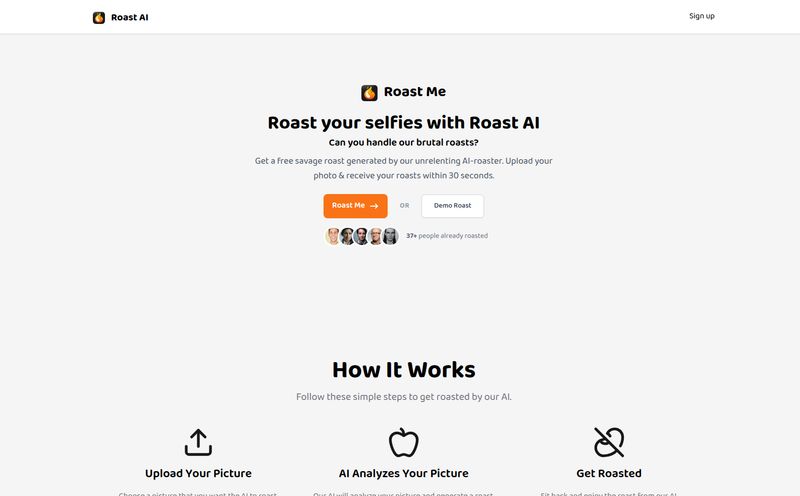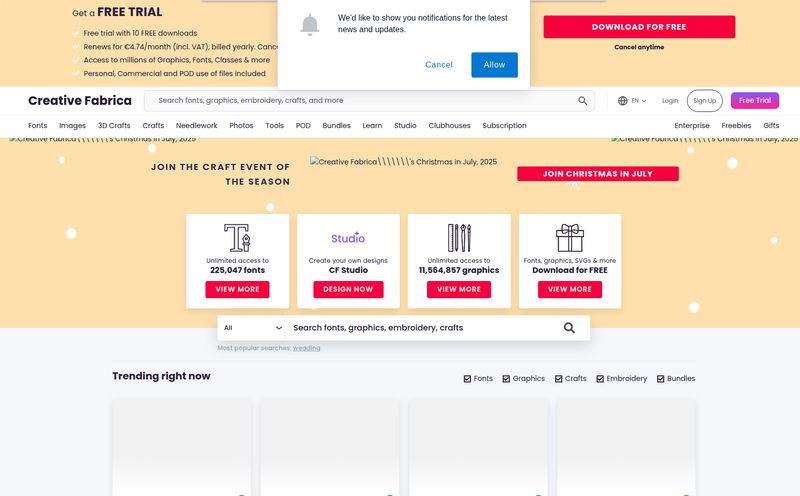You’ve just finished editing the perfect video. The cuts are sharp, the color grading is immaculate, the audio is crisp. You’re ready to upload it and share it with the world. You hit the upload button on YouTube, or maybe Instagram Reels, and then you see it… the dreaded, empty description box. The blinking cursor mocks you. What do you even write? How do you capture the essence of your masterpiece in a few hundred characters, while also pleasing the all-powerful algorithm?
I’ve been in the SEO and content game for years, and I can tell you that this moment of creative paralysis is universal. It's the final, tedious hurdle. We spend hours on the visual content and then just throw some half-baked sentences into the description, hoping for the best. Well, I recently stumbled upon a tool that felt like a huge sigh of relief, and I had to share it. It’s called Video to Prompt, and it might just be the creative co-pilot you didn't know you needed.
So, What Exactly is Video to Prompt?
In a nutshell, Video to Prompt is a free AI tool that does the heavy lifting for you. You feed it a video, and it spits out a surprisingly detailed and coherent description of what’s happening. But it's more than just a simple transcriber. It's like having a film student watch your video, take meticulous notes, and then hand you a cheat sheet. It analyzes the visuals, the actions, the objects, and the overall vibe to generate text prompts. These prompts can be used for your YouTube descriptions, social media captions, or even as a starting point to generate similar AI video content down the line. It’s designed to turn the 'what' of your video into words, instantly.

Visit Video to Prompt
Getting Started is Deceptively Simple
The user experience is about as straightforward as it gets, which I appreciate. No one wants to learn a complicated new software just to save time on a simple task. The whole process is basically three steps:
- Upload Your Video: You start by simply uploading your video file. The site says it supports a bunch of common formats like MP4, AVI, and MOV, which covers pretty much anything you’d be working with.
- Let the AI Work its Magic: Once uploaded, the AI gets to work. It analyzes the frames and content of your video. This is where the magic happens.
- Explore and Refine: After a few moments, you get a detailed description. But the cool part is that you can then interact with the AI. The site mentions a chatbot feature where you can ask specific questions about your video or request different types of summaries. Its a pretty neat way to dig deeper into your own content.
The Standout Features That Actually Matter
Every tool's website has a list of features, but let's break down what these actually mean for a busy content creator or marketer.
Instant AI Analysis for Immediate Insights
The speed is impressive. Instead of re-watching your video multiple times, pausing and scribbling notes, you get a comprehensive overview in a fraction of the time. Think about creating show notes for a podcast video, pulling out key quotes for social media graphics, or just getting a quick summary for your own reference. This feature turns a tedious task into an instant action.
Multi-Language Support for a Wider Audience
This is a big one. The tool's ability to work with multiple languages means you can easily repurpose content for different regions. If you have an international audience, you could generate a base description in English and then use it to create versions in Spanish, French, or German, ensuring the core context isn't lost in translation. For businesses looking to scale their video marketing, this is a seriously useful feature.
Fast and Secure Processing You Can Trust
Okay, let's touch on security. Uploading your unreleased content to a random website can feel a bit... risky. Video to Prompt mentions using advanced encryption methods to secure your files. For professionals—filmmakers working on a client project or marketers preparing a campaign launch—this is non-negotiable. Knowing your intellectual property is protected during the process provides some much-needed peace of mind.
Who is This Tool Really For?
Honestly, I can see a pretty broad range of people getting a lot of milage out of this. The testimonials on their site from filmmakers and marketing managers back this up.
- YouTubers and Content Creators: This is the most obvious group. Generating detailed, SEO-friendly descriptions without the headache? Yes, please. It also helps with accessibility by providing a text version of the video's content.
- Social Media Managers: Juggling multiple accounts and platforms is tough. This tool can help you quickly bang out compelling captions for Instagram Reels, TikToks, and Facebook videos, saving you precious time.
- Digital Marketers: When you're creating video ads or promotional content, the accompanying text is crucial for conversion. This can give you a solid foundation for your ad copy.
- AI Art and Video Enthusiasts: This is a fascinating angle. You can analyze an existing video to generate a super-detailed prompt, then feed that prompt into an AI video generator like Sora or Runway to create something new and stylistically similar. It's a bridge between video analysis and video creation.
I’ve always found that the biggest bottleneck in content production isn’t the creation itself, but the packaging—the titles, descriptions, tags, and thumbnails. A tool like this directly attacks that bottleneck.
The Good, The Bad, and The Obvious
No tool is perfect, right? From my perspective, here’s the honest breakdown. The upsides are pretty clear: it’s a massive time-saver, the descriptions are surprisingly accurate and creative, it supports different languages and formats, and it's secure. It genuinely helps you get past that initial writer's block.
On the flip side, there are a couple of things to keep in mind. First, the processing time obviously depends on how long and complex your video is. A 15-second clip will be near-instant, but a 30-minute 4K vlog will naturally take a few minutes. That's just common sense. Second, you need an internet connection to upload and process everything, so it’s not something you can do offline. These aren’t really deal-breakers; they're just the practical realities of a cloud-based AI tool.
So, How Much Does This Cost?
This is the best part. It’s free.
I kept looking for the catch, a pricing page, a 'contact us for a quote' button. Nothing. The homepage clearly states it's a "Free AI tool." I did notice the pricing page link was broken, leading to a 404 error, which might suggest they have future plans for paid tiers, but for now, it seems to be completely free to use. In a world of tiered subscriptions and endless freemium models, a genuinely useful and free tool feels like finding a unicorn. My advice? Get in and use it while the getting is good.
Frequently Asked Questions
What video formats does Video to Prompt support?
It supports a wide range of common video formats, including MP4, AVI, MOV, and more. Chances are, whatever format your video is in, the tool can handle it.
Is it safe to upload my videos?
Security is a valid concern. The platform states it uses advanced encryption methods to ensure that your uploaded videos are secure and that your content remains confidential throughout the process.
How long does it take for the AI to generate a description?
It varies. The generation time depends on the length and complexity of your video. A short, simple clip might take just a few seconds, while a longer, more detailed video could take a few minutes to process fully.
Can I use the generated text for my own content?
Absolutely. That's the primary purpose of the tool. You can use the generated descriptions and prompts for your YouTube videos, social media posts, marketing materials, or as inspiration for new content.
Is Video to Prompt really free?
As of now, yes. The tool is advertised as free to use. There is no pricing information available, so you can generate prompts from your videos without any cost.
Can the AI help me with creative ideas?
Definitely. By analyzing your video and breaking it down into detailed text, the AI can help you see your own work from a new perspective. The generated prompts can spark new ideas for future videos, blog posts, or social media campaigns.
Final Thoughts
Look, any tool that saves time and gets you over a creative hurdle is a win in my book. Video to Prompt is a simple, effective, and—most importantly—free solution to a problem that plagues almost every person who creates video content. It’s not going to replace human creativity, but it acts as a fantastic assistant, taking care of the tedious parts so you can focus on the bigger picture.
If you've ever found yourself staring at that blinking cursor, give it a shot. Upload a video and see what it comes up with. You might be surprised at how well it understands your content, and at the very least, you’ll have a great starting point. In the fast-moving world of content creation, that’s a huge advantage.