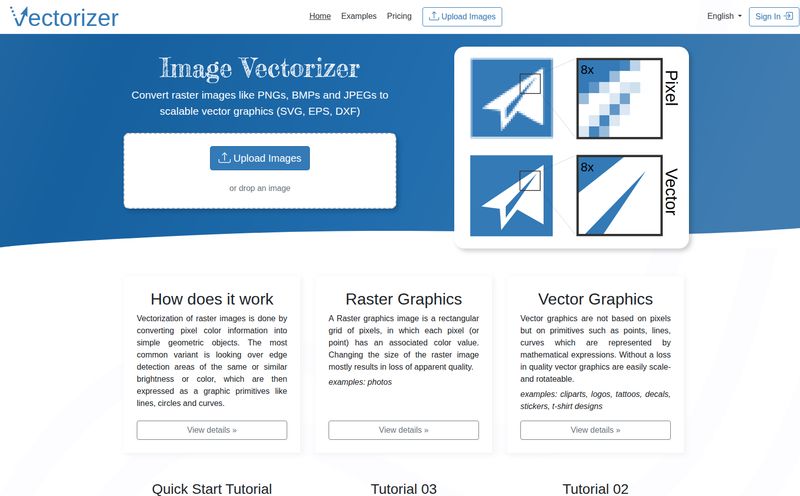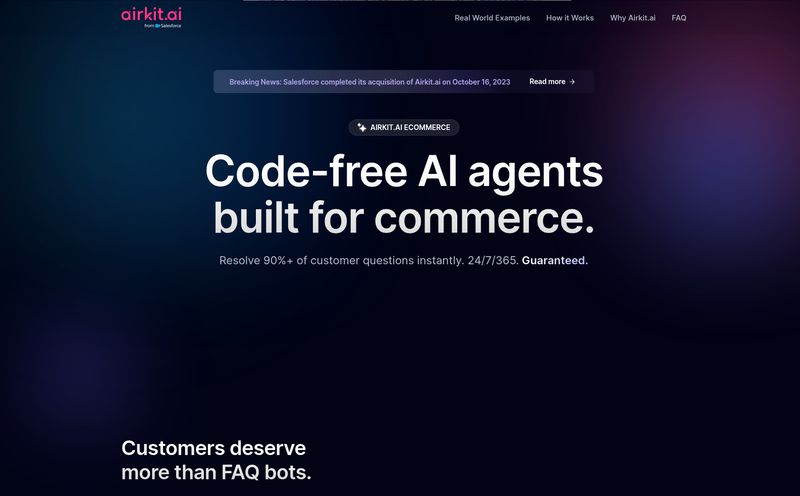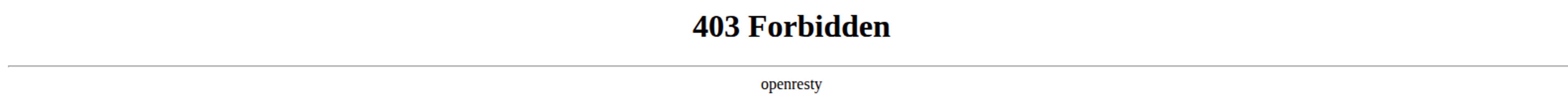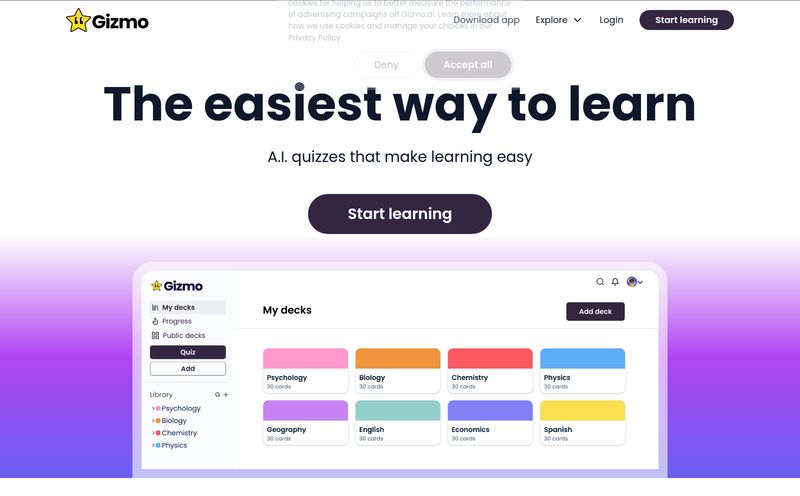We’ve all been there. You click on a YouTube video titled “The 5-Minute Guide to Quantum Computing,” and an hour later, you’re still watching. The modern internet is a firehose of information, and frankly, I'm tired of drinking from it. My 'Watch Later' list isn't a playlist; it's a digital graveyard where good intentions go to die.
As someone who lives and breathes SEO and content, I have to consume a staggering amount of video content to stay current. Conference talks, competitor analyses, product reviews... it’s a lot. So when I see a new tool that promises to save me time, my ears perk up. But my skepticism does too. Most are just shiny wrappers on the same old tech.
Enter Video Mood. It popped up on my radar with a simple, bold claim: “Summarize YouTube videos with AI.” Okay, I’m listening. But then it added a little ✨ twist ✨: it also analyzes the sentiment of the comments. Now that… that’s interesting.
So, What is Video Mood, Exactly?
Think of Video Mood as your personal research assistant. You hand it a long, rambling YouTube video, and a few moments later, it hands you back a neat, tidy summary. The TL;DW (Too Long; Didn't Watch) problem? Solved. It cuts through the fluff, the long-winded intros, and the 'smash that like button' pleas to give you the core message.
But the feature that really caught my eye is the comment sentiment analysis. This is a game-changer for anyone in marketing or content creation. Instead of scrolling through thousands of comments to get a “vibe check,” the tool does it for you. It tells you if the overall mood is positive, negative, or a mixed bag of emotions. It's like taking the temperature of your audience in seconds.
Under the hood, it’s powered by OpenAI’s GPT-4o model, which, if you’ve been paying any attention to the AI space, is the current top dog. This isn’t some janky, homegrown algorithm; it’s using one of the most powerful language models on the planet.
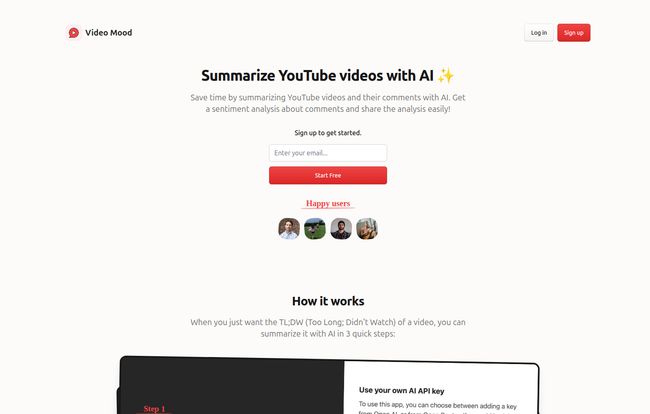
Visit Video Mood
Getting Started: The Surprisingly Simple Setup
I was expecting a complicated onboarding process, but it’s literally just three steps. You sign up, you plug in an API key, and you’re off to the races. Simple. Almost… too simple?
Now, about that API key. This is where Video Mood takes a different path, and I've got to say, I respect it.
Let’s Talk About the “Bring Your Own API” Model
Okay, here’s the part that might make some people pause. Video Mood requires you to use your own OpenAI or Open Router API key. There’s no flat $20/month subscription fee. At first glance, this might seem like a hassle. “What, I have to go get a key and pay for usage myself?”
But hang on. As someone who has about a dozen active SaaS subscriptions, this model is actually a breath of fresh air. Instead of paying a fixed fee whether I summarize one video or a hundred, I only pay for what I actually use. And we're talking pennies here. The site says a video analysis “will usually cost you a few cents.”
Is an hour of your life worth five cents? I mean, for me, the answer is a resounding yes. The ROI on that is just astronomical.
This pay-as-you-go approach is way more transparent and often cheaper for people who aren't power-users. You’re not subsidizing someone else’s heavy usage. You get total control over your spending. It’s a bold move, and in a world of subscription fatigue, I'm here for it.
Putting Video Mood Through Its Paces
So, I grabbed a 30-minute video from a recent marketing conference and tossed it into the Video Mood sumarizer. Here's how it went down.
The Good Stuff: Speed, Insight, and Quality
The time-saving is immediately obvious. The summary popped up in about a minute. In that 60 seconds, I got the key takeaways from a half-hour presentation. The summary itself was coherent, well-structured, and genuinely useful. Thanks, GPT-4o.
The sentiment analysis was the real star, though. The video I chose had a lively comments section. Video Mood quickly gave me a bird's-eye view: overwhelmingly positive, with a few comments flagged as neutral/questioning. I could immediately see what points from the video resonated most with viewers. For a brand manager or a creator, this is pure gold. No more manual comment-scrolling!
The Minor Quibbles (They're Not Really Dealbreakers)
Is it perfect? Nothing is. The summary taking about a minute means it's not instantaneous. But come on, it's analyzing a whole video and thousands of comments. I can wait 60 seconds. Go stretch your legs, refill your coffee. It's still infinitely faster than watching the video yourself.
The API key setup, as I mentioned, might be a small hurdle for complete beginners, but honestly, if you're in the SEO or digital marketing space, you should probably get comfortable with how APIs work anyway. It’s a useful skill to have.
Who Is This Tool Really Built For?
I can see a few groups of people falling in love with Video Mood:
- Content Strategists and SEOs: Quickly analyze competitor video strategies. What topics are driving positive engagement? What are viewers complaining about? This tool hands you that data on a silver platter.
- Market Researchers: Gauge public reaction to a product review, a movie trailer, or a new ad campaign. It’s a super-fast, low-cost way to conduct qualitative research at scale.
- Busy Professionals & Students: Need to absorb a lecture or a webinar but don't have the time? This is your new best friend. You'll get the notes without having to sit through the whole class.
- YouTube Creators: Understand your own audience better. Find out what parts of your video sparked the most conversation and what the overall feeling was, helping you create better content next time.
It’s a surprisingly versatile tool that punches well above its weight, especially considering the cost model.
Frequently Asked Questions
- How much does Video Mood actually cost to use?
- The tool itself is free to access, but you pay for the analysis via your own OpenAI or Open Router API key. This means you only pay for what you use, and each video summary and analysis typically costs just a few cents.
- Is it hard to get an OpenAI API key?
- Not at all! You just need to create an account on the OpenAI website, go to their API section, and generate a new key. It's a straightforward process that takes a few minutes. You'll also need to add billing information to your OpenAI account.
- What's so useful about the comment sentiment analysis?
- It saves you from manually reading hundreds or thousands of comments to understand how an audience feels. In seconds, you get a clear overview of whether the reaction is positive, negative, or mixed, which is invaluable for market research and content strategy.
- Can I trust the AI-generated summary?
- It uses GPT-4o, which is one of the most advanced and accurate language models available today. The summaries are generally very reliable. However, for highly critical or academic work, it's always a good practice to use it as a starting point and double-check key facts.
- How are the summary pages shared?
- Video Mood generates a unique, shareable link for each summary page. This makes it incredibly easy to send your findings to colleagues, clients, or team members without them needing an account.
My Final Verdict: A Sharp Tool for a Specific Job
Video Mood isn't trying to be an all-in-one AI behemoth. And that’s what I like about it. It’s a lean, effective tool designed to do two things very well: summarize videos and analyze comment sentiment.
The bring-your-own-API model is a clever choice that favors transparency and user control over yet another monthly subscription. It's a tool built with a clear understanding of its user's pain points—too much content, not enough time.
In a digital world that's getting noisier by the second, Video Mood is like a pair of high-quality noise-canceling headphones. It filters out the chatter and lets you focus on what really matters. It’s definitely earned a permanent spot in my browser's bookmarks.