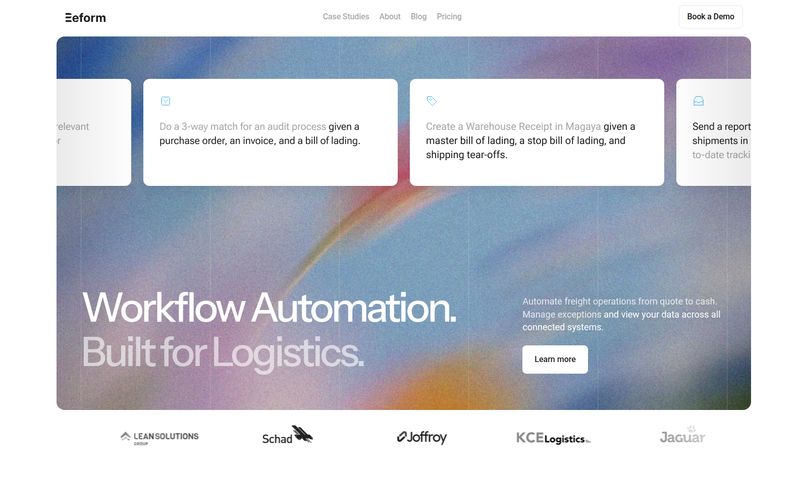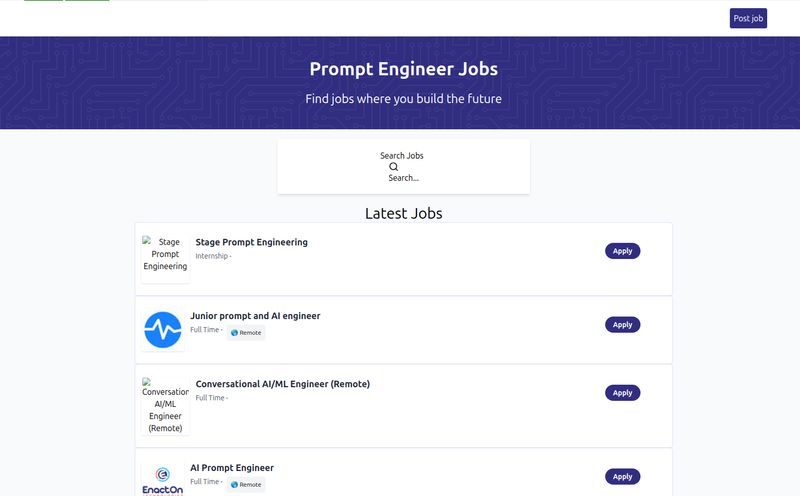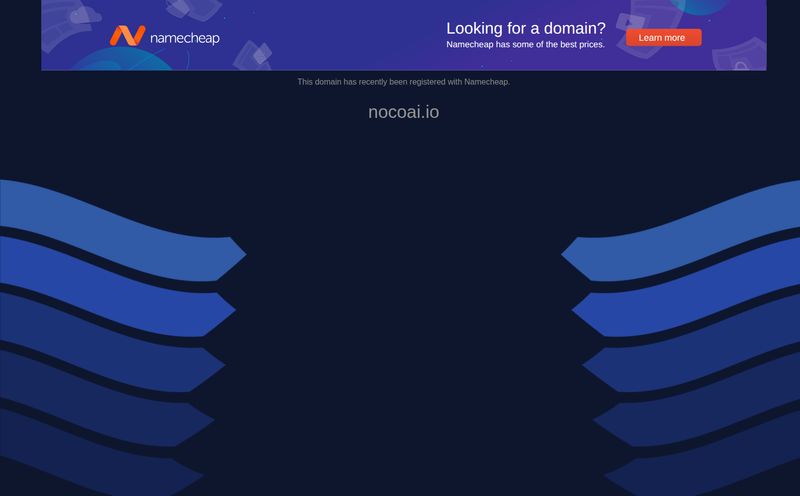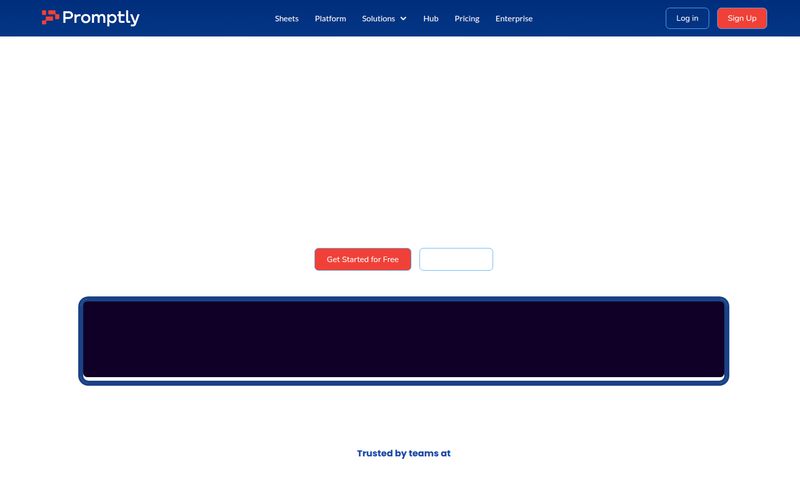I still get a nervous twitch thinking about it. A few years back, a “minor” API update—just a tiny little tweak—went live. What we didn't account for was how three of our biggest clients were using that specific endpoint. The result? A cascade of failures, a weekend of frantic bug-fixing, and a whole lot of apologetic emails. If you've ever worked with APIs, you probably have a similar war story. It’s the silent, thankless task that, when done wrong, screams louder than anything else.
API versioning is one of those things that’s absolutely critical but dreadfully tedious. It’s the digital equivalent of filing your taxes. No one wants to do it, but the consequences of messing it up are... significant. For years, we've relied on manual tracking, messy spreadsheets, and the sheer hope that everyone read the latest Slack message. It’s a system practically designed to fail.
That’s why when I heard about a platform called Version AI, which claims to automate the whole messy business, my ears perked up. An AI to handle API versioning? It sounds almost too good to be true. So, I did what any grizzled tech blogger would do: I dug in to see if it’s the real deal or just another piece of shiny vaporware.
So, What Is Version AI, Really?
At its core, Version AI is a platform designed to take the human error out of API and endpoint versioning. It’s not just about stamping a “v2” on your API and calling it a day. It acts as a central nervous system for your API’s lifecycle. Think of it less like a rubber stamp and more like a meticulous librarian for your code, carefully tracking every change, ensuring it follows the rules, and letting everyone in the library know where to find the right book.
The platform watches your development and production APIs, automatically creating and managing accurate versions. It’s built to keep your dev teams, product managers, and even your customers on the same page. No more guessing games. No more, “Wait, which version of the endpoint are you using?” conversations. Bliss.
The All-Too-Familiar Pain of Manual Versioning
Let's be honest for a second. The traditional way of handling this stuff is a mess. It’s a bottleneck that creates friction between perfectly capable teams.
"Did you see the updated spec in Confluence? I just pushed it."
- Every Developer, five minutes after a stakeholder reports a bug.
When Communication Breaks Down
The biggest issue is communication overhead. Developers are trying to build things, PMs are trying to plan the roadmap, and external partners are just trying to use the darn thing without it breaking. When versioning is manual, it becomes a game of telephone. A change is made, a note is jotted down (maybe), and by the time the information reaches the person who needs it, it’s outdated or incomplete. This leads to integration errors, compatibility nightmares, and a whole lot of wasted time.
Semantic vs. Calendar: The Great Debate
And then there's the 'how'. Should you use Semantic Versioning (SemVer), with its MAJOR.MINOR.PATCH structure? Or is Calendar Versioning (CalVer), like `2024.10.28`, a better fit for your release cadence? Teams can spend weeks debating this. Version AI supports both, letting you pick the standard that works for you and then—crucially—enforcing it consistently. It takes the debate off the table so you can get back to work.
How Version AI Actually Changes the Game
Okay, so it promises to fix a big headache. But how does it do it? From what I can see, it boils down to a few key areas.
Automation That Finally Feels Smart
The main draw is the automation. Version AI integrates with your workflow and handles the versioning based on the changes you make. It’s not just incrementing a number; it understands the difference between a small patch and a major breaking change. This automation saves an incredible amount of time and, more importantly, reduces the mental load on developers. It lets them focus on writing good code, not on administrative bookkeeping.
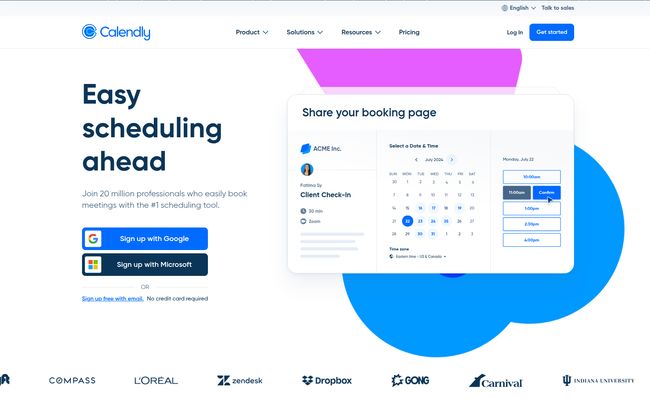
Visit Version AI
A Single Source of Truth for Everyone
The platform provides a complete, transparent versioning history. Anyone—from a developer to a product manager to a support agent—can look and see exactly what changed, when it changed, and what the latest stable version is. This is huge. It eliminates ambiguity and provides a historical record that’s invaluable for debugging and planning. It integrates with tools we already use, like GitHub, Slack, Confluence, and even cloud storage like S3 and Google Drive, bringing the information to where your team lives.
This transforms the version history from a dusty changelog file into a living document that facilitates real collaboration between all the stakeholders. A real game-changer if you ask me.
Let's Talk Money: The Pricing Plans
Alright, this is where the rubber meets the road for most of us. A great tool is only great if you can afford it. Version AI seems to have a pretty reasonable pricing structure, especially for teams just getting started.
| Plan | Price | Best For | Key Features |
|---|---|---|---|
| Starter | $0 /mo | Early-stage startups | 40 Endpoints, 5 APIs, Unlimited Users, Basic Versioning |
| Startup Essentials | $49 /mo | Growing startups | 100 Endpoints, 10 APIs, Rollout/Rollback Cadence, Unlimited History |
| Growth | $99 /mo | Expanding companies | 200 Endpoints, 20 APIs, All features from previous tiers |
The free Starter plan is genuinely generous. 40 endpoints and 5 APIs with unlimited users is more than enough for a small team or a side project to get its feet wet. The Startup Essentials and Growth plans scale up the limits and add some more advanced features like rollout/rollback cadence management. I did notice a small ambiguity in the feature list. While the starter plan mentions GitHub Actions & CI/CD, I’ve also seen it suggested that some of the deeper CI/CD integrations are reserved for an Enterprise plan. My advice? Use the generous free plan and if you need more, have a chat with their team to clarify. You can usually book a demo through their Calendly link.
The Not-So-Shiny Parts (Because Nothing's Perfect)
I always believe in a balanced view. No tool is a silver bullet. Based on its structure, there are a few things to be aware of with Version AI.
First, there's going to be some initial setup. You have to integrate it into your existing systems and CI/CD pipelines. This isn’t a one-click install, and it might take a bit of work to get it humming along perfectly. Second, the pricing is based on usage—specifically, the number of endpoints and APIs. For very large organizations with hundreds of microservices, the cost could certainly add up. It’s a classic “your mileage may vary” situation.
These aren't deal-breakers by any means, just practical realities to consider. The time saved from preventing even one major outage could easily pay for the service for years.
My Final Take: Is Version AI Worth Your Time?
After digging through what Version AI offers, I’m genuinely optimistic. This isn’t just another tool; it’s a solution to a chronic, painful problem in software development. For startups and growing tech companies, the value proposition is incredibly strong. The free tier makes it a complete no-brainer to try.
Will it solve all your problems? Of course not. But will it eliminate a whole class of frustrating, time-consuming, and error-prone work? Absolutely. It frees up your developers to do what they do best: build great products. And it gives product managers and other stakeholders the clarity they desperately need.
If you're a solo dev on a small personal project, this might be overkill. But if you work in a team environment, especially one that's growing or already at scale, I think giving Version AI a shot is a very, very smart move. It could be the thing that finally lets you sleep soundly through your next API release.
Frequently Asked Questions
- What is the main benefit of using Version AI?
- The primary benefit is automating the tedious and error-prone process of API versioning. This saves developers significant time, reduces integration errors, and improves collaboration across teams by providing a single source of truth for all API changes.
- Is Version AI suitable for small projects?
- Yes, absolutely. With a generous free "Starter" plan that includes up to 40 endpoints and 5 APIs for unlimited users, it’s a perfect fit for early-stage startups, small teams, and even individual developers looking to establish good practices from the start.
- Does Version AI support different versioning standards?
- It does. The platform is flexible and supports both Semantic Versioning (SemVer) and Calendar Versioning (CalVer), allowing your team to choose and enforce the standard that best fits your product's release cycle and needs.
- How does the pricing for Version AI work?
- The pricing is tiered and scales with your usage, primarily based on the number of total endpoints and APIs you manage. It starts with a free plan and offers paid tiers for growing companies that need higher limits and more advanced features.
- What kind of integrations does Version AI offer?
- Version AI is designed to fit into your existing workflow. It integrates with popular developer and collaboration tools like GitHub, Slack, Confluence, various cloud storage providers (S3, Google Drive), and can be linked into your CI/CD pipeline and API gateways.