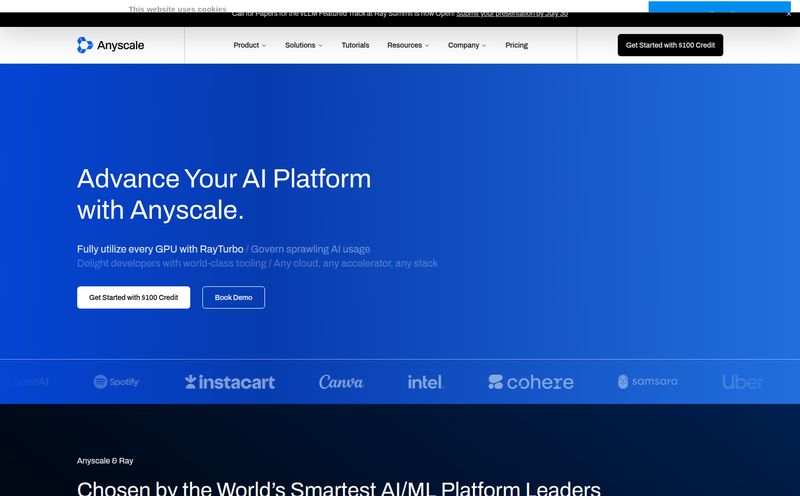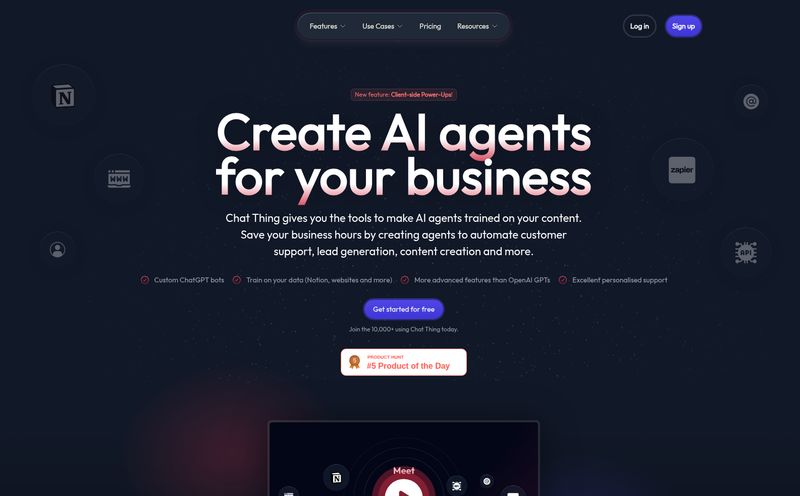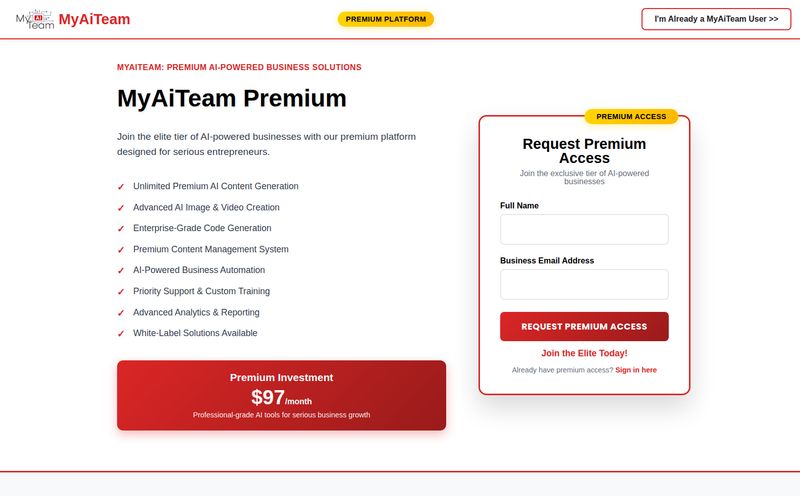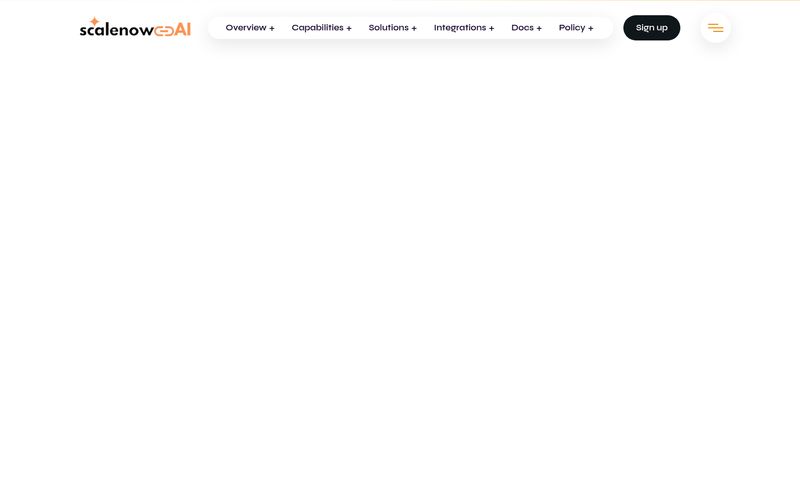How many times have you stared at a new project, felt a surge of excitement for the idea, and then immediately felt that excitement drain away at the thought of setting up the entire development environment? The Dockerfiles, the CI/CD pipeline, the cloud configurations… it’s a whole job in itself. For years, we’ve just accepted it as “the cost of doing business” in the software world.
So when a tool like Vairflow lands on my radar, claiming to be a “Next-Gen IDE for your services in the Cloud,” my professional skepticism kicks in. I’ve seen a lot of tools promise to be the silver bullet. But I’ve also seen a few that genuinely change how I work. The question is, which one is this? I decided to take a look under the hood and see if it’s just another shiny object or something with real substance.
What Exactly is Vairflow, Anyway?
At its core, Vairflow is an Integrated Development Environment that lives in the cloud and has a very smart AI assistant baked in. Think of it less as a replacement for your local VS Code and more like a command center for building, deploying, and managing your applications.
The whole philosophy seems to revolve around one big idea: breaking things down. Instead of a giant, monolithic codebase, Vairflow encourages you to think in terms of components. A component could be a backend microservice using FastAPI, a React web UI, or even a mobile app UI for Android. You build these pieces independently and then wire them together. It’s like playing with high-tech LEGOs for developers. You build a block once, and you can reuse it wherever you need it.
This isn't a brand new concept—we’ve been talking about microservices and component-based design for ages. But where Vairflow tries to be different is by making the process of doing it ridiculously simple. Or at least, that's the promise.
The Features That Actually Matter
A flashy landing page is one thing, but the devil is always in the details. Here are the features that stood out to me as genuinely impactful.
AI That Does More Than Just Autocomplete
We’ve all gotten used to AI code completion with tools like GitHub Copilot. It’s great. Vairflow takes it a step further. It doesn’t just suggest the next line of code; it helps with generation and, more importantly, explanation. You can ask it to generate a boilerplate for a new service, and it will scaffold it out for you. Stuck on a complex piece of code you inherited? The AI can explain what it does in plain English. That alone could be a massive time-saver, especially for teams with junior developers or for when you’re jumping into an unfamiliar part of the codebase.
Breaking Down Monoliths with Components
This is the real meat and potatoes of the platform. The component-based workflow is a big shift if you’re used to traditional development. You define your services, UIs, and tasks as seperate components within a single project view. This modularity means you can update your user authentication service without having to redeploy the entire product catalog.
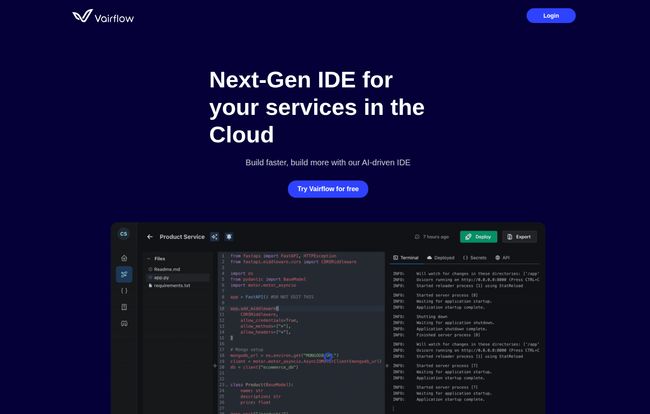
Visit Vairflow
This structure gives you a fantastic “bird’s-eye view” of your entire system architecture. No more hunting through repos to figure out how everything is connected. It’s all laid out visually. I can see this being a godsend for team leads and architects trying to keep a handle on system complexity.
One-Click Deployment That Isn't a Lie
“One-click deployment” is one of those phrases that marketers love and developers rightfully distrust. I’ve seen it promised a dozen times, and it usually means “one click, plus three days of configuring YAML files.”
Vairflow seems to have put real effort into this. Because everything is built within their cloud environment, they handle the containerization and deployment logic. You connect your cloud account (like AWS or Google Cloud), hit deploy, and it… just works. It handles the whole process, eliminating the need to become a part-time DevOps engineer. Plus, you can monitor logs from all your different services right from the IDE. That’s a huge quality-of-life improvement.
Let's Talk About the Big Stuff: Vendor Lock-in and Pricing
Alright, so the features sound cool. But for any seasoned pro, two massive red flags always pop up with new platforms: Am I getting locked into your ecosystem forever? And what’s this going to cost me?
The Freedom of No Vendor Lock-in
This was the most pleasant surprise for me. Vairflow is very clear about No Vendor Lock-in. You can choose to deploy your services on AWS, Google Cloud, or even your own on-premise servers. This is critical. It means that Vairflow is a tool to help you build and deploy, not a walled garden you can never leave. If you decide to move away from Vairflow in the future, you still own and control your applications running on your own infrastructure. That shows a lot of confidence in their product; they're not trying to trap customers.
The Murky Waters of Vairflow Pricing
And now for the less clear part. As of writing this, there’s no public pricing page. The site states a “Pay for what you use” model, which is based on resource usage and not idle time. In theory, this is the best kind of pricing model—similar to AWS Lambda or other serverless offerings. You don’t pay for what you don’t use.
However, the lack of concrete tiers or a cost calculator makes it hard to estimate expenses. For a hobby project, that’s fine. For a business trying to budget, that’s a bit of a hurdle. I imagine this is something they’ll flesh out as they move out of their early stages, but for now, you’d likely have to talk to them directly to understand the costs for a larger project.
My Honest Take: The Good, The Bad, and The Intriguing
So, after all that, what’s my verdict? I’m cautiously optimistic. I think Vairflow is tackling a very real, very painful part of the development lifecycle. The dream of just writing code and not worrying about infrastructure is something we all share.
The biggest advantages are the speed and simplicity. For a startup or a team launching a new product, the ability to go from idea to a deployed, scalable application in a fraction of the time is a massive competitive edge. The reusability of components and the lack of vendor lock-in are also huge wins in my book.
On the flip side, there’s a learning curve. Thinking in Vairflow’s component-centric way might feel alien at first. And like any AI-heavy tool, you’re placing a degree of trust in the AI’s suggestions and generations. You still need a human with solid architectural knowledge to ensure you're not just building a pretty-looking bowl of spaghetti.
Who Should Give Vairflow a Spin?
- Startups and small teams: If you need to move incredibly fast and don't have a dedicated DevOps person, Vairflow could be a game-changer.
- Full-stack developers: Anyone who has to manage both frontend and backend services will appreciate the unified view and simplified deployment.
- Engineering Managers: If you're looking to standardize your development process and get a clear overview of your system architecture, this is worth investigating.
Vairflow feels like a glimpse into a potential future for software development—one where the IDE is smarter, the infrastructure is more abstract, and developers can spend more of their time, well, developing. It's an ambitious project, and it may have some growing pains, but it’s definitely one to watch. Is it perfect? No. But is it interesting enough to try on your next project? I certainly think so.
Frequently Asked Questions about Vairflow
- Is Vairflow a replacement for VS Code or JetBrains?
- Not exactly. Vairflow is a cloud-based IDE focused on the entire lifecycle of building and deploying services. While it has a code editor, its main strength is in orchestrating, deploying, and managing components. You might still prefer your local editor for intensive, offline coding sessions.
- What programming languages and frameworks does Vairflow support?
- Based on their examples, they support popular backend frameworks like Flask and FastAPI (Python) and frontend libraries/frameworks like React, Next.js, and Vue.js. The component-based nature suggests they can likely accommodate any containerized application.
- How does Vairflow handle database management?
- Vairflow seems to focus on the application services themselves. You would likely connect your Vairflow components to any database service (like Amazon RDS, Google Cloud SQL, or a self-hosted database) just as you would with a traditionally deployed application, by managing connection strings and credentials.
- Is there a free tier for Vairflow?
- The website has a “Try Vairflow for free” button, which suggests a free trial or a free tier for experimentation and small projects. However, specifics about the limits of this free offering are not detailed on the main page.
- What does "no vendor lock-in" really mean with Vairflow?
- It means your application code and deployed services run on your own cloud infrastructure (AWS, GCP) or servers. Vairflow is the tool you use to build and manage it. If you stopped using Vairflow, your running applications wouldn't just disappear. You would, however, lose the Vairflow management interface and would need to manage the services manually.
Reference and Sources
- Vairflow Official Website
- Martin Fowler's article on Microservices - A foundational read on the architectural style Vairflow seems to facilitate.
- The Economic Impact of the AI-Powered Developer Lifecycle - A blog post from GitHub discussing the broader trend of AI in development, similar to what Vairflow is doing.