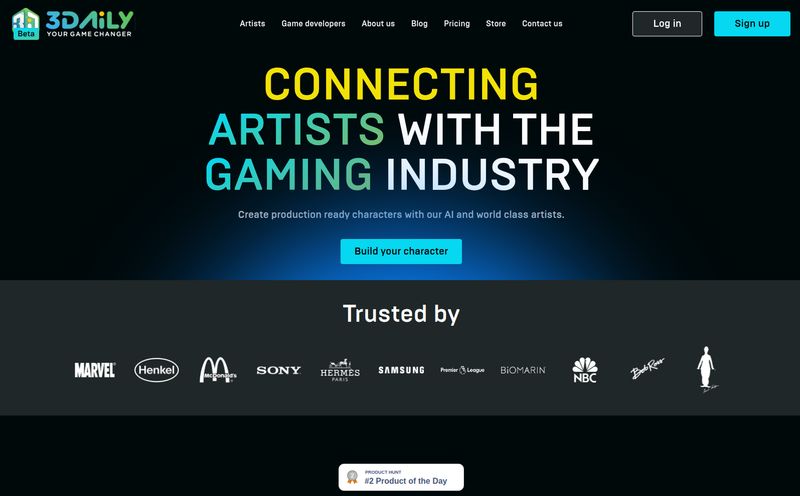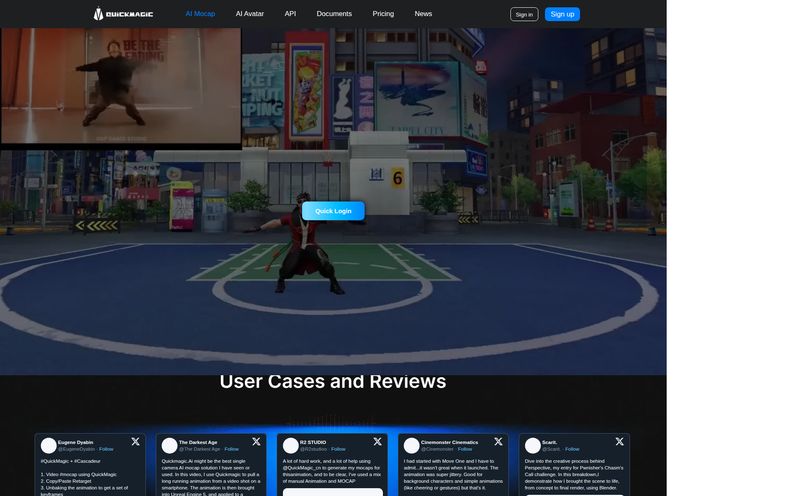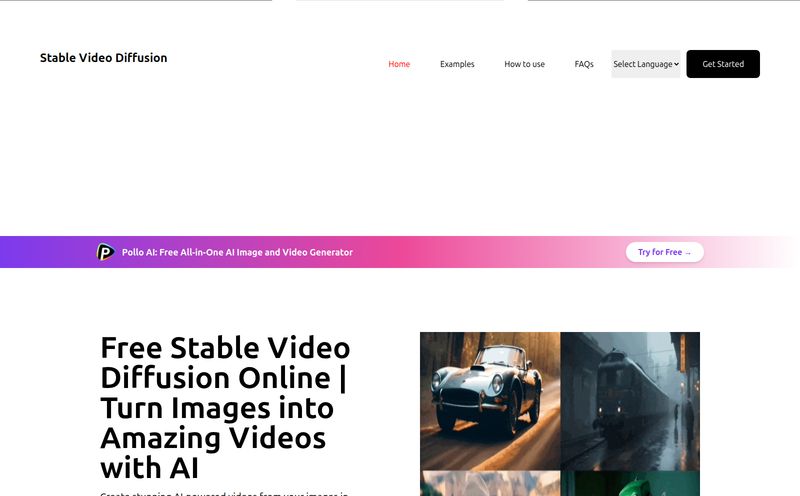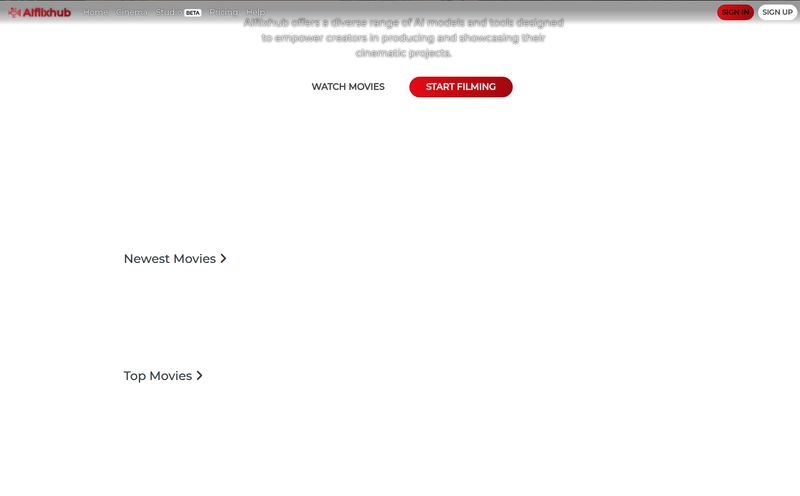Anyone who’s worked in 3D knows the feeling. You’ve got this incredible character model, fully rigged, textured to perfection, practically begging to come to life. And then you hit the wall. The animation wall. It’s a place where passion goes to die, one painstaking keyframe at a time.
I’ve been there. I’ve spent entire weekends trying to nail a simple walk cycle, only to have it look like a robot trying to riverdance. We’ve all seen the expensive mocap suits, the sprawling motion libraries that cost a fortune, and the sheer time-suck that is traditional animation. It's the biggest bottleneck in the entire production pipeline, for indie devs and big studios alike. It's why so many cool game ideas or short films never get off the ground.
So when a tool like Uthana comes along, promising to generate motion in seconds from a simple text prompt... you bet I'm skeptical. But I'm also incredibly intrigued. Is this another overhyped AI gimmick, or is it the start of something genuinely transformative for animators? I had to find out.
So, What Exactly Is This Uthana Thing?
Think of it like this: you know how you can go to Midjourney or DALL-E and type "an astronaut riding a horse in a photorealistic style" and get a stunning image? Uthana aims to do the exact same thing, but for 3D motion. It's a generative AI platform designed specifically for 3D character animation.
You feed it a prompt—either through text like "a person walking sadly with their head down" or by uploading a reference video of, say, yourself doing a clumsy karate kick in your backyard—and its AI gets to work. It generates the animation data, which you can then apply directly to your own 3D character. No keyframes, no mocap suit, no fuss. At least, that's the promise.
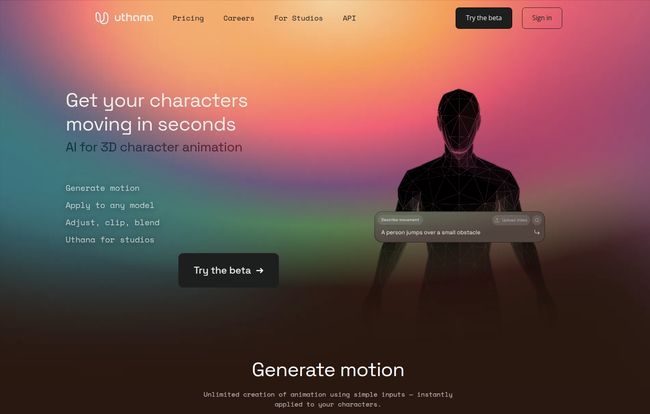
Visit Uthana
The best part? It's built to play nice with the software we're already using. It has out-of-the-box support for Maya, Blender, Unreal, and Unity. That, right there, made me sit up and pay attention. No weird, proprietary walled gardens to get stuck in. You can generate your motion and bring it right into your existing workflow.
The Three-Step Shuffle: How It Actually Works
The workflow is refreshingly straightforward. They’ve basically boiled it down to three main steps, which I appreciate. No one needs another tool with a learning curve steeper than Everest.
1. Generate Your Motion
You have three ways to do this. You can type a prompt, which is as fun and chaotic as it sounds. You can upload a reference video, which is ridiculously powerful for creating custom movements without a mocap setup. Or, you can search their library of existing motions if you need something more standard.
2. Apply to Any Model
This is where the magic of their IK retargeting comes in. As long as you have a rigged bipedal character (meaning, two arms, two legs, a torso, a head... you get the picture), Uthana can map the motion onto it. It doesn't matter if your character is a hyper-realistic soldier or a stubby little cartoon goblin; the system figures it out.
3. Adjust and Export
The AI's first pass is rarely perfect, and Uthana knows this. They provide built-in tools to adjust, clip, and blend the animations. You can trim the start and end points, tweak the motion, and then export it for use in your main 3D software. It's not meant to be a full-blown animation suite, but a powerful motion-generation engine that gets you 90% of teh way there.
My Honest Take: The Good, The Bad, and The AI
Alright, after playing around with it, I've got some thoughts. It's not perfect, but man, is it promising.
What I'm Genuinely Excited About
First off, the speed is unreal. The ability to go from a simple idea to a usable animation for previz in under a minute is a paradigm shift. It completely unblocks creativity. You can test out dozens of ideas in the time it would take to create one basic animation traditionally. It turns animation from a chore into a playground.
The video-to-animation feature feels like a superpower for small creators. Want a specific gesture? Just film yourself doing it on your phone, upload it, and bam—it’s on your character. This democratizes motion capture in a way that’s frankly been long overdue.
And I have to circle back to the software support. By integrating with major platforms like Blender and Unreal Engine, Uthana isn't trying to replace our toolchains; it's trying to become a vital part of them. That's a smart move and shows they understand their audience.
Where It Still Needs to Bake a Little Longer
Of course, it's not all sunshine and perfectly animated roses. The platform is still in beta, and you can feel it. Some of the features, like Style Transfers, are listed as "coming soon," which is the classic tech carrot-on-a-stick. I'm excited for it, but I'll believe it when I see it.
The Pro plan also requires you to "Request Access." I get it, they're probably managing server load and onboarding for a new product. But in a world of instant gratification, having to wait for access can be a bit of a momentum killer. Finally, the free tier's limits are... a bit confusing. More on that in a sec.
Let's Talk Money: Uthana Pricing Tiers
Pricing is always the million-dollar question, isn't it? Uthana breaks it down into three tiers. I've put together a quick table to make sense of it.
| Plan | Price | Key Features | Best For |
|---|---|---|---|
| Dreamer | Free | Unlimited PreVis, motion gen tools, CC license, up to 100 character seconds/month. | Students, hobbyists, and anyone wanting to test the waters. |
| Pro | Monthly Fee | Everything in Dreamer + 10,000+ motion library, 500 character seconds/month, commercial use, priority support. | Indie developers, freelancers, small studios. |
| Studio | Custom | Everything in Pro + Team accounts, API access, dedicated support, data siloing, priority processing. | Larger game studios and VFX houses. |
A quick note on that free tier limit. The main homepage mentions "20 seconds of animations free every month," but the dedicated pricing page says "Download up to 100 character seconds per month." This is a bit of a mixed message. I'm choosing to believe the more generous 100-second limit on the pricing page is the correct, most up-to-date info, but it's something to be aware of. Either way, it's enough to get a real feel for the tool.
Uthana Versus The Old Ways
So, does this replace the need for skilled animators? No. And I don't think it's trying to. An AI can't grasp the subtle acting, the emotional nuance, and the storytelling that a great animator brings to a performance. Not yet, anyway.
What Uthana does is act as a massive force multiplier. It's a new kind of paintbrush. Instead of spending 8 hours blocking out a walk cycle, an animator can generate five different options in five minutes and then spend the remaining 7 hours and 55 minutes refining the best one, adding character, and perfecting the performance. It's about automating the grunt work to free up time for the art. It’s a tool for rapid prototyping, for filling your game world with believable background characters, and for getting your ideas on screen faster than ever before.
Frequently Asked Questions About Uthana
- What kind of models does Uthana work with?
- It works with pretty much any rigged bipedal model. If it has two arms, two legs, and a torso, you should be good to go. This makes it incredibly versatile for all sorts of characters, from realistic humans to stylized creatures.
- Can I use the animations I create for commercial projects?
- Yes, but you'll need the Pro or Studio plan. The free Dreamer plan uses a Creative Commons license, which is great for personal projects and experimentation, but for any commercial work, you'll need to be on a paid tier.
- How does Uthana's AI even learn this stuff?
- According to their site, they use a variety of data sources to train their models. While they don't give away the secret sauce, this typically involves large datasets of motion capture data and other animation sources to teach the AI the physics and patterns of human movement.
- Is Uthana difficult to integrate into an existing workflow?
- Not really. Since it exports to standard formats that are easily imported into Blender, Maya, Unreal, etc., it's less of a disruptive change and more of a new, powerful first step in your animation process. You generate the base motion in Uthana and then bring it into your preferred software for polish.
- Is it really 'free'? What's the catch with the Dreamer plan?
- It is genuinely free to sign up and use. The "catch" is the limitation: the number of animation 'seconds' you can generate and download per month and the non-commercial license. It's designed to give you a full taste of the tool's power, hoping you'll see the value and upgrade for larger projects.
So, Is Uthana Worth Your Time?
My verdict? Yes. Absolutely. Even with its beta quirks and 'coming soon' features, the core technology here is undeniably powerful. The barrier to creating 3D animation has always been incredibly high, and tools like Uthana are actively working to tear it down.
Will it replace senior animators at Pixar? No. But will it empower a solo indie developer to finally animate the characters for their dream game? Will it allow a small studio to produce high-quality previz for a pitch in a fraction of the time and cost? You bet. For anyone who has ever felt stuck in animation gridlock, Uthana isn't just a cool new tool. It's a breath of fresh air. Go try the free tier. You’ve got nothing to lose but a few keyframes.