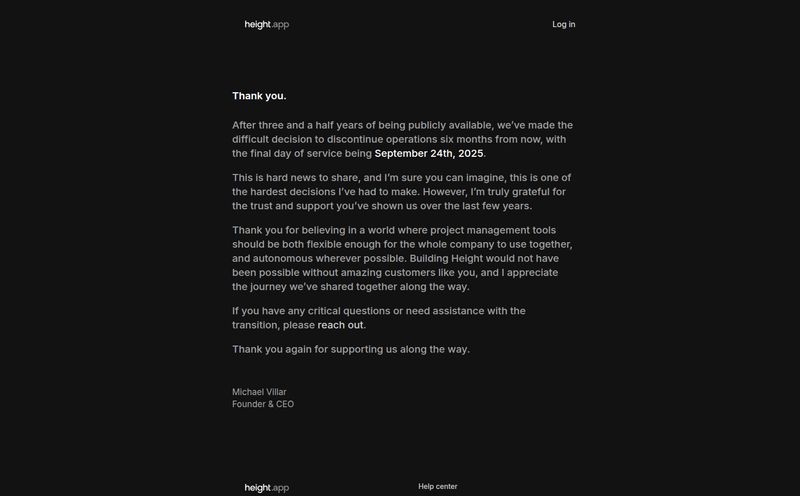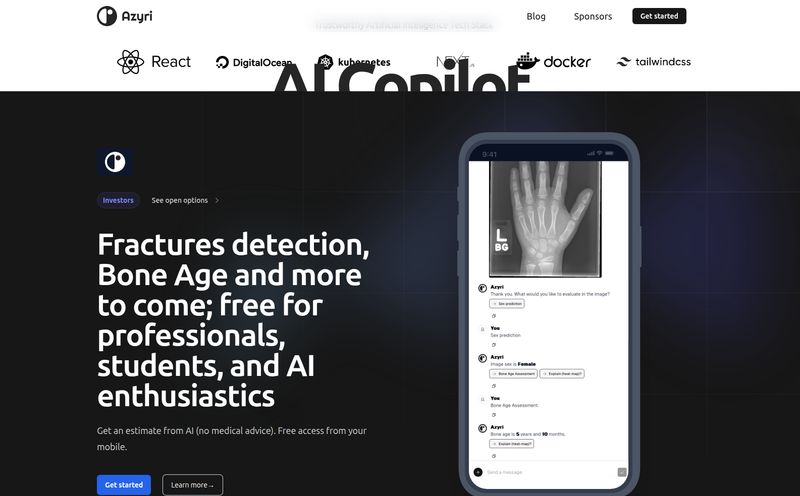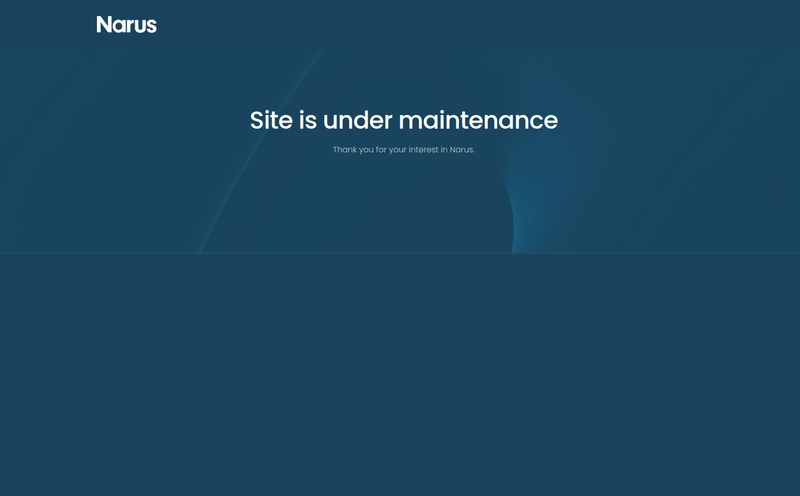We've all been there. It’s that sinking feeling you get deep in your gut when you’ve been staring at the same block of red, angry-looking error text for what feels like an eternity, and the caffeine just isn’t hitting anymore. You've checked Stack Overflow, you've sacrificed a rubber duck to the coding gods, and you're this close to just rewriting the whole feature from scratch.
In the current AI gold rush, we're drowning in tools that promise to write your code for you. Another AI coding assistant? Yawn. I was skeptical, too. But then I stumbled upon UnfoldAI, and it felt a little different. It doesn't want to be your co-writer; it wants to be your master mechanic. And that, my friends, got my attention.
So What Is UnfoldAI, Actually?
Think of it this way: if GitHub Copilot is the eager intern ready to draft entire functions for you, UnfoldAI is the senior developer who walks by your desk, glances at your screen for two seconds, and says, "Oh, you're just missing a semicolon on line 42." It’s an AI coding assistant built specifically for one glorious purpose: finding and fixing bugs and errors in real-time.
It's a VS Code extension (for now) that lives inside your IDE, quietly watching your back. Instead of focusing on generating massive blocks of new code, its main gig is to spot where your existing code is about to break, tell you why, and offer a fix. It's less of a co-pilot and more of an elite pit crew for your code, ready to jump in the second things go wrong.
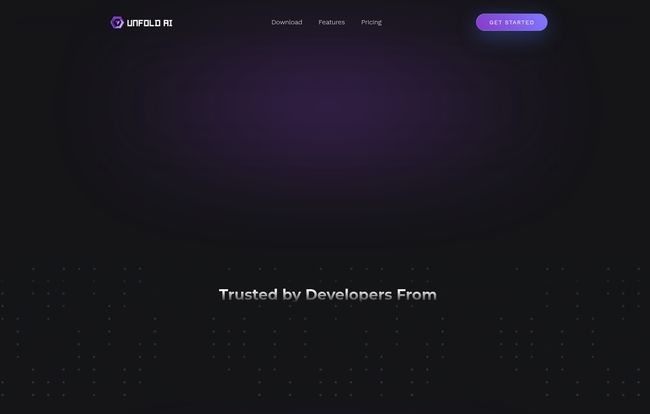
Visit UnfoldAI
My First Impressions and The Core Experience
Getting it set up in VS Code was a breeze. Once installed, it doesn't take over your screen. It’s subtle. It just... works. You start typing, you make a mistake—maybe a classic Python KeyError because you mistyped a dictionary key or a frustrating off-by-one error in a JavaScript loop—and UnfoldAI springs to life.
Automatic Error Detection That Actually Works
This is the bread and butter of the whole platform. As you code, UnfoldAI analyzes things on the fly. You don't have to run anything. An error pops up, and almost instantly, you get a notification with a suggested solution. The landing page claims a 99% accuracy rate, which is a bold claim, but in my testing with some common JavaScript and Python headaches, it was shockingly on point. It felt like it was catching errors even before my linter did, which was a strange and wonderful feeling.
You Can Just Ask It What's Wrong
Okay, this part is cool. Beyond the automatic detection, you can manually highlight a chunk of problematic code and just... ask it questions. In plain English. "Why is this merge sort function throwing a runtime error?" or "What's a more efficient way to write this data transformation?" You can even attach the code directly to your query. It's like having that senior dev on call 24/7 who subsists on electricity and never gets grumpy about your questions. For junior devs, this feature alone could be an incredible learning tool.
More Than Just a Bug Squasher
While its focus is on errors, UnfoldAI does have other tricks up its sleeve. It offers code completion to help you finish functions and can even generate code from natural language prompts. So, it can play the role of a generalist when you need it to, but its true power lies in its specialization. It understands the context of your codebase to provide solutions that are actually relevant, not just generic answers pulled from a textbook.
Let's Talk About the Pricing (Because It's Interesting)
Here's where UnfoldAI really throws a curveball at the industry's subscription-heavy model. There are two main tiers, and one of them is a game-changer for anyone tired of monthly bills.
| Version | Key Features | Cost |
|---|---|---|
| Free Version | Automatic error detection, manual error solutions, natural language questions, view aggregate solutions, attach code. | Free |
| Pro Version | Everything in Free, plus a code-specific trained AI, no need for your own OpenAI API key, advanced QA features, and claims of being 10x faster and smarter. | One-Time Fee, Unlimited Use |
Did you see that? A one-time fee. In 2024. For a powerful AI tool. In my book, that is a massive plus. The idea of paying once and owning the tool forever feels almost archaic, in the best way possible. It shows a certain confidence in the product and respect for the user's wallet. The free version is plenty powerful to get a feel for it, but that Pro offer is seriously tempting.
The Good, The Bad, and The Code
No tool is perfect, so let’s get into the nitty-gritty. I'm not a paid shill; I'm a developer who wants to know if a tool is going to save me time or become another piece of distracting bloatware.
What I Genuinely Liked
The specialization is killer. By not trying to be everything to everyone, UnfoldAI excels at its primary mission of error resolution. The real-time feedback loop is tight and can genuinely speed up development by cutting down on the frustrating debug cycle. And I’ll say it again: the one-time fee for the Pro version is a huge selling point in a market saturated with subscriptions.
Some Honest Caveats
First, the platform support is limited right now. It's VS Code on Windows only. The team says Linux and macOS support is coming soon, along with integrations for other major IDEs like PyCharm and IntelliJ, but for now, a huge chunk of the developer community has to wait. That's a bummer.
Second, the disclaimer. On their site, they state, "We can't guarantee that the extension will work perfectly, so use it at your own risk." This is standard legal CYA (Cover Your... Assets), but it's a good reminder that this is an assistant, not a replacement for your own brain. Always double-check the AI's suggestions.
Finally, there's the data privacy point. The extension gathers metadata to improve its features. This is how most AI tools get better, but if you're working on super-secret, proprietary code, it's something to be aware of. It's a trade-off between privacy and functionality that every dev has to weigh for themselves.
So, Who Is This For?
I see two huge groups benefiting from UnfoldAI. The first is junior developers and students. Having a tool that not only fixes your error but helps you understand why it was an error is an incredible educational asset. It's like a patient mentor built right into your editor.
The second group is seasoned professionals who just want to move faster. We all make silly mistakes. Forgetting a closing bracket, mistyping a variable name—it happens. This tool cleans up those minor roadblocks, letting you stay in the flow state and focus on the complex architectural problems, not the trivial syntax errors.
"It's about time we stop relying on uncooked AI models to write our code for us. Instead, we should let them focus on what they do best, which is solving bugs and errors. By doing so, we can x10 our productivity and save valuable time while coding."
- Founder, Unfold AI
Frequently Asked Questions About UnfoldAI
What makes the Pro version of UnfoldAI better than the Free one?
The Pro version uses a more advanced, code-specific AI model that's faster and smarter. Crucially, it doesn't require you to bring your own OpenAI API key and offers a one-time payment for unlimited use, which is a big deal.
How does UnfoldAI detect errors automatically?
It integrates directly into your VS Code IDE and analyzes your code in real-time as you type. It uses its AI model to identify potential syntax errors, runtime errors, and logical flaws before you even run the code, providing immediate feedback.
Can I manually ask for help on a specific problem?
Absolutely. You can highlight any piece of code, right-click, and use the UnfoldAI features to ask for a fix, an explanation, or even a refactor. You can type your question in natural language, making it very intuitive.
Is UnfoldAI available for Mac or Linux?
Not yet. As of this writing, it's only available for VS Code on Windows. However, the company has stated that support for macOS, Linux, and other IDEs like PyCharm, Visual Studio, Android Studio, and IntelliJ is coming soon. You can join their waiting list for updates.
Is it just another version of ChatGPT for code?
Not really. While it uses large language models, its focus is much narrower. It's specifically trained and optimized for bug detection and error resolution within the context of your codebase, rather than general-purpose code generation.
My Final Verdict
So, is UnfoldAI the magic bullet that will end debugging forever? No, of course not. Our jobs are safe for now. But is it a genuinely useful tool that can streamline your workflow, reduce frustration, and maybe even teach you a thing or two? I think so. Its specialized approach is a refreshing change of pace from the do-it-all AI assistants.
If you're a Windows user on VS Code, grabbing the free version is a no-brainer. Give it a spin. For those of us on Mac or Linux, we'll have to join the waiting list and watch with anticipation. UnfoldAI might just be the sharp, focused tool that earns a permanent spot in my development workflow.