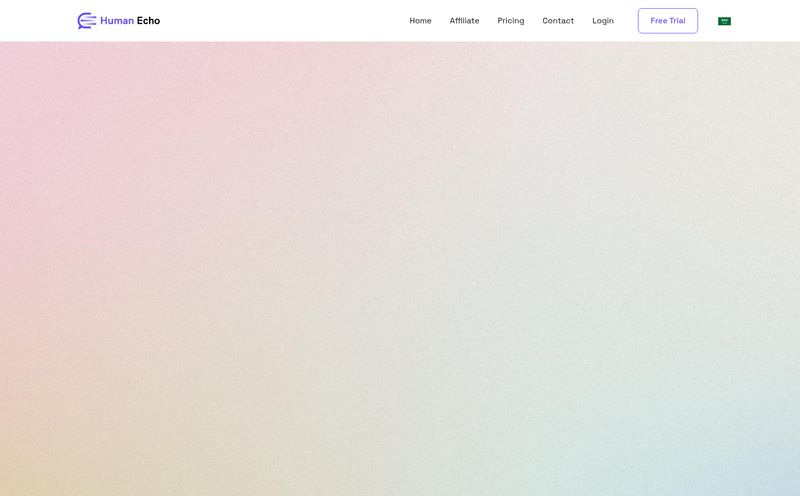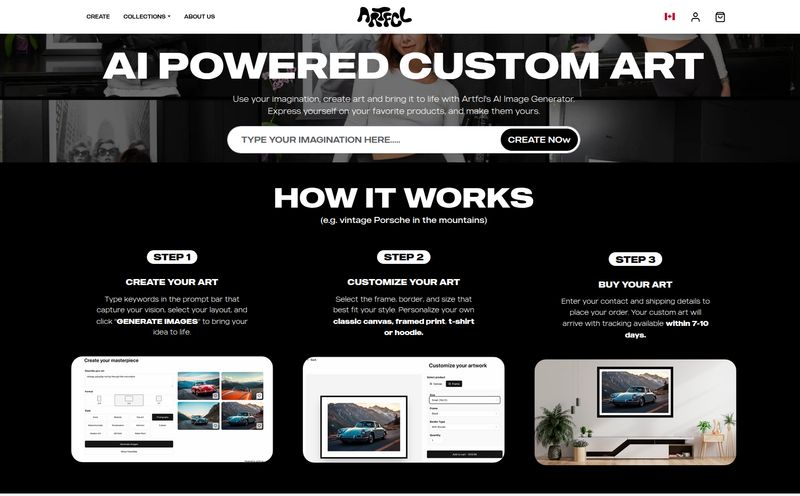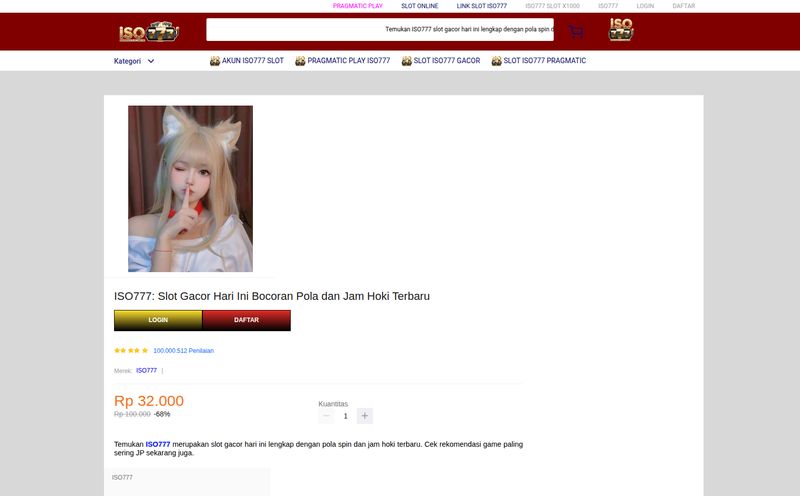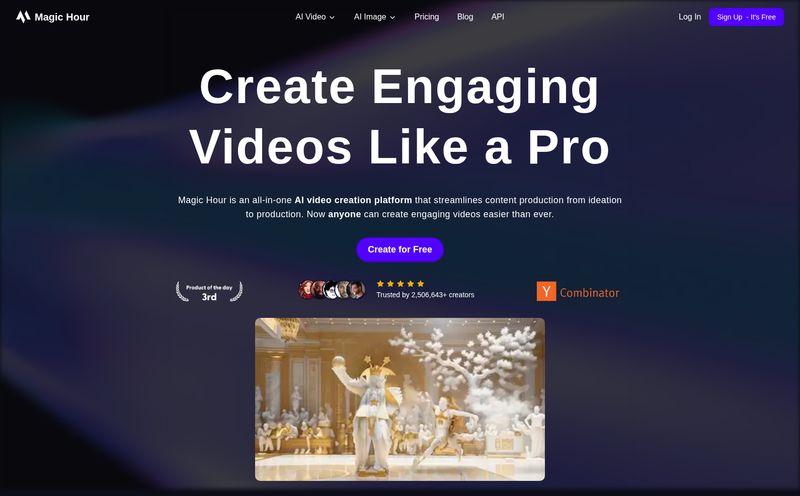We’ve all been there. You’re deep in the zone, crafting a beautiful UI. The layout is perfect, the colors pop, the typography sings. Then you get to the user profile section. And you're stuck. What do you do? You drop in that soulless, gray, default avatar. You know the one. It instantly sucks the life out of your design, making it look amateurish and, well, unfinished.
For years, the hunt for good, royalty-free placeholder avatars has been a low-key headache for designers and developers. You either risk grabbing a random photo from Google (please don't do that) or use the same three faces from a stock photo site that everyone else is using. It's a drag.
Enter UI Faces. I’ve had this site bookmarked for ages, and it’s gone through a pretty significant change recently. A change that I think is mostly for the better. So, let's talk about what it is, what it isn’t, and whether it deserves a spot in your own design toolkit.
So, What is UI Faces Anyway?
At its heart, UI Faces is a library of avatars specifically for your design mockups. Simple. But the magic is in the how. It used to be a collection of aggregated photos from various sources, which was handy but came with a whole mess of licensing questions. Now? It’s a full-blown AI-powered avatar factory.
The site serves up a massive, ever-growing collection of high-resolution, AI-generated faces. And they aren't just your standard corporate headshots. You can filter by category, which is where it gets fun:
- Human: Your bread and butter. A diverse range of realistic-looking people.
- Alien: Because sometimes your space-themed SaaS needs a user from Zeta Reticuli.
- Cartoon: Perfect for more playful UIs or app mockups for a younger audience.
- Abstract: This is a cool one. Less of a face, more of an artistic representation. Great for when you want to avoid any semblance of a real person.
The interface is dead simple. You land on the page, and boom, faces. Just endless scrolling of potential users for your next big project. It’s clean, fast, and does exactly what it says on the tin.
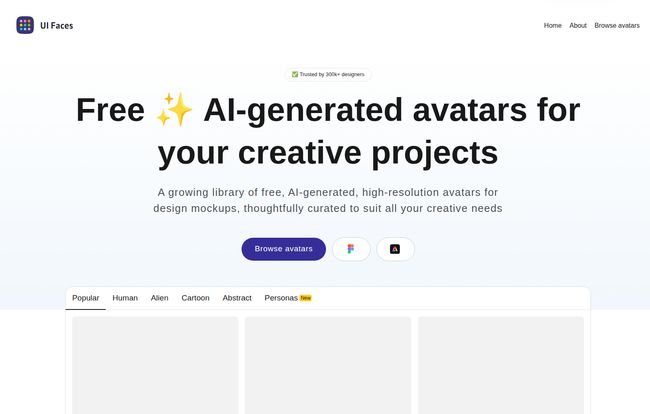
Visit UI Faces
The Big Pivot from Real Photos to AI Avatars
I have to spend a minute on this because it’s a big deal. The old UI Faces, with its aggregated real-life photos, was walking on a tightrope. Anyone who's worked in this space knows that image licensing is a minefield. Did that person consent for their face to be in your fintech app mockup? Who owns the copyright? It was a legal gray area that always made me a little hesitant to use the images for anything client-facing.
They’ve since discontinued the Adobe XD plugin and stopped aggregating photos altogether. Instead, they’ve teamed up with the big guns of AI image generation: OpenAI’s DALL-E and FLUX from Black Forest Labs. This was a smart move. It solves the consent problem because, well, these people don't exist. They are, as I like to call them, synthetic ghosts in the machine.
This shift makes the whole platform feel more modern and, frankly, safer to use. But—and this is a big but we'll get to—it introduces a new set of rules you need to be aware of.
What I Genuinely Like About the New UI Faces
It's Free. Like, Actually Free.
Let's just get this out of the way. The core service—access to thousands of high-res AI avatars—costs you exactly zero dollars. In an industry where every other tool seems to be moving to a subscription model, having a high-quality, free resource like this is just fantastic. It lowers the barrier for indie hackers, students, and bootstrapping startups. I love that.
High-Resolution Goodness
Nothing screams 'mockup' more than a blurry, pixelated avatar. UI Faces provides crisp, high-resolution images that look sharp even on a retina display. It’s a small detail that makes a huge difference in a client presentation. It shows you care about the details, even in the early stages.
The Creative Variety is a Blast
I mentioned the aliens and cartoons, and I wasn't joking. While I mostly stick to the 'Human' category, having the creative flexibility to pull something completely out-there is great. It can be a fun way to inject some personality into an internal demo or a more whimsical project. It shows they aren't taking themselves too seriously.
A Few Things to Keep in Mind (The Not-So-Fine Print)
Okay, it's not all sunshine and AI-generated rainbows. There are a few critical points you absolutely must understand before you start dragging and dropping these faces into your Figma files.
That Pesky 'Check the Fine Print' Clause
UI Faces is pretty clear about this on their licenses page. While the images generated by DALL-E and FLUX are generally offered under licenses that allow for commercial use, they strongly recommend you review the specific terms provided by OpenAI and Black Forest Labs. This is not them passing the buck; it's them being responsible. AI usage policies are changing all the time. What's true today might not be true tomorrow. So, do your homework. A quick read of OpenAI's usage policies is a good place to start.
This is for Mockups, People. Mockups Only.
This is probably the most important takeaway. They state this directly:
UI Faces primarily provides stock photos for design mockups and is not recommended for use in public, live projects.
Don't make an AI-generated person the face of your brand. Don't use them as a testimonial photo on your live homepage. Use them to fill the space in your design, to make your mockups feel real and lived-in. That's the sweet spot. Using them in a live project could open a can of worms you just don't want to deal with, especially as regulations around AI continue to form.
What About That $19 User Persona Pack?
Tucked away on the site is a one-time purchase: a collection of 100 user personas for $19. This is a pretty interesting add-on. For your money, you get a downloadable bundle (HTML and PDF) of 100 distinct personas, complete with more than just a face.
Here’s a quick look at what’s included:
| Feature | What You Get |
|---|---|
| Price | $19 (one-time) |
| Quantity | 100 User Personas |
| Data Points | Demographics, psychographics, tech preferences, professional backgrounds |
| Format | HTML & PDF |
Is it worth it? In my experience, building out detailed user personas can be a time sink. If you're a startup or a small team that needs to get everyone aligned on your target user fast, this could be a brilliant shortcut. It's not a replacement for proper user research, obviously. But as a tool for brainstorming, for internal alignment, or for adding realistic context to your designs beyond just a face? For less than the price of a couple of fancy coffees, it's a pretty compelling offer.
Frequently Asked Questions About UI Faces
I see these questions pop up a lot, so let's just tackle them head-on.
Is UI Faces really free to use?
Yes, the library of AI-generated avatars is completely free for browsing and downloading. The only paid product is the optional User Persona collection.
Can I use UI Faces images in my commercial project?
This is the tricky one. The AI images are generally usable for commercial work, but you are responsible for checking the latest usage policies from OpenAI and Black Forest Labs. Crucially, UI Faces recommends you only use them for mockups, not for public-facing live projects.
What happened to all the real photos that used to be on UI Faces?
They've been discontinued. The platform has shifted to an AI-only model to avoid the complex and risky world of image licensing and user consent that comes with using real peoples photos.
Are the AI-generated avatars on UI Faces unique?
The avatars are generated by powerful AI models, creating faces that don't belong to any real person. While it's theoretically possible for an AI to generate similar faces, for all practical purposes in a mockup, they are unique.
Is the $19 User Persona pack a subscription?
Nope. It’s a one-time payment of $19. You buy it once and you get the collection of 100 personas to keep forever.
My Final Verdict
Look, UI Faces has solidified its place as an essential tool in my design process. The shift to AI was a bold and necessary move that traded a bit of old-school convenience for new-school safety and creative potential. It's a fantastic, free resource for breathing life into your mockups and making them feel a little more human (or alien, your call).
Just go in with your eyes open. Understand its purpose—mockups only—and respect the licensing nuances. Do that, and you've got one of the best avatar libraries on the web at your fingertips, for free. And in this economy, that's a win I'll take any day of the week.