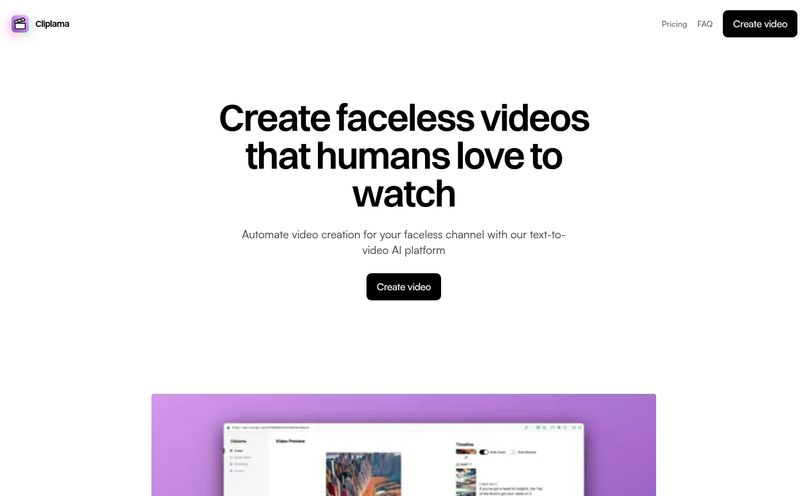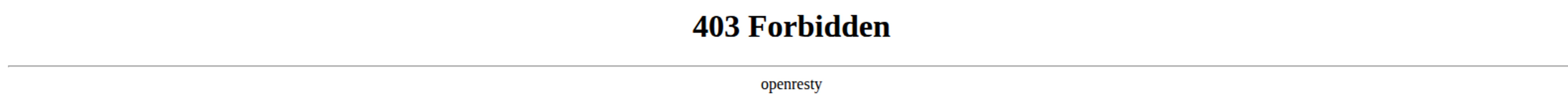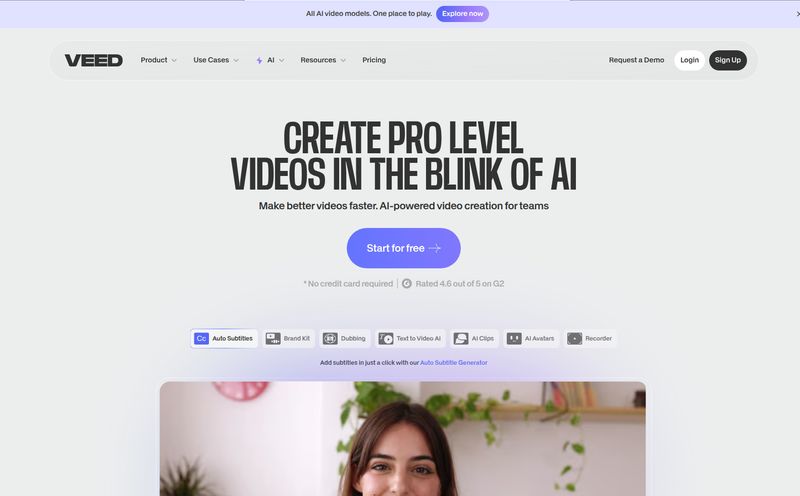We’ve all been there. You spend hours crafting the “perfect” outreach email, poring over every word. You hit send on a campaign to a hundred prospects, feeling pretty good about it. And then… crickets. Maybe a handful of opens, one generic “not interested,” and a whole lot of nothing. It's like shouting into a crowded stadium and hoping one person turns their head. The whole 'spray and pray' model is just... broken.
For years, the answer has supposedly been “personalization.” But that often just means using a `{{first_name}}` mail merge tag. Groundbreaking, I know. But what if you could actually, genuinely, personally connect with someone at scale? What if you could send a video, with your face and your voice, calling them out by name, mentioning their company, all without recording a thousand different takes?
Well, I stumbled across a platform called Ubique that claims to do just that. And honestly? It’s about time. I’ve seen a million ‘game-changing’ sales tools. Most are shiny new distractions. But this one... this one made me sit up and pay attention.
So, What is Ubique, Really?
In simple terms, Ubique is an AI-powered platform that lets sales and marketing folks create personalized video messages for their prospects. You record one video template, and its generative AI engine takes over, customizing it for each individual on your list. Think of it less like a simple video editor and more like a high-tech video factory where you're the foreman, and an army of AI robots are creating bespoke versions of your message around the clock.
This isn't just swapping out a text overlay. We're talking about AI-cloned voice and face tech that can make it seem like you personally recorded a message for “Sarah at Acme Corp” and another for “David at Globex Inc.” It’s a bold attempt to merge the scalability of automation with the human touch of a one-to-one video call.
How Does This Magic Actually Work?
The process, thankfully, isn't as complicated as the tech behind it. Ubique’s website breaks it down into a pretty straightforward workflow, which I appreciate. No one has time for a tool with a learning curve steeper than Everest.
Step 1: Record Your Masterpiece (The Template)
First, you record a single, master video. This is your core message. Ubique even provides a sales coach feature to help you script something that doesn’t sound like a corporate robot. You'll want to leave gaps or designate spots where the personalization will happen. For example, you might say, "Hi [pause], I was looking at [pause] and I had an idea..."
Step 2: Plug in Your People (Connecting Data)
Next, you need to tell the system who you’re talking to. This is where it gets smart. You can connect Ubique to your existing sales tools (they mention integrations with the most popular ones, so I'm thinking Salesforce, HubSpot, etc.) or just upload a good old-fashioned Excel or CSV file. This file contains the variables—your prospect’s name, their company name, maybe a custom intro line you wrote. The more data you have, the more personal you can get.
Step 3: Let the AI Do the Heavy Lifting (Personalization)
This is where you hand over the reins. You map the columns in your spreadsheet to the variables in your video. The AI then gets to work, cloning your voice and face to seamlessly insert the personalized bits into each video. The result? A whole folder of unique videos, ready to go.
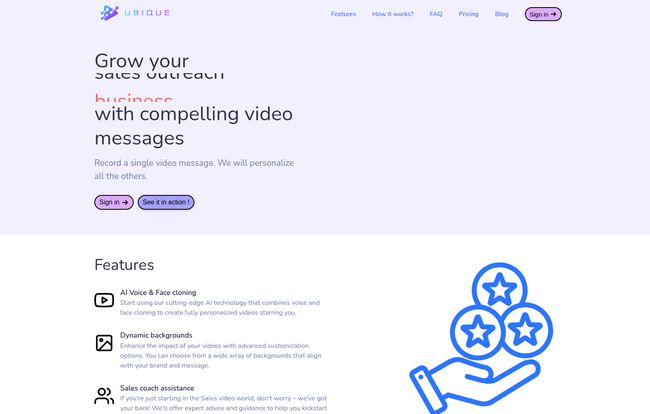
Visit Ubique
The Features That Actually Matter
A lot of SaaS platforms are just a bundle of features looking for a problem. But Ubique’s toolkit feels pretty targeted toward solving the engagement crisis.
- AI Voice & Face Cloning: The “Whoa” Factor. I have to admit, the idea of AI face cloning initially gave me some serious uncanny valley vibes. But the goal here isn't to create a perfect deepfake; it's to create a natural-sounding and looking insertion of a name or company. When done right, it can be the difference between a video that feels automated and one that feels genuinely for me.
- Dynamic Backgrounds. This is a slick touch. You can have the prospect’s own website scrolling in the background as you talk. Imagine getting a video from a salesperson and seeing your company’s homepage behind them. It’s a subtle, powerful way to show you’ve done your homework, without having to explicitly say it.
- The Built-in Sales Coach. For those who aren't natural-born presenters (which is most of us), this is a huge help. Getting tips on your script, your tone, and your delivery directly within the platform removes a lot of the guesswork and anxiety of being on camera.
Let's Talk Money: Ubique's Pricing Tiers
Alright, the all-important question: what’s this going to cost? The pricing structure seems designed to let you dip your toes in before committing, which I respect.
| Plan | Price | Who It's For |
|---|---|---|
| Free | $0 / mo | The curious solo-preneur or salesperson who wants to try it out. You get 10 AI videos and 1 template. Perfect for a small test campaign. |
| Launch | $29 / mo | The serious individual user. 50 videos a month is enough to start seeing real results. You also get dynamic backgrounds here. |
| Starter | $99 / mo | Small teams or power users. The video count jumps to 500, and you get access to personalized landing pages and analytics. This is where it becomes a core part of your strategy. |
| Growth | $199 / mo | Established sales teams. With 3 seats, 1500 videos, Zapier integration, and white-glove support, this plan is built to scale your outreach efforts significantly. |
Prices are based on the monthly option; a yearly subscription offers a 20% discount. Always check their official pricing page for the most current info.
The Not-So-Perfect Bits (My Honest Take)
No tool is perfect, and it’s important to go in with eyes open. Based on what I've seen, there are a couple of things to keep in mind.
First, the language support is currently limited to English & French. That's fine for a huge chunk of the market, but it’s a non-starter for teams doing global outreach in other languages. Second, as you can see from the pricing, the really powerful features like analytics and Zapier are reserved for the higher-tier plans. That’s pretty standard for SaaS, but something to be aware of. Finally, there's an initial setup lift. You have to create good templates and get your data clean. The tool can't work its magic on a messy CSV file.
Frequently Asked Questions
- Is the AI voice and face cloning creepy or convincing?
- From the demos, it leans more towards convincing for short insertions like a name or company. The key is to make your template sound natural. It might not fool a forensics expert, but for a prospect getting dozens of emails a day, it's more than enough to feel personal and grab their attention.
- Can I use more than one personalized variable in my video?
- Yes! The Free plan limits you to one, but the paid plans offer two or even unlimited variables. You could say, "Hi [First Name], I saw that [Company Name] just..." which makes the message much more specific and powerful.
- What sales tools does Ubique integrate with?
- The site mentions integrating with the "most popular Sales Tools," and the Growth plan specifically calls out Zapier integration. This means you can likely connect it to hundreds of other apps, like HubSpot, Salesforce, Pipedrive, and various email clients, to automate your workflow even further.
- Is it hard to use for someone who isn't super tech-savvy?
- The 3-step process seems designed for simplicity. If you can handle a mail merge and record a quick video on your phone, you should be able to get the hang of Ubique. The sales coach feature also suggests they’re focused on user success, not just selling software.
Final Thoughts: Is Ubique Worth It?
Look, the future of sales and marketing is about creating genuine connections. Blasting out generic messages is a race to the bottom that just annoys everyone. Tools like Ubique represent a shift—a way to bring back the human element without sacrificing scale.
Is it a silver bullet that will close every deal? Of course not. But it’s a powerful tool for getting your foot in the door, for making a prospect stop scrolling and actually listen. It’s for starting conversations. And in a world of digital noise, starting a real conversation is more than half the battle. I'm genuinely excited to see where this kind of tech goes.