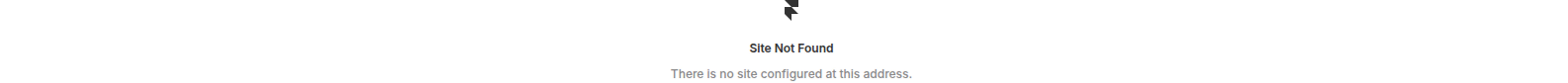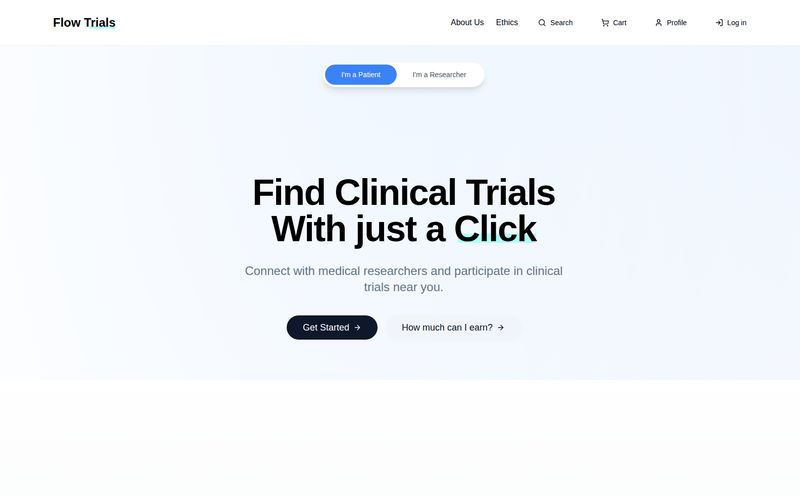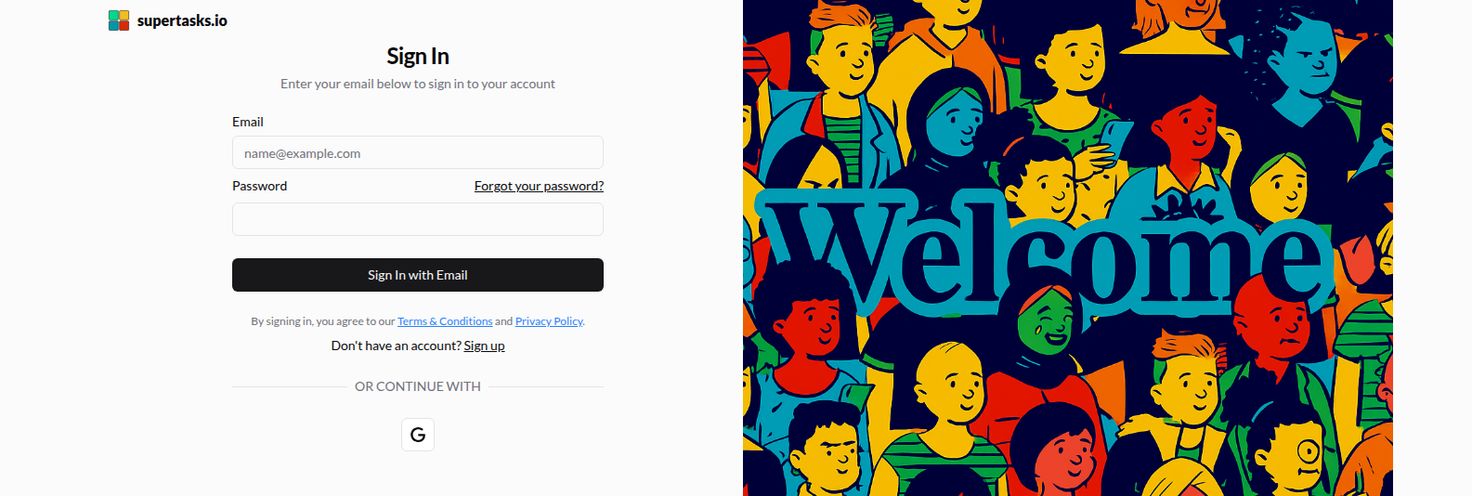English tenses are a nightmare. Even for native speakers, they can be a bit… slippery. Was it "I had gone" or "I have went"? (It's the first one, please don't use the second). For anyone learning English, or even for us content creators who live and breathe this stuff, getting tenses right is the difference between sounding professional and sounding like you’re reading from a poorly translated manual.
So, whenever a new tool pops up promising to make this process easier, my ears perk up. Especially when that tool is free. Enter Typeng.com, a simple online simulator designed for one thing and one thing only: drilling English tenses into your brain. I’ve spent some time kicking the tires, and well, I have some thoughts.
So, What Exactly is This Typeng Thing?
Imagine digital magnetic poetry, but for grammar homework. That's Typeng in a nutshell. It’s a website that presents you with a prompt, and your job is to form a grammatically correct sentence using a limited word bank displayed on the screen. No typing, just clicking. It’s a focused environment designed to build muscle memory for sentence structure.
The site focuses on the big nine: Present Simple, Present Continuous, Present Perfect, Past Simple, Past Continuous, Past Perfect, Future Simple, Future Continuous, and Future Perfect. Pretty much the core curriculum of any ESL class. The idea is simple, the execution is straightforward, and the design… well, it’s also straightforward.
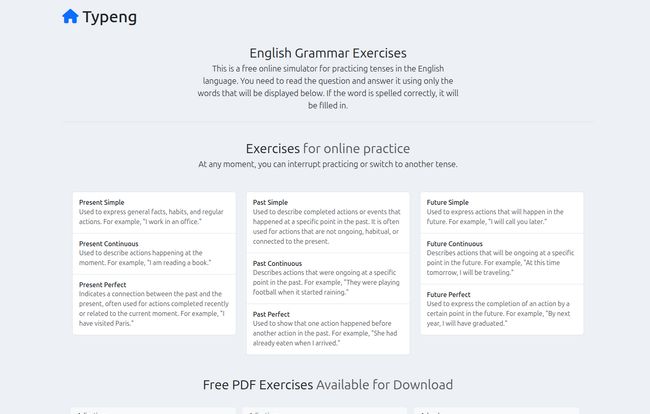
Visit Typeng
First Impressions and The User Experience
Landing on the Typeng homepage feels like a trip back to the internet of 2010. It’s clean, it’s simple, and it's entirely functional. It’s not going to win any Awwwards for web design, but that's not the point. There are no pop-ups, no flashy animations, no sign-up walls demanding your email. I have to admit, it's kind of refreshing.
You land on the page, you see the list of tenses you can practice, and you click one to get started. It’s a no-frills approach that gets you right into the action. For a free tool, you really can’t complain about the lack of bells and whistles. It's a grammar gym, not a grammar spa.
Putting the Tense Simulator to the Test
I decided to jump into the "Past Perfect" section, because who doesn't love a good pluperfect sentence structure? The experience is exactly as advertised. You get a question, and below it, a jumble of words. You click the words in the correct order to form the answer. If you misspell something or click the wrong word, it immediately flags it. That instant feedback is gold.
The Good Stuff: What I Liked
The focused practice is genuinely effective. By removing the ability to type freely, it forces you to think about structure and not just vocabulary. You can’t fudge your way through it; you either know how to form the tense or you don’t. And if you don't, you learn quickly through trial and error. Also, did I mention it's free? Completely free. In an age of freemium models and subscription fatigue, a genuinely useful and free resource is a rare find. It's a fantastic tool for repetitive drilling, which, as boring as it sounds, is one of the most effective ways to make grammar rules stick.
The Not-So-Good Stuff: Where It Got Bumpy
Of course, nothing is perfect. The main strength of Typeng—the limited word bank—is also its biggest weakness. It’s a controlled environment, which means you’re not learning to form sentences on your own. You're just solving a puzzle. It’s a great starting point, but it won’t help you with creative sentence construction. Think of it as learning to ride a bike with training wheels; eventually, you have to take them off.
And then there was the adventure of the downloadable PDFs. The homepage boasts a huge grid of links to "Free PDF Exercises." I got pretty excited. I thought, 'Awesome, some offline worksheets!' I clicked on a few… and was met with a stark "404 Not Found" page. Every. Single. One. Look, I get it, websites break. Maybe it's a temporary glitch, or perhaps it's an old feature they forgot to remove. It doesn't break the main simulator, but it does feel a bit like promising a free dessert and then telling you the kitchen is closed. A little dissapointing.
Who is Typeng Actually For?
After playing around for a while, I’ve got a pretty clear picture of the ideal Typeng user. This platform is perfect for beginner to intermediate English language learners who need to hammer down the fundamentals of tense structure. If you’re constantly getting your past participles mixed up or can't remember when to use "will be" versus "will have been," this is your new best friend.
However, if you're an advanced speaker looking to understand the finer nuances of English grammar, this probably isn't the tool for you. It's too simplistic. It's a specific-use tool, a one-trick pony, but it performs that one trick pretty darn well.
The Verdict: Is Typeng Worth Your Time?
So, what’s the final word? Despite the 404 errors and the somewhat basic design, I’m giving Typeng a thumbs-up. Why? Because it does exactly what it says it will do, and it does it for free. It provides a focused, distraction-free environment for practicing one of the most difficult aspects of the English language.
It’s not a comprehensive language-learning platform like Duolingo, and it won't check your writing like Grammarly. But it's not trying to be. It’s a specialized practice tool, and for what it is, it's surprisingly effective. It's a great little supplement to add to your learning routine, especially if you have 10-15 minutes to kill and want to do some quick grammar drills.
Frequently Asked Questions About Typeng
Is Typeng.com really free to use?
Yes, based on my experience, the core tense simulator on Typeng.com is completely free. You don't need to create an account or pay for anything to start practicing.
What English tenses can I practice on Typeng?
Typeng offers practice for nine different tenses: Present Simple, Present Continuous, Present Perfect, Past Simple, Past Continuous, Past Perfect, Future Simple, Future Continuous, and Future Perfect.
Do I need to sign up to use the exercises?
Nope. One of the nice things about the site is that you can just visit the URL and start practicing immediately. There are no registration walls.
Is Typeng a good tool for advanced English learners?
Probably not. The exercises are quite fundamental and focus on basic sentence structure. It's best suited for beginner and intermediate learners who need to solidify their understanding of tenses.
Can I download grammar worksheets from Typeng?
While the website shows links for downloadable PDF exercises, as of this writing, those links appear to be broken and lead to a 404 error page. So, for now, the functionality is limited to the online simulator.
What’s the main benefit of the Typeng simulator?
The biggest benefit is its highly focused practice. By limiting you to a specific word bank, it forces you to learn the correct sentence structure for each tense through repetition and immediate feedback.
Final Thoughts
In a world cluttered with complex apps and expensive courses, there's a certain beauty in a simple tool that does one job well. Typeng.com isn't perfect—and please, fix those PDF links!—but it offers real value at an unbeatable price. If you’re struggling to get your tenses straight, spending some time with this no-frills simulator is definitely time well spent. It might just be the simple drill sergeant you need to whip your grammar into shape.