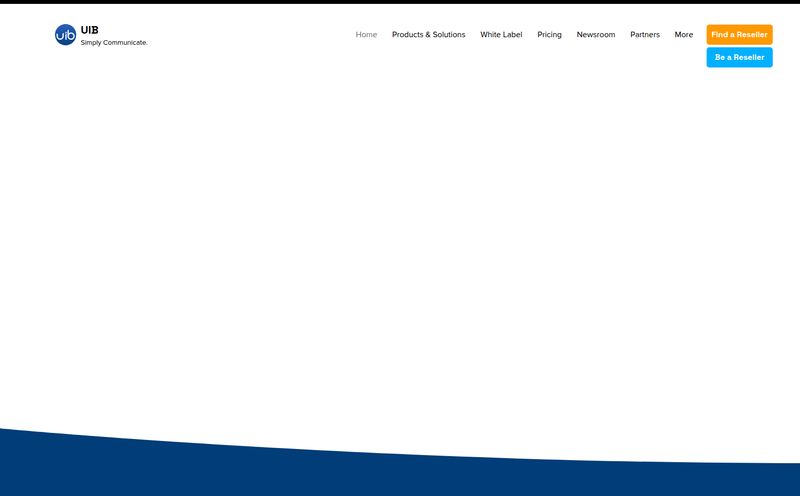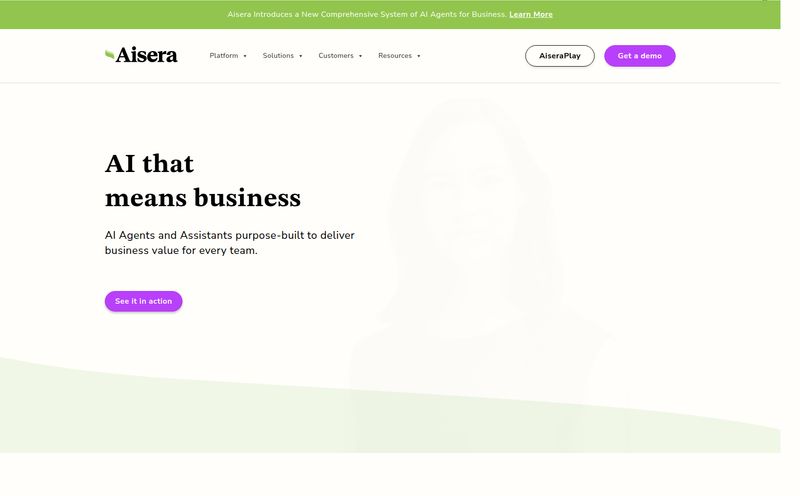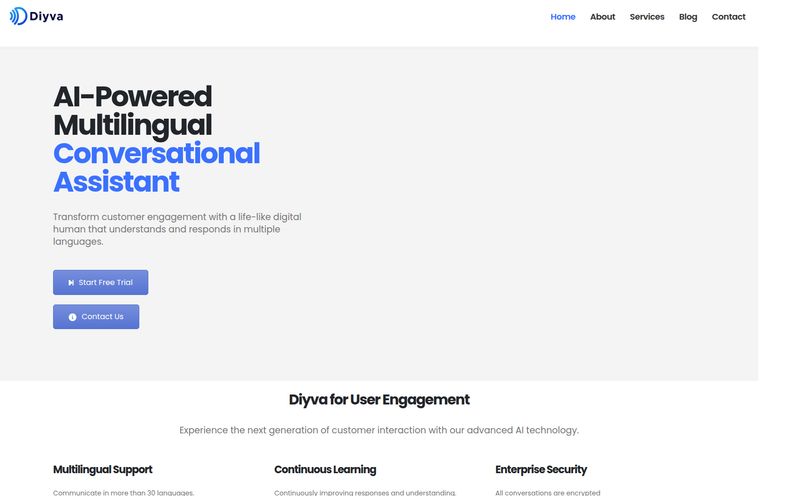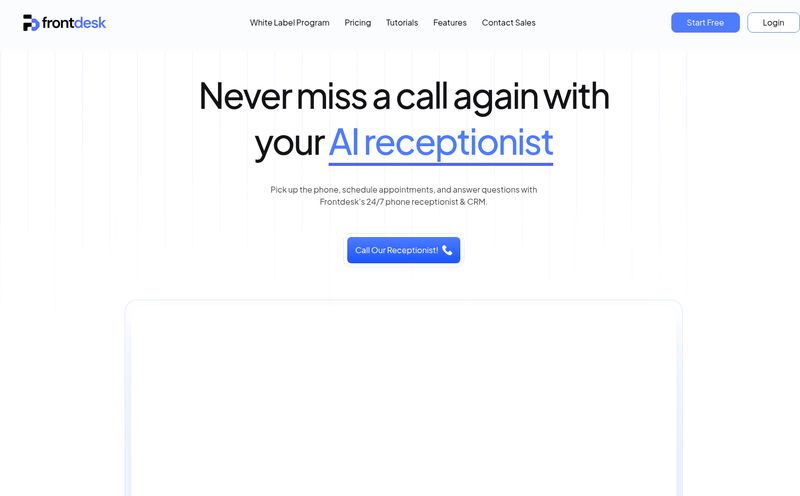Planning a trip these days can feel like a part-time job. You start with a spark of inspiration—say, a photo of a sun-drenched Italian coast—and before you know it, you're 27 tabs deep, comparing flight prices, deciphering train schedules, and scrolling through a million nearly identical blog posts titled “Top 10 Things To Do In [Insert City Here].” The excitement? It gets buried under a mountain of digital clutter and decision fatigue.
I've been in the SEO and traffic game for years, so I've seen the sausage get made. I know how those “top 10” lists are crafted. And honestly, it’s made me a bit cynical about online travel advice. So when I see a new tool pop up that promises to cut through the noise using AI, my curiosity gets the better of me. The latest one to cross my desk is Tripio, an AI Travel Planner that lives as a Chrome extension. The tagline is bold: “Your Journey, Crafted by AI.”
Crafted by AI? That could either be amazing or a complete disaster. There’s really no in-between. So, I decided to install it and see if it could plan a hypothetical trip better than my own scatterbrained, tab-hoarding method.
What Exactly is Tripio? (And Why Should You Care?)
At its core, Tripio isn't just another booking site. Think of it less like Expedia and more like a tiny, hyper-efficient travel agent who lives in your browser. It’s a Chrome extension that uses artificial intelligence to build custom travel plans. You don’t just tell it where you want to go; you tell it who you are. Are you a history buff on a shoestring budget? A foodie who wants luxury but also loves weird, local street markets? A family with two small kids who will have a meltdown if they have to stand in line for more than 20 minutes?
That’s the promise, anyway. It's designed to take your personal preferences, your budget, and your travel style and spit out an itinerary that feels like it was made just for you. No more generic tourist traps (unless you’re into that, of course). It’s all about creating a personalized adventure. For someone who spends all day optimizing things online, the idea of optimizing my vacation is… well, it’s incredibly appealing.
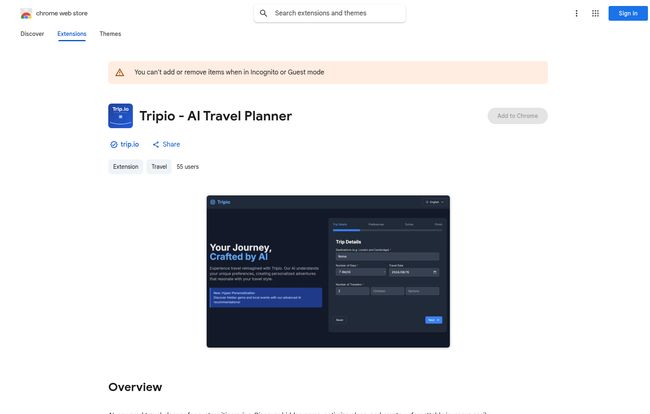
Visit Tripio
My First Impressions of Using the Tripio Extension
Getting it set up was a breeze. I just went to the Chrome Web Store, hit ‘Add to Chrome,’ and that was pretty much it. No complicated sign-up process, no demanding a million permissions. The interface is clean, dark-themed, and pretty straightforward. It feels modern, without the clutter and pop-ups that plague so many travel websites. It immediately asks you for the basics: destination, dates, and then the fun part—your interests.
I decided to throw it a curveball. A weekend trip to Lisbon, Portugal. But I told it I was into street art, cheap local food (no fancy restaurants), and wanted to find spots with great views that weren’t swarming with other tourists. A classic, slightly demanding request. Let’s see what the AI chef could cook up.
The Core Features That Actually Matter
A tool can have a hundred features, but usually only a few of them really change the game. With Tripio, it boils down to a few key things that genuinely caught my attention.
AI-Personalized Itineraries: Beyond the Cookie-Cutter Tour
This is the main event. After feeding Tripio my Lisbon criteria, it didn’t just give me a list of places. It arranged them into a logical schedule. It suggested starting Day 1 in the Alfama district, but instead of just pointing me to the famous Castelo de S. Jorge, it recommended a specific miradouro (lookout point) nearby that's often overlooked. For my street art interest, it pointed me toward the LX Factory and specific streets in the Bairro Alto known for their impressive murals—something that usually takes a good bit of blog-digging to find. It felt less like a generic list and more like advice from a local friend.
Discovering Hidden Gems: Your Secret Weapon Against Tourist Traps
Every travel blogger promises “hidden gems.” Most of the time, they’re just… slightly less crowded gems. Tripio’s approach seems a bit different. Because it’s pulling from a wider set of data, it can spot patterns and places that don’t have a high enough search volume to make it onto the big blogs. For my Lisbon test, it suggested a tiny, family-run restaurant known for its Bifana sandwiches that I'd never heard of, despite having researched Lisbon before. It also flagged a local weekend market that wasn't on any of the main tourist sites. This is the stuff I live for. It’s the difference between visiting a city and actually experiencing it.
Smart Budget Optimization: Travel More, Spend Smarter
Okay, this feature is huge. We’ve all done the mental gymnastics of trying to keep a trip on-budget. Tripio builds it right in. When it suggested activities, it also seemed to be aware of my preference for “cheap” food. It mixed paid attractions with plenty of free ones, like walking tours of specific neighborhoods and visiting those scenic lookouts. It gives you a much clearer picture of what your days will actually cost, preventing that dreaded moment on Day 3 when you realize you’ve spent most of your money. For anyone traveling on a tight budget, this could be the single most compelling reason to try it.
The Good, The Bad, and The AI
No tool is perfect, right? Especially not a new one powered by AI. After playing around with it for a while, I've got a pretty good sense of its strengths and where it has room to grow.
The good stuff is obvious. The personalization is legit. The ability to find those weird little spots is a massive win. And the budget feature is just plain smart. It’s a powerful trip planning engine that saves an incredible amount of time and mental energy.
But let’s talk about the downsides. The AI is a powerful assistant, but it’s not a mind reader. You have to be specific. If you just say “food,” you might get generic recommendations. You need to give it the details: “vegetarian food,” “spicy food,” “cheap street food.” The more you give it, the better the results. Also, and this is more of a philosophical point, there's a risk of over-reliance. I did find myself wondering if I was boxing myself in. Some of the best travel moments come from getting completely lost and stumbling upon something amazing by accident. If your entire trip is mapped out, even by a brilliant AI, you might miss out on that beautiful, chaotic serendipity. You have to remember to leave some room in the schedule for just… wandering.
So, How Much Does Tripio Cost?
This is the part that surprised me. I looked all over the Chrome Web Store page and couldn't find a price. There's no pricing page linked. As of right now, in August 2024, Tripio appears to be completely free.
Now, as someone who lives and breathes the web, my gut tells me this might not last forever. It’s a common strategy for new apps: launch for free, build a user base, and then introduce a premium tier with more advanced features later on. But for now? You can get all this powerful travel planning goodness without paying a dime. Frankly, that makes it a no-brainer to at least try.
Who is Tripio Actually For?
I can see this being a godsend for a few types of people:
- The Overwhelmed Planner: If you're the person who ends up with 50 browser tabs open and a feeling of pure dread before a trip, this will declutter your entire process.
- The Budget Traveler: Students, backpackers, or just anyone wanting to make their money go further will find the budget optimization incredibly helpful.
- The “Authentic” Seeker: If you're tired of the same old tourist recommendations and want to find the soul of a city, Tripio is great at digging up those lesser-known spots.
Who is it not for? Probably the hardcore, spontaneous traveler who shows up in a city with just a backpack and a vibe. If your idea of planning is finding a hostel when you get there, then a detailed AI itinerary might feel a bit restrictive. But for the other 95% of us, it strikes a fantastic balance.
Frequently Asked Questions about Tripio
Is Tripio free to use?
Yes, based on its current listing in the Chrome Web Store, the Tripio extension is free to add and use. There are no mentions of subscription fees or a pricing model at this time.
How does Tripio personalize my itinerary?
Tripio uses AI to analyze the interests, budget, and travel style you provide. It then cross-references this information with data about destinations, attractions, restaurants, and local events to create a customized plan that matches your specific preferences rather than a one-size-fits-all tour.
Can I use Tripio on my phone?
Tripio is a Chrome extension, which means it primarily works on the desktop version of the Google Chrome browser (on laptops and PCs). While some mobile browsers support extensions, its main design and function are for desktop-based planning.
Is my data safe with Tripio?
According to their privacy disclosure on the Chrome Web Store, the developer declares that your data is not sold to third parties and is not used for purposes unrelated to the extension's core functionality, like determining creditworthiness. They do state that they handle "personal communications," which is likely how the AI processes your travel requests.
How is this different from just using Google Maps?
Google Maps is an incredible tool for navigation and finding places, but it doesn't build a cohesive, day-by-day itinerary for you based on your personality. Tripio acts as the planner on top of the map, connecting the dots, managing your time, and suggesting a sequence of activities that makes sense for your travel style and budget.
My Final Thoughts on This AI Travel Planner
Look, I'm a professional skeptic. It's my job. But I have to admit, I'm genuinely impressed with what Tripio is doing. It’s a smart, sleek, and incredibly useful tool that solves a real-world problem for millions of travelers: the absolute pain of planning.
Is it going to completely replace the joy of spontaneous discovery or the thrill of getting lost in a new city? Of course not. And it shouldn't. But what it can do is eliminate 90% of the pre-trip drudgery—the research, the cross-referencing, the budget anxiety. It gets you to the good part faster. It gives you a solid, personalized foundation, and from there, you can still wander off the path whenever you please. For me, that's not just a good tool; it’s a game-changer.
Reference and Sources
- Tripio - AI Travel Planner on the Chrome Web Store: https://chromewebstore.google.com/detail/tripio-ai-travel-planner/pgecfbflhdoffpegchpcfcdiaaonadja