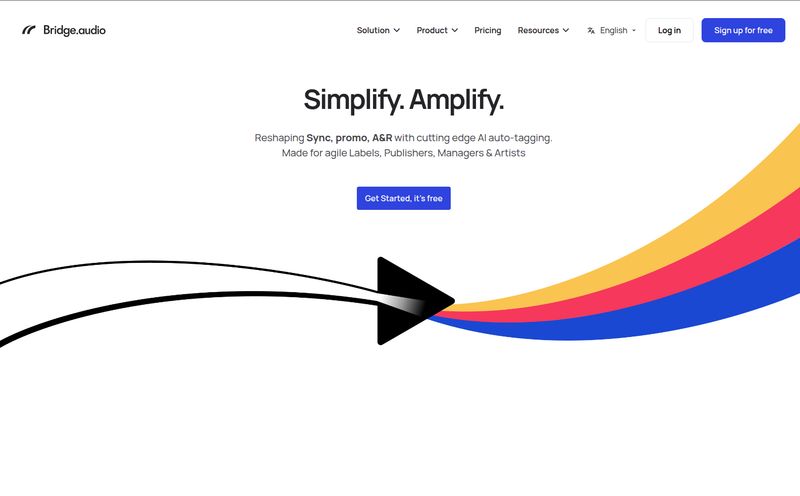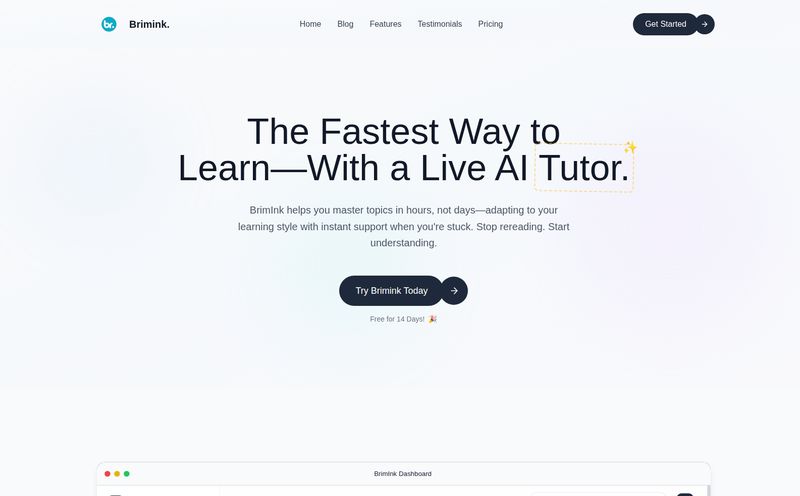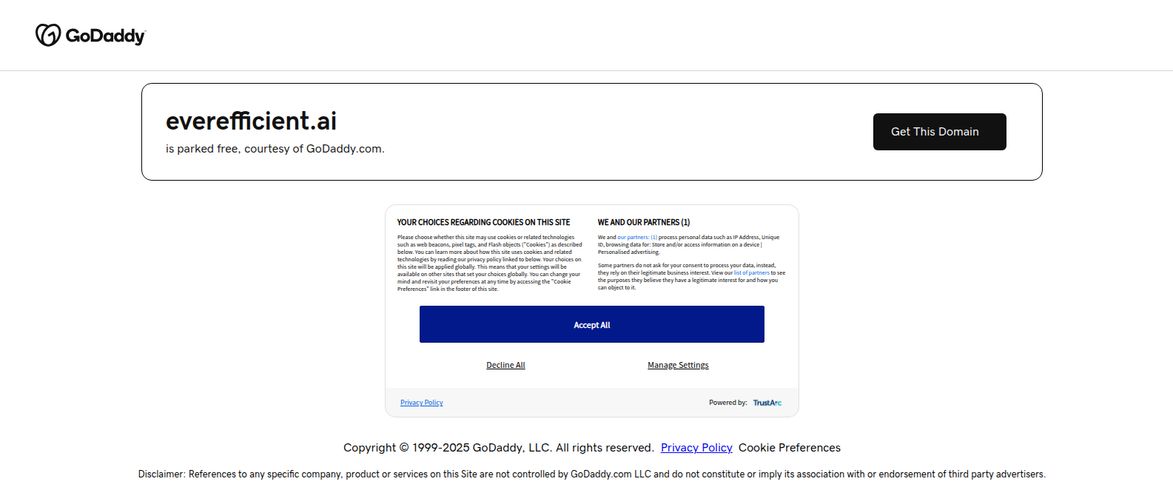The world of fitness is... a lot. One minute, everyone’s telling you to do CrossFit until you can't feel your legs. The next, it's all about low-impact pilates and mindful movement. And through it all, there's the ever-present advice: "You should get a personal trainer!"
That’s great advice, except for the part where a good trainer can cost more than my monthly car payment. I’ve been in the digital marketing and traffic generation world for a long time, and I've seen hundreds of apps promise to be the 'next big thing.' So when I started hearing whispers about MyTrainer, an AI-powered personal trainer, my curiosity was piqued. But so was my skepticism. An AI telling me how to do a deadlift? Color me intrigued, but also a little wary.
So, I did what any self-respecting, data-curious blogger would do. I downloaded it, messed around with the features, and put it through its paces. Is this the future of fitness, or just another app destined for the digital graveyard? Let's get into it.
What Exactly Is This MyTrainer App?
At its core, MyTrainer sells a simple but ambitious dream: a personal trainer that lives in your pocket, available 24/7, for a fraction of the cost of a human one. It’s an app for both iOS and Android that uses artificial intelligence to build workout and nutrition plans supposedly tailored just for you. No more generic, one-size-fits-all PDFs downloaded from a sketchy website. The whole premise is personalization.
The app claims it’s trusted by over a thousand athletes, which is a nice bit of social proof. It suggests it's not just for us regular folks trying to lose a few pounds, but also for people who take their training pretty seriously.
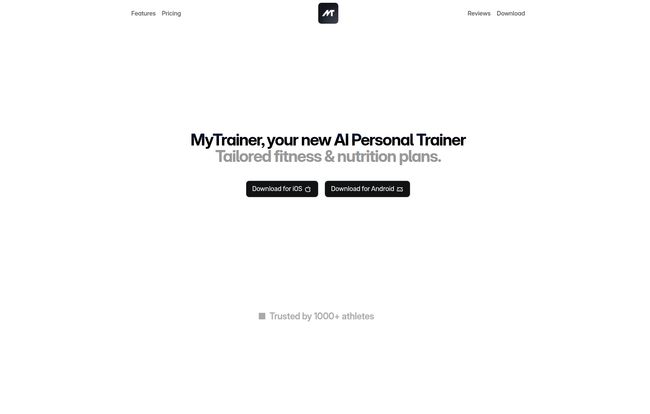
Visit TrainCoach
Getting Started: The Onboarding Experience
First impressions matter, especially with apps. If the setup is clunky, I’m out. Thankfully, MyTrainer has what it calls a "Smart onboarding" process. It’s pretty smooth. The app asks you a series of questions—your goals (build muscle, lose fat, improve athletic performance), your experience level, what equipment you have access to (huge plus for the home-gym crowd), and how often you can realistically train.
This initial data dump is what the AI feeds on. It's the digital equivalent of that first awkward conversation with a new trainer at the gym, but without the pressure of making small talk while you're trying to remember if you wore matching socks.
The Core Features That Actually Matter
An app can look slick, but if the features are fluff, it's useless. I dug into the main components of MyTrainer to see if they hold up to the hype.
Truly Personalized Workout Routines
This is the main event. And I have to say, I was impressed. The workouts didn't feel random. The app incorporates a principle that every serious lifter knows and loves: Smart Progressive Overload. For the uninitiated, that just means gradually increasing the demands on your body over time so you keep getting stronger and don't hit a plateau. As explained by the folks over at Stronger by Science, it's the absolute bedrock of getting results. MyTrainer automates this. It tells you when to add a little more weight, squeeze in another rep, or reduce your rest time. It’s like having a tiny, data-obsessed Arnold Schwarzenegger living in your phone, minus the accent.
The Magic of Context-Aware Swaps
This feature is brilliant. We’ve all been there: your plan says it's time for squats, but every single rack in the gym is taken by someone doing bicep curls (don't get me started). What do you do? MyTrainer offers "context-aware exercise swaps." You can tell the AI, "Hey, the leg press is unavailable," and it will suggest a viable alternative, like Bulgarian split squats or weighted lunges, that still targets the same muscle groups. This kind of flexibility is what makes a digital tool feel genuinely useful in the chaos of a real-world gym.
Is the 24/7 AI Chat Actually Helpful?
MyTrainer boasts a 24/7 live chat with your AI coach. You can ask it to adjust your program, explain an exercise, or probably even just for a little motivational pep talk. It's surprisingly responsive. While it's not the same as getting feedback on your form from a human eye, it's fantastic for quick questions. It's worth noting, though, that the free version of the app limits your chat access, which is a clever nudge towards their premium plan.
Motivation and Tracking Your Gains
Knowing what to do is only half the battle; actually doing it is the hard part. MyTrainer weaves in some gamification to keep you on track. You schedule your sessions, and when you complete them, you validate them to build up a "streak" and unlock badges. It sounds a little silly, but I'll admit, there's a little dopamine hit that comes with seeing that streak number go up. It taps into that part of our brain that hates to break a chain. Anything that helps conquer the sheer inertia of getting off the couch is a win in my book.
Let's Talk Money: MyTrainer Pricing
Okay, the all-important question: what's the damage? The pricing structure is refreshingly simple, which I appreciate. There are basically two tiers.
| Plan | Price | Key Features |
|---|---|---|
| Free | $0 / month | Your first training program, limited chat with the AI coach, restricted feature access. |
| Premium | $6.99 / month | Everything in Free, plus unlimited programs, nutrition plans, unlimited chat, and an ad-free experience. |
At $6.99 a month, it's less than two fancy cups of coffee. When you compare that to the $50-$100+ per session for a human trainer, the value is pretty obvious. They also offer a 1-month free trial of the premium features, so you can properly test it before committing.
The Good, The Bad, and The AI
No review is complete without a balanced look. So, what’s the verdict? The good stuff is really good. The personalization, the smart progressive overload, and the exercise swaps are top-notch features that solve real problems for people who work out. It’s easy to use and the motivational tricks are surprisingly effective.
On the flip side, the free tier is quite limited. It's more of a demo than a truly usable long-term option. And the biggest potential downside is its very nature: it's an AI. If you're someone who thrives on human connection and needs the accountability of looking another personel in the eye, this might feel a bit hollow. The AI can't watch your form and tell you to drop your hips lower in a squat. For that, there's still no substitute for a real, experienced coach.
So, Who Is MyTrainer Really For?
After playing around with it, I have a clear picture of who would get the most out of this app.
- The Self-Motivated Beginner: If you're new to the gym and feel totally lost but have the discipline to follow a plan, this is perfect. It gives you the structure you need without the intimidation factor of hiring a trainer.
- The Intermediate Gym-Goer: If you've been working out for a while but feel like you've hit a wall, the smart progressive overload can be the kick you need to start making progress again.
- The Budget-Conscious Fitness Enthusiast: If you want the benefits of a structured plan but don't have hundreds of dollars to spend each month, this is a no-brainer.
MyTrainer is a powerful tool, not a magic wand. It gives you an intelligent, data-driven roadmap. But you still have to be the one to walk the path, lift the weights, and put in the work. For the right person, it could be the single best investment they make in their fitness.
Frequently Asked Questions (FAQ)
Is MyTrainer good for beginners?
Absolutely. It's one of its biggest strengths. It takes the guesswork out of creating a workout plan and helps you learn the ropes with structured guidance and exercise suggestions.
Can I use MyTrainer for at-home workouts?
Yes. During the smart onboarding process, you can specify what equipment you have access to, even if that's just your own body weight. The AI will then generate a plan based on your available tools.
How is MyTrainer different from other fitness apps?
Many fitness apps provide a library of static, pre-made workouts. MyTrainer's key difference is its AI-driven personalization and adaptation. It learns from your performance and adjusts your plan over time, much like a real coach would.
Is there a free trial for MyTrainer?
Yes, the image on their site mentions a 1-month free trial for the premium plan, which gives you full access to all features, including the nutrition plan and unlimited chat.
Does MyTrainer provide nutrition plans?
Yes, a personalized nutrition plan is included in the Premium subscription. It provides calorie and macro targets along with cooking steps to help you align your diet with your fitness goals.
Reference and Sources
- MyTrainer Official Website: https://traincoach.app/#features
- Understanding Progressive Overload: Stronger by Science