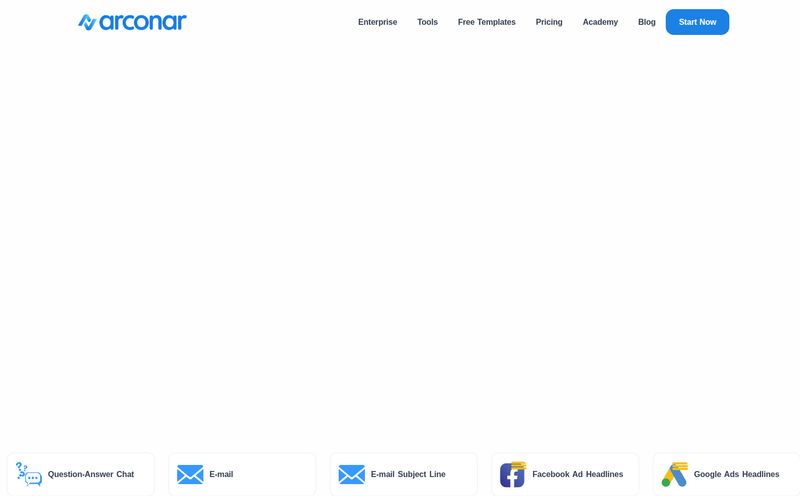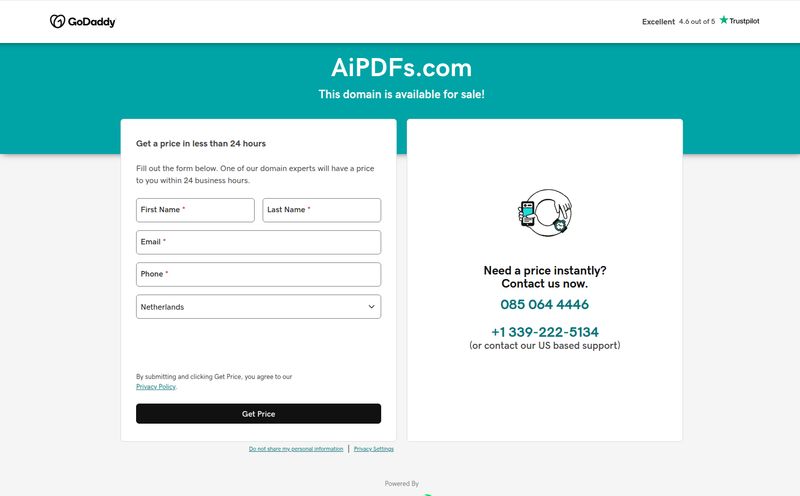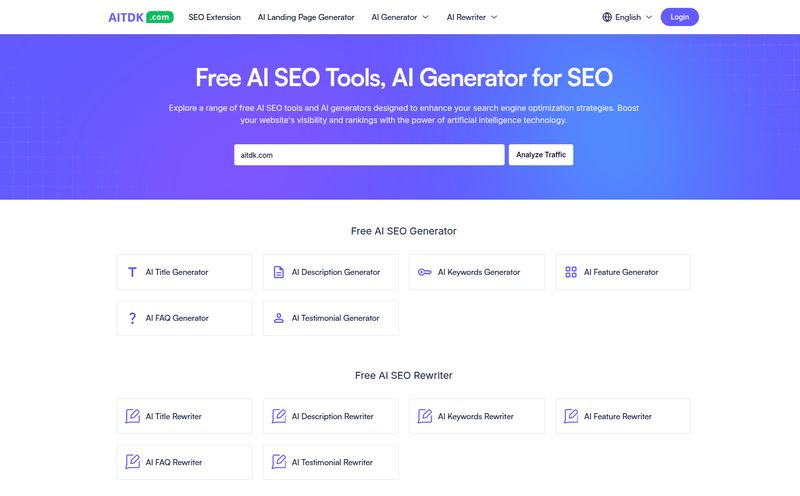We’ve all been there. Staring at a folder on our desktop that looks like a digital warzone. It's overflowing with PDFs, research papers, dense client reports, and about a dozen web articles you swore you’d get around to reading. The feeling is universal—a quiet, creeping dread that you’ll never get through it all. You need to find one specific stat, one key quote, or just the general gist of a 100-page manual. So you open the first document, your coffee goes cold, and your afternoon disappears.
It’s a tale as old as the digital age itself. But what if you could just… talk to your documents? What if you could throw that entire messy folder at an assistant and just ask it questions?
That’s the promise of a whole new wave of AI tools, and today, I’m looking at a contender that caught my eye: TicuDoc. It claims to be an AI assistant that lets you chat with PDFs and websites. But as an SEO who’s seen a million “game-changing” tools come and go, I’m naturally skeptical. So, I took it for a spin. Here’s what I found.
So, What is TicuDoc, Really?
Let’s cut through the marketing jargon. TicuDoc is essentially a smart chatbot for your files. You upload a document (or a few) or give it a link to a website, and it becomes your personal subject matter expert on that content. Instead of you spending hours reading, you can ask it questions in plain English, like:
- “Summarize the main arguments in this research paper.”
- “What does this legal contract say about termination clauses?”
- “Find all mentions of ‘Q3 budget forecast’ in these reports.”
It’s built to handle everything from hefty textbooks and scientific papers to business contracts and product manuals. It’s like having a research assistant who can read insanely fast, never gets tired, and has a perfect memory of everything they’ve read. The concept isn’t entirely new, but the execution is what matters.
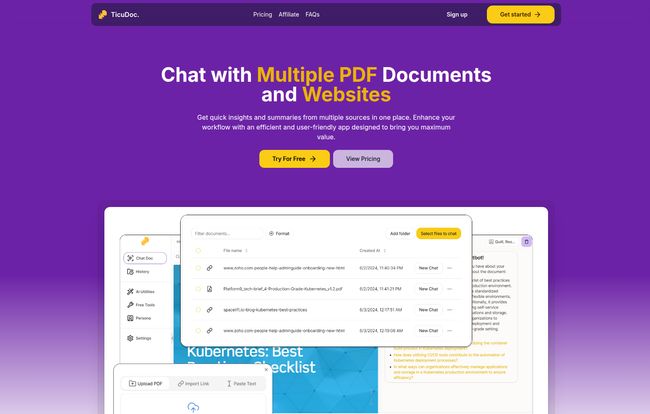
Visit TicuDoc
My First Impressions: Getting Started
I’m always wary of a complicated onboarding process. My patience for clunky software is, let's just say, limited. Thankfully, getting started with TicuDoc was surprisingly smooth. The homepage is clean, and you can jump right into a free plan without whipping out your credit card. That’s a huge plus in my book. It shows confidence in the product—they’re betting you’ll like it enough to upgrade later.
Once inside, the interface is minimalist. You get a clean dashboard where you can upload files or add website links. I decided to test it with something I know all too well: a dense, jargon-filled PDF about Google’s latest algorithm updates. A real beast of a document.
The upload was quick, and within moments, a chat window popped up. It was ready for my questions. No fluff, no complicated tutorials. Just you, your document, and an AI ready to work. So far, so good.
The Features That Actually Matter
A tool can have a hundred features, but usually, only a few make or break the experience. With TicuDoc, the magic is concentrated in a few key areas.
The “Chat with Your Docs” Feature
This is the main event. It’s the whole reason we’re here. And I have to say, it works. I started throwing questions at my Google algorithm PDF. Simple stuff at first, then more complex queries. “What are the key takeaways from the section on E-E-A-T?” The answer came back in seconds, neatly summarized and pulled directly from the source text. It even provides citations, so you can click to see exactly where in the document it got the information. This is critical. It turns the AI from a potential black box into a transparent tool.
Summarization without the Headache
I remember my college days, surrounded by a fortress of books and highlighters, trying to distill chapters into a few paragraphs for an essay. It was brutal. TicuDoc’s summarization feature feels like a superpower in comparison. With a single click, it can give you a high-level overview of an entire document. It’s not just a block of text, either. It pulls out key points, making it scannable and genuinely useful for deciding if a document is even worth your time to begin with. For students, researchers, or any professional trying to stay informed, this feature alone could be a massive time-saver.
AI Content Generation and Personas
This is where things get interesting. TicuDoc doesn’t just find information; it can help you create new content from it. You can ask it to draft an email based on a report’s findings or write a blog post outline from a series of articles. It’s a powerful starting point.
What really adds a clever twist is the “Personas” feature. You can tell the AI to answer as a specific character—a skeptical CEO, a curious student, an encouraging professor. This changes the tone and focus of the answers you get. It’s a subtle but brilliant addition that makes the interaction feel more dynamic and tailored to your specific need.
Who Should Use TicuDoc? (And Who Can Probably Skip It)
This tool isn't for everyone, but for some people, it could become indispensable.
It’s a fantastic fit for:
- Students and Academics: Imagine turning a whole semester’s reading list into a searchable database. It’s a research powerhouse.
- Legal and Business Professionals: Quickly analyze contracts, financial reports, or case files to find specific information without reading every single word.
- Marketers and SEOs: Sift through competitor analysis, case studies, and industry reports to pull out trends and data points in a fraction of the time.
- Anyone who feels buried in a pile of digital paper.
Who might not need it? If your work rarely involves reading long-form documents, it’s probably overkill. And it’s important to remember what it is: an assistant. For mission-critical decisions, you should still use it as a guide to find information, not as the final source of truth. Always double check the source.
Let's Talk Money: The TicuDoc Pricing Breakdown
Pricing can make or break a tool. TicuDoc offers a pretty straightforward tiered system, which I appreciate. No hidden fees or confusing credit systems.
| Plan | Price | Best For |
|---|---|---|
| Free | $0 / month | Trying it out. The limits (10 questions/day, 4MB files) are fair for casual use. |
| Pro | $9.99 / month | The sweet spot for most serious users, like students or professionals with regular research needs. |
| Premium | $15.99 / month | Power users. If you live in documents all day, the unlimited everything and priority support is worth it. |
| Enterprise | Let's Talk | Teams needing collaboration, centralized billing, and enhanced security. |
My take? Starting with the Free plan is a complete no-brainer. It gives you more than enough room to see if it fits your workflow. If you find yourself hitting the limits, the Pro plan offers a ton of value for the price of a couple of fancy coffees.
The Not-So-Perfect Parts
No tool is perfect. While I’m largely impressed, there are a few things to keep in mind. The free plan’s limits are generous for a test drive but you'll hit them fast with any serious project. The 4MB file size limit, for example, rules out some larger, image-heavy PDFs.
And the biggest caveat, which applies to all AI tools, is the reliance on the AI’s accuracy. It’s incredibly good, but it's not infallible. It can misinterpret a poorly phrased question or miss nuance. It's a powerful assistant, not a replacement for your own critical thinking. Think of it as a collaborator, not an oracle.
Conclusion: Is TicuDoc Worth Your Time?
After spending some real time with TicuDoc, I’m moving it from my “skeptical” list to my “genuinely useful” list. It’s not magic, but it’s the closest thing to it for anyone who regularly battles with information overload. It takes the most tedious part of research—the brute force reading and searching—and automates it beautifully.
It successfully turns a pile of static documents into an interactive, conversational database. For the right person, this isn't just a convenience; it's a fundamental change in how you can approach your work. It gives you back your most valuable asset: your time. And for that reason alone, I’d say its definitely worth a look.
Frequently Asked Questions
- How does TicuDoc work?
- It uses advanced AI language models to read and understand the content of your uploaded documents or websites. Once it has processed the information, you can ask it questions in natural language, and it will find and synthesize answers based on the source material.
- Who can benefit from using TicuDoc?
- Students, academics, researchers, lawyers, marketers, and basically any professional who needs to extract information from long documents efficiently will find TicuDoc very helpful.
- What language models does TicuDoc support?
- TicuDoc states that it gives users access to “advanced AI models.” While they don’t specify the exact names, this typically refers to models in the same class as OpenAI's GPT series, which are known for their powerful text comprehension and generation capabilities.
- Is my data secure with TicuDoc?
- The platform mentions security, especially for its Enterprise plan. As with any cloud-based service where you upload documents, it's always a good practice to review their latest privacy policy and terms of service, especially if you plan on using it for highly sensitive information.
- Can I cancel my subscription anytime?
- Yes, the FAQ on their website confirms that you can cancel your subscription at any time. This flexibility is great for users whose needs might change from month to month.
- Is the free plan really free?
- Yes. I signed up myself, and you do not need to provide a credit card to get started on the free plan. You can use it with its specified limitations without paying anything.