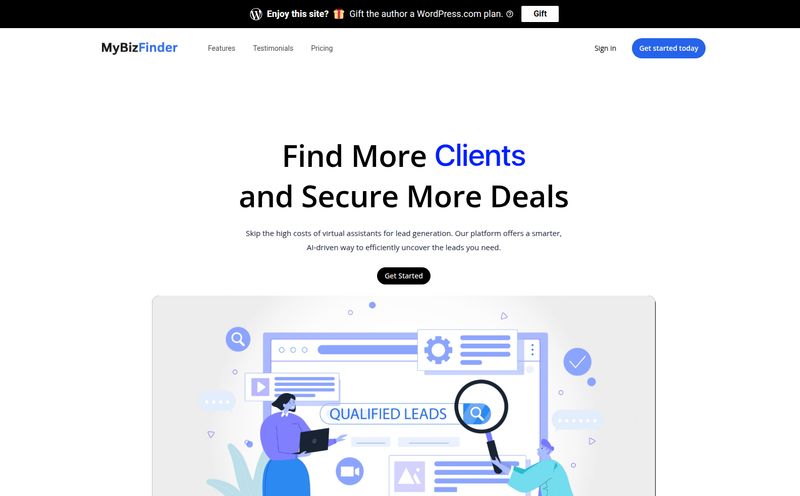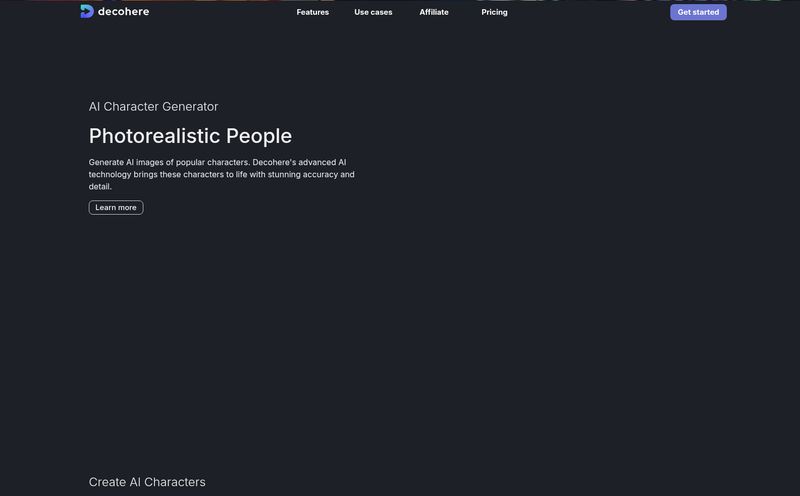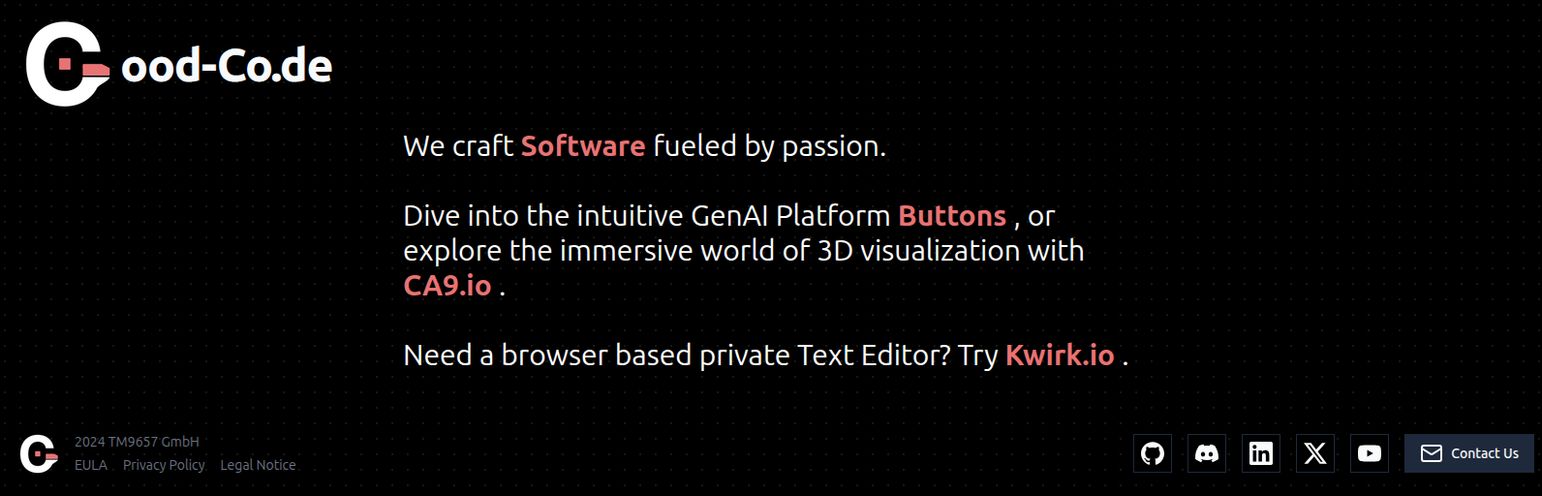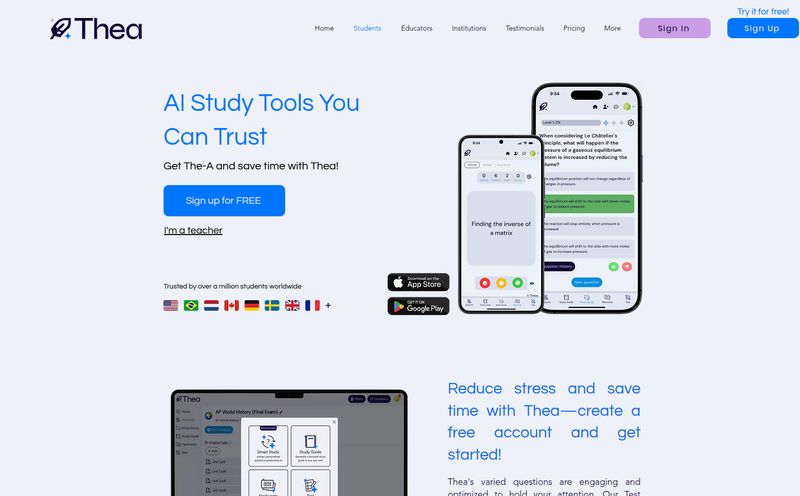As a content creator, you can have the most groundbreaking video idea, the slickest editing, and audio that sounds like it was recorded in a professional studio. But if your thumbnail sucks? Oof. It’s like writing a masterpiece and wrapping it in a greasy paper bag. No one's going to pick it up.
For years, we've all been chasing that perfect thumbnail. The one that screams
click me!
without being obnoxious. We've spent countless hours wrestling with Photoshop layers, trying to perfectly cut ourselves out, and placing text in a way that doesn't look like a ransom note. I've been there. I once spent a solid 90 minutes on a single thumbnail, only to scrap it and go with a simple screenshot out of pure frustration.
So when I stumbled upon a tool called ThumbGO, which promised to create those slick, professional-looking thumbnails with the text behind the subject—all automatically—my cynical SEO-brain perked up. Another AI tool promising to solve all our problems? Sure. But I had to try it. And I've gotta admit, I'm kind of impressed.
What Exactly is This ThumbGO Thing Anyway?
Think of ThumbGO as your personal, on-demand thumbnail designer who works at the speed of light and only charges a couple bucks. It’s a web-based tool specifically designed to do one thing, and do it well: generate eye-catching YouTube thumbnails. Its main claim to fame is that trendy “text behind the person” effect that you see all over YouTube, made popular by creators who have entire design teams.
You know the look. It adds a sense of depth and professionalism that just makes a thumbnail pop. Doing it manually involves tedious masking and layering in software like Photoshop or Affinity Photo. ThumbGO’s pitch is simple: upload your photo, type your text, and let their AI handle the rest. No layers, no magic wand tool, no tears.
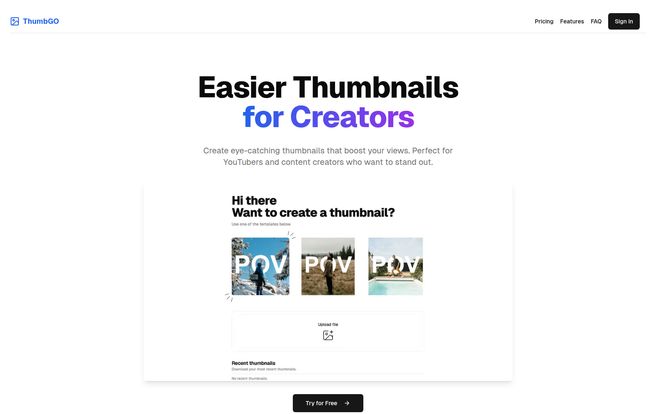
Visit ThumbGO
The Eternal YouTuber's Question: Why Bother?
Okay, so it makes a specific style of thumbnail. Cool. But how does that actually help your channel grow? In my world of traffic, trends, and CPC, everything has to have a purpose. A pretty picture isn't enough. Fortunately, the benefits here are pretty tangible.
Slashing Your Design Time to Seconds
This is the big one. Time is the one resource none of us can get back. The time you spend fiddling with thumbnail design is time you’re not spending on your next video, on promotion, or, you know, sleeping. The process with ThumbGO is ridiculously fast. Upload, type, download. What used to be a 30-60 minute task can genuinely be done in under a minute. That's not marketing fluff; it’s just the reality of a specialized tool.
Brand Consistency Without Even Trying
Ever notice how the biggest channels have a look? You can spot a Marques Brownlee or a MrBeast thumbnail from a mile away. That's powerful branding. It builds recognition and trust. For creators flying solo, maintaining that consistency can be tough. One week you’re feeling creative with a new font, the next you’re too rushed and just slap some text on. A tool like ThumbGO, by its very nature, helps enforce a consistent, professional style across all your videos, building that brand identity for you.
The Click-Through Rate (CTR) Obsession
Here's a little SEO truth bomb: your thumbnail and title are arguably more important than the video itself. At least at first. They determine your video's CTR, and YouTube's algorithm is obsessed with CTR. A high CTR tells YouTube, “Hey, people are interested in this!” and the algorithm rewards you with more impressions. A professional, clean, and intriguing thumbnail—like the ones ThumbGO produces—is your front-line soldier in the war for clicks. It’s the difference between a video that gets 100 views and one that gets 10,000.
Let's Talk Money: The ThumbGO Pricing Model
Alright, so it's useful. But what's the damage? This is where ThumbGO gets interesting. In a world absolutely drowning in monthly subscriptions (I swear my bank account is just a sieve for SaaS companies), ThumbGO takes a different path. It's a one-time, pay-as-you-go credit system.
I find this incredibly refreshing. You're not locked into a monthly fee for a tool you might only use a few times a month. You just buy a pack of credits when you need them. Simple.
| Credit Pack | Price | Cost per Thumbnail |
|---|---|---|
| 10 Credits | $10 (one-time) | $1.00 |
| 25 Credits | $20 (one-time) | $0.80 |
| 100 Credits | $50 (one-time) | $0.50 |
At 50 cents a pop on the high end, you're basically buying back an hour of your life. For me, that’s a trade I’ll make any day of teh week.
My Honest Take: The Good, The Bad, and The... AI?
No tool is perfect. As an SEO, I live in a world of trade-offs. So here's my unfiltered opinion on ThumbGO.
The good stuff is obvious. It’s fast, the results look genuinely good, and it’s so easy to use my tech-phobic uncle could probably manage it. For creators who upload frequently or manage multiple channels, this could be a total game-changer for workflow efficiency.
But what about the downsides? Well, the main one is the flip side of its simplicity: a lack of customization. You can't, as far as I can tell, fine-tune the font, the exact text placement, or add extra graphic elements. You are trusting the AI's aesthetic choices. For 90% of creators, this is probably a blessing. For the control freaks and pro designers out there, this will feel restrictive. The AI isn't a mind-reader, either. I imagine on a very 'busy' background image, it might struggle to place the text perfectly every single time. It's a specialist, not a Swiss Army knife like Canva or Photoshop.
So, Who Is ThumbGO Actually For?
After playing around with it, I have a pretty clear picture of who gets the most out of this.
This is a home run for new YouTubers trying to establish a professional look from day one, solo creators who wear all the hats and hate the 'designer' hat the most, and businesses or podcasters who need to quickly turn content into visually appealing YouTube videos. It’s for anyone who looks at Photoshop and just feels tired.
Who is it not for? Probably high-level graphic designers or creators who have a super-specific, intricate visual brand that requires granular control over every single pixel. If you live and breathe in Adobe Creative Suite, you'll likely stick with what you know. And that’s fine.
Frequently Asked Questions about ThumbGO
- How does ThumbGO work?
- It's pretty simple. You upload an image with a clear subject (like a person or object). Its AI detects the subject, you type in your headline text, and it automatically generates the thumbnail with the text placed behind the subject.
- Can I customize the generated thumbnails?
- From what I've seen, the customization options are limited. The tool's strength is its speed and automation, not granular control. You choose the text, but the AI handles the placement and design to create that signature look.
- What image formats are supported?
- While not explicitly stated everywhere, tools like this almost universally support standard formats like JPG and PNG. For best results, you'll want a high-quality image with a well-defined subject.
- Is it a monthly subscription?
- Nope! And that's a huge plus in my book. It uses a credit-based system where you make a one-time purchase for a pack of credits. 1 credit gets you 1 thumbnail. No recurring fees.
- Is there a limit to how many thumbnails I can create?
- The only limit is the number of credits you have. Once you use them up, you can simply buy another pack.
- Is this better than Canva?
- It's not better or worse, it's different. Canva is a general-purpose design tool where you can do anything, but you have to do it all manually. ThumbGO is a highly specialized tool that does one specific, popular effect automatically and quickly. If you want that 'text-behind' look without the effort, ThumbGO wins.
The Final Verdict: Is ThumbGO Worth a Click?
In a sea of AI tools that promise the world and deliver a pamphlet, ThumbGO stands out. It's not trying to be everything to everyone. It's a focused, efficient solution to a very real, very annoying problem for content creators.
It successfully automates a modern, professional design trend, saving you time and almost certainly boosting your channel's visual appeal and CTR. For less than the price of a cup of coffee per thumbnail, you're buying back your time and getting a better-looking final product. For me, that's an easy yes. It’s a sharp, effective tool to have in your creator toolkit.
Give it a shot. Your future, less-stressed self will thank you.