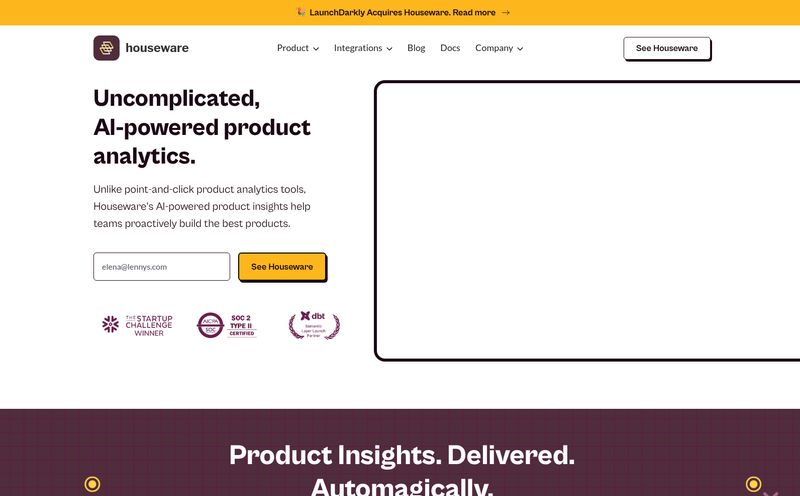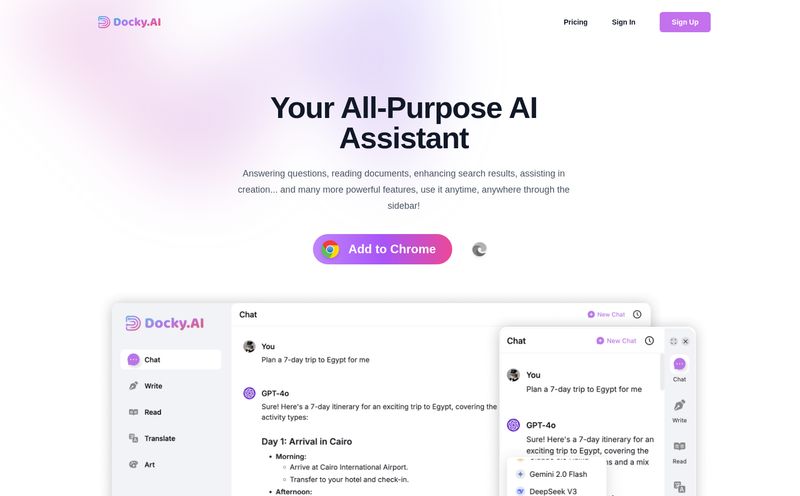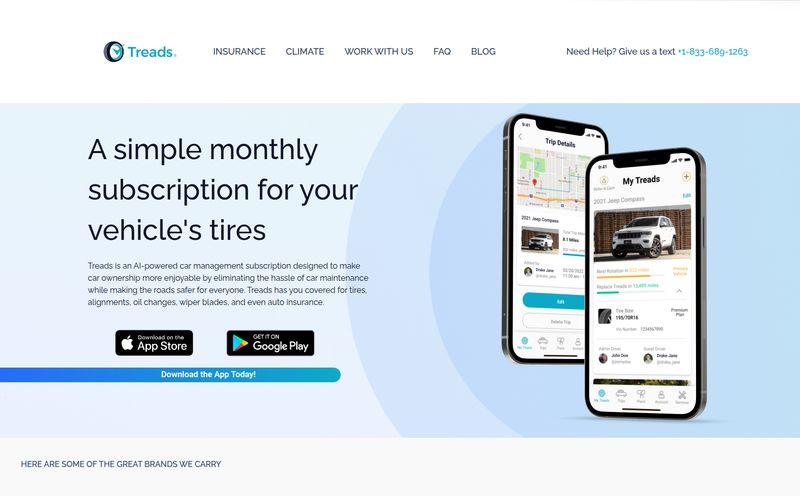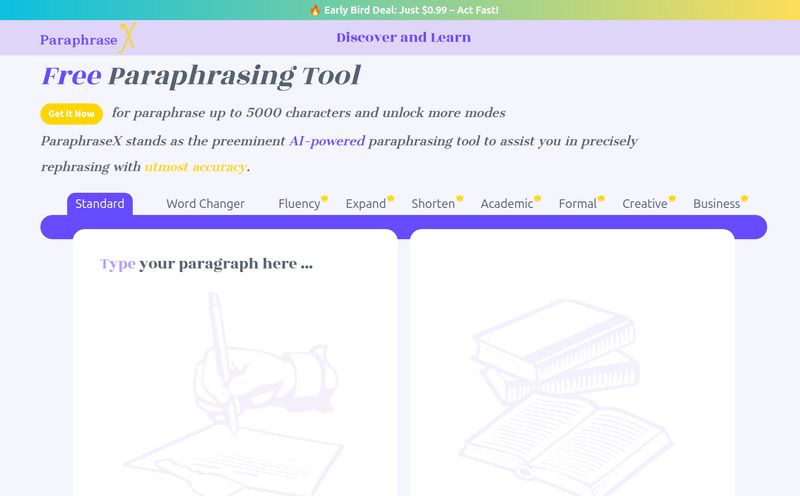Some days, my brain feels like a browser with 47 tabs open, and 12 of them are playing auto-roll ads. I've been in the SEO game for years, and the amount of information we're expected to consume daily is just… a lot. Between dense Google patents, academic-level marketing studies, and those infuriatingly vague "smart-sounding Tweets" from tech gurus, my cognitive load is maxed out before my first coffee is even finished.
I'm constantly looking for an edge. A tool. A workflow. Anything that cuts through the noise and helps me get to the point faster. So when a little tool called Theodore AI popped up on my radar—I think I saw it trending on Product Hunt—the promise was just too good to ignore: "Understand confusing topics in 3 clicks."
Yeah, right. That's what they all say. But the little teddy bear logo was disarming, and my curiosity got the better of me. Is this another piece of overhyped AI vaporware, or is it the digital Rosetta Stone I've been dreaming of? I decided to find out.
So, What Exactly Is This Theodore AI Thing?
In a nutshell, Theodore AI is a text simplifier. But that description feels a bit… simple. It’s more like a translator. Not for languages, but for complexity. It's a Chrome extension designed to take a chunk of dense, jargon-filled text and break it down into plain English, complete with practical examples. Think of it as having that one super-smart, patient friend who can explain quantum physics using a metaphor about pizza. We all need that friend.
The idea is to rescue you from the rabbit hole of having to open ten new tabs just to understand a single paragraph in an article you're reading. It's built for anyone who has ever stared at a wall of text and felt their eyes glaze over. Developers reading technical documentation, students wading through academic papers, marketers trying to decipher the latest analytics report… you get the picture.
Getting Started: My First Impressions of Theodore
Installation was, thankfully, a breeze. It's a Chrome extension, so it's the usual trip to the Chrome Web Store, a click of a button, and you're done. No crazy signup process, no demanding my mother's maiden name. I appreciate that. Simplicity in a tool should start with its onboarding.
The real magic moment—the "aha!"—came when I put it to the test. I navigated to a notoriously technical article about Node.js (just like in their demo video, I had to see it for myself). I highlighted a paragraph that was dense enough to be a black hole for my attention span. A little Theodore AI icon popped up. I clicked it.
And there it was. A small pop-up window appeared with a neatly summarized version of the text. It wasn't just “dumbed down”; it was rephrased for clarity. It explained the concept of an asynchronous event-driven runtime in a way that actually clicked. It even provided a simple, practical example. The whole process took, and I'm not kidding, about five seconds. It really is as easy as they claim.
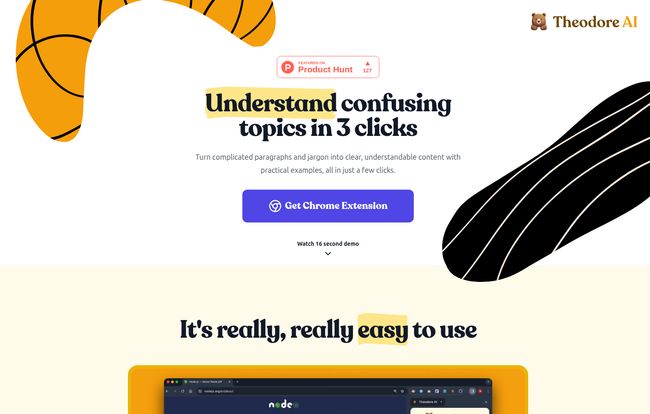
Visit Theodore AI
Putting This AI Text Simplifier Through Its Paces
Okay, it works on a canned example. But what about the real world? My world?
For the SEO and Marketing Crowd
My first stop was a deep-dive analysis of a recent Google algorithm update. These articles are notoriously full of SEO-speak like "vector space models" and "semantic distance." I fed a few paragraphs to Theodore, and I was genuinely impressed. It stripped out the academic fluff and gave me the core concept. Instead of just defining the term, it explained why it matters for my work. It’s the difference between knowing a word and understanding a concept. Huge.
For the Coders and Tech Folks
While I'm no hardcore developer, I do have to poke around in code and technical docs more than I'd like. Theodore AI is a lifesaver here. It helps bridge the gap between reading what a function does and truly grasping its purpose in the larger system. It felt like it could shave hours off the learning curve for a new API or framework. It’s a tool that promotes understanding, not just copy-pasting code from Stack Overflow (we've all been there).
For Everyday Learning
This is where it gets really interesting. I tried it on a complex article from The Economist about monetary policy. Then on a medical study abstract. Each time, Theodore acted as a fantastic first pass, giving me the foundational knowledge I needed before I committed to reading the entire dense piece. It makes difficult knowledge more accessible, and in an age of rampant misinformation, that feels incredibly important.
The Good, The Bad, and The Nitty-Gritty
No tool is perfect, right? After playing with it for a while, I've got a pretty good handle on its strengths and weaknesses. The best part, without a doubt, is its seamless integration and ease of use. It just works, and it stays out of your way until you need it. The quality of the simplifications is also top-notch. The AI seems to have a real knack for not just shortening text, but for genuinely improving its clarity. It's like a good editor in your pocket.
However, there are a couple of drawbacks. The biggest one for some will be that its a Chrome-only extension, at least for now. If you're a die-hard Safari or Firefox user, you're out of luck. This is pretty common for new tools trying to get a foothold, but it's a limitation nonetheless. The other point is the free version. While it gives you a great taste of what the tool can do, you'll likely hit a usage limit pretty fast if you're a heavy reader. It's a classic freemium model.
Let's Talk About the Price Tag
So, what's the damage? The premium plan, which gives you unlimited simplifications and a history of everything you've simplified (a surprisingly useful feature for revisiting topics), is refreshingly straightforward.
| Plan | Price | Key Features |
|---|---|---|
| Theodore Premium | $29 / year | Unlimited simplifications & history of simplifications |
At $29 a year, it's an absolute steal in my book. That's less than $2.50 a month. I've spent more than that on a single oat milk latte that I regretted immediately. When I think about the cumulative time and mental energy it saves me over a year, the ROI is a no-brainer. It's an investment in focus.
Who Should Actually Get Theodore AI?
So, is this a tool for everyone? Probably not. If your daily reading consists mainly of fiction or light news, you can probably skip it. But if you fall into one of these camps, I'd say give the free version a serious try:
- Students and Academics: You are this tool's power user. Period.
- Developers, Engineers, and IT Pros: To speed up learning and demystify documentation.
- Marketers and Business Analysts: For cutting through the fluff in reports, case studies, and competitor analysis.
- Lifelong Learners: Anyone with a relentless curiosity who wants to learn faster without getting bogged down.
It's for people who value their cognitive bandwidth. In today's economy, attention is the scarcest resource, and Theodore AI feels like a tool purpose-built to protect it.
Frequently Asked Questions about Theodore AI
- Is Theodore AI free to use?
- Yes, there is a free version available! It allows you to try out the core functionality, but it has limitations on the number of simplifications you can perform. The Premium plan unlocks unlimited use.
- How does Theodore AI handle very technical or niche subjects?
- From my testing, surprisingly well. I threw SEO jargon, programming concepts, and economic theory at it, and it consistently provided clearer, more understandable explanations. It's not infallible, but it's a powerful first-line-of-attack.
- Is my data safe when using the extension?
- This is a valid concern with any browser extension. According to their site, they focus on simplicity and privacy. The extension only activates when you tell it to. As always, it's good practice to review the privacy policy of any tool you install.
- Can I use Theodore AI on browsers other than Chrome?
- Currently, Theodore AI is only available as a Chrome extension. There's no word on support for Firefox, Safari, or other browsers just yet.
- What's the main difference between the free and premium versions?
- The two main benefits of going Premium for $29/year are unlimited simplifications and access to your simplification history. The free version will have a cap on how many times you can use it per day or week.
- Does it work on any website?
- Pretty much! It works on any webpage where you can highlight text, from news articles and blogs to technical docs and social media.
My Final Verdict on Theodore AI
Look, I'm a cynic. I've seen a thousand productivity tools launch with grand promises and then fade into obscurity. Theodore AI might just be different. It does one thing, and it does it exceptionally well. It doesn't try to be an all-in-one workspace or a project management behemoth. It's a sharp, focused tool that solves a real, painful problem: the firehose of complex information we face every day.
It's not going to do the reading for you, but it acts as an incredible life raft in a sea of jargon. For $29 a year, it's one of the best value-for-money tools I've added to my arsenal in a long time. It saves me time, reduces frustration, and genuinely makes me feel a little bit smarter. And in this line of work, that’s priceless.