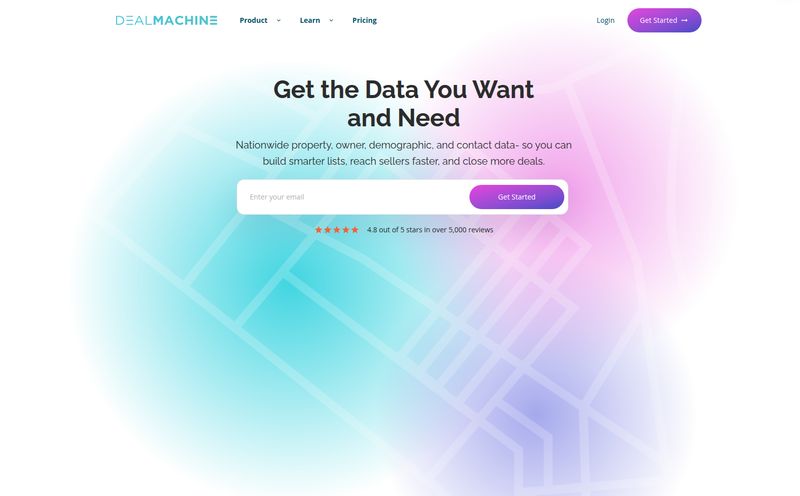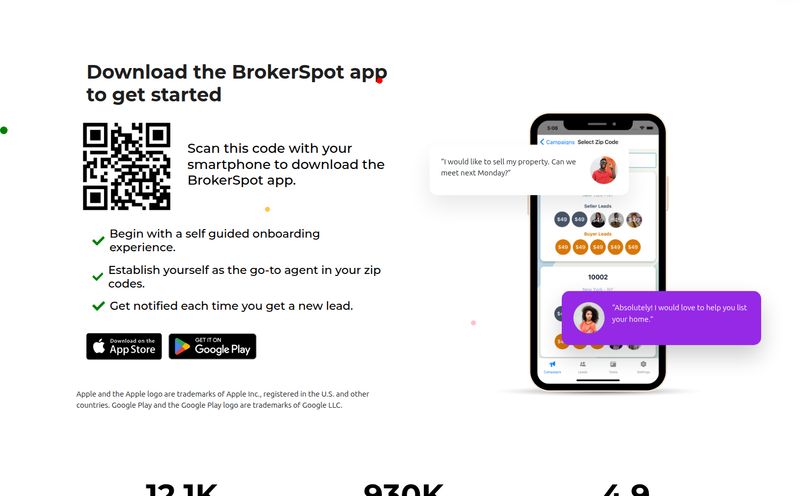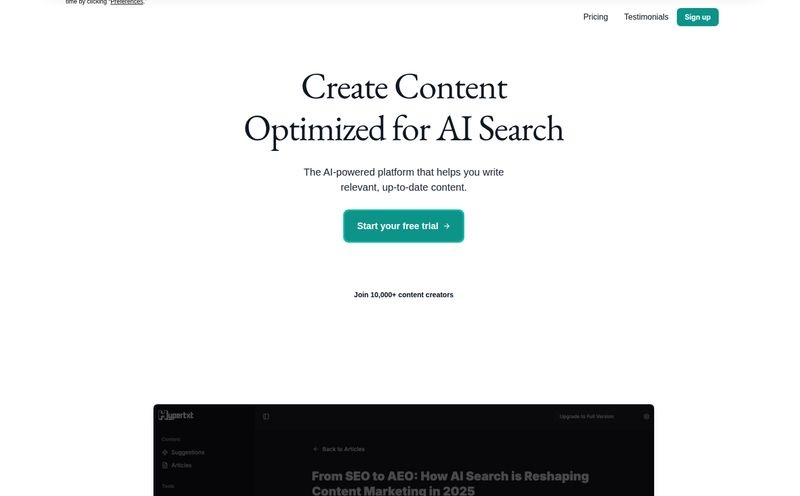Alright, let’s have a little chat. If you're in real estate, you know the drill. You’ve just wrapped up a marathon day of showings, your phone has more notifications than a teenager's TikTok, and you still have to sit down and write a description for that new 3-bed, 2-bath colonial in the suburbs. What do you write? It’s “charming.” It has “great potential.” It’s in a “desirable neighborhood.”
After a while, it all starts to sound the same, doesn't it? The creative well runs dry, and you end up with something that just… exists. It checks a box, but it doesn’t exactly sing. We’ve all been there.
So when I first heard about The Listly, an AI tool that promises to write compelling, SEO-optimized real estate descriptions in under a minute, my inner SEO-nerd and my inner overworked-marketer had a brief but intense argument. The marketer was intrigued. The SEO-nerd was skeptical. Can an AI really capture the feel of a home and also nail the search optimization needed to get eyeballs on Zillow and Realtor.com?
Well, I decided to put on my detective hat and find out. And what I found was… pretty darn interesting.
So, What Exactly Is The Listly?
Let's cut through the jargon. The Listly is an AI-powered writing assistant built specifically for real estate professionals. Think of it less like a generic tool such as ChatGPT and more like a specialized apprentice you’ve trained exclusively to write property listings. Its entire world, its whole reason for being, is to turn a list of property features into a narrative that sells.
The core promise is simple: feed it some basic info and a few photos, and it spits out a professional, engaging listing description. No more staring at a blank screen. No more racking your brain for a new way to describe granite countertops. This isn't about replacing the agent; it's about giving them a ridiculously powerful assistant.
How It Works: A Surprisingly Simple 3-Step Process
The part that sold me on at least trying it was the simplicity. There’s no complex software to install or a massive learning curve. It's all web-based and feels intuitive from the get-go. The entire process boils down to three steps.
Step 1: The Property Brain Dump
First, you give the AI the raw data. This is the easy part. You plug in the address, the number of bedrooms and bathrooms, the square footage, and any other key attributes. You can also add notes about unique features—things like “newly renovated kitchen with a farmhouse sink,” “a backyard perfect for entertaining,” or “original hardwood floors.” The more detail you provide, the better the output will be. Garbage in, garbage out, as they say.
Step 2: Let the AI “See” the Place
This is where things get cool and a little bit futuristic. You can upload photos of the property. The Listly’s AI doesn't just see a picture of a kitchen; it identifies features within the picture. It spots the stainless steel appliances, the center island, the pendant lighting. This is a game-changer. It means the AI isn't just relying on what you tell it; it’s also using what it can see. This visual analysis helps it weave in details you might have forgotten to mention, making the final description much richer.
Step 3: Generate and Refine
You hit the “Generate” button and wait. And I mean, you really don’t wait long. In less than a minute, it presents you with a few different description options. Some might be more flowery, others more direct. You can pick the one that best fits your style or the property’s vibe. And if it's not quite perfect? You can give it feedback to refine the text. It's a collaborative process, which I appreciate. It's not a black box; it's a tool you work with.
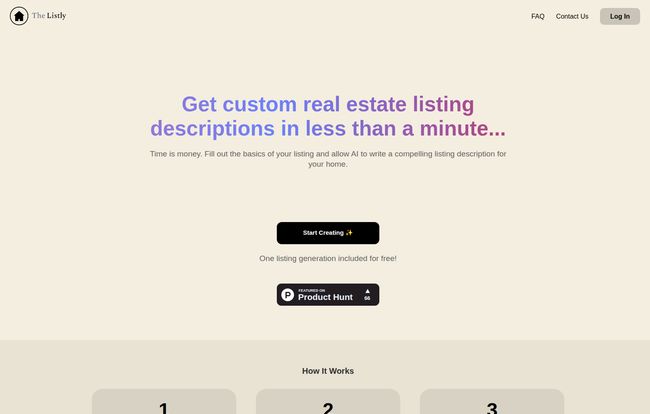
Visit The Listly
The Real-World Benefits: Beyond Just Words
Okay, so it's fast and easy. But what’s the actual impact on your business? As an SEO guy, I’m always focused on results and traffic. Does a tool like this actually move the needle?
Nailing the SEO for Real Estate Game
This is the big one for me. A good listing isn’t just for humans; it’s for search engine algorithms too. When a potential buyer searches for “four-bedroom home with a fenced-in yard in Austin,” the portals are scanning listing descriptions for those keywords. The Listly is designed to include these crucial, searchable details naturally. It helps your listings rank better not just on Google, but on the real estate platforms where buyers are actually spending their time. It’s like having a little SEO expert automatically proofread every listing for maximum visibility.
Saving Time and Money, Genuinely
Time is money, and writing is time-consuming. Let’s be honest, hiring a good freelance copywriter for every single listing can get expensive, fast. We're talking anywhere from $50 to over $200 per property. If you handle multiple listings a month, that adds up. The Listly offers a much more scalable solution. It’s a fixed, predictable cost that can save you thousands over the course of a year. And the time you get back? You can reinvest that into what you do best: selling houses and building client relationships.
Boosting Quality and Reducing Errors
Even the best writers make mistakes, especially when they’re in a rush. A simple typo can make a listing look unprofessional. The Listly generates clean, grammatically sound copy, reducing the chance of embarrassing errors. More importantly, it often comes up with angles or descriptive phrases you wouldn’t have thought of on your own. It can elevate a standard listing into something that feels more premium and appealing, which can directly lead to more inquiries and, hopefully, quicker sales.
Let's Talk Money: The Listly's Pricing Plans
So, what's the damage? The pricing structure is pretty straightforward, which is refreshing. They offer several tiers, so you can pick what makes sense for your business volume. I’ve put it into a simple table to break it down.
| Plan | Price | Key Features | Who It's For |
|---|---|---|---|
| Pay As You Go | $3 per listing | Basic AI, Max 3 images/listing, Contains Ads | The FSBO seller or an agent with a rare, one-off listing. |
| Starter | $7/month | 5 listings/month, Basic AI, Max 3 images/listing, Contains Ads | The part-time agent or someone just starting out. |
| Pro | $12/month | 10 listings/month, Basic AI, Max 5 images/listing, Ad-free | My opinion: This is the sweet spot for most full-time solo agents. |
| Business | $19/month | 15 listings/month, Basic AI (Advanced AI coming soon), Max 15 images/listing, Ad-free | Power agents, small teams, or brokerages. The upcoming Advanced AI is a big draw here. |
Note: They offer slight discounts for annual billing. All monthly plans can be canceled anytime.
The plans feel fairly priced. The main limitations on the lower tiers are the number of listings and the maximum image uploads. For a high-end property with 30+ professional photos, the 3-image cap on the Starter plan might feel a bit restrictive.
The Other Side of the Coin: A Reality Check
No tool is perfect, and it would be disingenuous to pretend The Listly is a magic wand that requires zero human thought. It's an incredible assistant, but it’s still an assistant.
Some purists might argue that AI can’t capture the true “soul” of a home, and you know what? They're not entirely wrong. The AI hasn’t walked through the front door or felt the morning sun hit the breakfast nook. That’s why I see it as a first-draft machine. It gives you a fantastic, 90%-of-the-way-there draft that you can then sprinkle with your own personal observations and emotional touches. You still need to be the final editor, the human who adds that last bit of sparkle.
The image upload limits on the cheaper plans are a bit of a bummer, but understandable. And the AI, especially the Basic version, might occasionally need a little nudge or some specific feedback to perfectly match your vision. But honestly, that’s a small price to pay for eliminating the blank-page-problem entirely.
My Final Verdict: Should You Use The Listly?
After playing around with it and looking at it from every angle—as an SEO, a marketer, and just a practical business person—I’m sold. The Listly is a fantastic tool for the modern real estate professional.
It’s not for the massive luxury brokerage that has a ten-person in-house marketing department. But for the 99% of agents, brokers and property managers out there juggling a dozen different tasks at once? It’s a no-brainer. It saves time, it improves the quality of your most important marketing asset (the listing itself), and it helps you get found by more buyers.
It's one of those rare tools that feels like it was designed by people who actually understand the daily grind of the industry. It solves a real, persistent problem in a simple and affordable way. And in this business, that’s worth its weight in gold.
Frequently Asked Questions
Can I edit the descriptions The Listly generates?
Absolutely! And you should. The best approach is to use the AI-generated text as a strong foundation and then add your own personal touches and insights to make it perfect.
Is The Listly better than a generic tool like ChatGPT?
In my opinion, yes, for this specific task. The Listly is fine-tuned on real estate data and its features, like image analysis for property details, are built specifically for creating listings. It understands the context better, leading to more relevant and effective descriptions right out of the box.
Does The Listly work for rental properties as well?
Yes, it's designed to generate descriptions for any type of property. Whether you're selling a single-family home or listing a downtown apartment for rent, the principles of writing a compelling, feature-rich description are the same.
Is there a free trial to test it out?
According to their website, your first listing generation is included for free. This is a great way to see if it works for you without any commitment.
How exactly does the SEO optimization work?
It focuses on weaving in specific, long-tail keywords that potential buyers are likely to search for (e.g., “home with finished basement,” “condo with city views”). It also helps create well-structured, readable text that search algorithms on real estate portals favor, improving your listing’s visibility.
What happens if I need more listings than my plan allows?
You would typically need to upgrade to the next tier. Alternatively, for a one-off situation, you could use the “Pay As You Go” option to purchase an extra listing if you don't want to change your monthly subscription.
Reference and Sources
- The Listly Official Website
- The Listly Pricing and Plan Details
- Forbes Advisor: Guide To Real Estate SEO