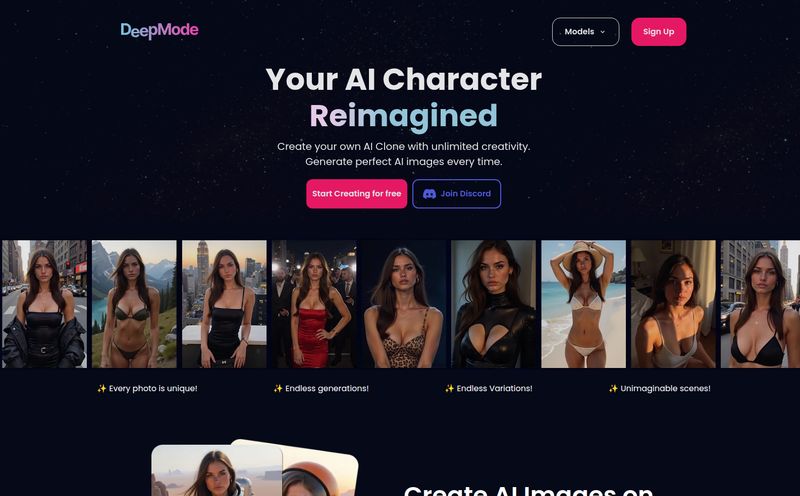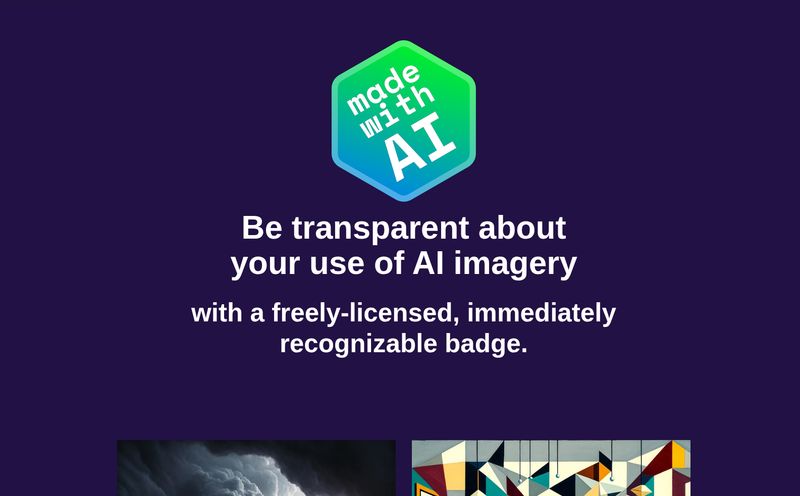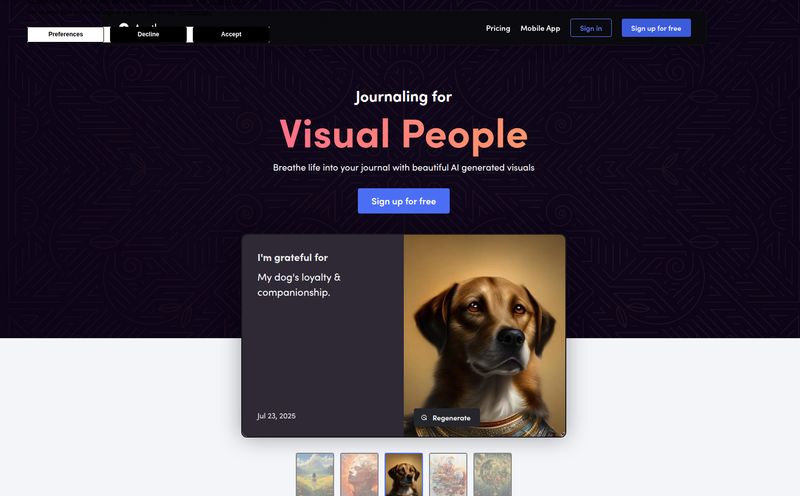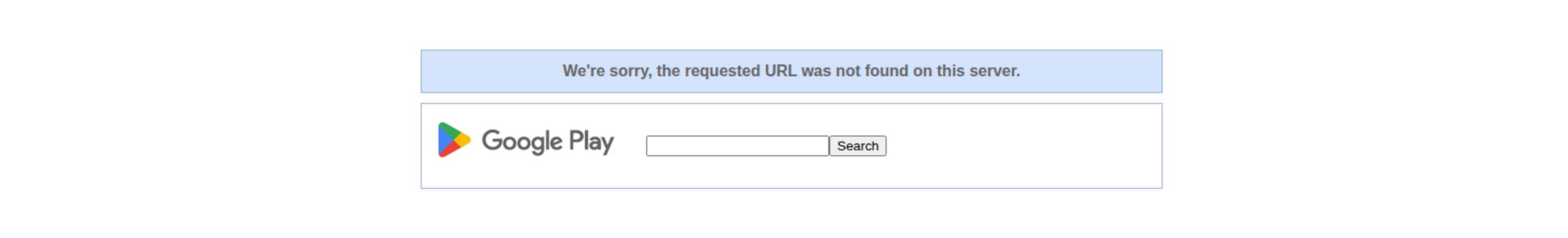Alright, let’s have a real chat. As someone who’s been swimming in the digital marketing pool for years—wrestling with CPC, chasing Google algorithm updates, and preaching the gospel of quality content—I've seen my fair share of tools. Some are game-changers. Others are... well, let's just say they're a flash in the pan. We’re all constantly on the hunt for that one thing that can make our content pop without requiring a PhD in graphic design or a Silicon Valley budget.
We know visuals are everything. They're the pattern-interrupt on a crowded social feed, the thing that makes someone stop scrolling. But creating truly unique visuals is a grind. That’s why my curiosity was definitely piqued when I stumbled upon TextPhoto. The promise is simple: turn your photos into typographic art. It sounded a bit like a gimmick, but I had to see for myself.
So, What's the Big Idea Behind TextPhoto?
Forget what you think you know about word clouds. TextPhoto takes that concept and puts it on a whole new level. Imagine building a mosaic, but instead of using little colored tiles, you’re using words. You pick a picture—say, a photo of your company’s founder or your adorable dog—and you feed it a list of words. These could be brand values, descriptive terms, or just fun, related nouns.
The app then cleverly arranges those words, twisting, turning, and resizing them to recreate the shapes, shadows, and highlights of your original image. The end result? A piece of art that’s both a picture and a statement, literally. It's the kind of thing that makes you do a double-take.

Visit TextPhoto
The first time I tried it, I used a picture of a coffee mug and words like “caffeine,” “focus,” “morning,” and “deadline.” The result was surprisingly cool and way faster than the hour I once spent in Photoshop trying to manually achieve a similar effect. That hour was… not my finest.
Digging Into the Features That Actually Matter
A tool can have a cool concept, but if it's a pain to use, it'll just gather digital dust. Fortunately, TextPhoto seems to have found a nice balance between simplicity and control.
A Ridiculous Amount of Fonts
Okay, this is where I was genuinely impressed. The platform boasts access to over a thousand open fonts. That’s huge. But the real clincher for me, as someone obsessed with branding consistency, is the ability to upload your own TTF font. This means you can create art that is 100% on-brand, using the exact typography from your style guide. It's a small detail, but its a game changer for marketers and business owners who care about that stuff.
Tweak and Tune with Parameters
While it’s easy to get a decent result right out of the box, you’re not locked into one look. You can get your hands dirty with the parameters. This gives you control over how the text fits, the color balance, and other little details. It isn’t going to replace a dedicated photo editor like Photoshop or GIMP for post-processing wizardry, but it provides enough control to fine-tune the output so it doesn’t look like a generic filter. Think of it as the 'pro' mode on your phone’s camera—accessible, but powerful.
The Creative Potential of the Alpha Channel
Now for the slightly more technical, but super cool, feature: alpha channel support. In layman’s terms, this means you can create these text-images with a transparent background. Why is this awesome? Because you can then overlay your typography art onto other images, videos, or colored backgrounds. You could create a text-art version of your logo and easily slap it onto all your social media posts, or blend it into the header of your website for a really sophisticated effect.
The Good, The Bad, and The Honest Truth
No tool is perfect, right? After playing around with TextPhoto for a while, I’ve got a pretty good handle on its strengths and weaknesses.
On the one hand, its incredibly easy to use and the font flexibility is a major win. The ability to create something so unique in just a few clicks is its biggest selling point. It’s perfect for when you need a custom graphic fast.
However, it has its limitations. The biggest one for me is the 20-word limit. For a complex image or a project where you want to embed a lot of thematic text, this can feel a bit restrictive. You have to be very selective with your words. Also, as I mentioned, the post-processing effects are basic. You’ll get a great raw product, but if you want to add complex lighting or filters, you'll need to export it to another program. The quality is also heavily dependent on the picture and font you choose—a busy background or a super-ornate font can sometimes produce a muddled result.
What's the Damage? A Look at Pricing
Here's the interesting part. Based on all the information I could find, TextPhoto appears to be free. I couldn't find a pricing page or any mention of subscription tiers. This is fantastic, obviously, but always something to keep an eye on. Tools like this sometimes introduce paid plans down the line, but for now, it seems to be an accessible app for everyone. This lowers the barrier to entry to basically zero. You've got nothing to lose by trying it out.
So, Who Is This Really For?
In my professional opinion, TextPhoto hits a sweet spot for a few key groups:
- Social Media Managers: Need to pump out eye-catching, original content daily? This is your new secret weapon.
- Bloggers and Content Creators: Perfect for creating unique featured images or in-article graphics that break up text and improve engagement.
- Small Business Owners: A fantastic way to create branded visuals for your website or marketing materials without hiring a designer.
- Hobbyists: Making a personalized gift? A custom t-shirt or poster made with this tool would be pretty memorable.
Who isn't it for? High-level professional graphic designers who need pixel-perfect control over every single element. This is a tool for speed and creativity, not painstaking, granular design work.
Frequently Asked Questions
- What is TextPhoto in simple terms?
- TextPhoto is an application that transforms your pictures into works of art made entirely of words you choose. It's like a highly advanced word cloud that takes the shape of your image.
- Is TextPhoto a free tool?
- As of this writing, TextPhoto appears to be completely free to use. There is no pricing information available on its site, suggesting there are no subscription costs.
- Can I use my own company's font in TextPhoto?
- Yes! This is one of its best features. You can upload your own TTF font files to ensure any art you create is perfectly aligned with your brand's style guide.
- How many words can I use in a single image?
- The application currently has a limit of 20 words per project. This means you need to choose your most impactful words to create the image.
- Is this a replacement for professional software like Photoshop?
- No, not at all. TextPhoto is a specialized tool for creating a specific effect quickly and easily. It's not a full-featured photo editor and lacks the deep, granular control of professional design suites.
- Where can I see more examples of what TextPhoto can do?
- The creators suggest checking out their examples on Flickr to see a gallery of artworks created with the app.
My Final Verdict
So, is TextPhoto a must-have? For a specific type of creative task, I’d say absolutely. It’s not going to be the only tool in your arsenal, but it’s a powerful and, most importantly, fun addition. It democratizes a really cool design effect that was once the domain of skilled designers with lots of time on their hands. It’s a fantastic way to produce unique, branded visuals that will genuinely make people stop and look twice. Give it a whirl—you might be surprised what you create.
References and Sources
- Adobe Photoshop: https://www.adobe.com/products/photoshop.html
- GIMP (GNU Image Manipulation Program): https://www.gimp.org/
- TextPhoto Examples on Flickr: https://www.flickr.com/search/?text=textphoto