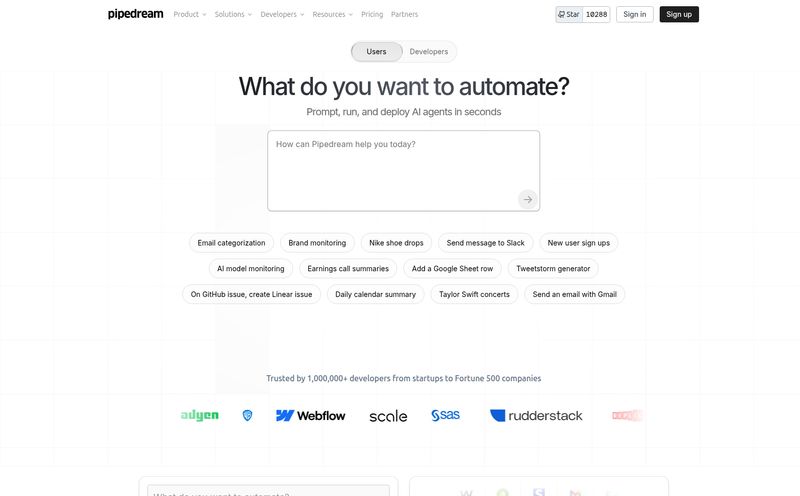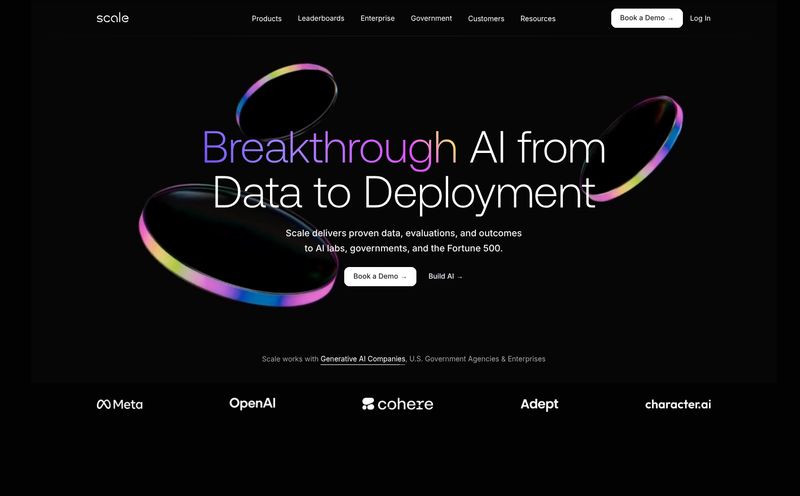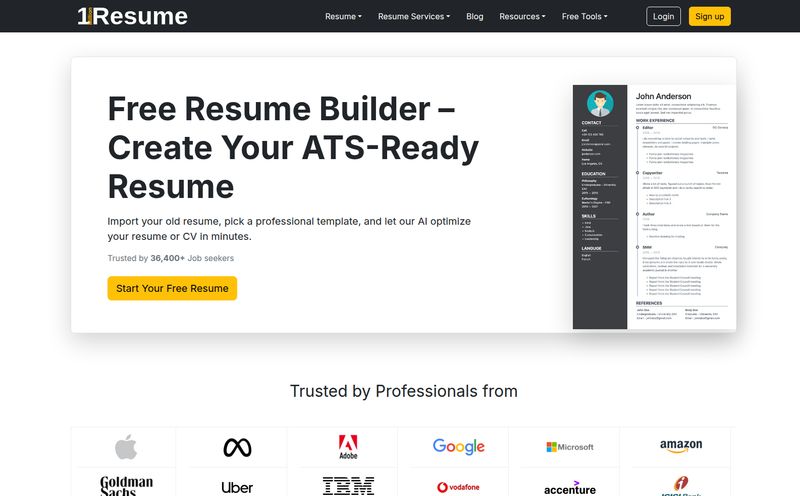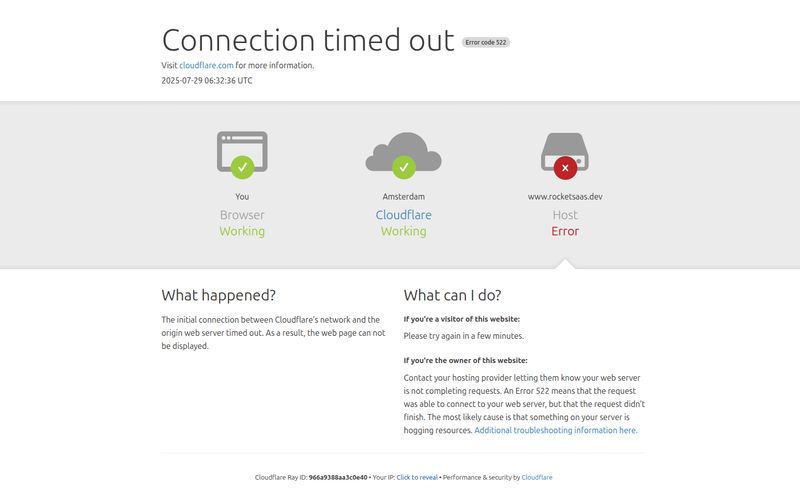You, me, and the command line. How many times have you found yourself staring at a cron expression—those five or six cryptic asterisks and numbers—and felt a cold sweat? You Google “cron generator,” click on some clunky 2005-era website, and hope for the best. We’ve all been there. It’s a rite of passage for anyone in development, systems administration, or DevOps.
Writing a cron job feels less like coding and more like trying to whisper an ancient incantation. Get one character wrong, and your script doesn't run at 3 AM on the first Sunday of the month. Instead, it runs every single minute, every day, and you only find out when the server monitoring alerts start screaming at you. Fun times.
I recently stumbled upon a tool that made me say, out loud, to an empty room, “Oh, thank goodness.” That tool is Text2Cron. It’s so simple, so elegant, it almost feels like cheating. And I’m here for it.
So, What Exactly is Text2Cron?
In the simplest terms, Text2Cron is a translator. It takes your plain, human English and converts it into a precise, machine-readable cron expression. You type in “Every Monday at 9 AM,” and it spits out 0 9 1. You tell it “run every 15 minutes,” and it gives you /15 . No more cheat sheets, no more second-guessing, no more accidentally DDoSing your own server.
This isn't just another dropdown-based generator. It uses a natural language processing engine to actually understand what you mean. It’s part of this new wave of AI-powered developer tools that are less about replacing us and more about taking the soul-crushing, tedious parts of our jobs off our plates. I, for one, am ready to hand over the cron syntax plate.
How the Magic Happens: A Super Simple Workflow
The beauty of Text2Cron is its sheer simplicity. There's no learning curve. None. The workflow is basically this:
- You talk to it: You type your schedule into a text box, just like you’d describe it to a colleague. Things like “first day of every month” or “every weekday at 2:30 PM.”
- The AI thinks for a second: Its engine analyzes your text, identifies the time patterns, the frequency, and all the little details.
- You get your code: Bam. A perfect, ready-to-use cron expression appears, ready for you to copy and paste into your crontab, Kubernetes CronJob YAML, or CI/CD pipeline.
That's it. It’s the definition of an “it just works” tool.
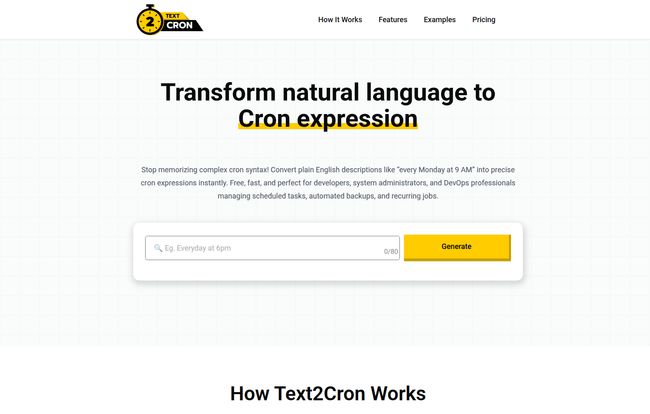
Visit Text2Cron
Why This is More Than Just a Novelty Tool
Okay, so it's cool. But is it actually useful? In my opinion, absolutely. I’ve been in SEO and traffic generation for years, which means I've managed my fair share of servers running automated scripts for data scraping, report generation, and site health checks. A tool like this isn't a toy; it's a massive time and sanity saver. Here’s what stood out to me from their site.
Your Scheduling Info Stays Yours
This was the first thing I looked for. In an age of data leaks, the last thing I want is to be sending my infrastructure scheduling details to some random server on the internet. Text2Cron gets a massive thumbs up here because all the processing happens client-side. In your browser. No data is stored, transmitted, or even seen by their servers. It’s a huge win for privacy and security.
It Speaks Your System's Language
Cron isn’t just one thing. There's the standard Unix cron, Vixie cron, and then the implementations in cloud platforms. Text2Cron generates expressions that are universally compatible. Whether you're working with old-school crontab on a Linux box, setting up an AWS EventBridge or Lambda schedule, or deploying a Kubernetes CronJob, the output should work without a hitch. This kind of reliability is gold.
It’s Genuinely Fast and Accurate
The site claims a 99.9% accuracy rate, and from my playing around with it, I believe them. It handles common patterns flawlessly. I threw things like “every other Tuesday” and “at 6pm on weekends” at it, and it didn't even break a sweat. This isn't just about saving time typing; it's about preventing the costly errors that come from manual typos.
Perfect Use Cases Across the Board
This isn't just a tool for one type of tech pro. It has pretty broad applications:
- System Administrators: Think about automating backups, log rotations, security scans, or system maintenance. Just describe the schedule and you're done.
- DevOps & CI/CD: Easily schedule deployment pipelines, automated testing, code quality checks, and release automation. No more fumbling with syntax in your Jenkinsfile or GitLab CI config.
- Cloud Operations: Perfect for scheduling serverless functions like AWS Lambda or Azure Functions, or managing resource cleanup tasks in the cloud.
What's the Damage? A Look at Text2Cron's Pricing
So, the big question: what does it cost? The pricing model is refreshingly straightforward, which I always appreciate. It looks like they've moved away from some earlier monthly ideas to a much simpler setup.
| Plan | Price | Key Features |
|---|---|---|
| Lifetime | $49 (one-time) | 100 cron jobs, basic expressions, web interface. |
| Pro | $12 / month | Unlimited cron jobs, advanced expressions, API access, priority support. |
The Lifetime deal at $49 seems like an absolute steal for freelancers, hobbyists, or small teams who just need to generate expressions now and then. For power users, agencies, or larger teams that need unlimited conversions and especially that sweet, sweet API access for programmatic use, the Pro plan at $12 a month is very reasonable. It's less than teh cost of a couple of fancy coffees.
Frequently Asked Cron Questions
The site has a great FAQ section, and I wanted to pull out a few key questions that people always seem to have about cron jobs in general.
What's the difference between `0 9 ` and ` 9 `?
This is a classic rookie mistake! 0 9 means “run at exactly 9:00 AM.” The `0` in the minute field is specific. However, 9 means “run every minute of the 9 AM hour” (9:00, 9:01, 9:02, etc.). Text2Cron helps prevent this by defaulting to the more common, specific time when you say something like “at 9 AM.”
How does this handle timezones?
This is a big one. Cron jobs traditionally run in the system's local timezone. Text2Cron generates the standard expression, so it’s up to you to be aware of the server's timezone. For cloud platforms like AWS or Kubernetes, you typically specify the timezone in your deployment configuration, and the standard expression works perfectly within that context.
Can I use this for complex schedules like “every other Tuesday”?
Yep! The tool handles a lot of these common but slightly tricky patterns. For super complex logic (e.g., “the third Tuesday of every month that is also not a holiday”), you'd likely still need to chain multiple jobs or use more advanced scheduling logic, but for 95% of use cases, this should cover you.
Is my scheduling data stored or tracked?
To reiterate because it's so important: no. The conversions happen in your browser. Nothing is sent to their servers. Your automation and infrastructure plans remain completely private.
My Final Verdict
Look, I love digging into technical weeds as much as the next person, but some weeds are just... weeds. Cron syntax is one of them. It's a solved problem that we still have to solve manually every single time. Tools like Text2Cron are exactly what the modern developer toolkit needs: smart, simple, secure solutions to annoying problems.
It's not going to write your whole application for you, but it will save you 5-10 minutes of frustration here and there. And those minutes add up. More importantly, it will save you from those one-in-a-hundred catastrophic typos that can cause real production issues. For the price, especially the lifetime deal, it’s a no-brainer. It's an instant bookmark for me, and it should probably be one for you too.