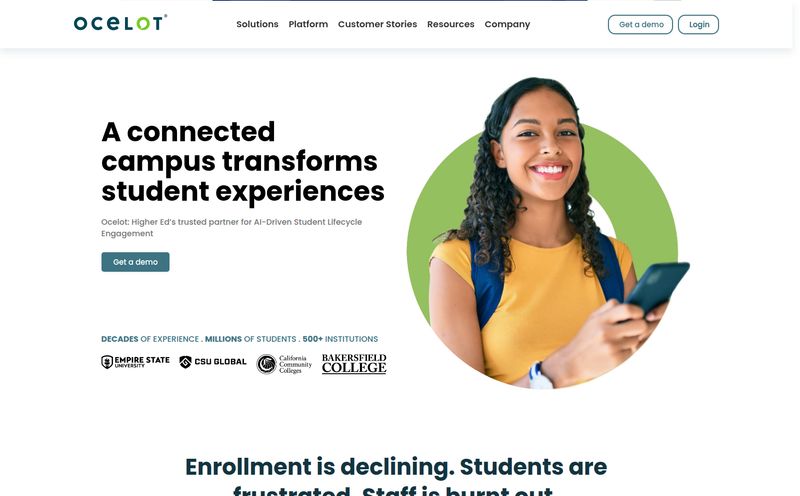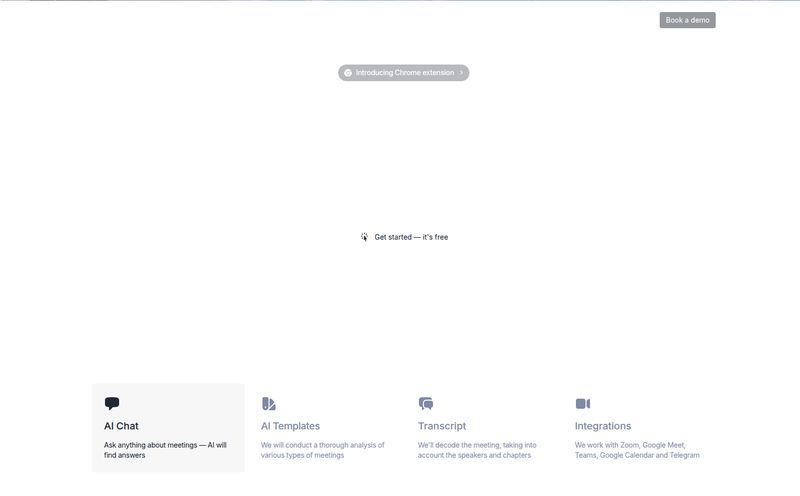The traditional annual performance review is broken. We all know it. It’s that one week a year filled with awkward meetings, forced small talk, and the delicate art of trying to remember what someone did back in February. It's a box-ticking exercise that often leaves everyone feeling a bit... empty. And maybe a little resentful.
For years, we've talked about the shift to a “continuous feedback culture.” It sounds great in a LinkedIn post, but what does it actually look like? More meetings? A flood of emails? Who has time for that? The gap between the ideal and the reality has been massive.
I’ve been watching the HR tech space for a while, and every so often, a tool pops up that makes me lean in a little closer. TeamFeedback is one of those tools. It’s not just another survey platform; it’s an AI-powered system designed to make continuous feedback not just possible, but genuinely useful. So, I decided to take a proper look under the hood.
So What Exactly Is TeamFeedback?
At its heart, TeamFeedback is an employee feedback platform that wants to kill the awkward annual review. Its main goal is to use smart tech to improve how teams talk to each other, track progress, and actually grow. Think of it less as a management tool and more as a communication facilitator. It’s built around the idea that feedback should be frequent, multi-directional, and tied to real development.
It brings together a bunch of features that used to be scattered across different apps: 360-degree feedback, goal setting (OKRs), skill tracking, and quick pulse surveys. But the secret sauce, the thing that caught my eye, is the AI layer that promises to summarize all this messy human data into something you can actually use. A pretty bold claim.
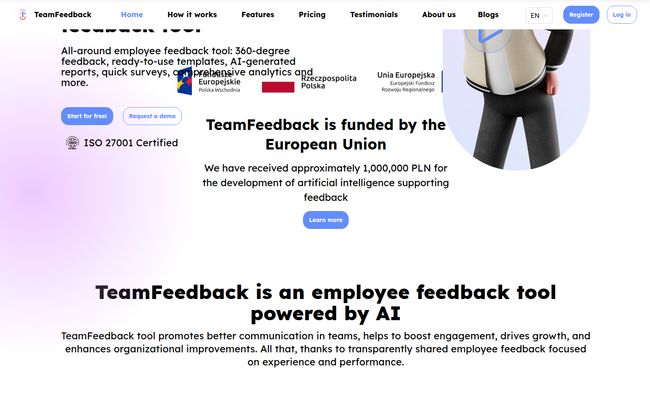
Visit TeamFeedback
The Features That Actually Matter
A platform is only as good as its features, right? But more than that, it's about how those features solve a real problem. Here’s what stood out to me in TeamFeedback.
Beyond the Annual Review: The 360-Degree Feedback Engine
This is the cornerstone of the platform. If you're not familiar, 360-degree feedback means you get input not just from your manager, but from peers, direct reports, and even yourself. It’s like switching from a single, harsh spotlight on a performer to turning on the full house lights. Suddenly, you see everything from every angle. It's a much more complete, and frankly, fairer picture of performance.
I like that TeamFeedback encourages a self-assessment to kick things off. It sets the stage for reflection before you even hear from others. This process transforms feedback from a verdict delivered from on high into a collaborative conversation about growth. It’s less intimidating and way more productive.
The AI Assistant in Your Pocket: AI-Generated Reports
Okay, this is the cool part. Collecting 360-degree feedback is great, but then what? Some poor manager has to read through pages of comments, trying to find themes and actionable advice. I've been that manager. It takes hours, and you're always worried you'll miss something important.
TeamFeedback's AI summary feature is designed to solve this. It digests all the written feedback and generates a concise report highlighting strengths, areas for improvement, and key themes. This is a legitimate game-changer. It doesn't replace the human touch—a manager should still read the feedback—but it does the heavy lifting, turning a mountain of qualitative data into a digestible brief. For busy managers, this feature alone could be worth the price of admission.
More Than Just Feedback: The Skills Center and Goal Setting
Feedback without a plan is just noise. This is where a lot of other tools fall down. They help you collect the data, but then leave you hanging. TeamFeedback connects the dots by integrating a Skills Center and Employee OKRs & Goals.
The Skills Center lets you map out and track competencies across the team. You can see at a glance where your team shines and where you might need to invest in training. When this is paired with the feedback data, it becomes incredibly powerful. You're not just guessing about skill gaps; you're identifying them with real data. The OKR feature then lets you tie all this development back to concrete, measurable business objectives. It’s a closed loop: Feedback informs skills, skills development drives goals.
Quick Pulse Checks with Surveys and Dashboards
Not every piece of feedback needs to be a full 360-degree review. Sometimes you just need to check the temperature of the room. The Quick Surveys feature is perfect for this. Wondering how the team is feeling after a big project launch? Or what they think of a new workflow? A two-minute survey can give you immediate insight.
All of this data feeds into the Employee & Team Dashboard, which acts as a real-time health monitor. It gives you a quick, visual check on morale, performance patterns, and engagement levels. No more waiting for a crisis to realize there's a problem brewing.
Let’s Talk Money: Breaking Down TeamFeedback's Pricing
Pricing can make or break a tool, no matter how good it is. TeamFeedback has a pretty straightforward tiered model. I’ve always appreciated transparent pricing, and they lay it out clearly.
| Plan | Price | Best For | Key Features |
|---|---|---|---|
| Free | $0 /user/month | Small teams or trials | Up to 10 people, 360 Feedback, AI Summary, Kudos, OKRs, Skill Matrix. |
| Basic | $6.95 /user/month | Growing companies (up to 250) | All Free features + Manager templates. |
| Professional | $8.50 /user/month | Larger organizations (>250) | All Basic features + Custom data exports. |
My take? That free plan is incredibly generous. For a startup or a small team of up to 10, getting access to 360-degree feedback and AI summaries for free is a no-brainer. It's not a crippled, time-bombed trial; it's a genuinely usable free tier. The paid plans are competitively priced, with the main differentiators being company size, templates for managers, and the all-important data export for larger companies who need to integrate with other systems.
The Good, The Bad, and The... JavaScript?
No tool is perfect. It's always a matter of trade-offs. Here's my honest breakdown of TeamFeedback.
The Good Stuff
I've gotta say, the combination of a robust feature set on the free plan is the biggest win here. It lowers the barrier to entry for building a good feedback culture to basically zero. The AI summary is a genuine time-saver and not just a gimmick, and I love that the platform connects feedback to skills and goals. It creates a complete ecosystem for employee development rather than just being a data collection point.
Things to Keep in Mind
Obviously, the free plan is limited to 10 people, so as soon as you hire employee number 11, you'll need to pull out the credit card. This is standard practice, but something to plan for. The more advanced features, like custom data exports, are locked behind teh highest tier, which is typical for SaaS but important for enterprise-level buyers to know. And then there's the small print: "Need to enable JavaScript to run the app." Honestly, in 2024, this is a non-issue for 99.9% of businesses. If your team has JavaScript disabled by default, you probably have much bigger IT policy discussions to worry about than which feedback tool to choose, am I right?
My Final Verdict: Is TeamFeedback Worth Your Time?
So, here's the bottom line. If you're a leader in a small team or startup and you want to build a foundation of healthy, continuous feedback, you should stop reading this and go sign up for the TeamFeedback free plan right now. It’s a fantastic way to professionalize your feedback process without spending a dime.
For growing SMBs, the Basic plan at $6.95/user feels like a solid investment. It’s the point where you need to scale your culture, and having tools like manager templates can make a huge difference in consistency and quality.
For larger organizations, the Professional plan is a strong contender. You're getting a modern, AI-driven tool that's likely more agile and affordable than some of the old-school HRIS behemoths. The custom data export is key here, allowing you to plug it into your wider analytics ecosystem.
I'm genuinely impressed by how TeamFeedback has packaged this. It hits that sweet spot between being powerful and not being overwhelming. It feels like it was designed by people who have actually felt the pain of bad performance reviews.
Frequently Asked Questions about TeamFeedback
- 1. Is my team's feedback data secure with TeamFeedback?
- Yes, security seems to be a priority. The website states they are ISO 27001 certified, which is a globally recognized standard for information security management. That should provide peace of mind that your sensitive feedback data is handled responsibly.
- 2. Can I customize the questions asked in the feedback surveys?
- Absolutely. While they provide ready-to-use templates (especially for managers on the Basic plan), you can create your own surveys and 360-degree feedback forms to align with your company's specific values and competencies.
- 3. For someone new to this, what is 360-degree feedback again?
- It's a method where an employee receives confidential, anonymous feedback from the people who work around them. This typically includes their manager, peers, and direct reports. It provides a well-rounded view of their skills and behaviors, as opposed to just a top-down manager's perspective.
- 4. How does the AI summary actually work? Is it just a word cloud?
- It's more sophisticated than that. While the exact algorithm is proprietary, it uses natural language processing (NLP) to analyze the text of all feedback provided. It identifies recurring themes, gauges positive or negative sentiment, and pulls out the most salient points to create a coherent, human-readable summary. It's designed to find the "so what?" in the data.
- 5. Is the free plan really free forever?
- Yes, based on their pricing page, the Free plan is free for teams up to 10 people. It's not a time-limited trial. You get the core features for free as long as your team stays within that size limit.
- 6. What does it mean that it's "funded by the European Union"?
- This is a stamp of credibility. It means the project received funding from a program run by the EU, likely for innovation or business development. It suggests the platform has passed a rigorous application and vetting process, which adds a layer of trust.
It's Time to Talk
The move away from the dreaded annual review and towards a living, breathing feedback culture isn't just a trend; it's a fundamental shift in how we build successful teams. Tools like TeamFeedback are making that shift more accessible than ever. By cleverly using AI to handle the grunt work, it frees up managers and team members to do what really matters: have meaningful conversations.
So give the free plan a spin. What have you got to lose? Except, maybe, those awkward, silent elevator rides after a bad performance review.
Reference and Sources
- TeamFeedback Official Website
- TeamFeedback Pricing Page
- "The Performance Management Revolution" - Harvard Business Review