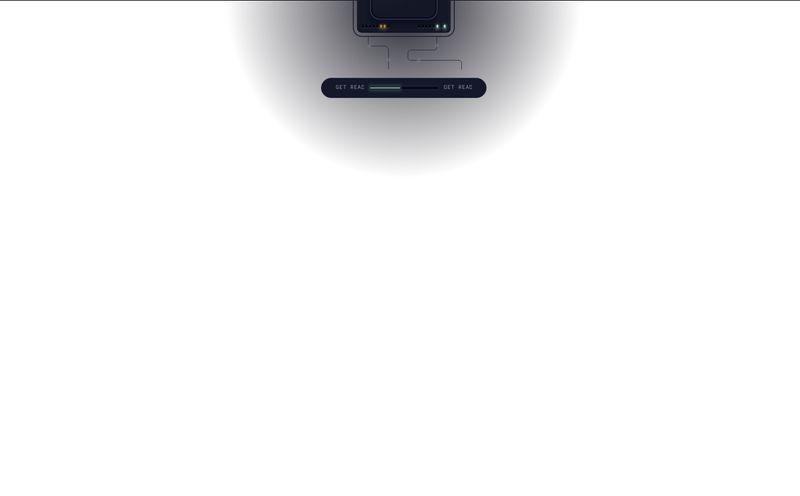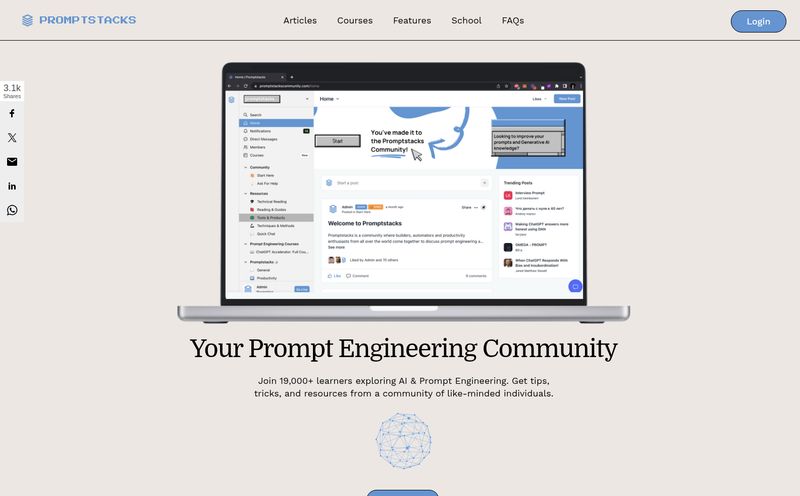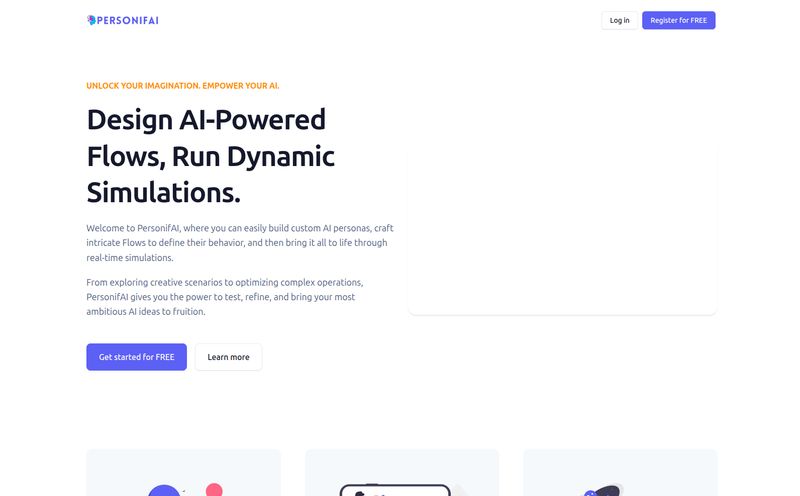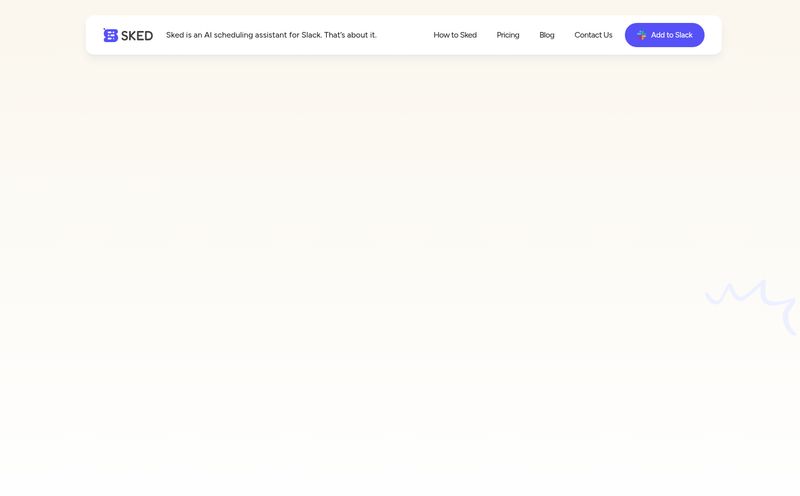If you're a teacher, you know the Sunday Scaries are real. And what's usually staring back at you from your to-do list? Lesson planning. It’s a mountain of a task that never seems to shrink. We spend hours searching for materials, aligning them to standards, and then figuring out how to make the same lesson work for the 25 unique brains sitting in our classroom. It's exhausting.
So, when I first heard about Teachally, an AI-powered platform that claims to turn textbooks, photos, and even videos into lesson plans in minutes, my veteran-teacher skepticism kicked in hard. Another tech tool promising to solve all our problems? Sure. But the tagline on their site—"AI that elevates teacher wisdom—not replaces it"—made me pause. That… actually sounds right. So I decided to take a look.
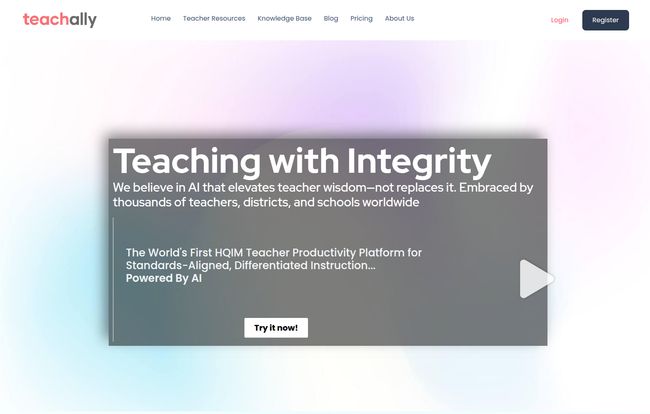
Visit Teachally
So, What is Teachally, Really?
Let's cut through the marketing jargon. At its core, Teachally is an AI-driven productivity platform designed specifically for educators. The big idea is to take the grunt work out of lesson prep. You can literally snap a photo of a textbook page, upload a PDF, or drop in a YouTube link, and its AI gets to work building a standards-aligned lesson plan. What really caught my eye was the promise of
No Prompting. No Searching.
As someone who has spent way too much time trying to craft the perfect prompt for other AI tools, this felt like a breath of fresh air. It's designed to be an intuitive partner, not another piece of software you have to become an expert in.
Think of it less like a robot that spits out a generic worksheet and more like the world's best sous-chef. It meticulously chops the vegetables, measures the spices, and preps all the ingredients (your content, standards, and differentiation needs). This leaves you, the head chef, with the time and mental energy to focus on the art of teaching—connecting with students and bringing the lesson to life.
The Features That Actually Matter in the Classroom
A tool can have a million features, but only a few ever make a real difference to a teacher's daily life. Here’s what stood out to me about Teachally.
AI Lesson Planning Without the Headache
This is the main event. The ability to transform existing materials into a full-fledged lesson plan is a game-changer. We all have that one great article or that perfect video that we know would be amazing for a lesson, but finding the time to build a whole structure around it is tough. Teachally does that heavy lifting. It’s not just about saving time, it's about making our best ideas more accessible and easier to execute.
Staying Aligned with Standards (The Easy Way)
I nearly fell out of my chair when I saw they have over 400,000 standards baked into the platform. Anyone who has spent an afternoon with a binder full of state standards, cross-referencing every single activity, knows how soul-crushing that can be. Teachally automatically aligns the generated content to the relevant standards (including HQIM, or High-Quality Instructional Materials), ensuring your lessons are rigorous and compliant without the manual busywork. That's a huge win.
Differentiation That Doesn't Mean Triple the Work
Differentiation is one of those things that’s critically important but incredibly difficult to do well consistently. The platform has built-in tools to help create personalized learning paths and materials for diverse learners. This means you can generate different versions of an activity or assessment for students who need more support, or for those who need an extra challenge, without starting from scratch each time. It helps turn the theory of differentiated instruction into a practical reality.
More Than Just Plans: Enrichments and Assessments
A lesson plan is just the start. Teachally also helps generate enrichments like presentations and supplementary learning materials. It can also create assessments and quizzes based on the lesson content, closing the feedback loop. This creates a more complete instructional cycle right within the platform, which I appreciate.
Let's Talk Brass Tacks: Teachally Pricing
Alright, so what’s this going to cost? The pricing structure seems pretty thoughtful and acknowledges that teachers and schools have different needs and budgets.
- Free Plan: This is a genuinely useful free tier. It’s not just a demo. It gives you access for up to 10 students, lets you create lessons, and is fully COPPA and FERPA compliant. It’s the perfect way to kick the tires and see if it fits your workflow without pulling out a credit card.
- Teacher Plan ($20/month): For individual teachers who want to go all-in. This bumps up your limits significantly (100 students, 250 AI credits) and adds email support. If you find yourself loving the free plan, this is a pretty affordable next step.
- School & District Plans: For larger-scale adoption, they have School plans (starting around $200/month) and custom District solutions. These come with unlimited everything, professional development, and deeper curriculum alignment features. This shows they're serious about being a system-level solution, not just a one-off tool for a few teachers.
Frankly, the existence of a robust free plan is a big green flag for me. It shows confidence in the product.
The Good, The Potential Hiccups, and The AI
No tool is perfect, right? Let's get into the nitty-gritty. The pros are obvious: it saves an incredible amount of time, simplifies standards alignment, and makes differentiation more manageable. It bridges communication gaps and, importantly, takes data privacy seriously.
But what about the cons? Some might argue that relying on AI could stifle a teacher's creative input. I see that point, but I disagree with the premise. I've always felt that my creativity is sharpest when I'm not bogged down by administrative sludge. If an AI can handle the tedious framework, it frees my mind to think about the creative hook, the engaging discussion questions, the real human part of teaching. Of course, the effectiveness of the output depends on the quality of teh AI, but its focus on HQIM and standards alignment suggests a commitment to quality that you dont always see.
There might be a slight learning curve, as with any new tool, but the "no prompting" approach is designed to flatten that curve considerably. It seems less about 'learning AI' and more about 'learning where to click'.
A Quick but Important Note on Privacy
I have to spend a second on this because it’s so important. In the world of EdTech, student data privacy can sometimes feel like an afterthought. Teachally puts its commitment to being FERPA and COPPA compliant front and center. For administrators and tech directors, this is non-negotiable. For teachers and parents, it provides peace of mind that student information is being handled responsibly. They are very clear about data ownership and security, which builds a lot of trust.
Frequently Asked Questions about Teachally
1. Is Teachally actually free to use?
Yes! They have a Free Plan that allows you to create over 10 AI-driven lesson plans and includes features for up to 10 students. It's a great starting point for individual teachers, parents, and students.
2. Does Teachally just create generic lesson plans?
No, it uses your own materials—like textbook pages, articles, or videos—as the source. It then builds a lesson plan that is aligned with national and state standards (HQIM-aligned), which you can then customize.
3. Is my students' data safe on this platform?
Teachally emphasizes its commitment to privacy. The platform is FERPA (Family Educational Rights and Privacy Act) and COPPA (Children's Online Privacy Protection Act) compliant, which are the gold standards for student data security in the U.S.
4. Will this AI tool replace me as a teacher?
This is a common fear, but Teachally is positioned as a productivity tool, not a replacement. The goal is to handle the time-consuming administrative parts of teaching so you can focus more on direct instruction, student interaction, and the creative aspects of your job.
5. What kind of support is available if I need help?
The free plan offers on-site help, while paid plans (Teacher, School, District) include email support. The top-tier District plans even offer 24/7 phone support and in-person professional development.
6. Can it really handle differentiation for all my students?
It provides powerful tools to create differentiated content. It can help you generate modified assignments, varied reading levels, and personalized activities, making it much easier to meet the needs of every student without quintupling your workload.
Final Verdict: Is Teachally Worth Your Time?
After digging in, I'm genuinely optimistic. Look, no technology is a silver bullet. But the philosophy behind Teachally—to augment, not automate, the teacher—is the right one. It's a tool designed to tackle some of the most time-consuming, draining parts of our job.
By handling the tedious structuring and alignment, it gives us back our most valuable resource: time. Time to connect with students. Time to be creative. Time to maybe, just maybe, enjoy a Sunday without that looming cloud of lesson planning. In my book, that's not just a feature; it’s a lifeline.