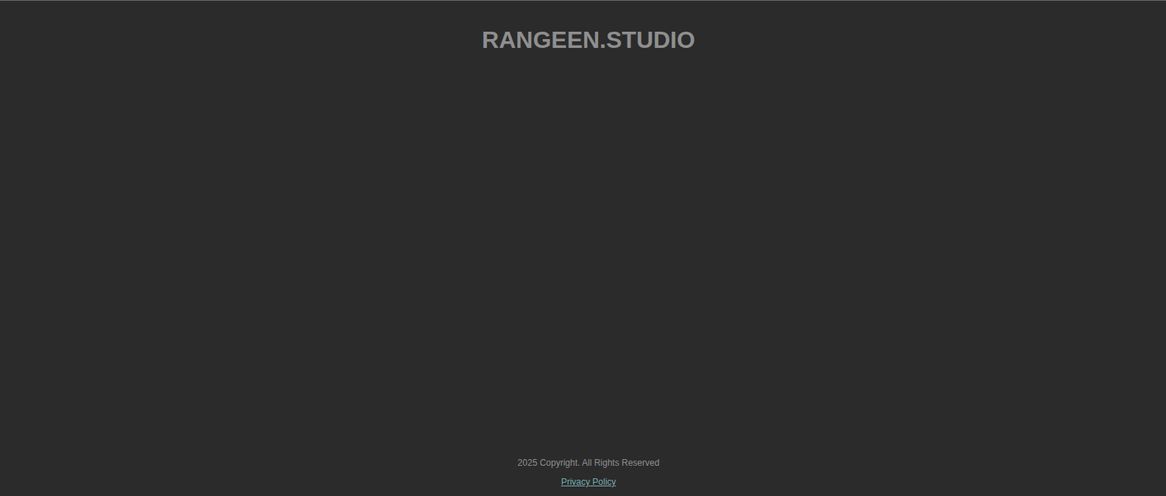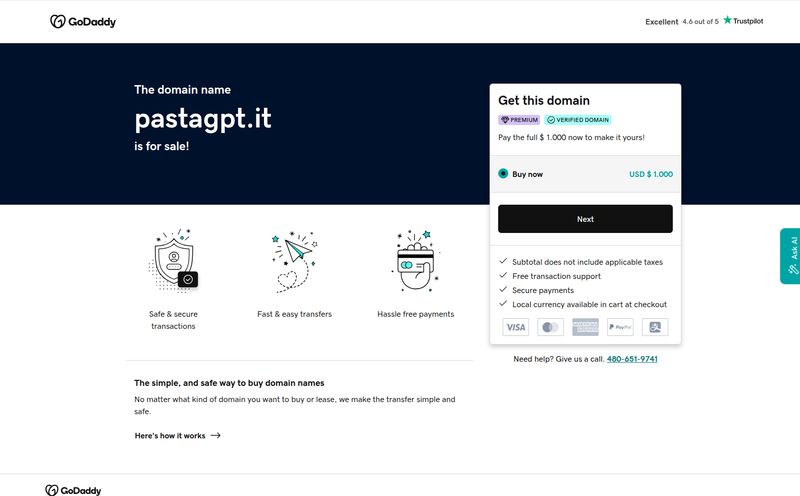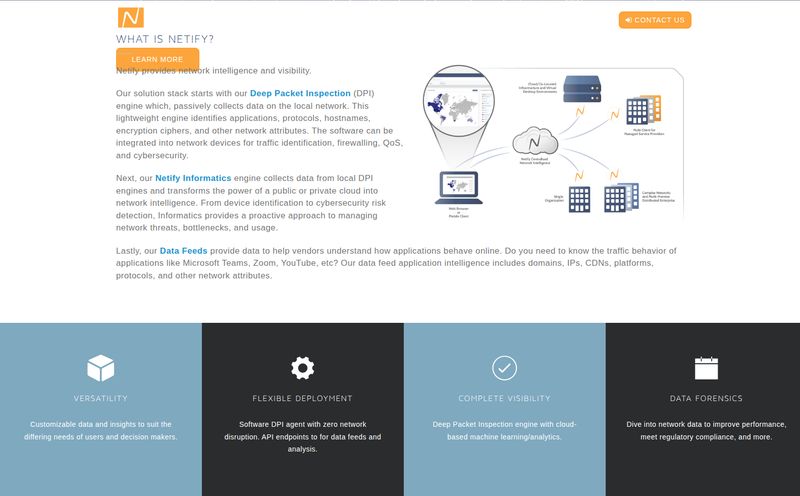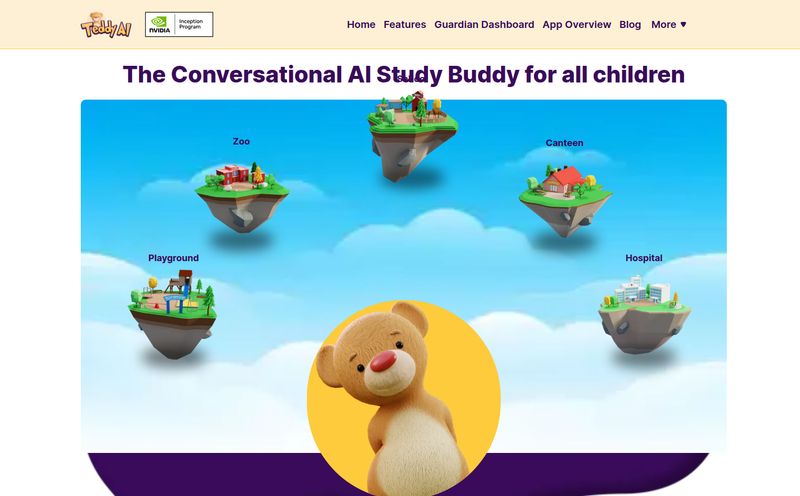We’ve all been there. You’re staring at a blinking cursor in a ChatGPT window, trying to coax a decent blog outline or a clever social media post out of the machine. You type in what you think is a perfectly clear request, and what you get back is… well, bland. Generic. Utterly useless. It's the digital equivalent of asking for a gourmet meal and getting a lukewarm bowl of oatmeal.
For the past couple of years, the a-word on everyone's lips has been "AI." But the secret password to actually making it work has been "prompt engineering." Suddenly, we're all expected to be AI whisperers, crafting intricate, multi-layered commands to get the results we need. It’s a powerful skill, no doubt, but it’s also a new bottleneck. Another thing to learn, another thing to perfect. And frankly, who has the time?
I’ve tested more AI-powered tools than I can count on both hands. Most of them get a 15-minute trial before being uninstalled and forgotten. But every once in a while, something sticks. Something genuinely makes my workflow faster and my output better. Today, I want to talk about one of those tools: TaoPrompt. I’ve been kicking its tires for a few weeks now, and I’m ready to share my thoughts.
What Exactly is TaoPrompt?
So, what is this thing? In the simplest terms, TaoPrompt is an AI prompt generator. But that description doesn't really do it justice. It's more like a translator for your brain. You give it a simple idea, a raw request, and it refines it, structures it, and basically turns it into the kind of detailed, professional prompt that AI models like ChatGPT, Gemini, and Claude actually understand and respect.
Think of it this way: You have an idea for a blog post about 'healthy snacks for kids'. You could type that into ChatGPT and get a generic, seen-it-a-thousand-times list. Or, you could pop that same idea into TaoPrompt. It then acts like a master prompt engineer, taking your simple phrase and expanding it into a detailed command, complete with requests for a specific tone, target audience, format, and negative constraints. It’s the difference between giving a chef a post-it note that says “make food” and handing them a detailed, step-by-step recipe from Julia Child.
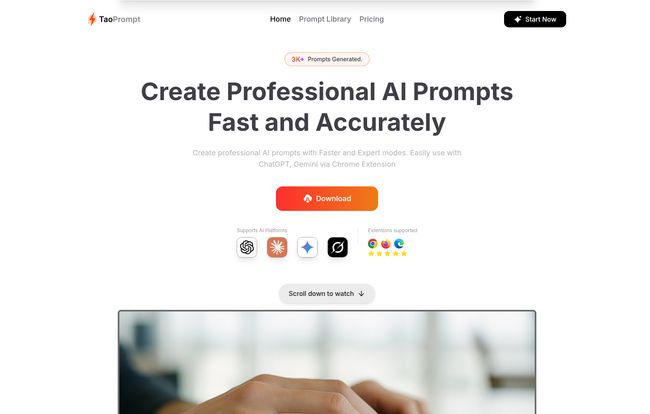
Visit TaoPrompt
The magic is that it does this almost instantly, and it integrates directly into the AI platforms you’re already using via a slick browser extension. No more copy-pasting between ten different tabs. It's right there when you need it.
My First Impressions and Getting Started
Signing up was straightforward, which is always a good sign. Once inside, the process is dead simple. You have a box where you type your request. For my first test, I threw it a softball: "An email to my team about the new Q3 marketing goals."
Then you choose a mode: Faster or Expert. 'Faster' gives you a solid, well-structured prompt pretty much instantly. 'Expert' takes a few more seconds but goes deeper, often adding more context, examples, and detailed constraints. For my team email, 'Faster' was perfect. It produced a prompt that specified a friendly-but-professional tone, asked for a clear breakdown of goals, and even suggested including a call-to-action for questions. The result from ChatGPT was immediately better than what I would’ve gotten on my own.
The 'Expert' mode really shines when you're tackling more complex tasks, like generating a detailed SEO content strategy or a script for a video. It's my go-to for anything that requires some serious heavy lifting.
The Features That Genuinely Make a Difference
A lot of SaaS tools are packed with features that look good on a sales page but you never actually use. TaoPrompt, for its part, keeps things focused on what matters.
The Browser Extension is a Game-Changer
I can’t overstate this. The Chrome/Firefox extension is what elevates TaoPrompt from a useful utility to an indispensable part of my workflow. A small TaoPrompt button just appears in the chat interface of ChatGPT, Gemini, etc. I type my basic idea, click the button, and watch it transform into a masterpiece of a prompt right in the text box. It feels like having a senior-level assistant sitting next to me. This single feature has probably saved me hours of tabbing back and forth and fiddling with wording.
Automatic Optimization is More Than Just Fluff
This is the core of what TaoPrompt does. It’s not just adding words; it’s adding strategic structure. When I ask for a blog post, it doesn't just say "Write a blog post." It specifies the target audience, the desired tone of voice, a requested word count, a call for SEO keywords, and asks the AI to present the information in a logical flow with headings and subheadings. It’s teaching the AI how to think about your request, which is the whole point of prompt engineering.
Support for All Your Favorite AI Chatbots
I’m a bit of an AI nomad. I use ChatGPT for writing, Claude for summarizing and analysis, and Gemini for creative brainstorming. I love that TaoPrompt isn’t locked into one ecosystem. It works across the board, which means my enhanced prompting skills can come with me wherever I go. In an industry where the "best" model changes every few months, this kind of flexibility is huge.
Let's Talk Brass Tacks: TaoPrompt Pricing
Okay, the big question. What’s it going to cost me? The pricing structure is actually one of the things I like most about TaoPrompt because it’s so straightforward and accessible.
They have a really generous Free plan. You get 150 prompt credits per month (which works out to 5 per day). This is more than enough for casual users, students, or someone who just wants to get better-than-average results from AI without a financial commitment. You get full access to the browser extension and unlimited storage for your prompts, which is fantastic.
Then there’s the Pro plan, which is what I upgraded to after about a week. It’s $10 a month. In the world of marketing and SEO tools where subscriptions can easily run into the hundreds, that price is a breath of fresh air. For that, your credits get a massive boost to 1,500 per month (about 50 per day), you get priority support, and you can select which LLM you want TaoPrompt to optimize for (like GPT-4, Claude 3 Opus, etc.). If you use AI for your job, this is a no-brainer. It pays for itself in the first hour of time saved.
| Plan | Price | Key Features |
|---|---|---|
| Free | $0 / month | 150 prompt credits/month, full browser extension access, unlimited prompt storage. |
| Pro | $10 / month | 1,500 prompt credits/month, custom LLM selection, priority support. |
The Good, The Bad, and The... Well, The Reality
No tool is perfect, right? Here’s my honest breakdown.
The good is obvious: it saves a ton of time and dramatically increases the quality and consistency of your AI-generated content. It’s an incredible tool for breaking through “writer’s block” or, as I like to call it, “AI-block.” It helps you think of angles you might have missed.
The reality check is that it’s not a magic wand. The old GIGO principle—Garbage In, Garbage Out—still applies. If you give TaoPrompt a vague, one-word idea, the prompt it generates will be good, but maybe not exactly what you had in your head. The more detail you give it upfront, teh better your final result will be. Also, for power users, the 5-credits-per-day on the free plan can feel a bit restrictive if you're in a heavy research phase. It’s a clear nudge to upgrade to Pro, which is fair enough.
Who Should Actually Use TaoPrompt?
I can see this being a massive help for a few key groups:
- SEOs and Content Marketers: This is us, folks. Creating content briefs, drafting meta descriptions, generating keyword clusters, writing ad copy... the use cases are endless. This tool helps ensure consistency across a high volume of content.
- Developers: For generating boilerplate code, writing documentation, or just getting a second opinion on a tricky function. A well-structured prompt can be the difference between usable code and a syntax error nightmare.
- Students and Academics: Brainstorming essay topics, summarizing dense research papers, or creating study guides. It's like a research assistant that never sleeps.
- AI Newcomers: Honestly, if you're new to AI, TaoPrompt is one of the best ways to learn. By seeing how it transforms your simple requests into complex ones, you start to intuitively understand what makes a good prompt.
So, to answer the question from my headline: is TaoPrompt the end of prompt engineering? No, not at all. A skilled human will still be able to craft a superior, highly-specific prompt for a niche task. But what it does do is democratize the process. It raises the floor, turning every user from an AI novice into a competent user instantly. It’s not a replacement for skill, but a powerful amplifier of intent.
For me, it's earned its place in my daily toolkit. It’s a simple, affordable, and remarkably effective way to get more out of the AI tools we’re all using anyway. It just works.
Frequently Asked Questions About TaoPrompt
- Is TaoPrompt free to use?
- Yes! There is a completely free plan that offers 150 prompt credits per month (5 per day), full access to the browser extension, and unlimited prompt storage. It's perfect for getting started.
- What AI models does TaoPrompt support?
- It's designed to work with all the major players, including ChatGPT (all versions), Google Gemini, and Anthropic's Claude. The browser extension integrates directly with their web interfaces.
- How are the prompt credits used?
- One credit is used each time you generate a prompt with TaoPrompt. If you generate 5 prompts in a day on the free plan, you'll need to wait until the next day for your credits to reset.
- Is TaoPrompt better than just learning prompt engineering myself?
- It's a different approach. Learning prompt engineering is a valuable skill, but it takes time. TaoPrompt is a tool that gives you 80% of the benefit in 2% of the time. Many experts use tools like this to speed up their own workflow, so it's best to see it as an assistant, not a replacement for knowledge.
- Can I use TaoPrompt on my phone?
- You can use the TaoPrompt web application on any device with a browser, including your phone. However, the browser extension, which is one of its most powerful features, is for desktop browsers like Chrome and Firefox.
Reference and Sources
- TaoPrompt Official Website
- TaoPrompt Pricing Page
- TechCrunch: "How to write better prompts for AI chatbots"