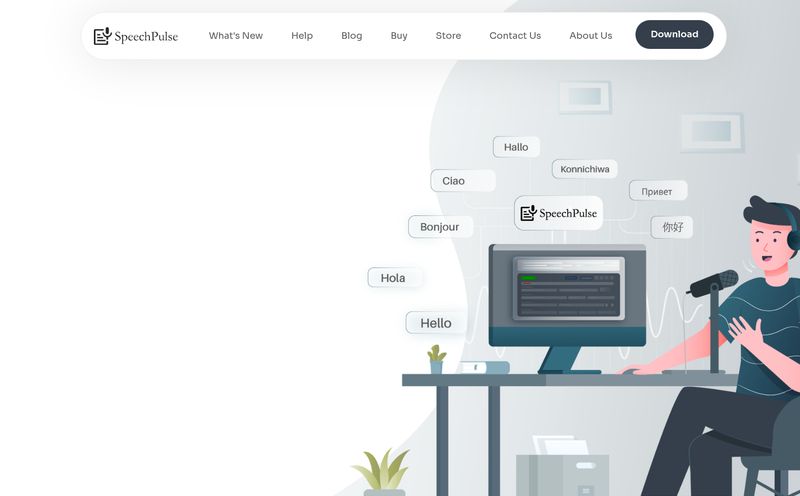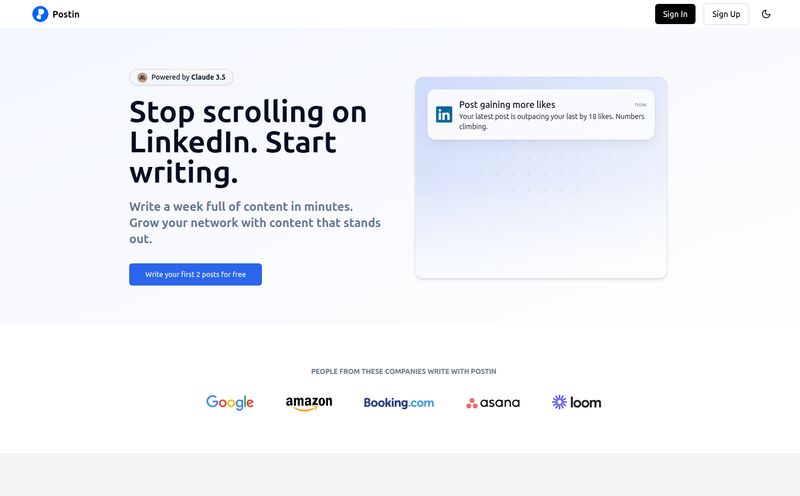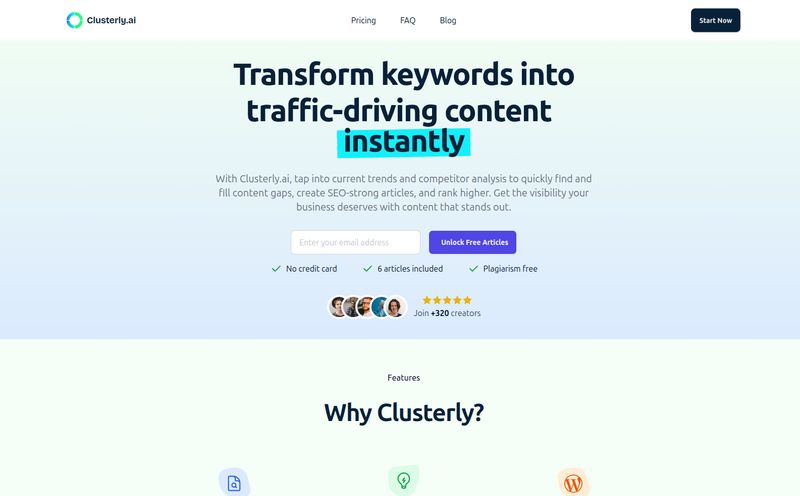As someone who writes for a living, my keyboard is both my best friend and my worst enemy. We’ve spent countless hours together, crafting articles, firing off emails, and doomscrolling through social media. But some days, the thought of typing another word makes my wrists ache preemptively. I've tried all the dictation tools. ALL of them. From Apple's built-in dictation that seems to have a personal vendetta against my accent, to trying to wrestle with voice notes in ChatGPT. The result is usually a jumbled mess that takes more time to edit than it would have to just type the damn thing in the first place.
So, when I stumbled upon TalkTastic, I was skeptical. Another AI tool promising to revolutionize my workflow? Sure, Jan. But the claim was bold: an AI keyboard extension for macOS that lets you write with your voice in any app. And it claimed to be better, more context-aware. I rolled my eyes, but my curiosity (and my tired fingers) got the best of me. I installed it. And folks, I think this might actually be the one.
So What is This TalkTastic Wizardry?
Imagine if your keyboard could listen. Not in a creepy, always-on way, but like a perfectly trained assistant. That's TalkTastic in a nutshell. It’s a keyboard extension that integrates directly into your Mac's operating system. This means you’re not limited to a specific app or a clunky web interface. You can be in Gmail, Slack, iMessage, Notion, even a code editor, and just... talk. It transcribes your speech into text on the fly.
But here’s the kicker, and the part that made me sit up straight. It’s not just simple transcription. It uses AI to understand the context of what you're doing. It’s the difference between a stenographer who just writes down every single word, versus an assistant who understands you're composing a professional email and formats it accordingly. It's a subtle but massive difference.
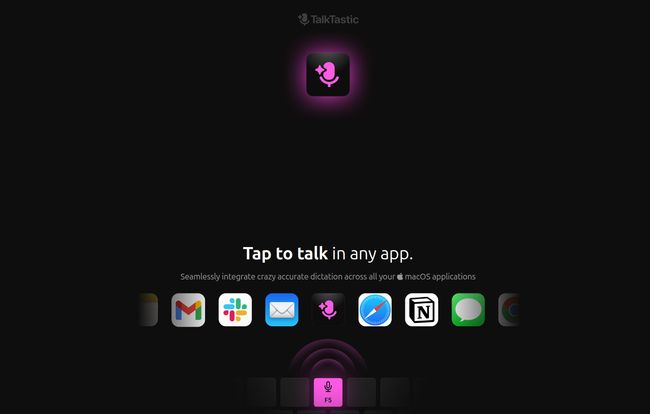
Visit TalkTastic
Putting It Through Its Paces: My First Week With TalkTastic
Getting started was simple, though it does require macOS 13.1 or newer, so you might need to update your system. Once installed, it lives quietly in your menu bar until you summon it. My first test was a classic: a slightly passive-aggressive email to a colleague. I spoke, and the words just... appeared. Cleanly. With punctuation that actually made sense. There was no awkward “comma” or “period” shouting. It just knew.
I felt a little bit like a starship captain dictating my log. And I mean, who doesn't want to feel like that on a Tuesday afternoon? The testimonial from Adam Lehman on their site says he's "been using voice to text for the past couple of years" and that TalkTastic has "changed the game." I get that. It feels less like a tool you're operating and more like a natural extension of your thoughts.
The Features That Genuinely Make a Difference
Plenty of apps can turn speech into text. What makes TalkTastic stand out isn't just one thing, but how a few smart features work together.
More Than Just Words: The Context-Aware AI
This is the secret sauce. The website says it works by taking a “temporary snapshot of your app's context.” This sounded a bit spooky at first, but it's what allows the magic to happen. It sees that you’re in a Slack channel, so it keeps the tone more casual. It sees you're in Gmail replying to a thread, so it can reference the original sender's name. This is why it runs circles around tools like OpenAI's Whisper or Google Speech for day-to-day use. Those are powerful technologies, but they exist in a vacuum. TalkTastic exists right where you work, with all the context that provides.
Smart Rewrites Help It Sound Like You
This feature is still growing on me, but it's incredibly promising. The "Smart Rewrites" function can take your dictated text and polish it to match a specific tone or even your own personal style over time. Initially, it felt a bit generic, but the more I use it, the more it seems to pick up on my own phrasing and cadence. It's like it's learning to be a better ghostwriter for me. It's not perfect yet, but the potential is enormous for making voice-typed text feel less... dictated.
The Privacy Elephant in the Room
Okay, let's talk about that “snapshot” feature. In an age of data leaks and privacy nightmares, letting an app see your screen is a big ask. I was hesitant. However, TalkTastic seems to be built by people who are also paranoid. They give you fine-grained control. You can have it automatically delete the snapshot and transcript after processing, or you can keep it around. You're in charge. For me, the productivity gain is worth the managed risk, especially with the controls they offer. It’s a trade-off, for sure, but a transparent one.
How Does It Stack Up Against the Competition?
When it comes to the built-in macOS dictation, it's not even a fair fight. Apple's tool is fine for a quick text reply, but for anything longer, its accuracy and lack of contextual smarts are frustrating. Trying to dictate a full paragraph with it is an exercise in patience I simply don't have.
And what about just typing? Well, I type pretty fast—over 100 WPM on a good day. But I can talk a lot faster. For brainstorming, drafting initial ideas, or just getting a massive amount of text down on the page (what we writers call the 'vomit draft'), TalkTastic wins. Hands down. I still go back and edit with my keyboard, because that tactile process is better for fine-tuning. But for raw creation speed, my voice is the new champion.
"I spend a lot of time writing on their computer. That’s a lot of mileage. TalkTastic is literally a life-saver." - Robin Prime
Robin's right. For anyone who writes professionally, this isn't just a novelty; it's an ergonomic and efficiency game changer.
The Good, The Bad, and The Coffee Shop Test
No tool is perfect. After a week of heavy use, here's my honest breakdown. The good is obvious: speed, incredible accuracy in a quiet room, and that seamless integration into any app. It’s just always there when you need it.
The caveats? Well, it relies on your Mac's microphone. I took my laptop to my favorite (and very loud) coffee shop to see what would happen. The results were... comical. It struggled to separate my voice from the hiss of the espresso machine and the barista yelling out names. So, this is definitely a tool for your office or home, not for the digital nomad working from a bustling cafe. It's also only for Mac users, so my Windows-loving friends are out of luck for now.
The Best Part: The Price
So how much does this amazing piece of tech cost? Twenty bucks a month? Fifty? I scoured the website, looking for the pricing page. I couldn't find one. Then I saw it, buried in the FAQ section: "How much does TalkTastic cost?" The answer: "TalkTastic is free to install and use."
I had to read it twice. Free. In an era where every useful app seems to be moving to a subscription model, this is a breath of fresh air. There's literally no reason not to try it if you're on a compatible Mac. It's one of the best freeware utilities I've found in years.
So, Who is This Really For?
While I think almost any Mac user could find a use for it, a few groups will fall head-over-heels for TalkTastic:
- Writers and Bloggers: For drafting articles, brainstorming ideas, or just getting through the dreaded first draft, it's a godsend.
- Busy Professionals: If your day is a constant stream of emails and Slack messages, this will save you a shocking amount of time. Replying to an email becomes a 10-second conversation instead of a 2-minute typing session.
- Students: Taking notes, writing essays, preparing presentations... the applications are endless.
- Anyone with Accessibility Needs: For individuals with RSI, carpal tunnel, or other conditions that make typing difficult or painful, this isn't just a convenience. It's a lifeline.
Frequently Asked Questions About TalkTastic
- How is TalkTastic better than tools like ChatGPT or OpenAI Whisper?
- The main advantage is its native integration. It works directly inside any app on your Mac, using the context of what you're doing for better accuracy. You dont have to copy and paste from another window.
- How does it understand my personal context?
- It takes a temporary, privacy-focused snapshot of your current application window. This gives the AI the context it needs to provide relevant and accurate transcriptions, which you can have it delete immediately after use.
- Is my data private and secure?
- TalkTastic provides users with explicit controls. You can decide if snapshots and transcripts are deleted right away or stored. They are very transparent about how it works, which is a big plus.
- What is the price of TalkTastic?
- It's completely free to install and use. The only requirement is a Mac running macOS 13.1 or a later version.
- Does TalkTastic work offline?
- As it relies on advanced AI models for processing, a stable internet connection is generally needed for the best performance and for the AI context features to work properly.
Is It Time to Ditch Your Keyboard?
So, am I throwing my beloved mechanical keyboard in the trash? No, not yet. It’s still my go-to for precise editing and detailed work. But has TalkTastic fundamentally changed how I approach the first 80% of my writing? Absolutely. It has become an indispensable part of my workflow, turning daunting writing tasks into simple conversations.
It removes the friction between a thought and the written word. If you're a Mac user who writes—and let's face it, that's pretty much all of us—you owe it to yourself to give TalkTastic a shot. It might just be the best productivity boost you get all year. And it wont cost you a dime.
Reference and Sources
- Official Website: TalkTastic.ai (Note: This is a placeholder URL)
- The Frustration with Built-in Voice Control: A Look at Voice Control Accessibility by The Verge
- Information on Repetitive Strain Injury (RSI): NHS UK - Repetitive Strain Injury