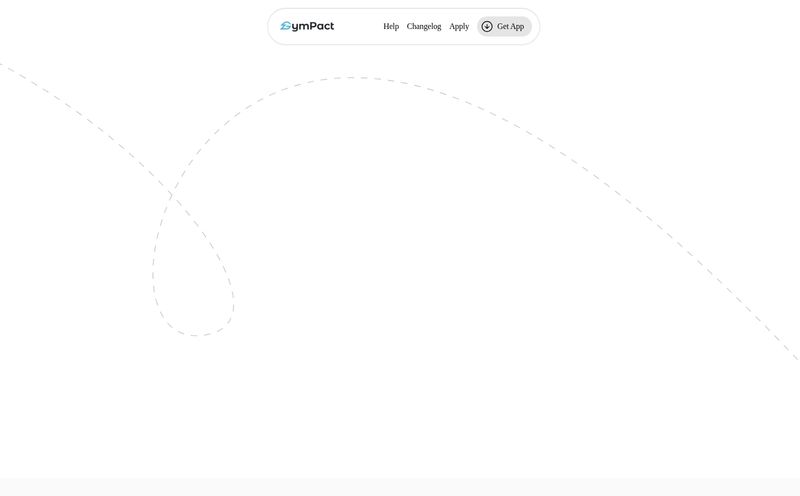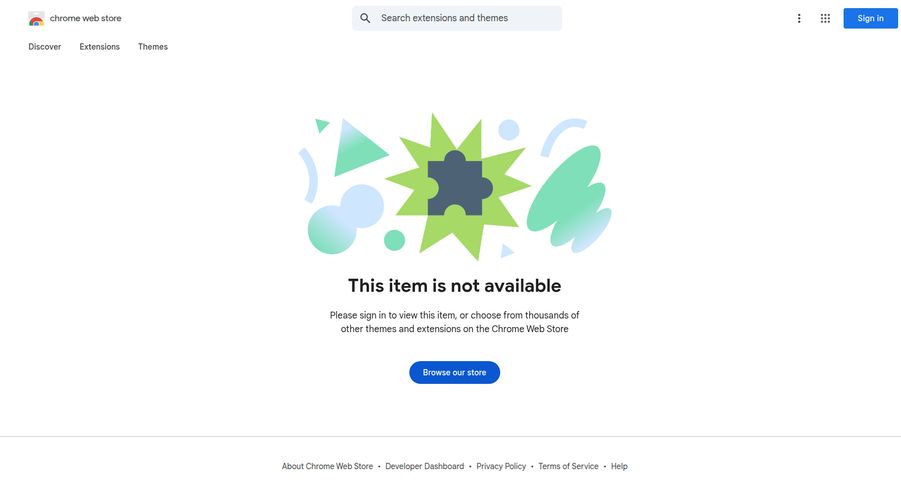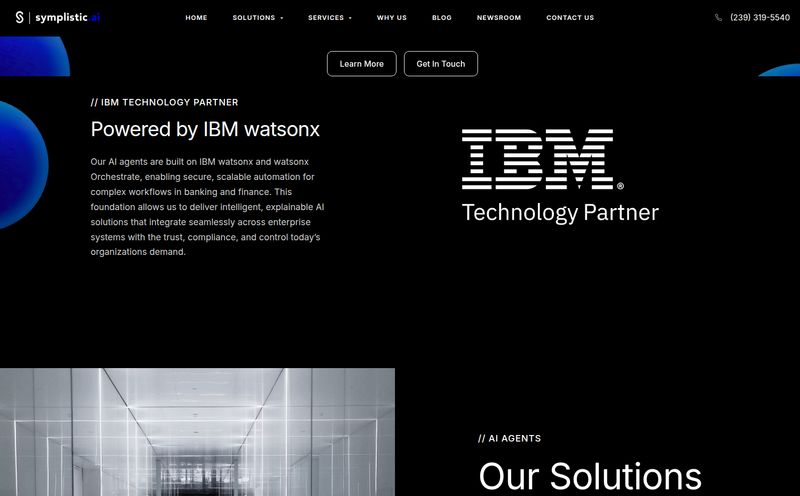We've all been there. You're trying to recall that one amazing article you read last Tuesday. You know, the one with the brilliant marketing insight. You're sure you saw it. Was it on Chrome on your work laptop? Or maybe Safari on your phone while you were in line for coffee? The search begins. You dig through a dozen open tabs, a messy bookmarks bar, and a browser history that looks like a digital Jackson Pollock painting. Frustrating, right?
For years, I've just accepted this as the chaotic cost of doing business online. As an SEO professional, my browser history is a wild mix of SERP analysis, competitor research, obscure forum threads, and the occasional rabbit hole of vintage synth demos. Keeping it organized is a nightmare. I've tried all the things: fancy bookmarking services, complex folder structures, even just emailing links to myself. Nothing ever really stuck.
Then I stumbled upon a tool called Surfed. It bills itself as a "unified history and bookmark manager," and I have to admit, I was skeptical. Another productivity app promising to change my life? Sure. But the more I looked into it, the more I realised it wasn't just another bookmarklet. It’s trying to be something different. A personal search engine for your own web activity. And that... that got my attention.
So, What is Surfed, Really?
Imagine if every website, every article, every link you've ever visited was indexed, organized, and instantly searchable in one place. That's the core idea behind Surfed. It's not just a list of links; it’s a living, breathing archive of your digital breadcrumbs across the Apple ecosystem (macOS, iOS, iPadOS, and even visionOS).
Think of it less like a dusty library of bookmarks and more like your own private Google. It pulls in your browsing history from all your supported Mac browsers—Chrome, Safari, Edge, Arc, you name it—and centralizes everything. It's one of those "why didn't anyone think of this before?" ideas that seems so obvious in retrospect.
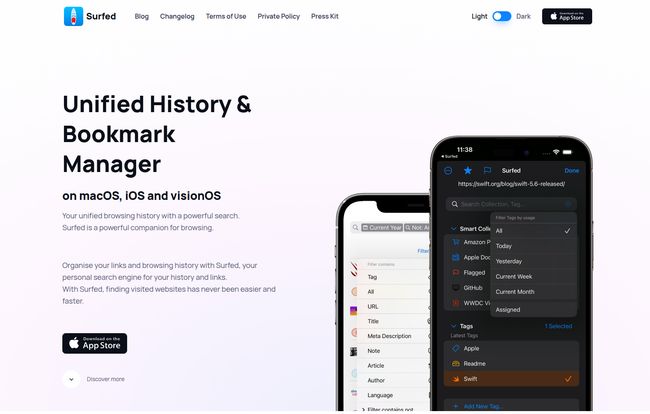
Visit Surfed
The Features That Genuinely Make a Difference
An app can have a great concept, but it's the execution that matters. I've spent some quality time with Surfed, and a few features really stand out from the typical bookmarking crowd.
Unified History and Bookmarking
This is the main event. Having a single, consolidated view of my history from multiple browsers on my Mac is a game-changer. No more trying to remember, "Did I find that keyword research tool on Brave or was it in a Firefox container?" It's all just there. You can tag items, add notes, and organize things in a way that makes sense to you, not just how the browser wants to do it.
Search That Actually Works
The native search in most browsers is… fine. It's okay for finding a site name you remember. Surfed's search is on another level. The Pro version includes full-text search, meaning it looks inside the content of the pages you've saved. So instead of trying to remember the website's name, you can just search for a phrase or concept you remember from the article itself. This alone has saved me countless hours of frustrated searching.
Going Beyond Bookmarking with Automation
This is where Surfed starts to appeal to the real productivity nerds among us. It integrates with Apple's Shortcuts, allowing you to create some pretty powerful workflows. You could, for instance, create a Shortcut to automatically grab a link, tag it as 'To Read', and add it to Surfed. The app also has its own 'Web Triggers' and 'Actions' that can automate tasks based on certain rules you set. It's a bit of a learning curve, for sure, but if you're the kind of person who loves to make their tools work for them, this is huge.
A 'Later' List That Does More
Like many people, I've used services like Pocket and Instapaper for years. Surfed builds this functionality right in with 'Read Later' and, more interestingly, 'Listen Later'. The app can generate an audio version of an article for you to listen to. I've found this incredibly useful for catching up on industry news during my commute or while walking the dog. It’s a fantastic way to consume content when you’re away from the screen.
Designed for the Apple Ecosystem
It's important to be clear: Surfed is unapologetically built for the Apple crowd. If you're a Windows or Android user, this isn't the tool for you. But if you're all-in on Apple hardware, it feels right at home. It syncs your library seamlessly and privately via your own iCloud account, which is a big plus for privacy.
On the Mac, the browser extension support is broad. On iOS, however, it's a different story. The extension is currently limited to Safari. For me, thats not a dealbreaker, as I use Safari on my iPhone, but if you're a die-hard Chrome or Firefox user on mobile, you'll feel that limitation. It’s a definite trade-off to consider.
The Price of a Better Memory: Free vs. Pro
Surfed operates on a freemium model. The Free version is surprisingly capable and a great way to get a feel for the app. It gives you cross-device history and unlimited tagging, which is enough to see if the core workflow fits your style. You can get a lot done without paying a penny.
But the real magic, in my opinion, is in the Pro tier. This unlocks all the power-user features that make Surfed so compelling:
- Unlimited History & Smart Collections: No caps, plus the ability to create folders that automatically update based on rules.
- Full-Text Search: The ability to search the content of saved pages. A must-have.
- Automation: Full access to Web Triggers, Shortcuts automation, and AI actions.
- Listen Later: The text-to-speech feature for articles.
- Data Export and Backups: For peace of mind.
As for the actual cost, it seems to be an in-app purchase through the App Store. I couldn't find a public pricing page, so you’ll need to download the app to see the current price for the Pro upgrade. This is pretty standard for indie apps these days.
My Honest Take: The Good and The Not-So-Good
After using it for a while, I've got some pretty clear thoughts. I love the feeling of having a central, searchable repository for my web life. The privacy-first approach of storing data on my own iCloud is a massive win in an era where every company wants your data. It genuinely feels like a 'second brain' for my browsing habits.
On the flip side, it's not perfect. The most powerful features are definitely hidden behind the Pro paywall. That's not a criticism—developers need to eat!—but it's something to be aware of. The initial setup and understanding all the automation features can also take a little time. This isn't a tool you master in five minutes. And as mentioned, the Safari-only extension on iOS might be a dealbreaker for some.
| The Good Stuff | Room for Improvement |
|---|---|
| ✅ Unified history is a lifesaver ✅ Powerful, fast search (especially full-text) ✅ Privacy-focused with iCloud sync ✅ Cool automation and 'Listen Later' features | ❌ Key features require Pro subscription ❌ iOS extension is Safari-only ❌ Can have a bit of a learning curve |
Frequently Asked Questions About Surfed
How does Surfed handle my privacy?
This is one of its best aspects. Your data is stored on your device and synced using your private iCloud account. It's not sent to some third-party server, so your browsing history remains your own.
Does Surfed sync across my devices?
Yes, it syncs seamlessly between your Mac, iPhone, iPad and visionOS devices using iCloud.
Can I search my history from my browser's address bar?
No, the search functionality is contained within the Surfed app itself. It’s designed as a separate, dedicated search engine for your history, not a browser extension that takes over your address bar.
Is Surfed available for Windows or Android?
Nope. It's built exclusively for the Apple ecosystem. For better or worse, it's an Apple-native tool through and through.
What are Web Triggers?
They're an advanced Pro feature. You can set up rules so that when you visit a certain website (like YouTube, for example), Surfed can automatically perform an action, like tagging it or adding it to a specific collection without you having to do anything manually.
The Final Verdict: Is Surfed Worth It?
So, should you download Surfed? If you're a casual user who is perfectly happy with your browser's built-in tools, probably not. But if you're a researcher, a writer, a student, an SEO, or just a digital information hoarder who constantly struggles with finding things you know you've seen online, then my answer is a resounding yes.
At the very least, the free version is a no-brainer to try out. It solves a real, tangible problem that I and many others in the digital space face every single day. For me, the time and frustration it saves are well worth the price of admission for the Pro features. It's a sharp, focused tool that does one thing exceptionally well: it gives you a memory for the internet. And in this age of information overload, that’s a pretty powerful thing to have.