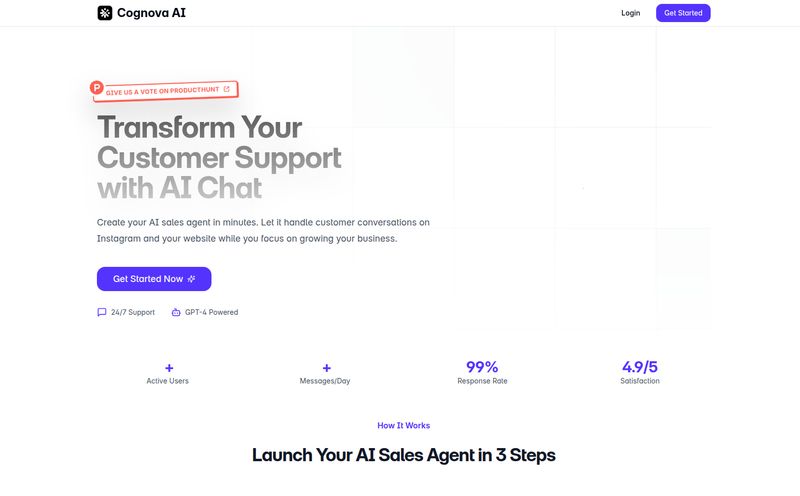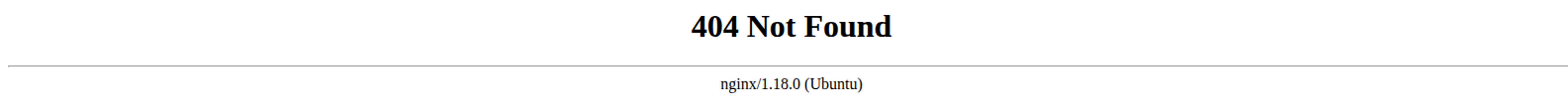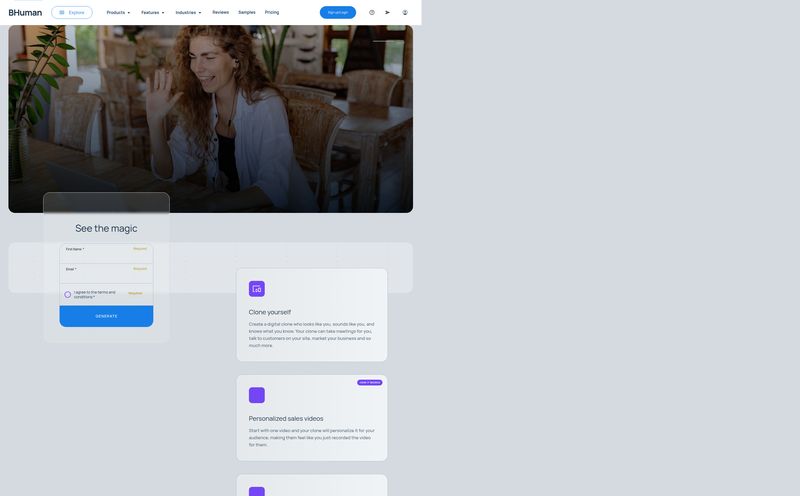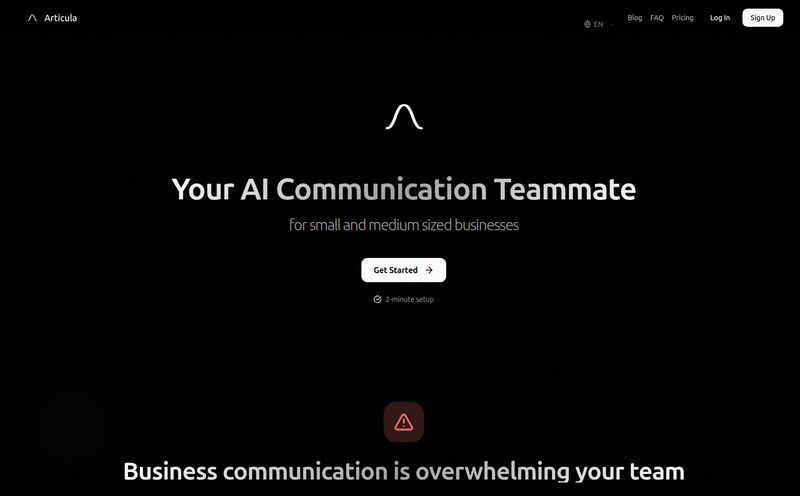We're all drowning in a sea of customer emails, DMs, and contact form submissions. It’s the constant, low-level hum of running a business in the digital world. For years, the promised land was 'chatbots.' But most of them? Honestly, they were about as helpful as a screen door on a submarine. Clunky, rule-based, and they usually ended up frustrating customers more than helping them.
Then ChatGPT exploded onto the scene, and suddenly, AI didn't feel so dumb anymore. The race was on to slap that clever brain onto everything, especially customer support. I've seen a dozen platforms pop up, all promising to let you build your own custom GPT bot. So when I stumbled upon SupportChat, I was skeptical but curious. Is this just another tool in a very crowded toolbox, or is it something genuinely useful? I spent some time kicking the tires, and here's what I found.
So, What is SupportChat, Really?
At its core, SupportChat is a platform that lets you create a custom chatbot fed on your own business data. Think of it like this: you're not just getting a generic ChatGPT clone. You're hiring ChatGPT as a brilliant new employee, but the only thing you let it study is your company's website, your FAQs, your product manuals, and your knowledge base documents. The result is a bot that can answer specific questions about your business, not just about the capital of France.
It acts as that first line of defense, the 24/7 concierge that handles the 80% of repetitive questions so you (or your team) can focus on the trickier stuff. No more answering "what are your business hours?" for the tenth time in a day.
Getting Started: Is It Actually Easy?
Every platform claims to be "easy." It's the most overused word in marketing. But with SupportChat, the setup process is refreshingly straightforward. You're not mucking about with complex flow diagrams or 'if/then' logic that makes your head spin.
You literally just give it a starting point. Most people will just plug in their website URL. SupportChat then goes off and 'reads' your entire site. You can also upload files—PDFs, DOCX files, you name it. It accepts over 10 different formats, which is pretty flexible.
After you feed it the data, you just... wait. It does its thing, trains the model, and in a few moments, you have a baseline chatbot ready to go. You can then embed this little guy right onto your site with a snippet of code. Seriously, that's the gist of it. It's one of the few times "a few clicks" isn't a complete lie.
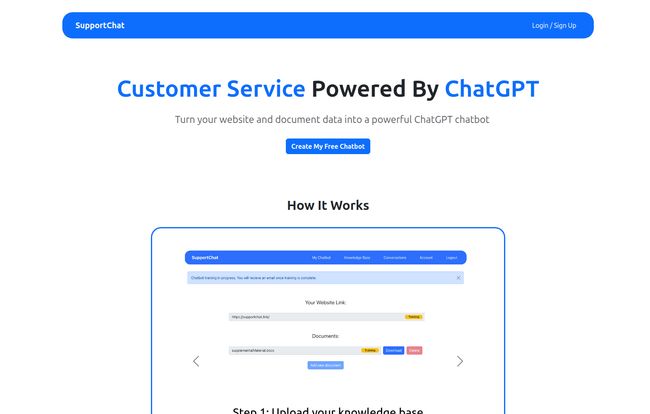
Visit SupportChat
The Features That Actually Matter
A long list of features can be distracting. I prefer to focus on what actually moves the needle. For SupportChat, a few things stood out.
Feeding the AI Your Business Brain
The ability to use multiple data sources is huge. Just pointing it at a website is great for a start, but being able to upload internal documentation, detailed product specs, or specific policy documents is where the magic happens. This is how you create a bot that’s genuinely helpful and not just a glorified search bar. It also supports multiple languages, which is a big plus for businesses with an international audience.
A Chatbot That Actually Learns
This is my favorite part. Static bots are dead. The future is in systems that improve. SupportChat has a feature they call Continuous Chatbot Learning. You can view all the conversations your bot has with users. If you spot a place where the bot gave a wonky or incomplete answer, you can correct it. The bot takes that correction and incorporates it into its knowledge base. It gets smarter with every interaction. Over time, this transforms it from a decent tool into an invaluable team member who rarely makes the same mistake twice.
What Are Your Customers Really Asking?
Don't underestimate the power of viewing the chat history. This isn't just for quality control; it's a goldmine of customer intelligence. Are dozens of people asking about a feature you thought was obvious? Maybe your website copy needs a tweak. Are they confused about a specific part of your return policy? Time to clarify it. These logs are a direct line into the mind of your user, raw and unfiltered.
The Big Question: What’s This Going to Cost Me?
Alright, let's talk money. Pricing can make or break a tool like this. SupportChat has a tiered structure that seems pretty sensible for different stages of business. It’s not some ridiculously priced enterprise-only solution.
| Plan | Price | Key Features |
|---|---|---|
| Free | $0 / Month | 1,000 messages/month, 500k words of training data, Chat history & improvement, SupportChat branding. |
| Standard | $40 / Month | 7,000 messages/month, 10M words of training data, All free features + Remove branding, Priority support. |
| Premium | Custom Pricing | Unlimited messages & data, All standard features. |
My take? The Free plan is genuinely useful. 1000 messages is enough for a small site or just to test the waters thoroughly. The Standard plan at $40/month feels like the sweet spot for most small to medium-sized businesses. It removes the branding (which is important for a professional look) and gives you a much higher message cap. The Premium plan is for the big players who have heavy traffic and need unlimited everything.
The Good, The Bad, and The AI
No tool is perfect. Let’s break it down, no fluff.
What I Liked
The simplicity is the biggest win. I've tangled with other platforms that felt like doing my taxes. This is not that. The continuous learning is a close second—it shows a commitment to creating a tool that grows with you. And the fact that the free plan isn't a completely crippled demo is a huge sign of confidence from the company.
Where It Could Improve
The message limits on the free and standard plans are a bit tight if you have a high-traffic site, but that’s the business model, so it's understandable. The main thing to be aware of, and this isn't really a fault of SupportChat but of all AI, is the principle of Garbage In, Garbage Out. If your website is a mess of outdated information and your documents are confusing, your chatbot will be too. Its only as good as the information you give it. You have to provide clean, accurate source material for it to shine.
So, Who Is This For?
I see this being a fantastic fit for a few groups:
- Small Businesses & Startups: You're wearing a million hats, and customer support is just one of them. This can automate a huge chunk of that work.
- E-commerce Stores: Field all those pre-purchase questions about shipping, returns, and product specs automatically.
- Content Creators & Coaches: If you have a blog or sell courses, this bot can help users find information and answer common questions about your material.
- Anyone with a good FAQ/Knowledge Base: If you've already done the work of documenting everything, this is the perfect way to bring that documentation to life.
It's probably not for massive enterprise corporations that need deep, complex integrations with a dozen legacy systems—they'd be on the custom Premium plan, talking to the sales team anyway.
Frequently Asked Questions about SupportChat
Do I need to know how to code to use SupportChat?
Absolutely not. The whole process is designed to be code-free. You copy and paste your website URL, upload documents, and then copy a single snippet of code to paste into your website's header or footer. If you can copy and paste, you can do this.
Can I remove the "Powered by SupportChat" branding?
Yes, you can. The branding is present on the Free plan, but once you upgrade to the Standard plan (or higher), you get the option to remove it for a more professional, white-label look.
How does the 'continuous learning' actually work?
You can review the conversations the bot has with your visitors. If you find an answer that is incorrect or could be better, there's an option to provide the 'correct' answer. The AI then learns from your correction, ensuring it will answer that query more accurately in the future.
What happens if I go over my monthly message limit?
Typically, for services like this, if you exceed your plan's limits, the chatbot may temporarily stop working until the next billing cycle, or you may be prompted to upgrade. It's best to check their specific terms on the SupportChat pricing page for the most accurate information.
Can SupportChat handle languages other than English?
Yes, the platform is designed to support multiple languages. As long as your source material (your website and documents) is in a specific language, the chatbot will be able to converse and answer questions in that same language.
My Final Word: Is SupportChat Worth It?
After playing around with it, I'm genuinely impressed. It's not vaporware; it's a solid, functional tool that delivers on its core promise. It makes advanced AI accessible to the average business owner without requiring a computer science degree.
If you're looking for a way to improve your customer service, generate leads, and free up your time without breaking the bank, SupportChat is a fantastic starting point. It's one of the most direct and effective ways I've seen to put a truly custom ChatGPT chatbot on your site. For my money, it's definitely worth a shot, especially since you can test it out for free.