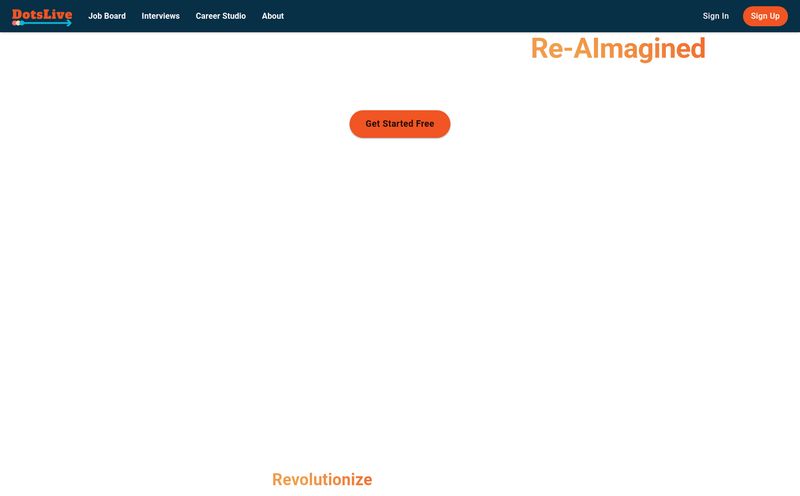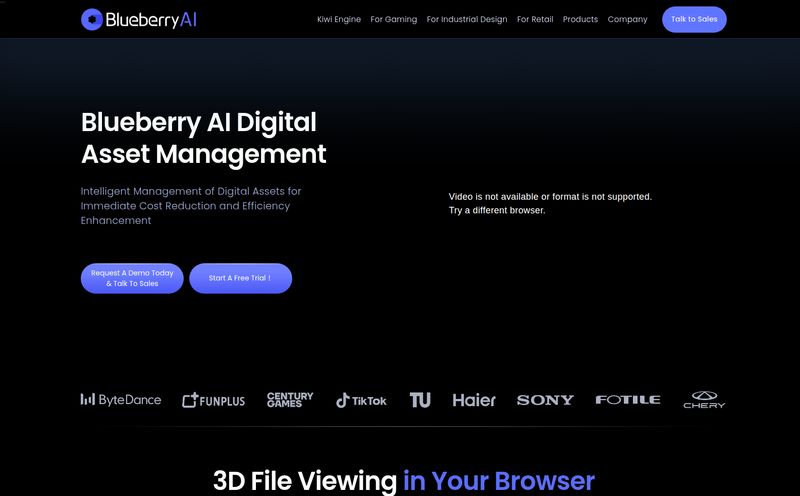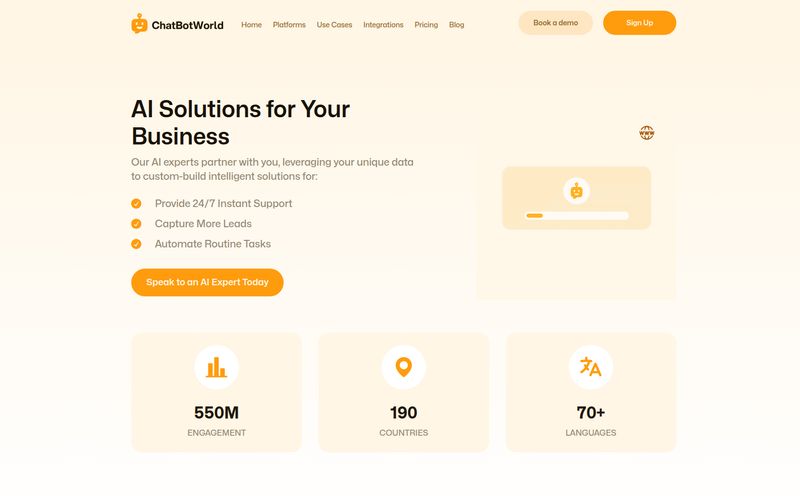If you're running an e-commerce store, your customer service inbox is probably a place of chaos. A beautiful, wonderful, money-making chaos, but chaos nonetheless. It's a constant stream of “Where’s my order?”, “Can I change my address?”, and my personal favorite, the all-caps email about a discount code that expired two years ago. For years, the answer was just to hire more people. Throw bodies at the problem. But what if there's a better way?
We've all been hearing the buzz about AI in customer support for a while now. Some of it sounds like Skynet-level stuff, promising to automate everything while your team sips mojitos. Other times, it sounds like a glorified chatbot that just frustrates customers more. I’ve seen both. So when a tool like Supermoon comes along, claiming to be an AI-powered communication hub for e-commerce, my professional curiosity gets the best of me. Is it just another shiny object, or is it the real deal?
I've spent years knee-deep in traffic generation and conversion optimization, and one thing I know for sure is that customer experience (CX) isn't a department; it's your most powerful marketing tool. So, let’s pull back the curtain on Supermoon and see if it's truly the co-pilot your support team has been waiting for.
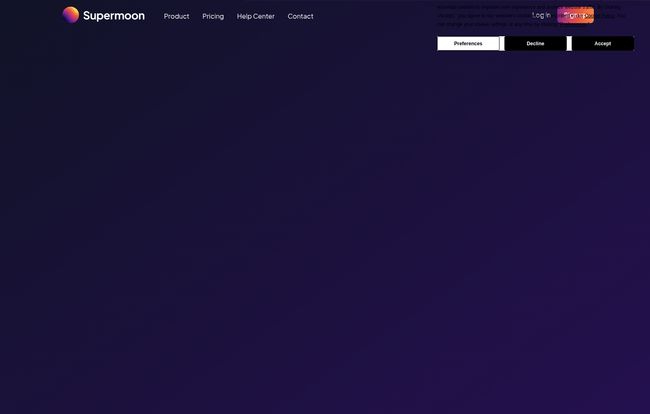
Visit Supermoon
So, What is Supermoon, Really?
Okay, cutting through the marketing jargon, Supermoon is essentially a central command center for all your customer conversations. Think of it as one big, smart inbox. Instead of having tabs open for your email, your website's live chat, your Facebook messages, and whatever other channel your customers find you on, it pulls everything into one unified view. That alone is a pretty big deal for any team trying to keep their sanity.
But the secret sauce, the thing that makes it different from a basic shared inbox, is the layer of artificial intelligence baked into it. This AI isn't there to replace your team. Not at all. It’s more like a super-efficient intern you’ve just hired. It can summarize long, rambling customer emails, draft replies to common questions, and even try to figure out if a customer is happy or about to go supernova on you. And it's built with e-commerce, especially Shopify stores, in mind. That’s a critical distinction.
The Features That Actually Move the Needle
A feature list is just a list until you see how it solves a real problem. I've waded through enough SaaS websites to know that. So let's talk about what Supermoon's features mean in the real world of spilled coffee and frantic pre-holiday sales.
The Unified Inbox Experience
This is the foundation. The Omnichannel Inbox and Shared Inbox are the heart of Supermoon. The pain of toggling between five different platforms to answer customer queries is real, and it leads to slow response times and things falling through the cracks. I've consulted for brands where a customer's angry tweet went unanswered for days because the social media person was on vacation and nobody else was checking. Ouch. Unifying these channels is table stakes for modern support, and Supermoon nails this. It also includes Team Chat, which is a smart move. It keeps internal conversations about a customer ticket right next to the ticket itself, so you dont have to jump over to Slack or Teams to ask a colleague for help. It’s a small detail that makes a huge difference in workflow.
Is the AI Just a Buzzword?
Here’s where it gets interesting. Anyone can offer an inbox, but the AI is Supermoon's big promise. They've got a few AI tools that are genuinely intriguing:
- AI-Powered Message Drafts: This is probably the biggest time-saver. For all those repetitive questions—the “what’s your return policy?” type stuff—the AI can generate a pretty solid first draft. Your support agent just needs to review, personalize it a bit, and hit send. It turns a 3-minute task into a 30-second one. Multiply that by a hundred tickets a day, and the math starts looking pretty good.
- AI Message Summaries: We’ve all seen those customer emails that are practically a novel. The AI can read that wall of text and give you the TL;DR version. This is fantastic for quickly understanding the issue or for when a ticket gets handed off to another team member. No one has to re-read the entire saga.
- AI Sentiment Detection: This one gives me pause, but in a good way. The tool claims to detect customer emotion (positive, negative, neutral). In my experience, AI sentiment analysis can be a bit hit-or-miss—sarcasm is still the final boss of natural language processing. However, even if it's only 80% accurate, it can be an amazing triage tool, automatically flagging super unhappy customers for immediate, human attention. That can be the difference between a one-star review and a loyal customer for life.
The key here is the AI Customization. You have to train it. This isn't an out-of-the-box miracle worker. You feed it your brand's voice, your policies, and your past conversations. The more you teach it, the smarter it gets. It's a bit of up-front work for a long-term payoff.
Built for People Who Sell Things Online
The deep Shopify Integration is a massive win. When a customer contacts you, Supermoon automatically pulls up their entire order history and customer profile right next to the conversation. No more asking the customer for their order number and then fumbling around in the Shopify admin. It’s right there. This one feature can dramatically cut down on response times and make your team look like absolute rockstars.
Let's Talk Turkey: Supermoon Pricing
Alright, so how much does this AI-powered magic cost? Pricing is always a sticking point, and it’s where a lot of businesses get nervous. Supermoon has a tiered structure that seems pretty standard for the SaaS world. I've put it into a simple table so you can see how it breaks down.
| Plan | Price per Month | AI Replies Included | Best For |
|---|---|---|---|
| Starter | $19 | 100 | Solopreneurs or small stores just getting started. |
| Growth | $49 | 500 | Growing businesses with a steady stream of support tickets. |
| Pro | $99 | 1500 | Established teams managing significant volume. |
| Ultra | $299 | 5000 | Larger operations needing extensive AI assistance. |
My take? The pricing is competitive. The key thing to watch is the 'AI Replies' limit. This is how they scale the value. The Starter plan at $19 is a no-brainer to try out if you're feeling the pain. The Growth plan at $49 seems like the sweet spot for a lot of Shopify stores I've worked with. To put it in perspective, what's the cost of one support agent's time for a few hours a month? Probably more than $49. If the tool can genuinely save that time, its a net positive.
The Good, The Bad, and The AI-Powered
No tool is perfect. Let's get down to the brass tacks.
What I Genuinely Like
The time-saving potential is obvious. The combination of the unified inbox and the Shopify integration is a workflow dream. It removes so much of the friction and busywork from the day-to-day grind of customer support. I also appreciate that they've focused on assisting humans, not replacing them. Tools like AI drafts and summaries empower your team to be faster and more effective, which leads to better morale and lower churn—both for customers and employees.
A Few Reality Checks
Some might argue that relying on AI is risky, and they're not wrong. But let's reframe that. You still need a human in the loop. The AI is a powerful assistant, but it's not the manager. You need to monitor its suggestions, especially at first. There is an initial setup period. Don't expect to just flip a switch and have it work perfectly. You'll need to invest some time into the AI customization, connecting your channels, and training your team on the new workflow. It’s an investment, not an instant fix.
So, Who is Supermoon Actually For?
After digging in, I have a pretty clear picture of the ideal Supermoon user. This platform is tailor-made for a growing e-commerce business, particularly one on Shopify, that is starting to feel overwhelmed by customer communication. If you have a small support team (even if it's just you!) and you want to provide top-tier service without ballooning your headcount, this is a very compelling option.
Who is it not for? If you're a huge enterprise with a thousand-person call center and complex, custom-built backend systems, you probably need something more like a Salesforce or a heavily customized Zendesk. And if you're a hobbyist getting just a handful of emails a week, a simple Gmail filter might still do the trick. Supermoon lives in that crucial, and massive, space in between.
Final Thoughts on Orbiting Supermoon
Customer service is evolving. The old model of siloed departments and slow, clunky ticketing systems is dying. Customers expect fast, personal, and helpful interactions on the channel of their choice. Tools like Supermoon are at the forefront of this shift.
It's not a magical solution that will solve all your problems. You still need great products and a customer-first attitude. But what Supermoon does is clear away the administrative brush, automate the repetitive stuff, and give your team the information they need, right when they need it. It turns customer support from a reactive cost center into a proactive engine for retention and growth. And in the crowded e-commerce space, that might just be the advantage you need to shine.
Frequently Asked Questions
- 1. Does Supermoon completely replace my customer support team?
- Absolutely not. Think of it as a powerful tool to make your existing team faster and more efficient. The AI assists with drafts and summaries, but a human should always have the final say to ensure brand voice and personalization.
- 2. How good is the AI right out of the box?
- It's a starting point. The real power comes from the AI Customization feature. You'll need to spend some time 'training' it with your specific business information, policies, and past customer interactions to get the most accurate and helpful AI assistance.
- 3. Is Supermoon difficult to set up?
- If you're comfortable with modern software, the basic setup is straightforward. Connecting your social channels and email is simple. The deeper integration with Shopify and the AI training will require a bit more of a learning curve, but it's designed to be user-friendly for non-technical folks.
- 4. Does Supermoon only work with Shopify?
- While its deepest integration and best features are geared toward Shopify, its core omnichannel inbox can be used by any e-commerce business. You can still manage email, live chat, and social media from one place, you just won't get the automatic order data lookup for other platforms like BigCommerce or WooCommerce.
- 5. What happens if I go over my monthly AI Replies limit?
- Most SaaS platforms with this model would either require you to upgrade to the next plan or offer the ability to purchase additional reply packs. You'd want to check their specific policy, but it's a good reason to choose a plan that comfortably fits your expected volume.