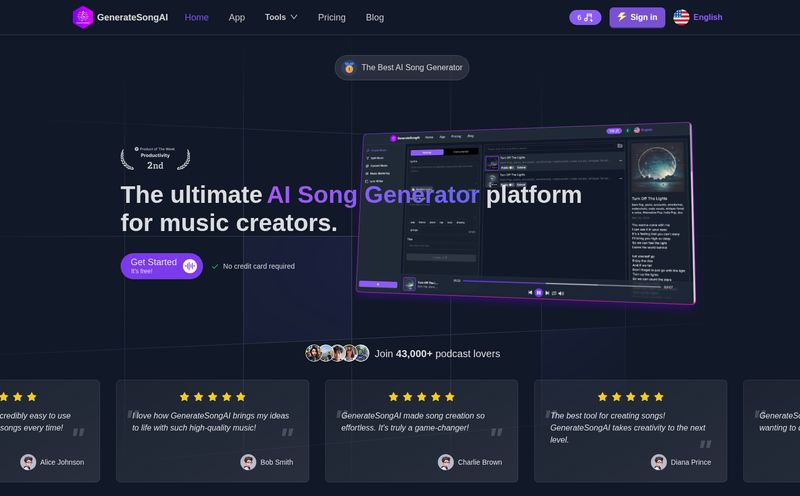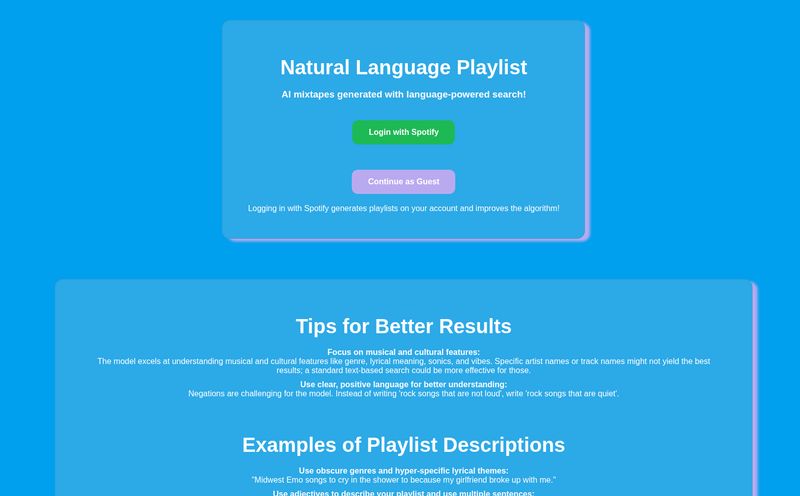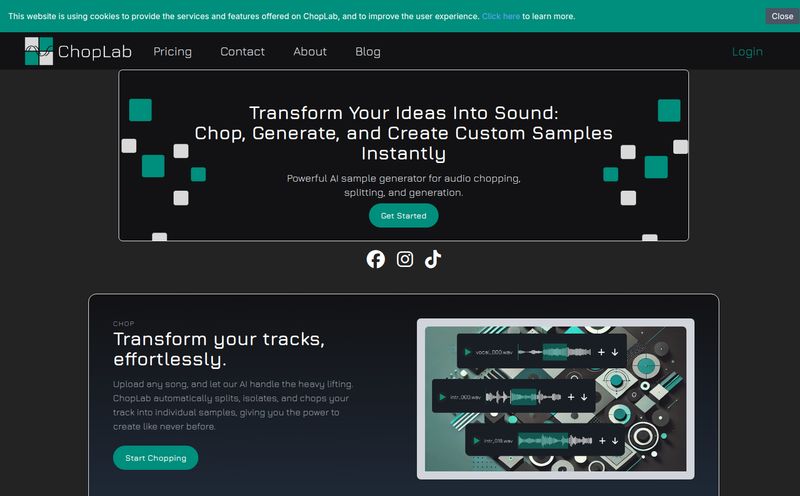The world of AI is just getting… wild. As someone who’s been in the digital marketing and SEO game for years, I've seen trends come and go. But this current AI explosion feels different. It's less of a trend and more of a fundamental shift. We've got AI writing articles, creating mind-bending art, and now, it’s coming for our playlists. That’s where I stumbled upon SunoCC.com, an AI music generator promising to turn simple text prompts into full-blown songs.
Honestly, my first thought was a healthy dose of skepticism. An AI writing a song that doesn’t sound like a dial-up modem having a nightmare? A tall order. But my curiosity got the better of me. As a content creator, the idea of generating custom, royalty-free music on the fly is a golden goose. So, I poured a coffee, cracked my knuckles, and decided to see if SunoCC could really deliver a bop, or just a flop.
So, What's the Deal with SunoCC.com?
First things first, let's clear the air on something important you see at the bottom of their site: SunoCC.com is not the official website of Suno AI. It's a platform that uses the powerful Suno AI engine on the backend. Think of it like a custom car body built on a Ford chassis. It’s got the same engine, but the dashboard and the user experience are unique to the builder. This isn't necessarily a bad thing, but it’s a critical distinction to make right out of the gate.
At its core, SunoCC is an AI music generator. You feed it a description, some lyrics, a genre, and it spits out a completely original song in MP3 format. It's like having a songwriter, a vocalist, and a session band all crammed into your web browser, ready to go at a moment's notice. The potential for podcasters, YouTubers, marketers, and even just musically-challenged folks like me is pretty staggering.
My First Creation: A Song in Minutes
Jumping in is ridiculously easy. The homepage presents you with a clean interface and a big text box. You've got two main options: Pure Music (for instrumentals) and Custom Mode. Being the ambitious sort, I dove straight into Custom Mode. The mission? To create a lo-fi chillhop track about a sleepy cat watching the rain. Groundbreaking, I know.
I typed in a few lines of lyrics I came up with on the spot:
"Raindrops on the glass, a city's soft gray hum. Curled up on the sill, the day has come undone. Paws twitch in a dream, of mice and milk and sun. Just a sleepy cat, 'til the morning comes."
I tagged it with 'lo-fi chillhop', 'sleepy', 'relaxing', and hit the 'Generate' button. Then came the moment of truth. A little loading animation, a feeling of anticipation... and then, two versions of my song appeared. I clicked play on the first one, and I've gotta admit, I was impressed. It wasn't just a generic beat. It had a soft piano melody, a simple drum loop, and a hazy, synthesized vocal that actually sang my lyrics with a surprisingly human-like cadence. It wasn't a Grammy winner, but it was a legitimate, listenable piece of music. And it took all of 90 seconds. Mind. Blown.
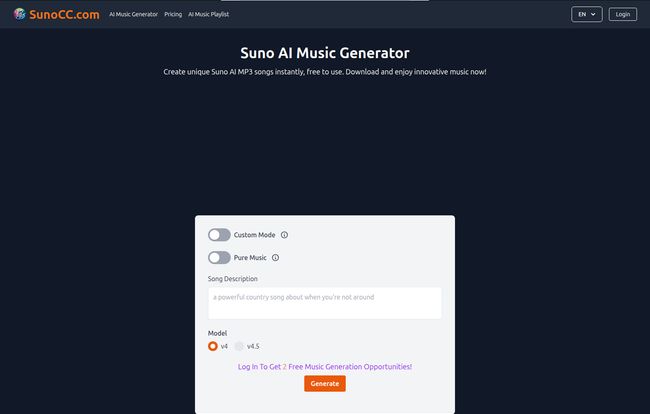
Visit SunoCC.com
A Look Under the Hood: The Features
After my initial success, I started poking around to see what else it could do. The platform is simple, but there's some depth here.
Custom Mode vs Pure Music
This is your main creative choice. Custom Mode is where you can get really specific, providing your own lyrics, defining the style, and guiding the AI more directly. This is for when you have a clear vision. Pure Music, on the other hand, is more of a discovery tool. You just give it a vibe—'epic orchestral score for a space battle', 'upbeat acoustic folk for a travel vlog'—and it handles the rest. It's perfect for when you need a quick instrumental background track and dont have the lyrics ready.
The Power of v4 and v4.5
You'll notice mentions of different model versions, specifically v4 and the more advanced v4.5. The difference is pretty significant. The standard v4 model gives you songs up to 4 minutes with a cap on lyrics and style complexity. But the v4.5 model, available on the paid plans, doubles that to 8-minute songs, with way higher limits on lyrics and styles. This is the difference between making a fun little jingle and composing a more complex, structured peice of music with multiple verses and choruses.
Let's Talk Money: The SunoCC Pricing Tiers
Alright, this is where the rubber meets the road for most people. Can you actually use this thing without breaking the bank? SunoCC runs on a freemium model, which I always appreciate.
| Plan | Price | Key Features |
|---|---|---|
| Free | $0 | 4 songs per day, 2 generations. Great for a test drive, but no downloads. |
| Basic | $9.90 /month | 320 songs/month, private results, 1000 downloads, v4.5 access. |
| Growth | $29.90 /month | 1600 songs/month, private results, unlimited downloads, v4.5 access. |
The Free Plan is essentially a daily trial. You get a couple of shots each day to create something. It's enough to see the magic happen, but since you can't download the songs or make them private, its use for actual projects is limited. It's a fantastic, no-risk way to play around.
The Basic Plan at just under ten bucks a month feels like the sweet spot for serious hobbyists or small content creators. You get a hefty number of songs, the ability to download them, and access to the better v4.5 model. This is for someone who needs a few custom tracks a month for their YouTube channel or podcast without spending hours on stock music sites.
The Growth Plan is for the power users. At nearly $30, you get a massive number of generations. This is aimed at marketing agencies, freelancers, or prolific creators who need a constant stream of unique audio for their projects. The cost-per-song becomes ridiculously low at this tier.
Who Is This Really For?
After playing with it for a while, I have a pretty good idea of who would get the most out of SunoCC.
- Content Creators: This is a no-brainer. Tired of copyright strikes or paying for bland stock music? Generate your own unique intro, outro, and background music. It’s a game-changer.
- Marketers & Advertisers: Need a quick, catchy jingle for a social media ad? You can literally generate a dozen options in the time it takes to finish your morning coffee.
- Indie Game Developers: Creating atmospheric background music for different levels or character themes just became infinitely easier and cheaper.
- DMs and TTRPG Players: Imagine creating a custom theme song for your D&D campaign's main villain on the fly. Yes, please.
- Hobbyists & The Musically Curious: If you've ever wanted to write a song but lack the skills or instruments, this is your playground. It’s just plain fun.
Who isn't it for? Probably professional musicians looking to produce their next album. While it's an amazing tool for sketching ideas—a digital muse, if you will—it's not going to replace the nuance and soul of a human artist for a final, commercial release. Not yet, anyway.
Final Thoughts and My Honest Take
So, is SunoCC.com worth your time? Absolutely. It’s an incredibly fun and surprisingly powerful tool that democratizes a form of creativity that was previously locked away for most people. The ability to translate an idea into a full song in seconds is something that still feels like science fiction.
The most important thing is to go in with the right expectations. Know that it's a third-party interface for Suno's tech, understand the limitations of the free plan, and see it as a powerful new tool in your creative arsenal. It won’t write you a timeless classic that tops the charts, but it will give you a perfectly serviceable, unique, and often delightful piece of music that's all your own. And in the fast-paced world of content, that's worth its weight in gold.
Frequently Asked Questions
Is SunoCC the same as the official Suno AI?
- No, it is not. SunoCC.com is a third-party platform that uses the Suno AI model to generate music. The official website is suno.ai, which may have different features, pricing, and terms of service.
Can I use the music I create commercially?
- The paid plans on SunoCC offer the ability to make results private and download them, which typically implies rights for commercial use. However, you should always check the platform's specific Terms & Conditions to be certain about copyright and ownership, especially when comparing it to the official Suno platform's policies.
How good is the music quality?
- It's surprisingly good! The quality can range from slightly generic to genuinely catchy and well-produced. The AI vocals have a distinct character that works well for some genres. It's perfect for background music and fun projects, but might not meet the standards for a professional, standalone music release.
What's the main difference between the Basic and Growth plans?
- The primary differences are the number of songs you can generate and download. The Growth plan offers significantly more monthly generations (800 vs. 160) and unlimited downloads compared to the Basic plan's 1000 download limit, making it better for high-volume users.
Do my free credits from the Free Plan roll over?
- No. The image states that the free credits (2 generations / 4 songs) renew daily. This means if you don't use them on a given day, you lose them.
Conclusion
In the end, platforms like SunoCC are more than just novelties. They represent a new frontier in accessible creativity. For years, traffic generation and content strategy have been about text and images. Now, unique, custom audio is becoming just as easy to produce. It's an exciting time to be a creator, and tools like this are tearing down old barriers. Give the free plan a shot—you might just surprise yourself and create your own little masterpiece.