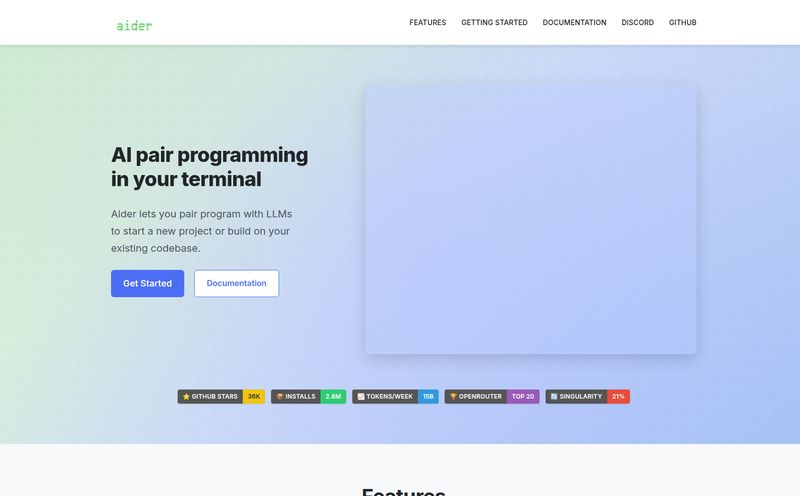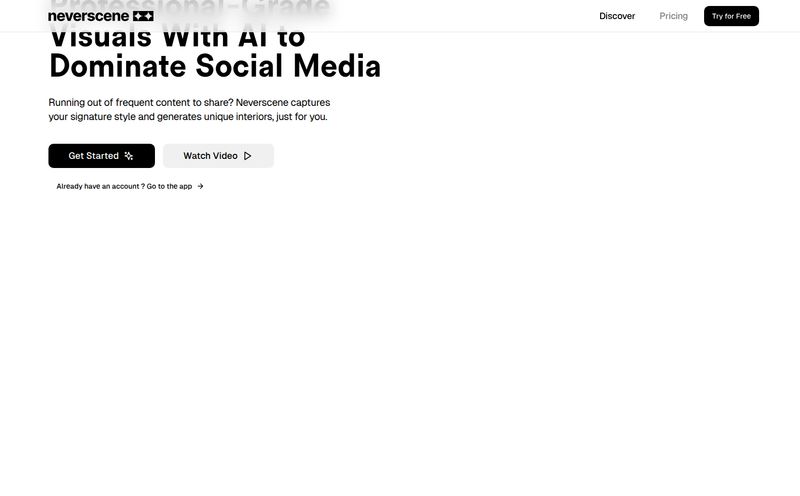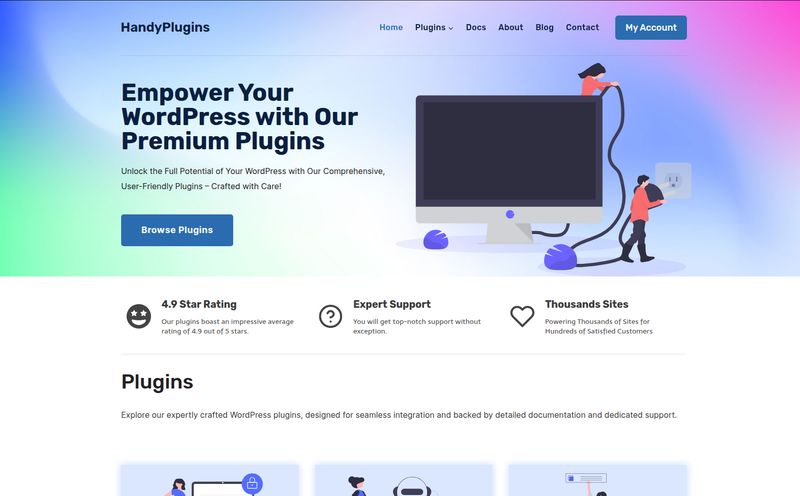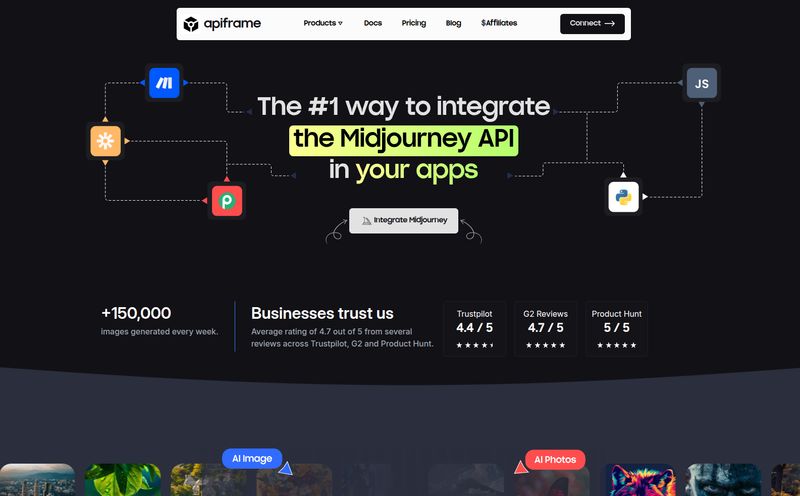Alright, let’s talk. The world of AI art generators is getting... crowded. It feels like every other week there’s a new tool that promises to turn your half-baked ideas into visual masterpieces. We've all been there, right? Staring at a blank screen, needing a killer graphic for a blog post or a social media campaign, and not having the budget for a graphic designer or the time to learn Photoshop.
For years, I've jumped between tools like Midjourney, DALL-E, and a dozen others. Some are brilliant but have a learning curve steeper than Everest. Others are simple but produce images that look, well, a bit generic. So when I heard about Style Art AI, powered by the new and shiny ChatGPT 4o, my curiosity was piqued. Another one? But this one seemed different. Its whole pitch is about style and ease of use. I had to see if it was just marketing fluff or the real deal.
So, What Exactly is Style Art AI?
In a nutshell, Style Art AI is an AI image generator that does both text-to-image and image-to-image creation. The big headline here is that it’s running on OpenAI’s latest ChatGPT 4o model. For us SEO and tech folks, that’s a pretty big deal. It means the engine underneath is not just powerful but has some of the most advanced vision and understanding capabilities out there right now.
It's not just about creating an image from scratch, though. The platform’s real charm, I’ve found, is in its ability to take an existing photo and completely transform it. Think turning a boring selfie into a Pixar-style character or a wedding photo into something that looks like a Disney classic. It’s like having a team of animators at your beck and call, minus the huge studio budget.
My First Impressions and Getting Started
Hopping onto the platform for the first time, I was met with a clean, no-nonsense interface. Thank goodness. No complicated Discord commands or a million sliders I don’t understand. It’s basically a three-step dance: 1. Write what you want (or upload a pic), 2. Pick your style and other bits, 3. Hit “Generate.” That's it.
They give you some free credits to start, which is always a nice touch. I immediately decided to test its image-to-image chops. I uploaded a fairly standard stock photo of a person working at a desk and asked it to reimagine it in a “cyberpunk” style. Two minutes later (more on the timing later), I had a neon-drenched, futuristic scene that was genuinely impressive. It felt less like a filter and more like a complete artistic reinterpretation.
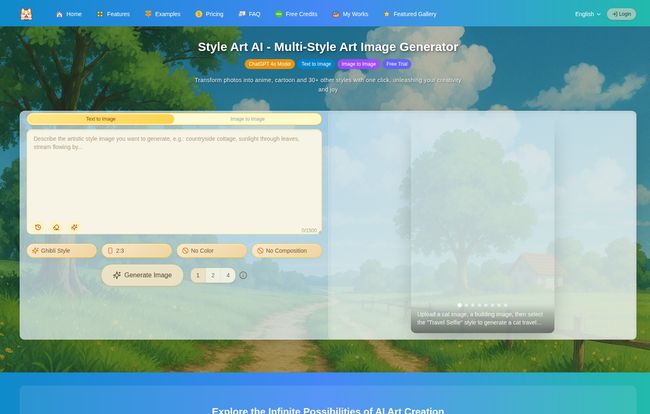
Visit Style Art AI
The Magic Under the Hood: Exploring The Features
After playing around for a bit, a few features really stood out to me as being more than just gimmicks. They feel genuinely useful for creators and marketers.
Text-to-Image and Image-to-Image in One Place
Having both of these is a huge win. Sometimes I have a clear vision and just need to describe it (text-to-image). Other times, I have a source image I need to tweak or completely overhaul (image-to-image). Not having to switch between different platforms for this is a simple but massive quality-of-life improvement. It keeps the creative flow going.
A Whole Universe of Styles
Okay, this is where Style Art AI really flexes. It boasts over 30 different artistic styles, from “Ghibli Style” and “Pixar 3D” to more abstract stuff. But the killer app for me is the Style Mixing. You can upload multiple images and have the AI blend their styles. I tried merging a photo of a serene forest with a picture of a bustling city street. The result was a surreal, beautiful image of glowing trees growing between skyscrapers. It’s a powerful tool for creating truly unique visuals that don’t scream “I was made by an AI.”
Advanced Editing Without Needing a Degree in Photoshop
This part is what gets the pragmatic marketer in me excited. The platform has a ‘Custom Style’ mode that lets you do some pretty wild things. You can upload two images and tell it to, for example, “replace the background of the first image with that of the second.” Or “change the model’s outfit to match the one in this other photo.” I even saw an example for product promotion where it seamlessly swapped a product a model was holding. This is incredibly practical for creating ad creatives or mockups on the fly. No more fiddly masking and layering. It just… does it.
Let's Talk Money: The Pricing Plans
Alright, nothing good is ever truly free, right? Style Art AI operates on a credit system, but its subscription plans are actually quite reasonable. Here’s the breakdown:
- Premium Plan: This one will set you back $9.9 per month. For that, you get 200 image generations. It’s pitched for personal users, but honestly, 200 images is a lot for a solo blogger or social media manager.
- Ultimate Plan: For the power users, there's the $19.9 per month plan, which gives you a whopping 500 images.
Both plans give you the good stuff: faster generation, high-res downloads, no watermarks, and early access to new features. A huge plus is that the credits never expire and they roll over. I absolutely hate “use it or lose it” models, so this is a major point in their favor. They also mention a “Pay As You Go” option on their pricing page, which is great for people like me who might have inconsistent needs from month to month.
The Not-So-Magical Bits (The Honest Truth)
No tool is perfect, and it wouldn't be an honest review if I didn't mention the downsides. First, the speed. An image can take 2-3 minutes to generate. In a world of instant gratification, this can feel a bit slow, especially when you're in a creative groove. It’s time to grab a coffee, I guess.
Second, some of the best features, like generating multiple image options at once, are reserved for VIP (paid) users. That’s fair, but something to be aware of if you’re just testing the free version. Finally, the content policy is quite strict. It will flat-out refuse to generate images of copyrighted characters (so no rogue Pikachu's), celebrity likenesses, or anything it deems sensitive. While I understand why, it can sometimes be a bit of a creative buzzkill if you have a specific pop-culture parody in mind. You have to get creative with your prompts to work around it.
Who Should Actually Use Style Art AI?
So, who is this for? In my opinion, it’s a fantastic tool for a few key groups:
- Bloggers and Content Creators: Need unique featured images? Check. Need graphics for your articles? Double-check.
- Social Media Managers: This is a goldmine for creating eye-catching posts for Instagram, Facebook, or X without relying on the same old stock photos.
- Small Business Owners & Marketers: The product promotion and ad creative features are incredibly valuable for anyone needing quick, professional-looking visuals for their campaigns.
- Hobbyists and Artists: It's just plain fun. It’s a great way to experiment with artistic styles or quickly storyboard an idea without having to draw a single line.
Frequently Asked Questions
Do I actually own the images I create?
Yes, you do! According to their site, the copyright of the AI-generated images belongs to you, the creator. You can use them for personal and commercial projects. Just be smart and don’t infringe on other brands’ copyrights in your prompts.
Is Style Art AI difficult to use?
Not at all. Seriously. If you can type a sentence and click a button, you can use this tool. No drawing skills or technical background is needed, which is a breath of fresh air.
Will my credits expire if I don't use them?
Nope! This is one of my favorite things about their model. Whether you get them from a paid plan or as a free reward, your credits have permanent validity and carry over. No pressure.
Is my creative content private?
They put a strong emphasis on user privacy. Your prompts and the images you generate are not permanently stored on their servers, and they don't require any personal information from you. Your creative secrets are safe.
Can I use it on my phone?
Yep. The website is mobile-friendly. You can access all the features right from your phone’s browser without needing to download another app. Perfect for creating on the go.
My Final Verdict: Is It My New Go-To?
After a solid week of testing, I'm genuinely impressed. Style Art AI has carved out a nice little niche for itself. It’s not trying to be the most technically complex tool on the market. Instead, it’s focusing on being the most usable and versatile one, especially for non-artists.
The combination of the powerful GPT-4o engine, the sheer variety of styles, and the incredibly useful image-to-image modification features make it a powerhouse for practical, everyday creative work. While the generation speed could be a tad faster, the quality of the output makes it worth the short wait. It has definitely earned a permanent spot in my digital marketing toolbox.
If you’re tired of boring stock photos and want to inject some real creativity and personality into your visuals, I’d say give Style Art AI a shot. You might be surprised at the magic you can create.