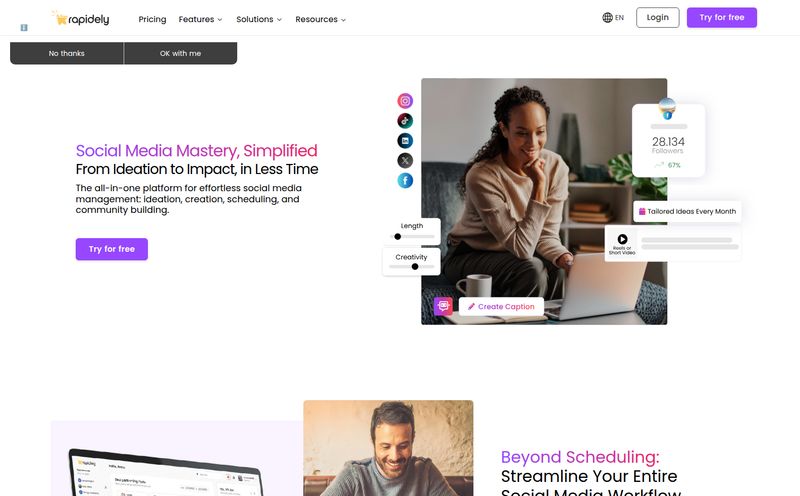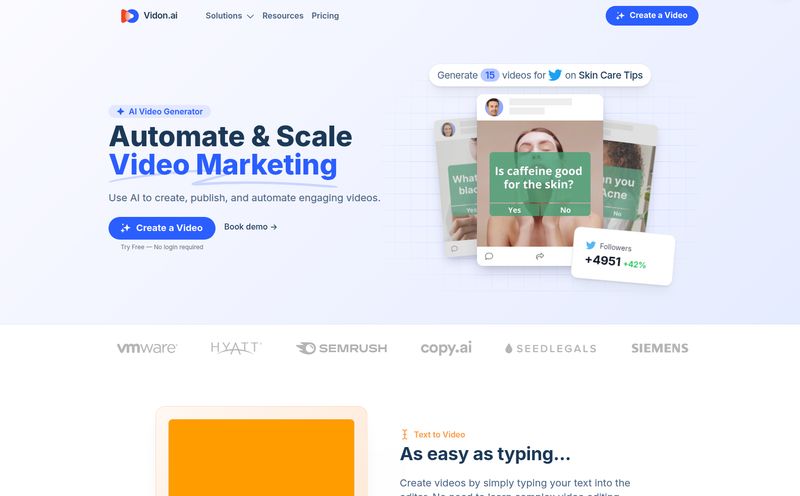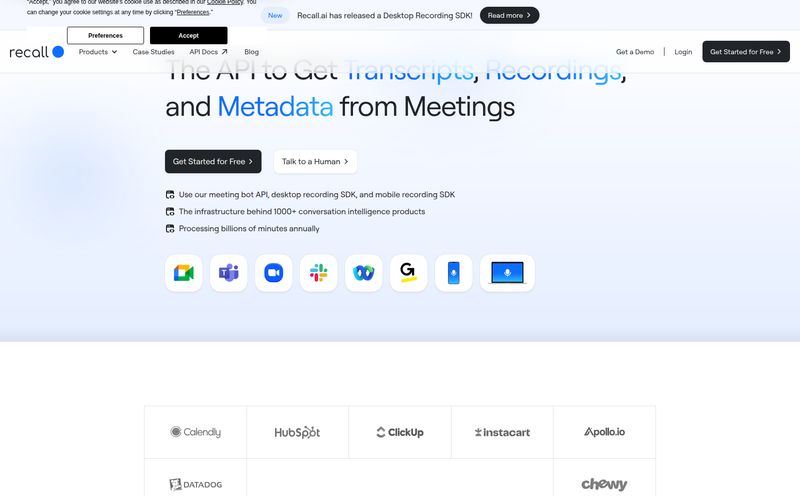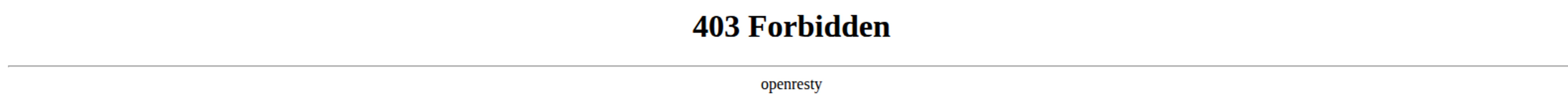As a marketer, creator, or business owner, building a quality email list can feel like trying to catch rain in a thimble sometimes. You spend countless hours crafting the perfect content for social media, you engage, you post, you build a following... and then what? Those followers are trapped on a platform you don't own, subject to the whims of an ever-changing algorithm.
I’ve been in the SEO and traffic game for years, and if there’s one thing that’s been drilled into my head, it’s this: own your audience. Social media is rented land. Your email list? That’s prime real estate you own outright. The problem has always been converting those passive followers into active subscribers without being spammy or spending a fortune on ads.
So, when I stumbled upon a tool called Stride, my curiosity was piqued. It claims to use AI to pull email addresses directly from Twitter followers. A shortcut? A game-changer? Or just another tool that overpromises and underdelivers? I decided to take a closer look.
What Exactly is Stride, and Why Should You Care?
At its core, Stride is an AI-powered lead generation platform with a laser focus on Twitter (or X, if you prefer). It’s designed to do one thing very well: find the professional email addresses of the people who follow a specific Twitter account. Think of your Twitter followers as people window-shopping outside your store. They’ve shown interest, but they haven't come inside yet. Stride is like a friendly, high-tech doorman who not only invites them in but also gets their contact info for your next private sale.
This is a big deal. A lead sourced from someone who already chose to follow you is infinitely warmer than a completely cold lead. They're already familiar with your brand, your voice, or your product. You're not a stranger sliding into their inbox; you're a familiar face from their timeline. This context is everything in modern marketing.
Let's Talk Tools: The Scanner vs. The List Builder
Stride isn't a one-size-fits-all tool. It breaks down its offering into two distinct products, which I actually appreciate. It lets you choose the right tool for the job.
The Scanner: Capturing Leads in Real-Time
The Scanner is the ongoing, active-monitoring part of the service. You set it up, and it works quietly in the background, 24/7. Every time someone new follows your Twitter profile, the Scanner's AI gets to work, attempting to find their email address. If it finds a match, that email is automatically added to your list.
This is brilliant for capitalizing on peak interest. Someone discovers your content, loves it, and hits 'Follow'. Moments later, you potentially have a direct line to them. You can add them to an automated welcome sequence, send a personal note, or just build your newsletter list with people who are, at that very moment, engaged with your brand. It’s a perpetual lead-generation machine, fueled by your own content efforts.
The List Builder: Tapping Your Existing Goldmine
What about all the followers you already have? That’s where the List Builder comes in. This is a one-shot deal. You point it at a Twitter account, and it generates an instant email list from that account's current followers. Voilà, a CSV file full of potential leads who have been part of your audience for weeks, months, or even years.
I see this as a fantastic way to jumpstart an outreach campaign or to finally convert that follower count you've worked so hard to build into a tangible asset. It’s like prospecting in your own backyard instead of trekking out into the wilderness.

Visit Stride
So, How Much Does This Magic Cost? A Look at Stride's Pricing
Alright, let's get down to brass tacks. A cool tool is only cool if you can afford it. Stride’s pricing is pretty straightforward, which is a breath of fresh air. Here’s how it breaks down:
| Plan | Price | Best For |
|---|---|---|
| Scanner | $49.99 / month | Continuously capturing emails from new followers in real-time. This is a subscription for ongoing growth. |
| List Builder | $24.99 (one-time purchase) | Generating a one-time list of emails from your current followers. |
In my opinion, the value proposition here is pretty strong. For the Scanner, $50 a month for potentially unlimited, warm leads is very competitive when you compare it to the cost-per-click on Google or Facebook Ads. If you get even one or two decent clients or sales from it a month, it pays for itself. The List Builder at $25 is practically a no-brainer if you have a decent-sized following you want to tap into.
The Good, The Bad, and The Twitter-Reliant
No tool is perfect. After digging in, here's my honest take on the pros and cons.
First, the good stuff. The use of AI to improve accuracy is a huge plus. Anyone who has used a generic email scraper knows you get a lot of junk. Stride's claim to filter out bot accounts is a major selling point and, honestly, a huge relief. The real-time nature of the Scanner is another massive win. And for the Scanner plan, the idea of unlimited email captures is incredibly appealing. No caps, no credits, just a flat fee for all the leads it can find. That’s definately a model I can get behind.
Now, for the potential downsides. The biggest one, and it's a big one, is its complete and total reliance on Twitter. Stride's entire engine runs on the Twitter API. We've all seen how quickly platforms can change their rules (hello, Elon). If Twitter decides to lock down its API or make it prohibitively expensive, a tool like Stride could be in serious trouble. It's a risk you have to be comfortable with. Secondly, the subscription model for the Scanner might not be for everyone. If your follower growth is slow, you might feel like you're not getting your money's worth some months.
Who is Stride Actually For?
So who should be pulling out their credit card for this? In my experience, Stride seems tailor-made for a few specific groups:
- B2B Businesses & SaaS Companies: If your ideal customers are active on Twitter, this is a direct line to them. Perfect for sales teams and business development.
- Creators & Influencers: A powerful way to convert your social clout into a more stable asset like an email list for your newsletter, courses, or products.
- Marketing Agencies: A tool you can use to generate lead lists for your clients quickly and efficiently.
- Job Seekers & Recruiters: I could even see this being used to connect with hiring managers or find top talent in a specific niche.
Who is it not for? If your audience lives on Instagram, LinkedIn, or TikTok, this tool won't help you. It's a specialist, not a generalist. If you have no Twitter presence, you'll have to build that first before Stride can offer any value.
Frequently Asked Questions About Stride
Is using a tool like Stride legal and GDPR compliant?
That's the million-dollar question, isn't it? These tools often operate by finding publicly available information. However, how you use that information is what matters. You must be mindful of regulations like GDPR and the CAN-SPAM Act. My advice: use these leads for thoughtful, personalized outreach, not for blasting generic spam. And always check Stride's Terms of Service for their official stance.
How accurate is the AI email finding process?
Stride claims its AI leads to higher success rates. While no tool will ever be 100% accurate, the focus on AI and bot filtering suggests it's more reliable than your average scraper. The quality will also depend on how much information users make public in their Twitter bios and linked websites.
Can I use this for any Twitter account, or just my own?
The documentation suggests you can point the List Builder at any public Twitter account, which makes it a powerful competitive analysis and lead-gen tool. You could, for example, build a list of your top competitor's followers.
What's the difference between the Scanner and List Builder again?
Easy one! Scanner is a monthly subscription that automatically gets emails from your new followers as they come in. List Builder is a one-time purchase that gets emails from all your current followers at once.
Do I need to give Stride my Twitter password?
No. The information it gathers is from public profiles. The List Builder, for instance, explicitly states "No Account Required," meaning it works without you needing to log in or connect your account, which is great for security.
My Final Thoughts on Stride
So, is Stride a magic wand for email list building? No, but it's a darn powerful and specialized tool that could be a massive shortcut for the right person. Its sharp focus on Twitter is both its greatest strength and its most significant weakness.
If your audience is on Twitter, and you believe in the power of an email list (which you absolutely should), Stride presents a compelling offer. It automates a tedious process, provides warm leads, and does so at a price point that is more than fair. It's a clever solution to an old marketing problem, and in a world where attention is the most valuable currency, having a direct line to your audience is priceless.
Reference and Sources
For the most up-to-date information on features and pricing, you can visit the official Stride website.
- Stride Pricing Page: https://stride.la/scanner