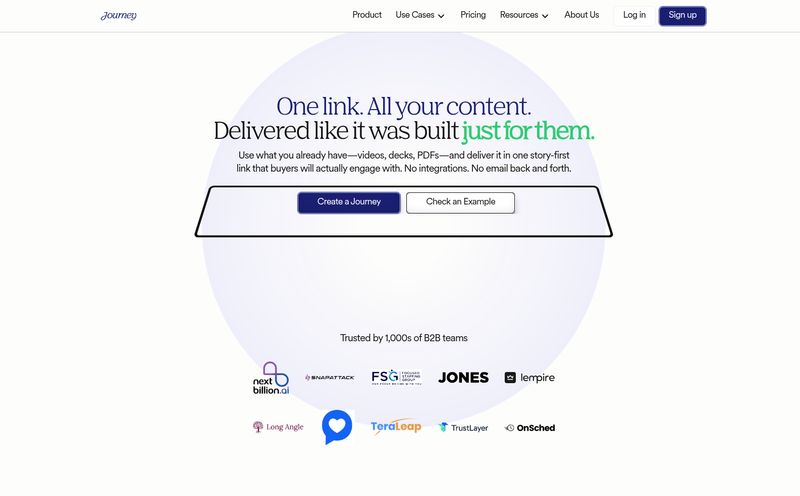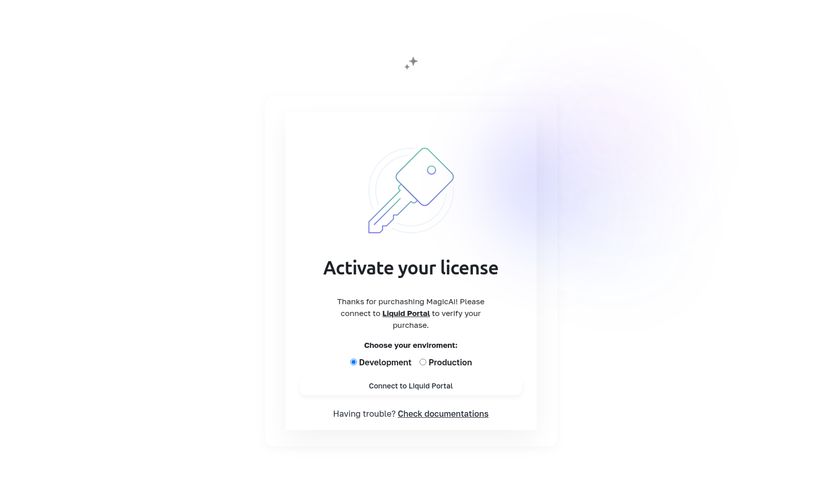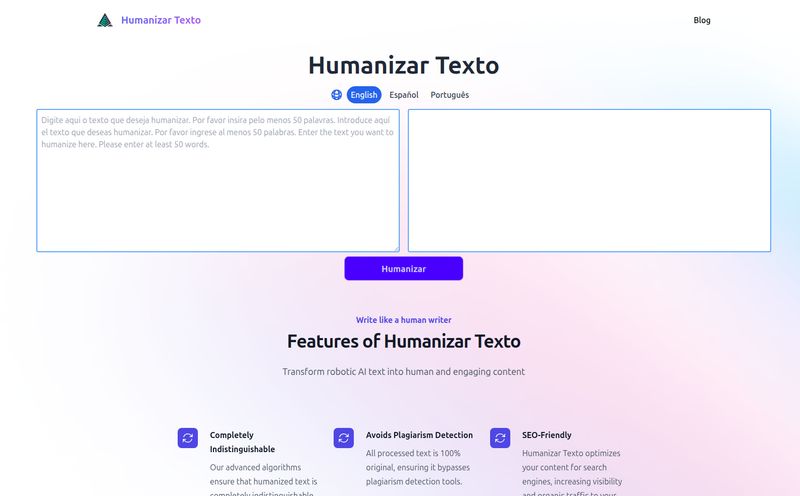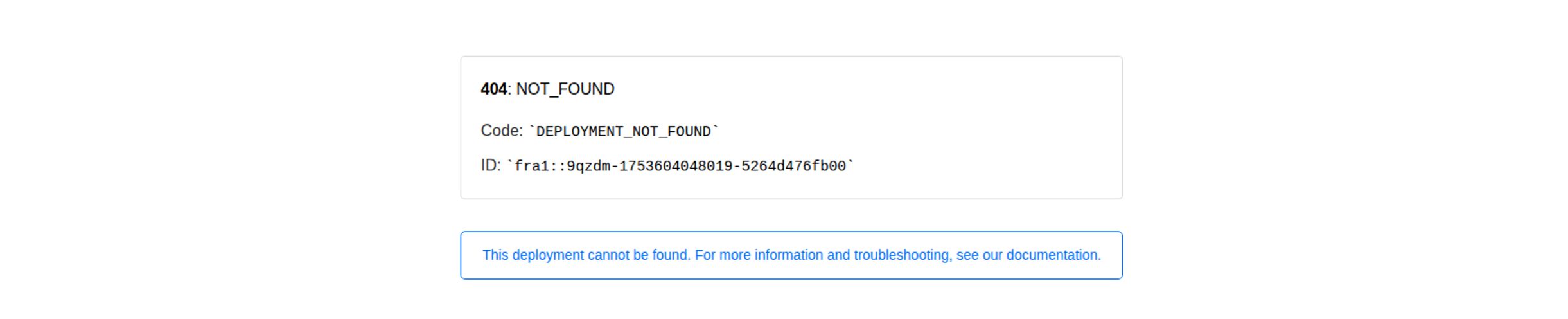If you’re a writer, your creative process probably looks less like a serene library and more like a detective's corkboard during a caffeine-fueled all-nighter. You’ve got notes in a Google Doc, character bios in another, a plot outline on a crumpled napkin, and a dozen browser tabs open for “research.” It’s a junk drawer of genius, and frankly, it's exhausting.
So, whenever a new tool pops up promising to unify that chaos, my ears perk up. The latest one to cross my desk is called StoryCanvas. The landing page is slick, full of promises about AI, organization, and transforming my creative process. Another AI writer, you say? Alright, I’ll bite. I’ve been in the SEO and content game for years, I've seen dozens of these platforms come and go. Some are game-changers, others are just glorified text editors with a gimmick.
Which one is StoryCanvas? Let's kick the tires and find out.
What Exactly is StoryCanvas?
First off, calling StoryCanvas just a “writing tool” feels a bit reductive. It’s not simply a blank page where you type words. It’s trying to be a complete creative ecosystem for authors. Think of it as a workbench. You have your main project (the manuscript) in the center, but all around you, within arm’s reach, are your other tools: a hammer for plot points (the timeline), a box of assorted screws for characters (the character sheets), and a blueprint for the whole thing (the mind map). And, to top it all off, you have a little robot assistant that occasionally points out you've misspelled “definitely” for the fifth time.
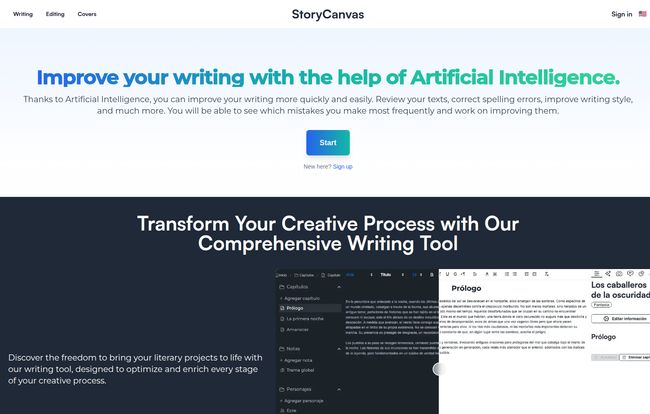
Visit StoryCanvas
It’s built on the idea that writing isn't a linear process. It’s a messy, recursive, beautiful disaster. StoryCanvas aims to contain that disaster in one neat, cloud-based package. It combines a powerful text editor with a suite of organizational and world-building features, all sprinkled with a healthy dose of Artificial Intelligence.
Breaking Down the Toolkit: A Look at the Core Features
A tool is only as good as its features, right? Let's get into the nitty-gritty of what StoryCanvas actually offers.
More Than Just a Text Editor
The core of the experience is, of course, the editor. It's clean, looks distraction-free, and seems to be organized by chapters and books. This is a big step up from the endless scroll of a single document. For anyone who has ever used a tool like Scrivener, this structure will feel familiar and, honestly, essential for any long-form project. It lets you break down your magnum opus into manageable chunks, rearrange them, and not lose your mind in the process.
The AI Assistant in Your Corner
Here’s the 2024 buzzword: AI. StoryCanvas uses it for a few interesting things. The most obvious is the text correction. It promises to check for spelling, grammar, and even style. I'm always a little skeptical of these. Is it just a Grammarly-lite integration, or does it offer something more nuanced for creative writing? The jury's still out until I've written a few chapters with it, but having it built-in is a definite plus.
But then it gets cooler. It has an AI image generator. This is a fantastic idea. You're not going to generate your final book cover with it, but for creating quick character concepts, visualizing a weird alien landscape, or just getting a placeholder image for a scene? That’s brilliant. It keeps you in the creative flow instead of sending you down a Pinterest rabbit hole for two hours.
Taming the Chaos with Organizational Tools
This, for me, is where StoryCanvas starts to really shine. It’s the combination of tools that could make it a killer app. It includes:
- Mind Maps: Perfect for brainstorming plot twists, character relationships, or magic systems. Having this visually connected to your manuscript is a huge win.
- Kanban Boards: If you've ever used Trello, you know the power of a good Kanban board. You can use it to track your writing progress (To Do, Drafting, Editing), manage revision notes, or even outline scenes. It’s a wonderfully flexible way to visualize workflow.
- Timelines: A godsend for writers of epics or historical fiction. Tracking multiple character arcs, historical events, and plotlines can get complicated. A dedicated timeline feature is one of those things you don't know you need until you have it, and then you can't live without it.
Bringing all these organizational methods into one dashboard is the main draw here. It stops the app-switching and context-shifting that drains so much creative energy.
World-Building and Character Creation Made Easier
For the fantasy and sci-fi authors out there, this is your jam. StoryCanvas has dedicated sections for character development and location design. Instead of keeping your character sheets in a separate file, they live alongside your story. And the addition of a Name Generator is a small touch, but a welcome one. No more staring blankly at the screen trying to come up with a name for the grumpy bartender in Chapter 3.
The Little Extras That Make a Difference
Beyond the big-ticket items, there are a few other features that caught my eye. The Cover Creation tool is one. Let's be clear: this isn't going to replace a professional designer. But for creating a quick mockup to show your beta readers or just to make your project feel more “real?” I love it. It’s a great psychological boost.
Then there’s the WhatsApp integration. This one made me do a double-take. At first, it sounds bizarre, but the more I think about it, the more sense it makes. How many times have you had a brilliant idea for a line of dialogue or a plot twist while you're in the grocery store? This presumably lets you fire off a quick note from your phone directly into your StoryCanvas workspace. That could be dangerously useful.
Let's Talk Money: The StoryCanvas Pricing Situation
Okay, the big question. What’s this going to cost me? This is where things get a little murky. The main landing page doesn't have a big, bold pricing table. However, looking at screenshots of the interface, you can see hints of a tiered system.
It seems there's a free plan, which is always great for trying before you buy. But it also looks like there will be limitations. One feature table showed “1 comment per chapter” on what I assume is a lower tier. This suggests that the paid plans will offer more generous, or even unlimited, usage of certain features. This is a classic SaaS model, and it's fair, but I do wish the pricing was more transparent upfront. I'd expect to see a free tier, and probably a couple of paid monthly/annual subscription options for more serious authors.
My Honest Take: The Good, The Bad, and The Intriguing
So, what’s the verdict? I’m cautiously optimistic. I’ve seen enough to be intrigued.
- The Good: The all-in-one concept is a massive win. The blend of a solid editor, robust organizational tools (boards, timelines), and genuinely useful AI features like the image generator is a powerful combination. It understands that writing is more than just typing.
- The Not-So-Good: The lack of upfront pricing is a bit of a red flag for me, it just makes it harder to evaluate. And the potential for feature limitations on lower tiers could be frustrating, depending on what they are. I worry about getting hooked on a feature only to hit a paywall mid-project.
- The Intriguing: I keep coming back to the AI image generator and the WhatsApp integration. These are clever, thoughtful features that show the developers understand the real, messy life of a writer.
Who Is StoryCanvas Really For?
Based on the feature set, StoryCanvas seems tailor-made for a specific type of writer. If you're a novelist, especially in genres that require heavy world-building like fantasy, sci-fi, or even complex historical fiction, this tool could be a game-changer. Screenwriters and playwrights could also get a lot of mileage out of the organizational features.
Who is it not for? Probably bloggers, copywriters, or technical writers. The feature set is overkill if your main output is articles or documentation. You don't need timelines and character generators to write a listicle about the best coffee makers.
Frequently Asked Questions
- Is StoryCanvas free to use?
- It appears to have a free tier, yes. However, it will likely come with limitations on certain features, with more comprehensive access reserved for paid plans.
- Can StoryCanvas replace Scrivener or other writing apps?
- It certainly aims to. With its combination of a chapter-based editor, mind maps, timelines, and character sheets, it's a direct competitor to apps like Scrivener. Whether it can replace it depends on your specific workflow and which tool's interface you prefer.
- How good is the AI in StoryCanvas?
- The AI seems focused on assistance rather than replacement. It helps with corrections, generates ideas (names, images), and translates text. Don't expect it to write your book for you—it’s a co-pilot, not the pilot.
- What is the cover creation tool for?
- Think of it as a tool for creating mockups and drafts. It's perfect for visualizing your book or sharing a concept, but for a final, professional cover, you'll still want to hire a designer.
- Can I use it on my phone?
- While it seems to be a primary desktop/web application, the unique WhatsApp integration suggests a clever way to capture notes and ideas on the go, which then sync with your main project.
My Final Verdict on StoryCanvas
So, should you give StoryCanvas a shot? I'm going to say yes. The potential here is huge. The developers seem to have a genuine understanding of the creative friction writers face every day. They haven't just built a better word processor; they've tried to build a better writing environment.
It's an ambitious project, and it might not be perfect. But the thought of having my plot timeline, my character notes, my messy mind maps, and my actual manuscript all living happily together in one place… well, that’s a pretty compelling story. And I’m definitely interested to see how it ends.
Reference and Sources
- Information and images for this review were sourced from the official StoryCanvas landing page.
- For comparison on project management tools: Trello
- For comparison on grammar-checking tools: Grammarly