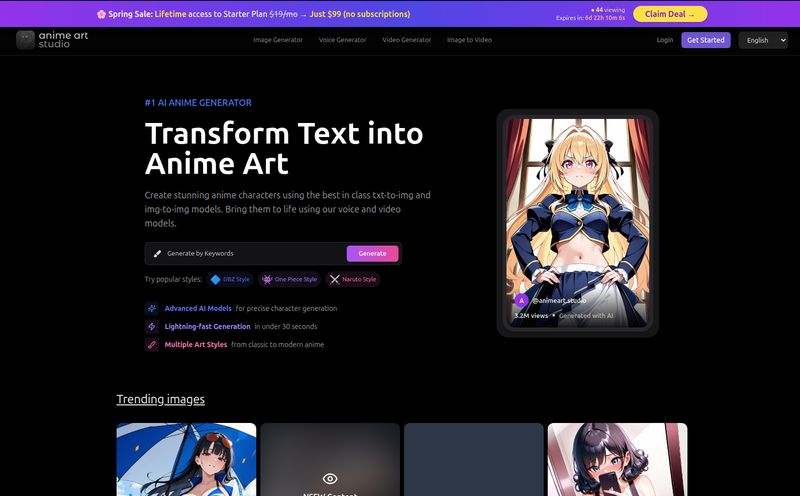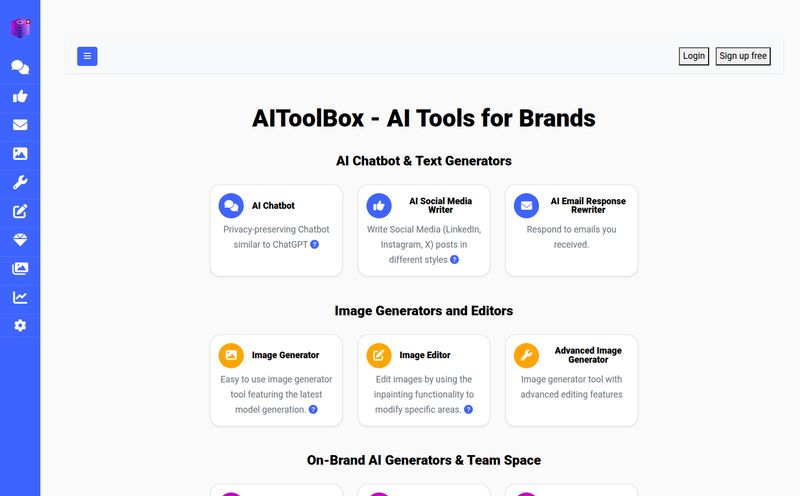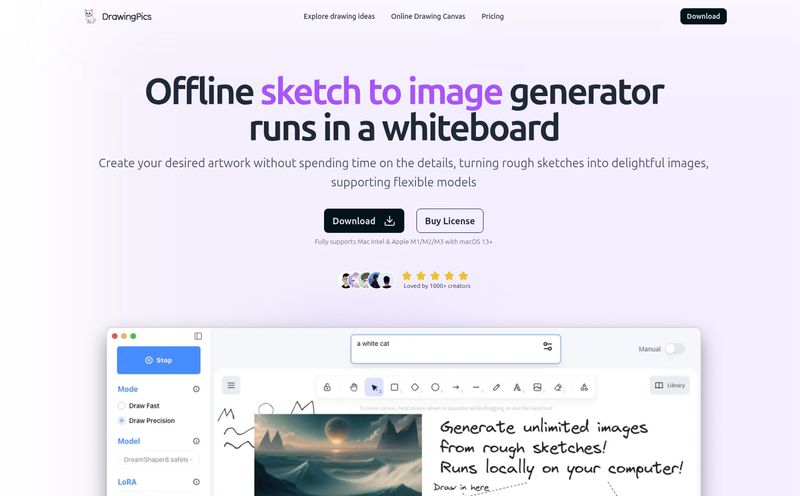In the grand theater of digital communication, stickers are the new punctuation. A well-placed sticker on Slack can say more than a three-sentence email. A perfect reaction sticker in the family WhatsApp group can end arguments (or start them, but that's another story). For years, we’ve been at the mercy of pre-made sticker packs, scrolling endlessly for that one sticker that perfectly captures our mood. But what if you could just… make your own? Instantly?
That’s the promise of a new wave of AI tools hitting the market. I've been deep in the trenches of AI image generators for a while now, from the high-concept art of Midjourney to the delightful weirdness of DALL-E. So when I stumbled upon Sticker Maker AI, a tool that claims to turn simple text prompts into custom stickers, my curiosity was definitely piqued. Is it another gimmick, or is it a genuinely useful tool for spicing up our chats? I decided to find out.
So, What Exactly Is Sticker Maker AI?
Think of it as your own personal, on-demand sticker artist. You feed it an idea, a silly phrase, a detailed description—anything, really—and its AI model gets to work, sketching out a unique sticker just for you. No more searching through endless galleries. You're the creative director. The core idea is brilliantly simple: bridge the gap between your imagination and your chat window.
The platform is designed to be ridiculously straightforward. You type in a prompt, hit the 'Generate' button, and watch the magic happen. The goal is to give everyone, from meme-loving teenagers to small business owners looking for quirky branding, the power to create. It’s a fun concept, and one that feels incredibly timely.
Getting My Hands Dirty: My First Sticker Creation
Alright, theory is great, but I'm an SEO guy. I live by results. So I jumped right in. The interface is clean, almost minimalist. A prompt box sits front and center, beckoning you. No complex settings to fiddle with, no confusing menus. I appreciate that. Time is money, even when you’re making stickers of cats in space.
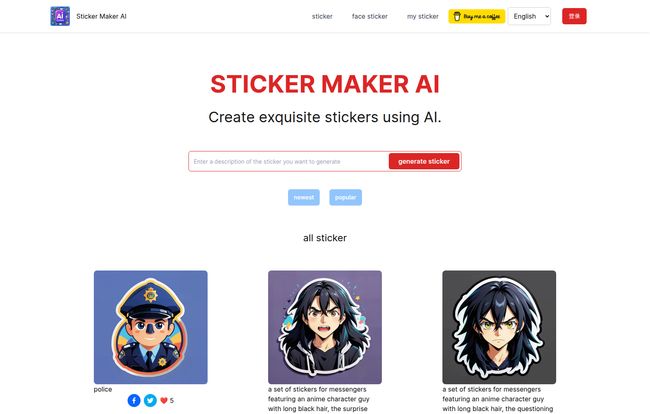
Visit StickerMaker AI
For my first test, I decided to go with a classic inside joke from my team:
A stressed-out SEO specialist who is also a capybara, drinking coffee and staring at a traffic graph going down.
I typed it in, hit generate, and held my breath. A few moments later, a handful of options appeared. Were they perfect? Not exactly. One looked more like a giant hamster, and another had three hands for some reason. But one of them… one of them was perfect. A furry, zen-looking capybara, looking utterly unbothered by the plunging red line on the laptop screen in front of it. The coffee mug was a nice touch. I chuckled, downloaded it, and immediately dropped it into our team's Slack channel. The reaction was immediate. It was a hit.
The Good, The Bad, and The AI Quirks
After playing around for a few hours (and burning through my initial free credits), I got a pretty good feel for the platform. Like any tool, it has its highs and its lows.
The Bright Side: Why It’s Kinda Great
First off, it's incredibly easy to use. My grandma, who still thinks 'the cloud' is a weather phenomenon, could probably figure this out. The simplicity is its biggest strength. You can go from idea to sticker in under a minute, and that's powerful. This speed is a huge time-saver for anyone who creates content. Instead of spending 20 minutes on a stock photo site looking for a generic image, you can create a custom, on-brand sticker that feels much more personal. I also love the potential for creating unique, personalized visuals for social media posts or even quick business presentations. It's a fun way to inject some personality where you'd least expect it.
A Few Caveats To Keep in Mind
Now for the not-so-great stuff. The quality of your sticker is 100% dependent on the quality of your prompt. Vague prompts like "happy dog" will give you, well, a generic happy dog. The real magic happens when you get specific. But this 'prompt dependency' is a double-edged sword. It requires a bit of a learning curve to figure out what the AI responds to best. It's a bit of an art form, really.
And then there's the credit system. You get a few freebies to start, which is nice, but after that, you have to pay. This is standard for AI tools, so it’s not a surprise, but it's something to be aware of. It’s not a free-for-all sticker buffet. You’re paying for each generation, so you have to make your prompts count.
Who Is This Tool Really Built For?
I can see a few groups getting a real kick out of this.
- Social Media Managers and Meme Lords: The ability to quickly react to trends with custom visuals is a huge advantage. Imagine creating a sticker for a viral moment within minutes. That's gold.
- Small Business Owners: Want to add some flair to your customer service chats or internal communications? Custom stickers with your brand's mascot or inside jokes can build a fantastic company culture. Its a small thing, but those small things add up.
- The Everyday User: Honestly, it's just plain fun. Creating stickers for your friend group, family, or your D&D campaign is a delightful way to waste an afternoon.
Let's Talk Money: Sticker Maker AI Pricing
So, what's the damage? The pricing model is pretty straightforward, though there's a tiny bit of currency confusion. The prices are listed with the '¥' symbol, which could mean Japanese Yen or Chinese Yuan. Given the numbers, it's almost certainly Chinese Yuan (CNY).
Here's the breakdown as of my last check:
| Plan | Price (CNY) | Estimated Price (USD) | Features |
|---|---|---|---|
| Trial Version | ¥9.99 | ~$1.40 | 10 AI Stickers, High-def quality, Faster generation |
| Enjoyment Edition | ¥19.99 | ~$2.80 | 30 AI Stickers, Ultra high-def quality, Faster generation |
USD prices are estimates and will vary with exchange rates.
These are one-time payments, not a subscription, which I find refreshing. You buy a pack of stickers and use them when you need them. For a couple of bucks, you can get a good batch of high-quality, custom visuals. It feels pretty reasonable for what you're getting, especially if you have a specific project or event in mind.
The Art of the Prompt: A Quick Guide to Better Stickers
Since the sticker quality hinges on your instructions, here are a few quick tips I picked up:
- Be Specific: Don't just say "sad cat." Say "A fluffy Persian cat with big, teary eyes, sitting in the rain, chibi art style." The details matter.
- Add Style Cues: Want a particular look? Add phrases like
pixel art,
anime style,
vintage cartoon,
oremoji style
to your prompt. - Think About Action: What is your subject doing? "A happy robot" is okay. "A happy robot juggling planets" is better.
- Iterate: Your first prompt might not be a winner. See what the AI spits out, and then refine your prompt based on the results. It's a conversation.
Frequently Asked Questions
What is Sticker Maker AI?
It's an online platform that uses AI to generate custom stickers based on text prompts you provide. You type what you want, and the AI creates it.
Is Sticker Maker AI free to use?
It offers a free trial or a starting quota of free generations. After you use those up, you'll need to purchase a credit package to continue making more stickers.
How do I use Sticker Maker AI?
It's super simple. You just go to the website, type a detailed description of the sticker you want into the input box, and click the "generate" button. Then you can download the ones you like.
Can I share the stickers I create?
Absolutely. You can download the stickers and share them on social media platforms like Instagram, WhatsApp, Telegram, Slack, or use them in your personal or business projects.
What kind of prompts work best?
The system can handle anything from simple words to complex sentences. However, for the best results, more descriptive and specific prompts tend to work better. Don't be afraid to add details about style, colors, and action.
The Final Verdict: Is Sticker Maker AI Worth Your Time?
So, what's my final take? I like it. I really do. Sticker Maker AI isn't going to change the world, but it does solve a small, relatable problem in a really fun way. It democratizes design, putting a powerful creative tool into the hands of anyone with an internet connection and a funny idea.
It's not perfect—the reliance on good prompts means there's a bit of trial and error involved. But for the low cost of entry and the sheer joy of seeing your weirdest ideas come to life as a shareable sticker, I think it's absolutely worth a try. Whether you're a marketer looking for a new edge or just someone who wants to send their friends a sticker of a knight riding a flamingo, this tool has something for you. It's a fun, useful, and fascinating glimpse into the future of everyday creativity.