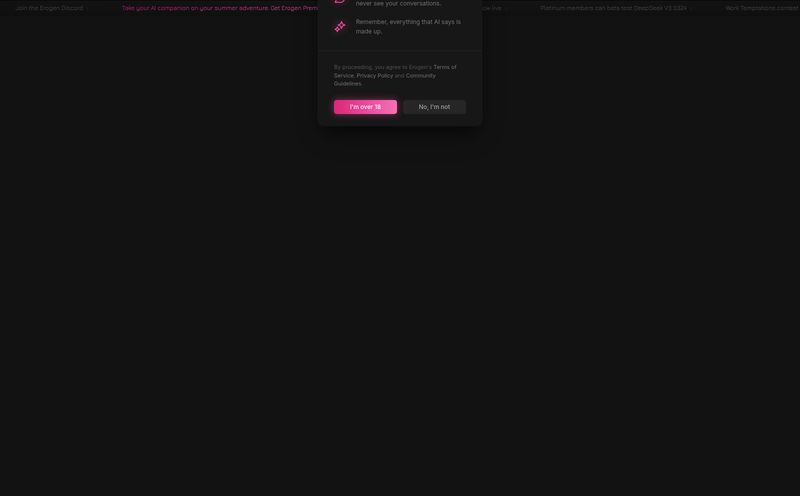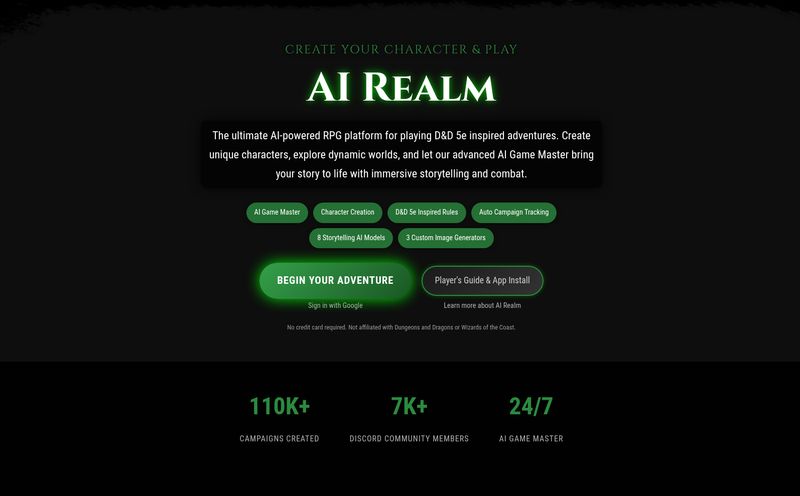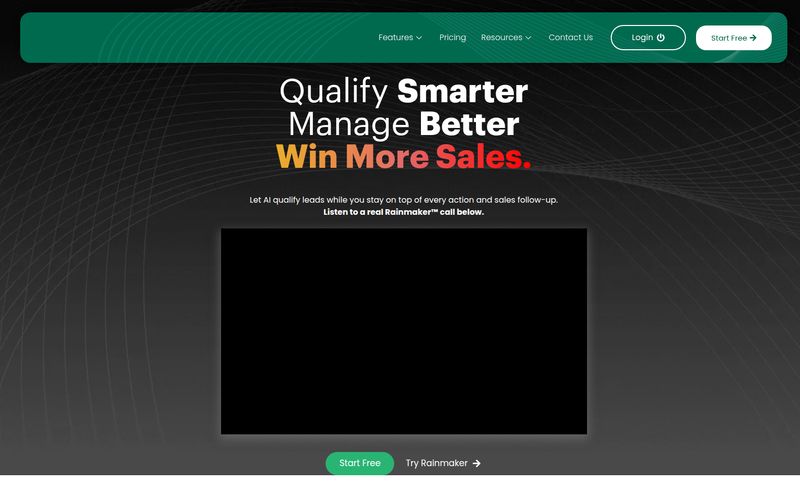You and me. As someone who’s been in the SEO and traffic game for years, I've seen website builders come and go. I’ve built sites on everything from clunky, early-2000s Geocities-wannabes to the slick, all-in-one platforms we have today. And honestly? I'm a little tired. Tired of the endless monthly subscriptions that creep up year after year. Tired of the 'walled gardens' where your website is basically a hostage to the platform. You know the feeling, right? You build something beautiful, and then you’re stuck paying a fee forever just to keep it online.
So, whenever a tool comes along that promises to break that cycle, my ears perk up. That’s what happened when I stumbled upon StaticBlocks. The pitch is compelling: an AI-powered, drag-and-drop website builder that you buy once, host yourself, and own forever. No more rent. Sounds almost too good to be true, doesn't it?
I had to check it out. Is this the real deal, or just another tool with a great promise and a clunky reality?
So, What Is StaticBlocks, Really?
Okay, let's break it down without the marketing fluff. StaticBlocks is a script you buy. You get the source code, and you install it on your own web hosting. Think of it less like renting a furnished apartment from Wix or Squarespace, and more like buying a high-tech IKEA flat-pack home for your slice of the internet. You have to buy the plot of land (your hosting) and set it up, but once you do, the house and everything in it is yours.
The key here is the term “static website.” This isn’t a builder for a massive eCommerce store like Amazon or a social network. A static site is a collection of pre-built HTML, CSS, and JavaScript files. When a visitor comes to your site, the server just sends them the finished page. It's incredibly fast and secure, which, as an SEO guy, makes me very happy. Google loves speed. It's perfect for portfolios, small business websites, landing pages, personal blogs, and brochure sites.
The Features That Genuinely Caught My Eye
A good promise is one thing, but the tools have to be there. I’ve seen enough flashy features to know which ones are useful and which are just noise. Here’s what stood out to me in StaticBlocks.
The No-Code Drag-and-Drop Experience
This is table stakes for any modern builder, but they get it right. It’s a block-based system. You want a header? Drag it in. A photo gallery? Drag it. A contact form? You get the idea. It’s intuitive, and you can see your changes happen in real time. It genuinely lives up to the “no coding skills required” claim. For anyone who breaks out in a cold sweat at the sight of a `

Visit StaticBlocks
You can literally build a professional-looking multi-page site in an afternoon without writing a single line of code. And for those of us who do like to get our hands dirty, there’s a Code Editor. It’s the best of both worlds—simple for beginners, but not limiting for people who want to add a custom script or a little CSS flair.
The AI Assistant That's Actually Helpful
AI is the buzzword of the decade, and frankly, a lot of its implementation is clumsy. With StaticBlocks, it's integrated in two very smart ways.
First, there's the AI-powered content creation, which hooks into OpenAI. Let’s be real: this isn’t going to write your masterpiece novel. But for generating a first draft of an “About Us” page, coming up with a few headline ideas, or fleshing out service descriptions? It’s fantastic. It beats staring at a blinking cursor on a blank page, which is a victory in my book. It’s a creative partner, not a replacement for a human writer.
Second is the AI-powered image creation via Pixabay. This is such a simple, but brilliant, time-saver. Instead of opening a new tab, searching for a stock photo, downloading it, and then uploading it to your site, you can just search and insert images directly from within the builder. It streamlines the whole process of adding visuals to your page.
The Magic of Owning Your Website
This is the big one for me. The self-hosted model. When you build your site with a typical SaaS builder, you're building on rented land. If they raise their prices, you pay. If they shut down a feature you love, it’s gone. If they go out of business... well, good luck. With StaticBlocks, you have the source code on your own server. It's yours. It will work as long as you have your hosting account. That’s peace of mind that a monthly subscription just can't buy.
Let’s Be Honest, What Are the Downsides?
No tool is perfect. If anyone tells you that, they’re selling something. The things that make StaticBlocks great also introduce a few hurdles. It’s only fair to talk about them.
The Self-Hosting Hurdle
The biggest pro is also the biggest con for some. To use StaticBlocks, you need three things: a domain name, a PHP-supported web host, and a MySQL database. This might sound intimidating if you've never stepped outside the all-in-one builder world. In reality, nearly every basic hosting plan from providers like Hostinger or SiteGround comes with this stuff standard. It’s usually a one-click setup. But, it is a step you have to take. You also have to set up API keys for OpenAI and Pixabay to get the full AI functionality. It's a bit of initial setup for long-term freedom.
Knowing the Limits of a Static Site
I mentioned this before, but it bears repeating. This is not the tool for building a site that requires users to log in, or a complex online store with a shopping cart and real-time inventory. It's for static content. For probably 80% of the websites out there (local plumbers, photographers, consultants, restaurants), this is perfectly fine. Actually, its better because of the speed and security benefits. But you need to know what you’re buying. Don't buy a sports car if you need a moving truck.
The Price Tag That Makes SaaS CFOs Nervous
This is where the argument for StaticBlocks gets really compelling. The price is a $250 one-time fee per domain. Let that sink in. A single payment.
Let’s do some quick back-of-the-napkin math. A decent plan on a popular website builder might run you $25 a month. That’s $300 a year. Every single year. In less than a year, StaticBlocks has already paid for itself. Over five years, you'd have paid $1500 to the other guys, while with StaticBlocks, your only ongoing cost is your basic web hosting, which you'd probably need anyway. For freelancers or agencies building sites for clients, this model is a game-changer. You can build a client site, hand over the keys, and not worry about recurring bills.
| Platform | Cost Structure | Cost Over 3 Years | Ownership |
|---|---|---|---|
| StaticBlocks | $250 One-Time Fee | $250 (+ hosting) | You own the code |
| Typical SaaS Builder | ~$25/month | $900 | You're renting |
My Final Take as an SEO and a Builder
So, do I recommend StaticBlocks? Yes, but with a clear understanding of who it’s for.
This is a fantastic tool for:
- Small Businesses: Who need a fast, professional, and secure web presence without an ever-increasing monthly bill.
- Freelancers and Agencies: You can build client sites quickly and offer a more valuable package without ongoing software fees eating into your margins.
- Portfolio Holders: Creatives, photographers, and consultants who need a beautiful place to showcase their work.
- Anyone with multiple projects: If you're tired of spinning up a new subscription for every new idea, this model is so much more economical.
The built-in SEO optimization features combined with the inherent speed of static sites mean you're starting on the right foot with Google. You get the performance benefits that SEOs are always chasing, right out of the box.
If you're looking for a simple, powerful way to build websites that you truly own, and you're willing to handle a very small initial technical setup, then StaticBlocks is one of the most interesting and cost-effective options I've seen in a long time. It’s a step back towards owning your own digital assets, and I think thats a very good thing.
Frequently Asked Questions About StaticBlocks
1. Do I really need to know how to code?
Nope, not at all. The entire building process is based on a visual drag-and-drop interface. The code editor is there as an option for advanced users, but you never have to touch it if you don't want to.
2. What does “self-hosted” really mean for me?
It means you need to purchase a hosting plan from a company (like Bluehost, Hostinger, SiteGround, etc.) and install the StaticBlocks files there. This gives you full control, but means you are responsible for the hosting account. It's less complicated than it sounds, most hosts make it very easy.
3. Can I build an online store with StaticBlocks?
No. StaticBlocks is designed for static websites. It's not suitable for e-commerce that requires shopping carts, payment processing, and user accounts. You could, however, link out to a third-party selling platform like Gumroad or Etsy.
4. Is the $250 fee really a one-time thing?
Yes. Based on their model, you pay once per domain for the license and you get lifetime updates. Your only other cost is your separate domain name and web hosting, which you would pay for annually.
5. What kind of hosting do I need?
You need a basic web hosting plan that supports PHP and has a MySQL database. This is standard on almost all shared hosting plans across the internet, so you won't need anything special or expensive.
6. Can I use my own content instead of the AI?
Absolutely! The AI tools are there to help you get started or overcome writer's block. You are in complete control and can write all your own text and upload all your own images and videos.
References and Sources
- OpenAI - The technology behind the AI content generation.
- Pixabay - The source for the integrated royalty-free images.
- Hostinger - An example of a web host providing PHP/MySQL hosting.
- What Is A Static Site Generator? - An article from Smashing Magazine explaining the concept.