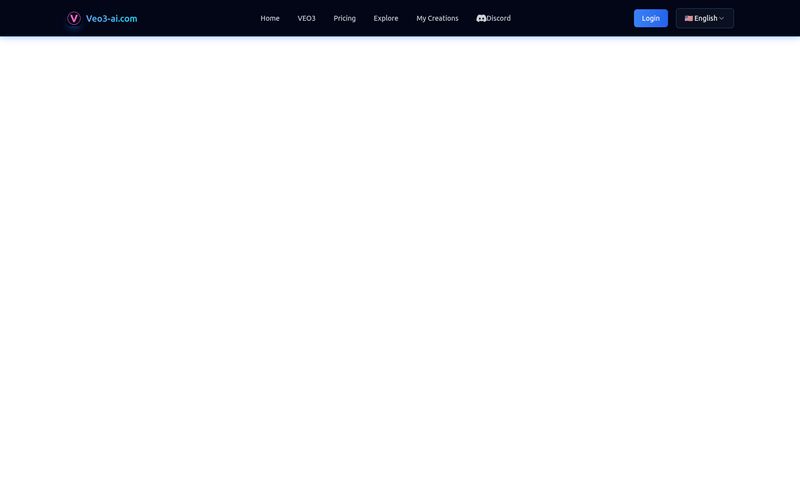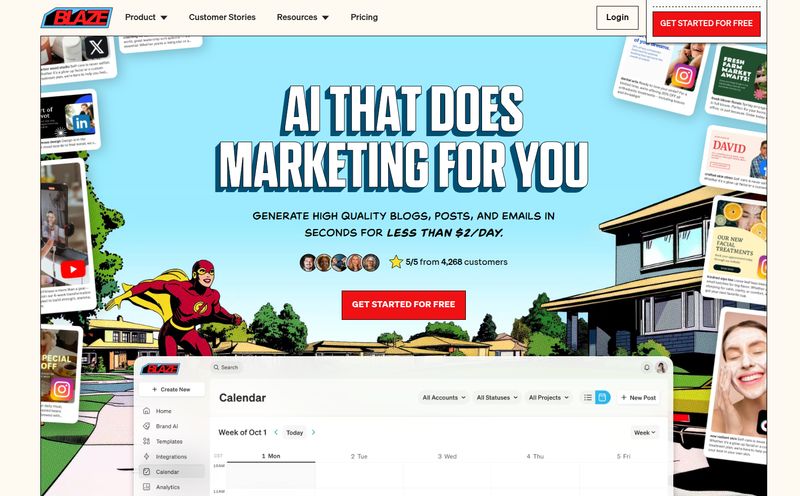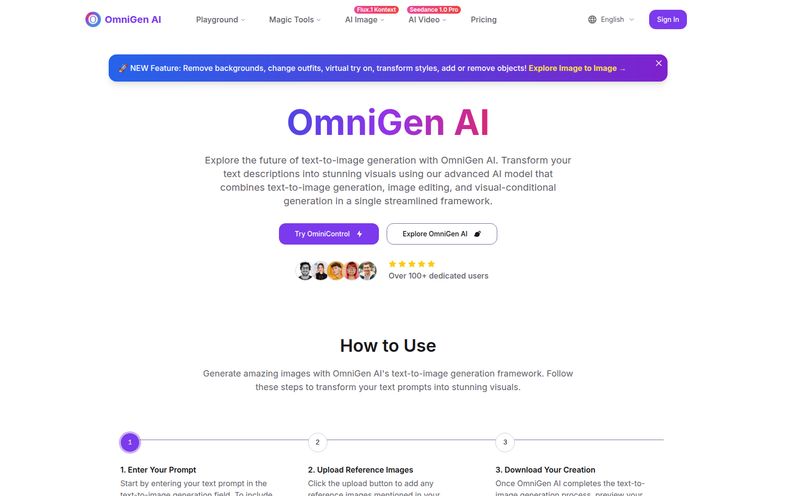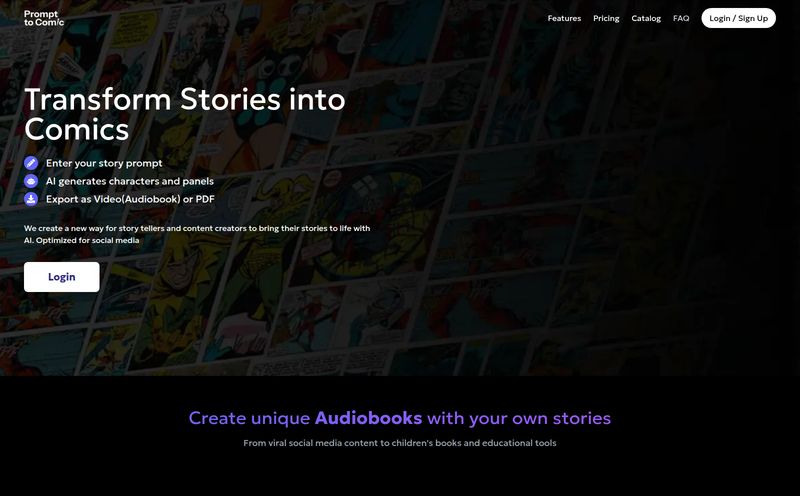The AI space is moving at a speed that makes my morning caffeine kick look downright lazy. One minute we're all mind-blown by text-to-image generators like Midjourney, and the next, full-blown video generation is the new hot topic. We've all seen the jaw-dropping clips from tools like OpenAI's Sora, but for most of us content creators, marketers, and curious tinkerers, those high-end platforms feel a bit... out of reach. Either they're in a closed beta, or they require a Ph.D. in prompt engineering to get anything usable.
So, my ears perked up when I stumbled upon the Stability AI Video Generator. It promised something different. Something simple. A tool that lets you take a static image and breathe a little life into it, turning it into a short video clip. No complex commands, no waitlists. Just upload and go. But is it any good? Or is it just another half-baked AI toy in a sea of shiny new objects? I decided to roll up my sleeves and find out.
First Things First: What Exactly Is This Tool?
Before we go any further, there's a super important distinction to make. The website, stability-ai-video-generator.com, is a third-party tool. It says so right in the footer:
Not affiliated with Stability AI.
This means it's likely a project built on top of Stability AI's publicly available models, probably something like their Stable Video Diffusion technology. Think of it less as the official factory store and more like a clever pop-up shop using the factory's famous ingredients.
This isn't a bad thing! It just means we're looking at a specific implementation of the tech, one that prioritizes simplicity above all else. Its entire purpose is to do one thing: take your picture (be it a JPG, PNG, SVG or even a GIF) and animate it. The site itself calls it a "research preview phase," which is industry-speak for "Hey, this is new, it might be a little quirky, so play around but maybe don't bet your next big client project on it just yet."
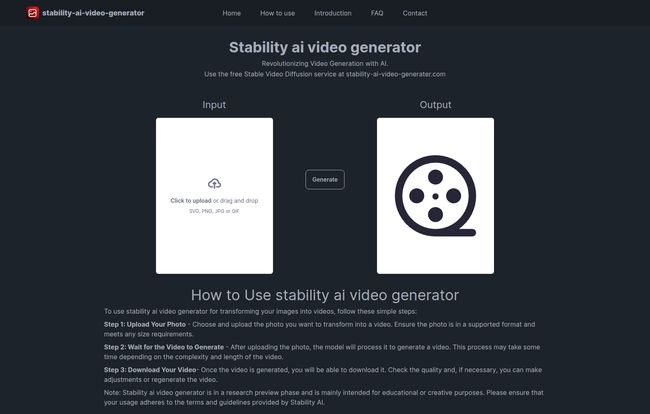
Visit stability-ai-video-generator
Getting Started: It's Almost Too Easy
I've tested countless SEO and content tools over the years, and many of them come with a learning curve steeper than a San Francisco hill. This was not one of them. The process is so straightforward it barely needs a tutorial, but here’s the gist:
- You Upload a Photo. There's a big, friendly box that says "Click to upload or drag and drop." I grabbed a few different images to see what would happen – a crisp vector logo (SVG), a detailed PNG I generated in Midjourney, and a simple JPG of a landscape.
- You Wait. After you upload, you hit the "Generate" button and... you wait. This part is a bit of a black box. The site notes that the time can vary based on complexity, and they're not kidding. A simple image took about a minute, while a more detailed one had me grabbing a cup of tea. It's a perfect moment to practice your patience.
- You Download. Pop! A video appears in the 'Output' box. You can watch it, and if you like what you see, you download it. If not, you can try regenerating.
That's it. Seriously. No sliders, no advanced options, no prompt box to agonize over. It’s the point-and-shoot camera of AI video generation.
My First Impressions and a Few Test Runs
So, what did I get? The results were... fascinatingly unpredictable. A simple logo of a rocket ship I uploaded began to gently drift and shimmer, with subtle smoke effects appearing at its base. It was pretty cool! It’s like a digital polariod; you click the button and wait for the magic to slowly develop, not quite sure what you’ll get.
A more complex image of a fantasy cityscape I tried became a slow, dreamy pan, with the clouds subtly moving and lights in the windows flickering. The motion isn't dramatic; it's more like a living photograph or a cinemagraph. It adds a touch of dynamism to a static asset. However, a picture of a person's face produced a slightly weird, wobbly effect that landed in the uncanny valley. Quality is definitely variable, which is right in line with what you'd expect from a tool in a "research preview." Sometimes you get gold, sometimes you get... something you quietly delete and don't speak of again.
The Good, The Quirky, and The Not-So-Great
The Upside: Simplicity is King
The main advantage here is the sheer lack of friction. If you're a social media manager who needs to turn a static product announcement into a slightly more eye-catching video post, this is a 3-minute job. If you're a blogger looking for a simple animated graphic for your article, boom, done. You don't need to be a video editor. You don't need to understand keyframes or motion vectors. You just need an image and an idea. The support for different formats, especially SVG, is a nice touch for those of us working with brand assets.
The Caveats: It's a "Research Preview" After All
Now for the reality check. The term "research preview" is your friend here. It sets expectations. The lack of control is both a blessing and a curse. You can't direct the camera, you can't specify the type of motion, and you can't control the length. You get what the AI gives you. This makes it unsuitable for any project that requires precise, brand-aligned motion graphics. The generation time can be a drag if you're in a hurry, and as I mentioned, the quality can be a roll of the dice. Some outputs are smooth and impressive, others are jittery or just plain odd.
Who is This Tool Really For?
After playing around with it for a while, I have a pretty good idea of who will love this tool. I see it being a fantastic little sandbox for:
- Social Media Managers: Perfect for quickly spicing up a feed without firing up After Effects. A simple animated product shot or announcement can definitely stop the scroll more effectively than a static image.
- Educators and Students: Need a quick visual for a presentation? Animate a diagram or a historical photo to make it a bit more engaging. Since it's for "educational purposes," this is a perfect fit.
- Indie Creators and Artists: A great way to experiment with adding motion to digital art. See how your creations look with a bit of life breathed into them, without a huge time investment.
- The Ever-Curious: Honestly, if you're just interested in AI and want to play with the latest tech without any barrier to entry, it's a fun way to spend 20 minutes.
And What About the Price?
This is often the million-dollar question with new AI tools. As of my testing, the Stability AI Video Generator is free to use. There's no pricing page, no credit system, no subscription pop-up. This aligns with its "research preview" status. The goal seems to be to gather data and let people experiment. Will it stay free forever? Probably not. Most tools like this eventually introduce a freemium model or a credit-based system once they're out of beta. So, my advice is to play with it now while it costs you nothing but a bit of your time.
Frequently Asked Questions (FAQ)
- Is this the official video tool from Stability AI?
- No, it is not. The website
stability-ai-video-generator.comis a third-party tool that uses Stability AI's technology. It is not officially run or supported by the Stability AI company. - What image formats can I upload?
- You can use a variety of common image formats, including SVG, PNG, JPG, and GIF. The flexibility is a definite plus.
- Is the Stability AI Video Generator really free?
- Yes, at the moment it appears to be completely free to use. This could change in the future as the tool moves out of its research preview phase.
- How long does it take to generate a video?
- It varies. Simple images might take under a minute, while more complex and detailed images could take several minutes. It's best to be patient.
- What kind of motion can I expect in the video?
- The motion is typically subtle. Expect slow pans, zooms, shimmers, or gentle animations of elements within your image. You cannot control the type or direction of the movement.
Final Thoughts: A Fun Peek Into an AI Future
So, is the Stability AI Video Generator a game-changer that will revolutionize the video industry? No, not in its current form. It's too simple, too unpredictable for serious, professional work. But that's not the point of it.
What it is, is a brilliantly accessible and fun entry point into the world of AI video. It's a tool that lowers the barrier to entry to zero. It lets anyone, regardless of their technical skill, experience a little bit of that AI magic. For quick social posts, creative experiments, or just satisfying your own curiosity, it’s absolutely worth a try. It’s a promising glimpse of a future where creating dynamic content is as easy as uploading a picture. And I, for one, am excited to see how these simple tools evolve.
Reference and Sources
- Stability AI Video Generator Tool:
https://stability-ai-video-generator.com/ - Official Stability AI Website: https://stability.ai/
- Information on Stable Video Diffusion: https://stability.ai/stable-video