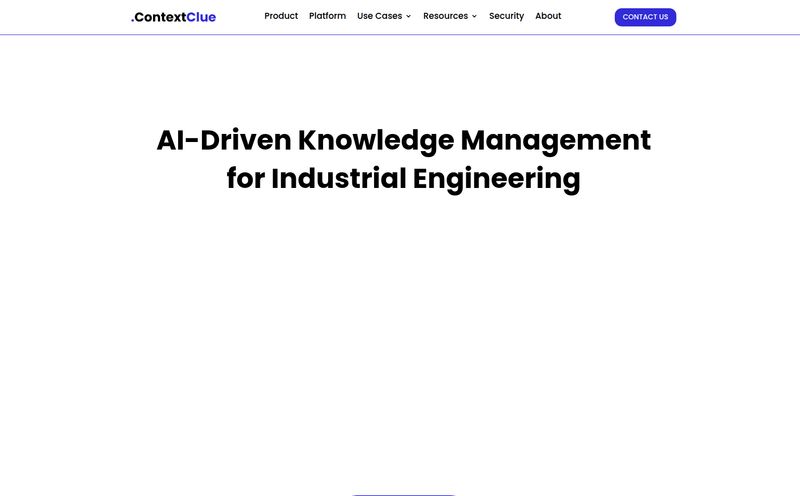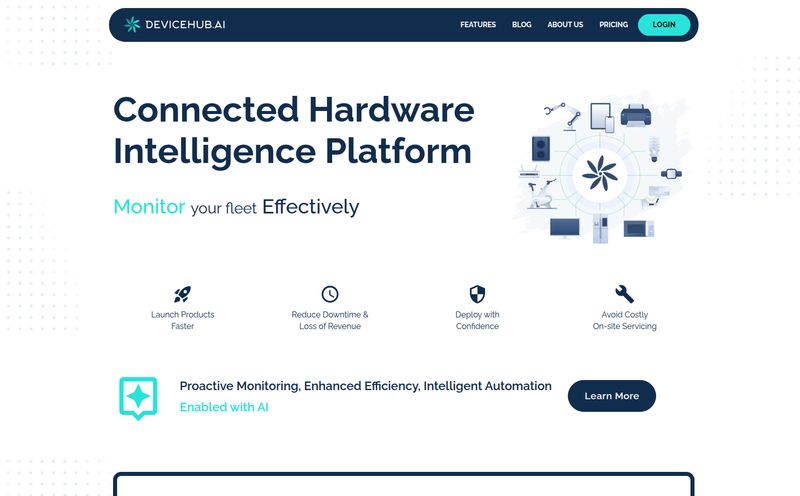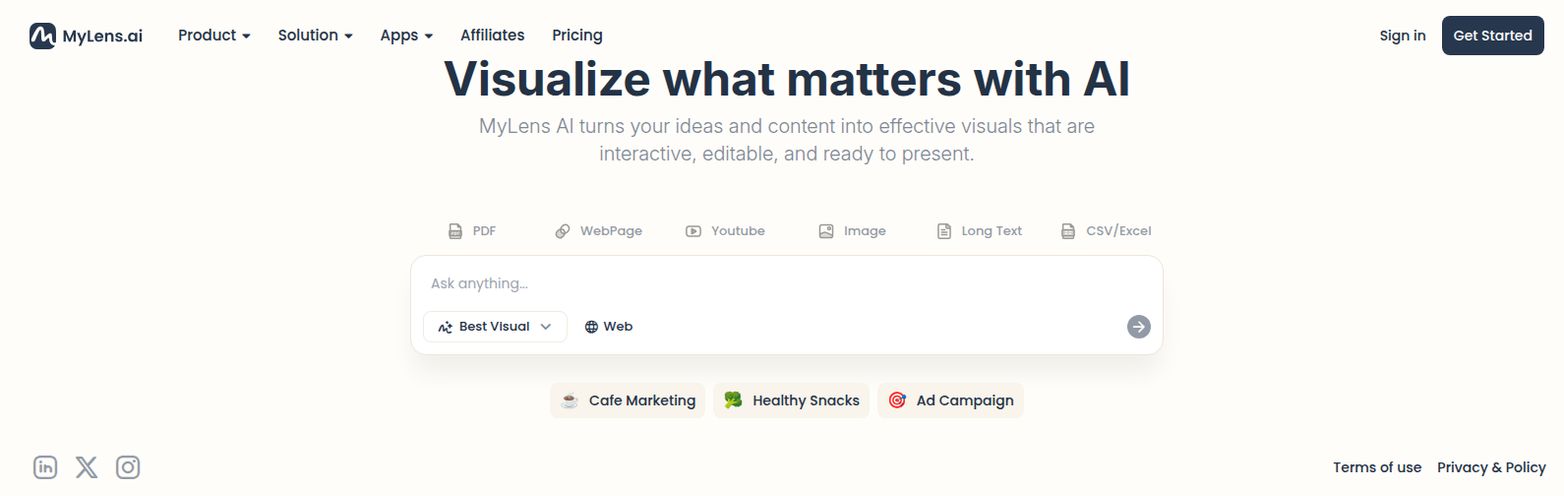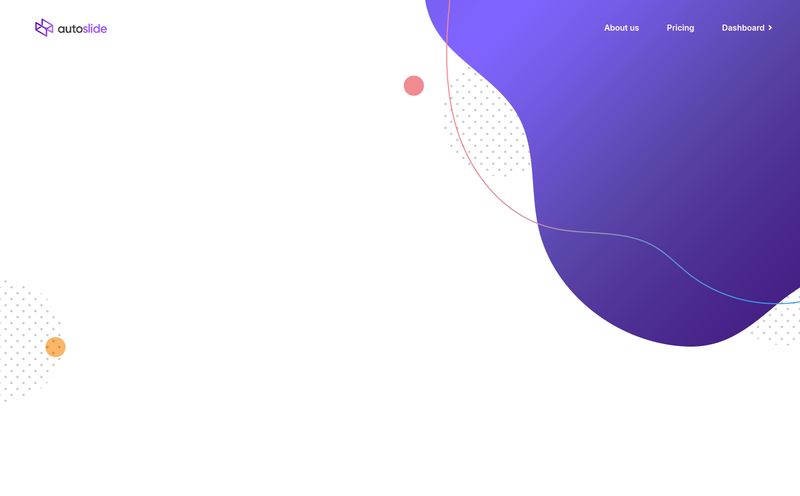My inbox is a graveyard of press releases for AI tools that promise to “revolutionize” my workflow. Every single day. Most of them are just thin wrappers around an API call, offering little more than a novelty. So when I first heard about DashGPT, I’ll admit, my eyes did a bit of a roll. Another one? But this one stuck with me, probably because it aims to solve a problem that’s been a thorn in my side for years: the soul-crushing-boredom of static spreadsheets.
We’ve all been there. You’ve got a mountain of incredible data—campaign results, sales figures, user engagement stats—and it's all sitting in a Google Sheet or an Excel file. It’s the digital equivalent of a dusty filing cabinet. The insights are in there, somewhere, but trying to present them to a client or your boss in a way that doesn’t induce a coma is a whole other job. You either spend hours fighting with pivot tables or try to learn a complex business intelligence tool that feels like it requires a PhD to operate.
So, does DashGPT actually break that cycle? Or is it just more hype? I spent some time with it. Let's get into it.
What Exactly is DashGPT? (And Why Should You Care?)
In the simplest terms, DashGPT is an AI that builds interactive web dashboards directly from your spreadsheets. You give it the raw, messy data, and it spits out a clean, interactive, and dare I say, beautiful dashboard you can actually share with people. No code, no complex setup, no crying over VLOOKUP formulas that mysteriously broke.
Think of it like this: you have all the ingredients for a gourmet meal (your data), but you’re an average cook. You just want to eat. DashGPT is like having a private chef who instantly whips up that meal, presents it beautifully, and you didn't even have to chop a single onion. You just hand over the grocery bag.
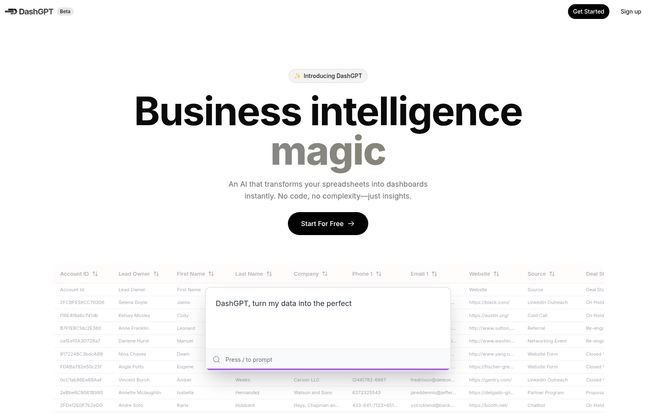
Visit Spreadsite
The promise here is speed and accessibility. It's for the marketing manager who needs to show campaign ROI by EOD, the startup founder who wants to visualize user growth for a pitch deck tomorrow, or the freelancer (like me) who needs to send clients weekly reports that make you look like a data wizard.
How It Works: The "Business Intelligence Magic" Behind the Curtain
The process feels almost suspiciously simple. From what I’ve seen, it’s a three-step dance:
- Upload Your Data: You connect your spreadsheet (I’m assuming it handles the usual suspects like CSV, .xlsx, and probably Google Sheets).
- Prompt the AI: This is where the “GPT” in the name comes in. Instead of dragging and dropping chart elements, you can just… ask. The landing page shows a prompt box that says “DashGPT, turn my data into the perfect...” followed by a suggestion. You might type something like, “Show me sales trends by region for Q3” or “Create a dashboard highlighting our top-performing ad campaigns.”
- Get Your Dashboard: The AI analyzes your data and your prompt to generate what it thinks is the best possible dashboard to answer your query. Charts, graphs, KPIs, filters—the works.
This isn't just about applying a template. The real power, if it works as advertised, is in the AI's ability to understand the context of your data and build something genuinely useful from scratch. That's a huge leap from the rigid templates of older tools.
The Features That Actually Matter
A lot of tools boast about features, but only a few really move the needle in your day-to-day. Here's what stands out with DashGPT.
From Static Sheet to Interactive Story
The biggest win is turning a boring data table into something a user can play with. People can filter by date, click on a region to see more detail, or hover over a point to get the exact numbers. This transforms a one-way data dump into a two-way conversation. It invites curiosity, and that's how you uncover real insights.
AI-Powered Prompts: Your Wish is its Command?
The prompt-based interface is definately the star of the show. It lowers the barrier to entry to almost zero. If you can write an email, you can build a dashboard. Of course, the cynic in me says there will be a learning curve to writing good prompts—a new art form for the AI age—but it’s still miles easier than learning a whole new software UI.
Edit, Tweak, and Make It Yours
I was relieved to see that you’re not stuck with the AI's first draft. A huge fear with AI-generation is a loss of control. DashGPT lets you edit the generated dashboards. So if the AI chose a bar chart but you know a line graph tells a better story, you can make that change. This is crucial. It’s AI-assisted, not AI-dictated.
Sharing is Caring (Especially with Clients)
Once your dashboard is ready, you can share it with a link. Your team, your clients, your boss... anyone can view the live, interactive report. This kills the horrible workflow of screenshotting charts and pasting them into a PowerPoint slide, only to have the data change five minutes later.
The Good, The Bad, and The... Well, The Price
Okay, let's get real for a minute. No tool is perfect. After years in this game, I can spot the potential pitfalls a mile away.
On the one hand, the advantages are glaringly obvious. It’s fast, it’s intuitive, and it makes powerful data visualization accessible to non-analysts. For a huge portion of the business world, this is more than enough. It's a massive time-saver.
However, I have my reservations. Relying on an AI to design your dashboard means giving up some granular control. A professional data analyst might spend hours perfecting a single chart in a tool like Tableau for a very specific reason, and that level of bespoke detail might get lost in translation with an AI. There's also the question of data limits on free plans, which can be a real roadblock if you want to test it with a significant dataset. And of course, to get the full suite of features you're going to have to pay.
Let's Talk Turkey: DashGPT Pricing
Speaking of paying, the pricing model seems pretty straightforward, which I appreciate. No confusing credit systems or per-user-per-hour nonsense. Based on the information available, it looks like they’re targeting both individuals and larger teams.
| Plan | Price | Best For | Key Features |
|---|---|---|---|
| Premium | $20 /month | Individuals and SMBs | 5 workspaces, unlimited edits, priority support. |
| Enterprise | Custom | Large Organizations | 6+ workspaces, dedicated support, custom security. |
So, is $20 a month worth it? If you're a freelancer creating reports for 3-4 clients, the time you save in just one month would easily pay for the subscription. Compared to the hundreds or thousands you might spend on enterprise BI licenses, it's a steal. It's all about your personal ROI on time spent fiddling with spreadsheets.
Who is DashGPT Really For?
This isn't a Tableau-killer, and it's not trying to be. It's for a different crowd.
- Marketing Managers: To quickly visualize ad spend vs. conversion rates without bugging the data team.
- Small Business Owners: To keep a live pulse on sales, inventory and customer data.
- Agency Folks & Freelancers: To build impressive, professional reports for clients that look like they took days, not minutes.
- Product Managers: To track feature adoption and user behavior from a product analytics export.
Who is it not for? Probably the hardcore data scientist who needs to perform complex statistical modeling or needs 100% control over every pixel and calculation. This is a tool for rapid, effective visualization, not deep, academic data science.
My Final Take: Is It Just More AI Hype?
No, I don't think so. I’m actually pretty optimistic about this one.
DashGPT is a smart solution to a common and deeply annoying problem. It’s not going to replace your data team, but it will empower your entire team to make better use of data. It removes the technical barrier and focuses on the outcome: clear, shareable insights.
Will I use it? Yes, I can easily see myself using this for quick-turnaround client reports or to get a fast visual read on a new dataset. The time saved is just too compelling to ignore. It’s a sharp, focused tool that knows exactly what problem it’s solving. In a world of bloated software, that's incredibly refreshing.
Frequently Asked Questions (The Stuff You're Probably Googling Anyway)
- Do I need to know how to code to use DashGPT?
- Absolutely not. That’s the whole point. It’s a completely no-code tool designed for anyone who can handle a spreadsheet and type a sentence.
- What kind of spreadsheets can I use?
- While the site doesn't list them all, tools like this almost always support standard formats like CSV, Microsoft Excel (.xlsx), and Google Sheets. It's a safe bet these are covered.
- Is my data secure with DashGPT?
- According to their pricing info, the Premium plan explicitly states “No data selling or training.” This is a huge deal. It suggests they understand data privacy is a major concern and that your business information won't be used to train their public AI models.
- How does DashGPT compare to Google Looker Studio?
- Looker Studio (formerly Data Studio) is more powerful and flexible, but also has a much steeper learning curve. DashGPT is built for speed and simplicity. Think of it this way: Looker is a full workshop of power tools, DashGPT is a fantastic, multi-purpose power drill that gets 90% of the jobs done in a fraction of the time.
- Is there a free trial?
- The main page has a button that says "Start for Free" and the fine print notes "Free forever, no credit card required," which indicates a freemium model. You can likely try it out with some limitations before committing to a paid plan.
Ultimately, the democratization of data is a trend I'm fully behind. For too long, powerful insights have been locked away behind technical complexity. Tools like DashGPT are putting that power back into the hands of the people on the front lines, and I, for one, am here for it. It's about time.
Reference and Sources
- DashGPT Official Website: https://dashgpt.so/
- Tableau (For Comparison): https://www.tableau.com/