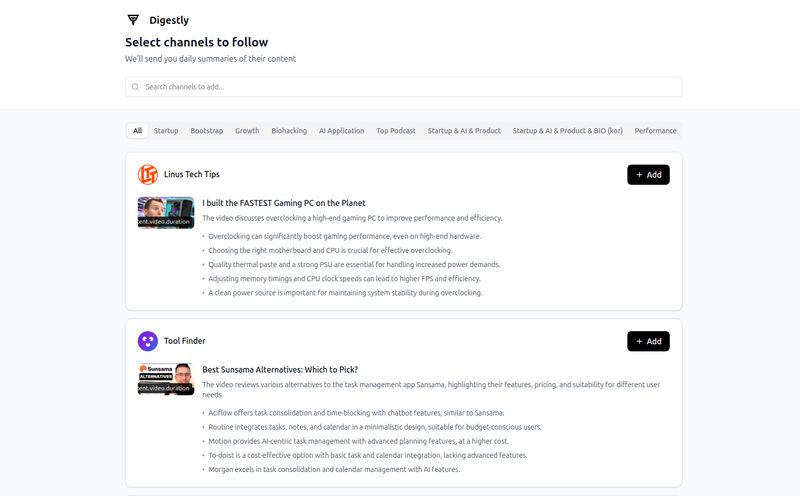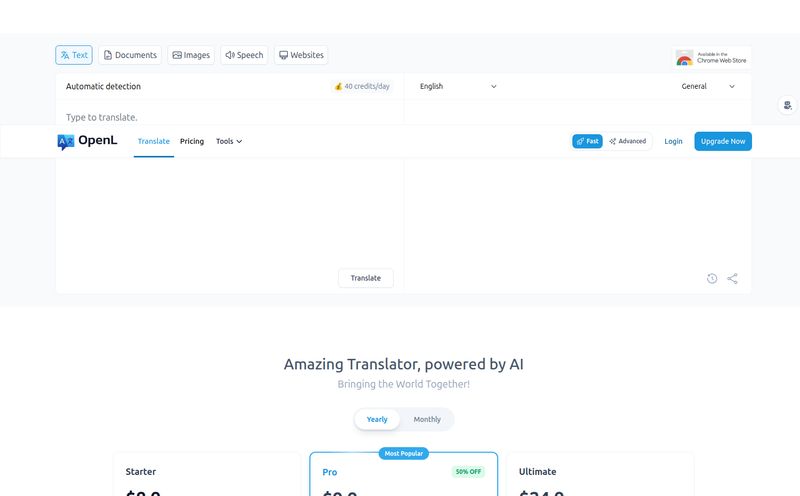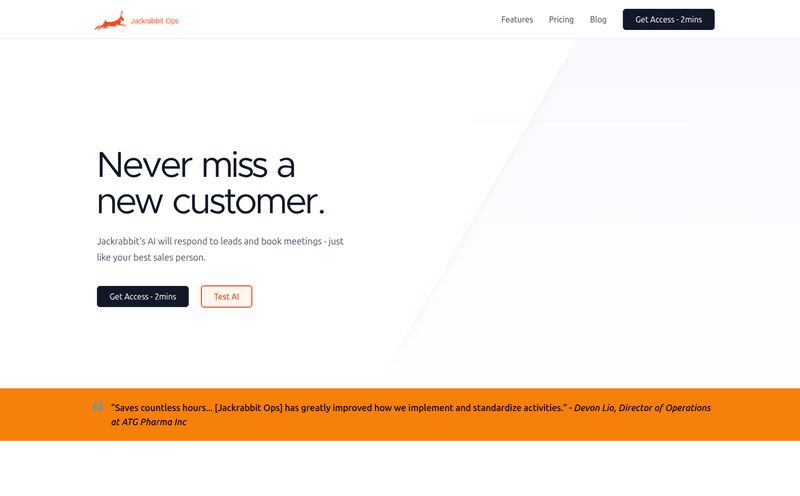If your brain feels like a browser with 57 tabs open, you’re not alone. I’m drowning in content. There are podcasts I’m supposed to listen to, hour-long meeting recordings I need to review, and a 'Watch Later' list on YouTube that’s become a digital graveyard. The information firehose is cranked to full blast, and honestly, I'm just trying not to slip on the puddle.
I’ve been in the SEO and content game for years, and the one constant is the need to consume and repurpose information. Fast. So, when I hear about a tool that promises to tame this chaos, my ears perk up. The latest one to cross my desk is called SpeakNotes. It claims to be an AI-powered tool that transcribes and summarizes audio and video.
Yeah, I know. Another AI tool. But stick with me here, because this one might actually be different.
So, What is SpeakNotes, Really?
Forget the fancy marketing jargon for a second. In simple terms, SpeakNotes is like hiring a super-fast, multilingual stenographer who also happens to be a brilliant editor. You feed it an audio file, a video, a meeting recording, even a YouTube link, and it spits back not just a word-for-word transcript, but a structured, coherent summary. It pulls out the core ideas, the action items, the juicy bits, so you don’t have to.
It’s an app for your phone (iOS and Android) and the web, which is a huge plus for me. I can record a thought on the go and have it summarized by the time I'm back at my computer. That's the dream, right?
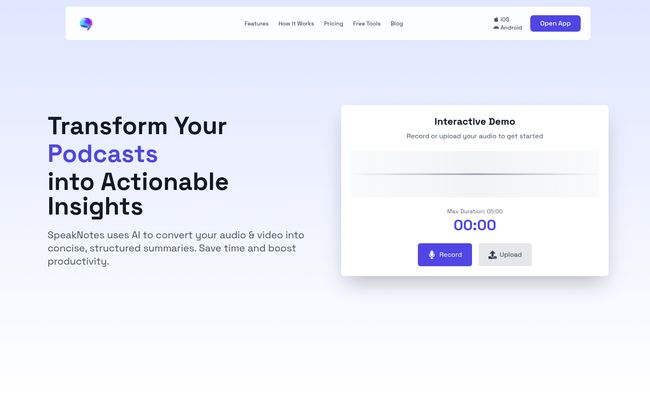
Visit SpeakNotes
My First Spin: From Messy Audio to Clean Notes
The process is refreshingly simple. So simple, it feels almost suspicious. It’s basically a three-step dance:
- Record or Upload: You can either hit record and start talking directly into the app, or you can upload pretty much any file you have lying around. I tested it with an old webinar MP4 file that was collecting dust on my hard drive.
- AI Transcription: The little AI hamsters get to work. It chews through the audio and creates a text transcript. I was genuinely surprised at the speed.
- Smart Summarization: This is where the magic happens. The AI doesn’t just stop at the transcript. It reads it, understands the context, and generates a summary.
The first time I saw it turn a rambling 45-minute project update into a crisp set of bullet points, I’ll admit, I let out a little “whoa.”
The Standout Features That Aren't Just Hype
A lot of apps have a flashy feature list. But which ones actually move the needle on a daily basis? For me, with SpeakNotes, it came down to a few key things.
Seriously Accurate Transcription (Even with Accents)
Transcription accuracy is the foundation. If it's bad, nothing else matters. I've used services that turn my audio into a word salad. SpeakNotes is… impressively accurate. It handled industry jargon and my tendency to talk way too fast pretty well. They claim support for over 50 languages, which is a massive deal for teams working across different regions. I had a colleague test it with a call in Spanish, and she said the results were fantástico.
The Content Repurposing Magic Wand
This is the killer feature. The absolute showstopper. SpeakNotes doesn’t just give you one kind of summary. It gives you a whole menu of output styles. This is where it goes from a simple productivity tool to a content creation powerhouse.
Imagine you just finished recording a 30-minute podcast episode. With one click, SpeakNotes can turn that audio into:
- A Blog Post: With headings and paragraphs, ready for your website.
- A Tweet Thread: A series of concise, engaging tweets.
- A LinkedIn Article: A professionally formatted article to share with your network.
- Meeting Notes: Clear, actionable notes with key takeaways.
- An Email Newsletter: Engaging content ready for your subscribers.
- Presentation Slides: The core ideas broken down into a slide-based format.
You get the idea. It's not just summarizing; it's reformatting information for different platforms. As a marketer, this makes my heart sing. It’s like having a junior content creator on standby 24/7.
It Eats All Kinds of Files for Breakfast
I love that I’m not limited to just a simple MP3. You can throw audio, video, PDFs, and even those pesky YouTube links at it. That last one is a game-changer for me. How many times have you wanted the key points from a 2-hour tutorial or a conference talk without sitting through the whole thing? Now you can just paste the link and get a summary. It's almost like cheating.
Who Is This Actually For?
I can see a few groups getting a ton of value out of this:
- Students: Record lectures and get instant study notes. The Q&A format could be amazing for exam prep.
- Content Creators & Marketers: Turn one piece of pillar content (like a podcast) into a dozen different social media assets. This is content repurposing on easy mode.
- Project Managers & Team Leads: Get actionable summaries from long Zoom meetings. No more arguing over who said what.
- Writers & Researchers: Transcribe interviews or summarize research papers and books to quickly gather insights.
Let's Talk Money: The SpeakNotes Pricing
Okay, the all-important question: what’s the damage? SpeakNotes has a pretty straightforward pricing model, which I appreciate. No confusing tiers or hidden fees.
| Plan | Price | Best For |
|---|---|---|
| Free | $0 / month | Giving it a test drive. You get 5 minutes per note and 3 basic output styles. Perfect for seeing if it fits your workflow. |
| Pro | $14.99 / month | The power users. Unlimited note length, all the cool output styles, team features, and priority support. This is where the real value is. |
My take? The Free plan is a genuine, no-strings-attached way to see if you like the tool. But the Pro plan, at about the price of a few fancy coffees, is where the magic happens. If you're going to use this for work or serious content creation, the upgrade is a no-brainer.
The Not-So-Perfect Bits
No tool is perfect, right? While I’m pretty jazzed about SpeakNotes, there are a couple of things to keep in mind. The free plan's 5-minute limit is, well, limiting. It’s enough for a quick voice memo but not for a meeting or lecture. You really need the Pro subscription to work with any substantial content. Also, while the AI is smart, it’s not human. You'll still want to give the final output a quick once-over for tone and nuance, especially for client-facing content. Its a great first draft, not always a final draft.
Final Thoughts: Is SpeakNotes a Keeper?
So, after kicking the tires, what's the verdict? For me, SpeakNotes is a definite keeper. It's a genuinely useful tool that solves a real problem: information overload. It’s not just another transcriber; it’s an intelligent summarizer and a content repurposing engine rolled into one.
It has the potential to save hours of manual work every single week. It's one of those rare tools that, once you integrate it into your workflow, you'll wonder how you ever managed without it. If you're drowning in audio and video content, I’d say give the free plan a shot. You have nothing to lose but a whole lot of time to gain.
Frequently Asked Questions
- How accurate is the transcription in SpeakNotes?
- From my testing, it's very accurate, even with background noise and different accents. It's not 100% flawless, no AI is, but it's one of the best I've tried. It gets the vast majority of words and punctuation correct.
- What file formats does it support?
- The list is pretty extensive. For audio and video, it handles common formats like MP3, WAV, and MP4. The Pro plan adds support for text and image files, but the standout feature for me is the ability to just paste in a YouTube URL.
- Can SpeakNotes handle multiple languages?
- Yes, and this is a huge plus. It supports over 50 languages for both transcription and summarization, making it super useful for international teams or multilingual content.
- Is there a limit on how much audio I can process?
- The Free plan limits you to 5 minutes per note. The Pro plan, however, offers unlimited length, which is what you'll need for meetings, lectures, or podcasts.
- Can I edit the summaries it generates?
- Absolutely. Both plans offer editing, but the Pro plan gives you more advanced editing tools and a revision history, so you can track changes or revert if needed.
- Is my data secure?
- According to their website, they take data security seriously. As with any cloud-based tool, it's always smart to review the privacy policy, especially if you're handling sensitive information. But for general use, it seems to follow standard security practices.
Reference and Sources
- SpeakNotes Official Pricing Page
- The Psychological Toll of Information Overload - Harvard Business Review