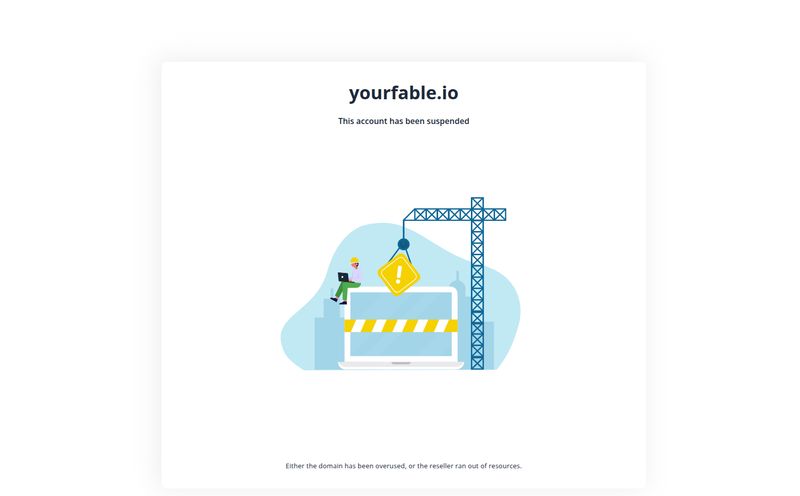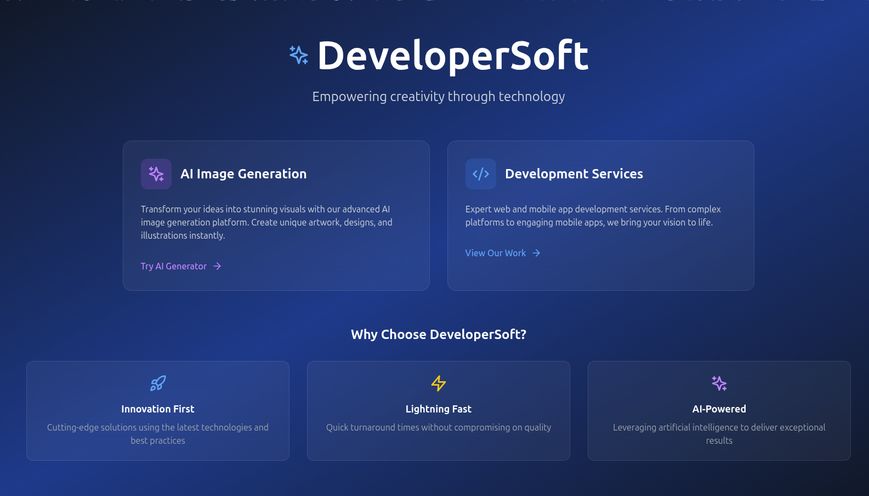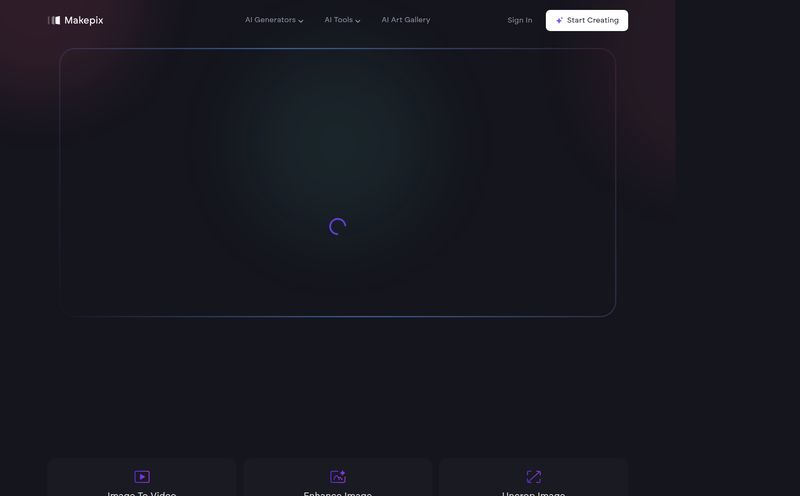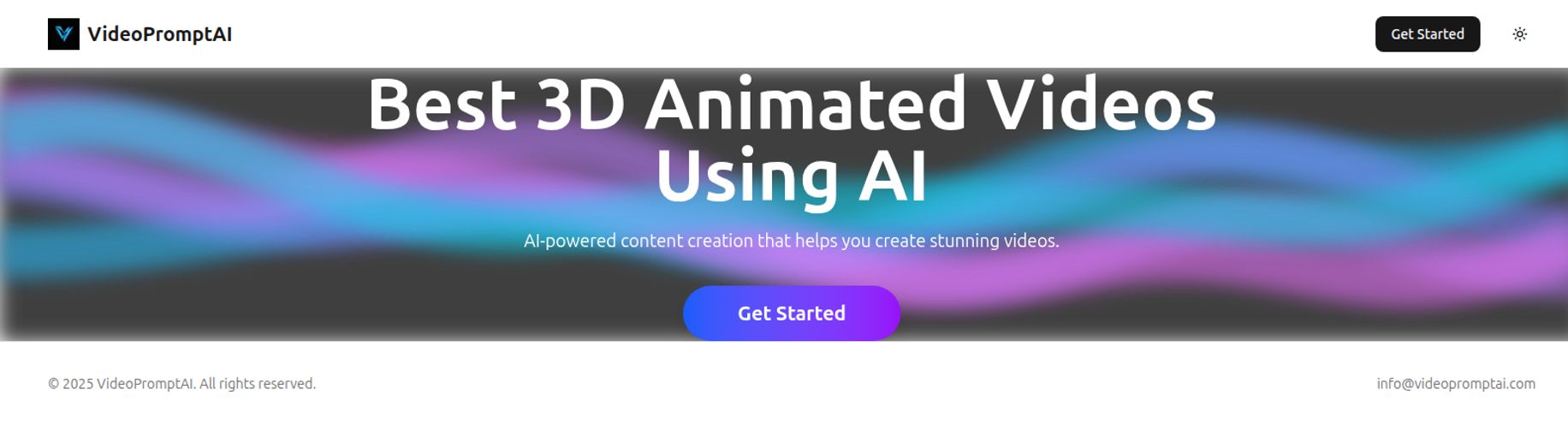We've all been there. Staring at our social media profile, a wave of existential dread washing over us. That same old headshot from three years ago? It's tired. We're tired of it. You need something new, something that pops, something that stops the endless scroll. But hiring a digital artist is pricey, and learning complex software? Who has the time.
I stumble across tools like this all the time in my line of work. Most are clunky, slow, or the results look... well, like a robot had a bad day. So when I landed on the SnapShift AI page, my professional skepticism was dialed up to eleven. The promise was simple: upload a pic, pick a style, and let AI do the rest. Simple promises often hide complicated truths. But, for the sake of science (and my desperate need for a new Twitter avatar), I jumped in.
So, What Exactly is SnapShift AI?
In a nutshell, SnapShift is an AI-powered playground for your photos. It's not a photo editor in the traditional sense—you're not tweaking brightness or contrast here. Instead, you feed it an image of yourself, your pet, your boss (I'm not judging), and it completely reimagines it in a range of different artistic styles. Think of it as a one-click digital art commission. You provide the canvas (your photo), and its AI provides the artistic flair. It's designed to be fast, fun, and honestly, a little bit addictive.
The whole process is stripped down to its bare essentials, which I appreciate. No confusing menus, no endless sliders. Just pure, simple transformation.
My First Run: From Boring Headshot to Digital Masterpiece
Signing up was painless. They give you 10 free credits right off the bat, no credit card required, which is a huge green flag for me. That's enough to generate 5 images, since each transformation costs 2 credits. Fair enough.
The workflow is exactly as advertised. It's a simple three-step dance:
- Upload Your Image: I grabbed a recent, well-lit headshot. Pro-tip for any AI tool: good input equals good output. Garbage in, garbage out, as they say.
- Select Your Style: This was the fun part. The options were surprisingly cool. I'm not talking about your basic 'oil painting' filter. We've got 'Video Game Character', '3D Render', 'Pixel Art', and my personal favorite, 'Clay Sculpture'.
- Share & Enjoy: I clicked 'transform'. The site told me it would take a few moments. In the world of AI processing, "a few moments" can mean anything from 30 seconds to 'go make a coffee'. To my surprise, it was genuinely fast. Under a minute, and my face, reimagined as a gritty video game hero, was staring back at me.
And the result? It was... good. Like, really good. The lighting was dramatic, the textures were on point, and it still looked recognizably like me. I was hooked.
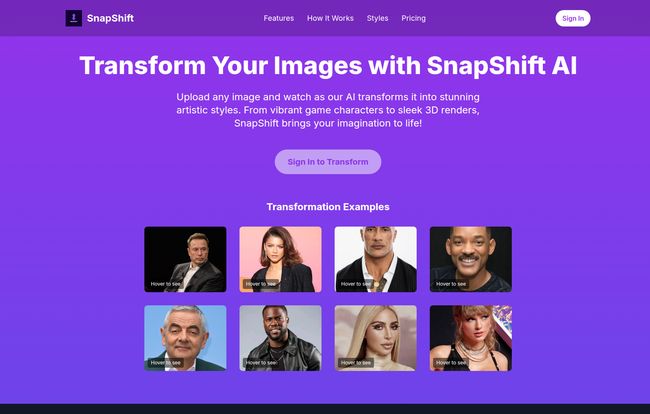
Visit SnapShift
A Quick Tour Through the Artistic Styles
I burned through my free credits trying out the different vibes. The Video Game Character is perfect for anyone in the gaming or streaming world. It gives you that AAA-title protagonist look. The 3D Render style is super polished, almost like a Pixar character—great for a professional-but-playful look on LinkedIn, maybe? The Pixel Art style hit me right in the nostalgia, creating an awesome 16-bit version of myself that would be right at home in an old-school RPG.
But the two that really stood out to me were Clay Sculpture and Toy Figure. The claymation style had this incredible, tactile quality to it, like Aardman Animations decided to make a bust of my face. The Toy Figure was even better, turning me into a collectible action figure with smooth plastic surfaces and vibrant colors. It's just plain fun. There's no other word for it.
The All-Important Question: SnapShift's Pricing
Okay, let's talk turkey. Nothing in life is truly free, and server time for powerful AI models costs money. SnapShift has a refreshingly simple pricing structure. It's not some convoluted subscription model designed to trap you.
| Plan | Cost | What You Get |
|---|---|---|
| Free Trial | $0 | 10 Credits (enough for 5 images), access to all styles. No CC required. |
| SnapShift Pro | $19.00 (One-time) | 200 Credits (enough for 100 images), access to all styles, high-resolution downloads, and priority support. |
Is the Pro Plan Worth the Price Tag?
Here’s my take. The free trial is generous enough for you to decide if you like the tool and get a few cool images out of it. It’s perfect for a one-off profile picture update.
However, if you're a content creator, a social media manager, a digital artist looking for inspiration, or just someone who loves having a steady stream of unique content, that $19 Pro plan is a no-brainer. For less than the price of a couple of fancy coffees, you get 100 image generations. That's a huge bank of content. The inclusion of high-resolution downloads is the key differentiator here—it means you can actually use these images for professional work, print them, or use them in video thumbnails without them looking blurry. For me, that's what makes the Pro plan a solid investment rather than just a toy.
My Final Verdict on SnapShift
I came in a skeptic and I'm leaving a fan. SnapShift isn't trying to be an all-in-one graphic design suite. It does one thing—transforming photos into awesome artistic styles—and it does it exceptionally well. It's fast, the user interface is clean, and the results are genuinely impressive and high-quality.
Sure, the free credits are limited, but that's standard practice. It gives you a proper taste of the platform's power without any commitment. It's the perfect tool for breathing new life into your online presence, creating eye-catching social media posts, or just having a blast seeing yourself as a claymation character. It’s a fantastic little tool that punches way above its weight. Give the free trial a shot; you might just find your new favorite avatar.
Frequently Asked Questions about SnapShift AI
- How does SnapShift create these transformations?
- SnapShift uses advanced AI algorithms, likely a type of generative model trained on vast datasets of images and artistic styles. When you upload your photo, the AI analyzes its features and then 'repaints' it according to the stylistic rules it has learned for things like 'pixel art' or '3D render'.
- Is my data safe when I upload a photo?
- According to their Privacy Policy, they take data security seriously. Generally, platforms like this process your image on their servers to apply the effect and don't claim ownership over your original photo. It's always a good idea to read the specific privacy policy of any service you use.
- How long does it take to get my image?
- In my experience, it's surprisingly quick! Most of my transformations were ready in under a minute. This can vary based on server load, but it's one of the faster AI image tools I've tested recently.
- Can I use the images I create commercially?
- This is an important one. The ability to use images commercially is often a feature of paid plans. You should check their terms of service, but typically, purchasing a Pro plan with high-resolution downloads grants you a wider license for commercial use. The free versions are usually for personal use only.
- What kind of photos work best with SnapShift?
- Clear, forward-facing, and well-lit headshots or portraits tend to produce the best results. The AI needs to clearly see your facial features to transform them accurately. Busy backgrounds or low-light photos might confuse the AI and lead to less desirable outcomes.