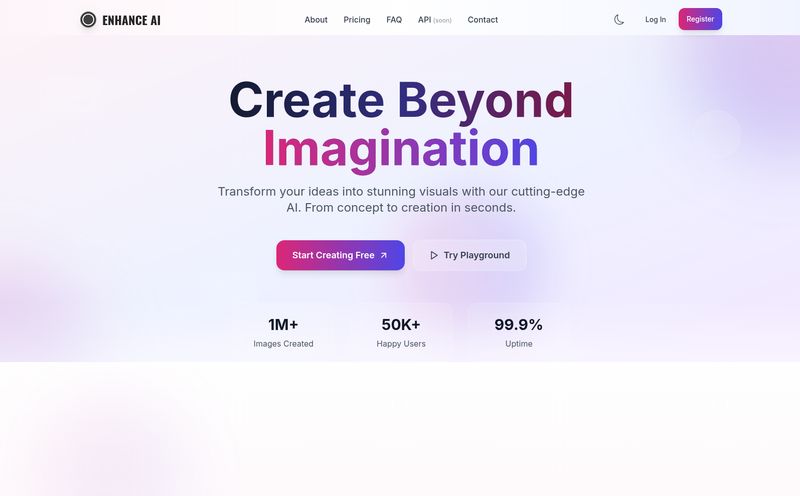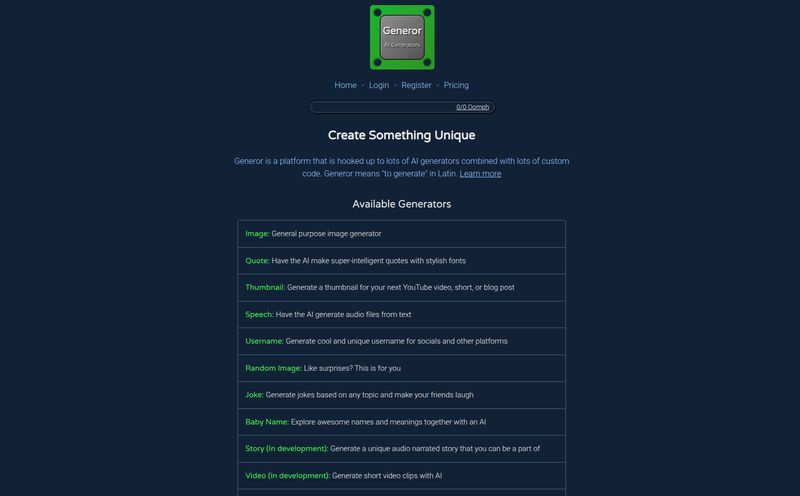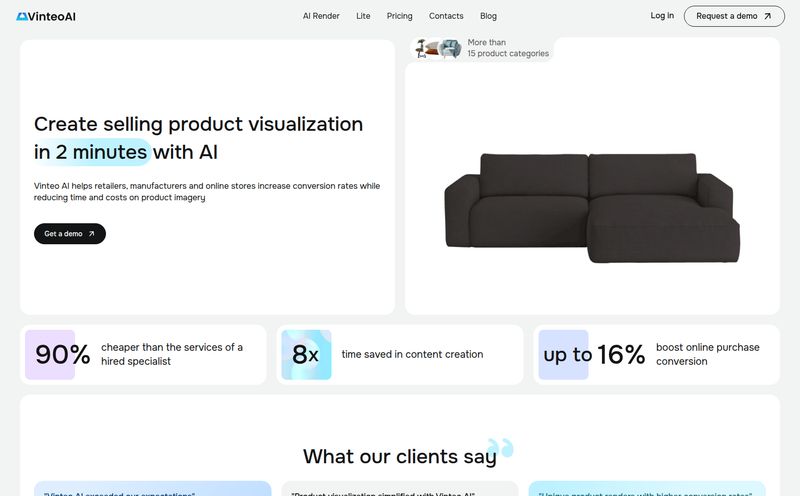As bloggers and content creators, we're all wearing about a dozen different hats. Writer, editor, social media manager, SEO specialist… and, of course, graphic designer. The pressure to create eye-catching visuals for every single post, pin, and story is relentless. For years, the default answer has been Canva, and don't get me wrong, it's a solid platform. But I've been feeling a bit... stuck. The interface feels crowded, and sometimes I just want to get in, get a great design, and get out.
So, I went on a hunt. And I stumbled across a tool that's been making some quiet waves: Snapied. At first glance, it looked clean, simple, and promised a bunch of AI-powered goodies. Skeptical but curious, I dove in. And folks, I think I've found something special.
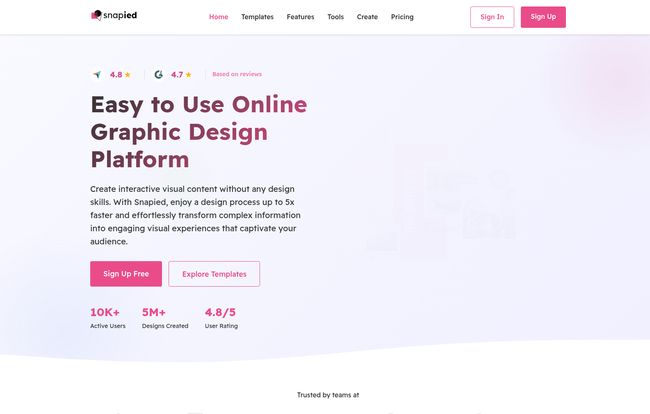
Visit Snapied
So, What Exactly is Snapied?
Think of Snapied as the minimalist, AI-savvy cousin in the graphic design family. It's an all-in-one online design platform that’s built for speed and simplicity. You don't need a degree in design theory to make something that looks fantastic. It’s aimed squarely at people like us: bloggers, small business owners, social media marketers, and anyone who needs to create professional-looking graphics without wanting to tear their hair out.
It’s browser-based, so no clunky software to download. You get thousands of templates, a whole suite of editing tools, and the real kicker—some genuinely useful AI features that feel less like a gimmick and more like having a helpful robot assistant. Seriously, it's pretty cool.
My Favorite Features That Actually Save Time
A tool is only as good as its features, right? Here’s the stuff in Snapied that made me sit up and take notice.
The One-Click Magic Wand (aka Background Remover)
I can't tell you how many hours of my life I've spent painstakingly tracing around objects in Photoshop to remove a background. It's tedious work. Snapied’s one-click background remover is… well, it’s magic. You upload your image, click a button, and poof—the background is gone. It's surprisingly accurate most of the time. For creating clean product shots or profile pictures, this feature alone is worth its weight in gold.
The AI Image Generator is Genuinely Fun
Okay, I was most skeptical about this. AI image generation can be hit or miss. But for creating abstract backgrounds, unique textures, or quirky little icons for a blog post, Snapied's generator is a blast. You type in a prompt—like "watercolor splash of blue and gold" or "geometric pattern in pastel colors"—and it spits out unique images for you to use. It’s not going to create photorealistic masterpieces (yet!), but for generating unique design elements on the fly, it's a creative game-changer.
Templates and Resizing Without the Headache
Staring at a blank canvas is intimidating. Snapied has over 4,000 templates for everything from Instagram stories and Facebook posts to blog headers and YouTube thumbnails. You find one you like, tweak the text and colors, and you’re good to go. But the real star is the Magic Resize tool. You can design an Instagram post and then, with a few clicks, have it perfectly resized for a Pinterest pin, a Twitter header, and a Facebook ad. No more manually rebuilding the same design over and over. Thank goodness.
Brand Workspaces for Consistency
If you manage multiple brands or projects, you know the pain of keeping all your colors, logos, and fonts straight. Snapied's brand workspaces let you set up a dedicated kit for each brand. You upload your logo, define your color palette, and add your custom fonts. Now, whenever you're designing for that brand, all your assets are right there. It’s a simple feature that makes staying on-brand almost effortless.
Let's Talk Money: The Snapied Pricing Plans
Alright, this is often the deal-breaker. How much is this going to cost? The good news is, Snapied's pricing is incredibly straightforward and, in my opinion, very competitive. They have a few tiers, so let’s break them down.
| Plan | Price | Who It's For | Key Features |
|---|---|---|---|
| Starter | $0 (Forever Free) | Individuals just dipping their toes in. | 2 users, 1 brand, 15 MB storage, 20 downloads/month, basic features. No AI credits. |
| Essential | $7.82/mo (or $6.50/mo billed annually) | Professionals, bloggers, content creators. | Unlimited users & brands, 5 GB storage, 100 BG removal credits, 100 AI credits, Magic Resize. |
| Advanced | $15.99/mo (or $13.32/mo billed annually) | Teams and small agencies. | Everything in Essential, plus unlimited storage, 200 BG removal credits, and 300 AI credits. |
For my money, the Essential plan is the sweet spot for most creators. The free plan is great for trying it out, but the download and storage limits are tight. The jump to Essential gives you the magic resize, a good chunk of AI credits, and unlimited downloads, which is what most of us really need. Paying annually saves you a few bucks too, which is always nice.
Okay, But It Can't Be Perfect, Right?
No tool is perfect, and it's only fair to point out where Snapied has room to grow. I'm all about transparency.
The biggest thing to be aware of is the credit system for AI tools on the lower-tier plans. On the Essential plan, you get 100 background removals and 100 AI image generations per month. For most users, this is probably plenty. But if you're a heavy user or run an agency, you might burn through those credits and need the Advanced plan. Also, the storage on the free (15MB) and Essential (5GB) plans is something to keep an eye on if you upload a lot of high-res assets. The 49-page limit per design on the Advanced plan is a bit strange, but honestly, I can't imagine creating a design document longer than that in a tool like this anyway.
Frequently Asked Questions about Snapied
1. Is Snapied a good alternative to Canva?
I'd say yes, absolutely. Especially if you value a cleaner, more streamlined interface and are excited by AI-powered tools. Canva is more established and has a massive library, but Snapied feels faster and more modern. For core tasks like creating social media graphics and blog images, it's a very strong competitor.
2. Is Snapied easy for beginners to use?
Extremely. That's one of its biggest strengths. The interface is intuitive, and the template-based approach means you never have to start from scratch. If you can use a simple word processor, you can use Snapied.
3. Can I use my own custom fonts in Snapied?
Yes, you can! This feature is available on the paid plans (Essential and Advanced). You can upload your own fonts to keep all your designs perfectly on-brand, which is a must-have for any serious business or blogger.
4. What kind of support does Snapied offer?
Based on their site, they offer 24/7 support. For businesses needing a more hands-on approach, they also have custom enterprise solutions with dedicated support and onboarding. For the average user, the platform is so simple you likely won't need much help, but it's good to know its there.
My Final Verdict on Snapied
So, am I switching from my old design tools? For my day-to-day blogging and social media work, the answer is a resounding yes. Snapied hits a fantastic balance between powerful features and dead-simple usability. It removes the friction from the creative process.
It feels less like a bulky, all-powerful suite and more like a sharp, clever tool designed to do a specific job really, really well: help you create great-looking graphics, fast. If you're feeling bogged down by your current design workflow or just want to see what a modern, AI-assisted tool can do, I genuinely think you should give Snapied a try. The free plan is a no-brainer to start with. You might just be surprised.