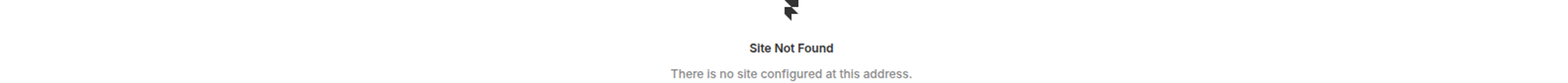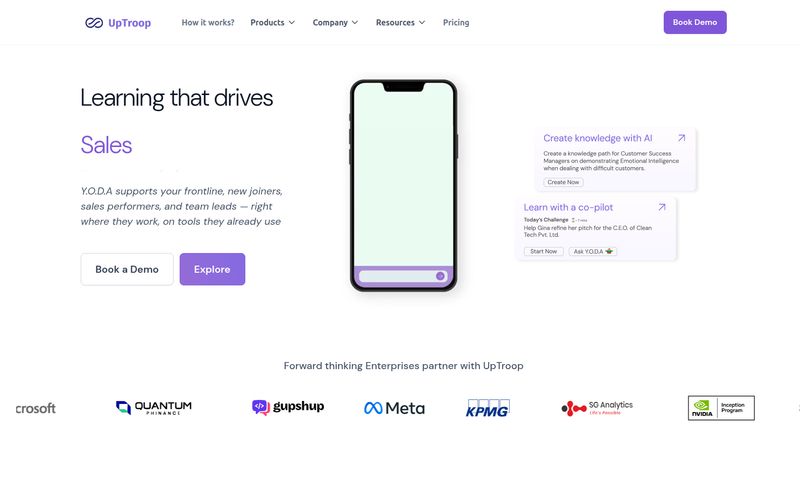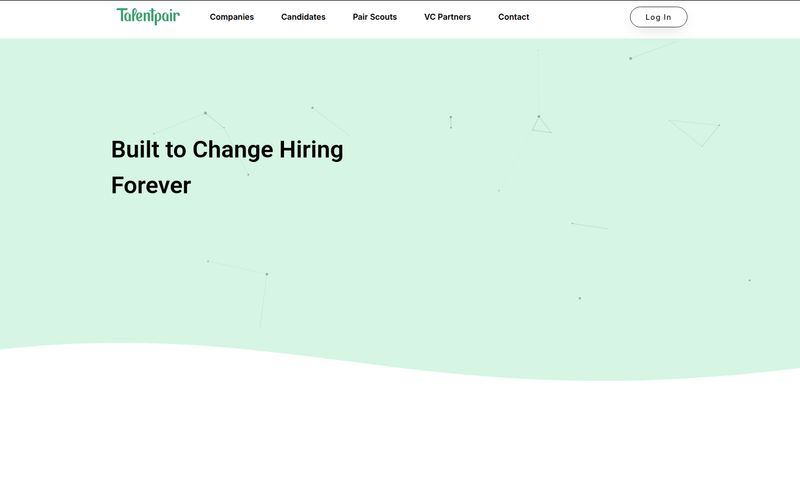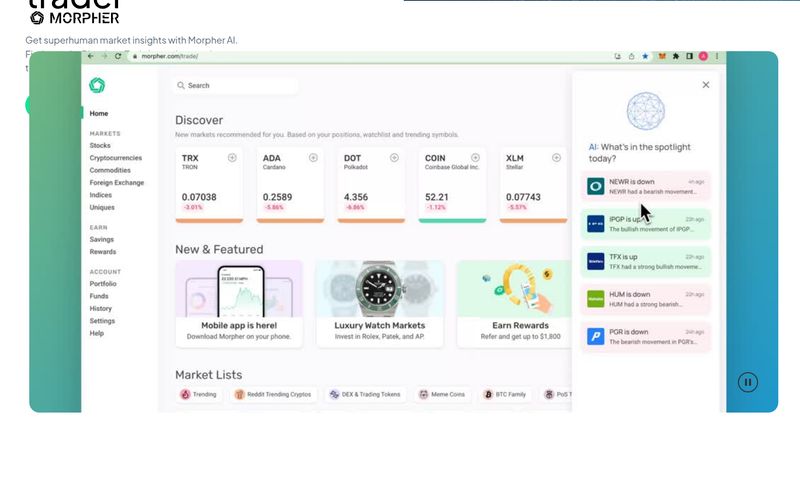How many times have you said, “I can’t even draw a stick figure”? It’s a classic line, one I’ve heard from friends, family, and even clients who are otherwise brilliant people. The desire to create art is so human, but the blank page can be just… terrifying. For years, the only answer was grueling practice, expensive classes, or being born with some innate talent the rest of us missed out on.
But we live in a wild time. Technology is changing everything, and the creative world is no exception. I’ve seen so many tools come and go, promising to make us all Picassos overnight. Most are gimmicks. But every now and then, something comes along that genuinely makes me sit up and pay attention. Today, that something is Sketchar.
It’s an app that uses augmented reality to help you draw. Yeah, you read that right. I was skeptical too, trust me. Is it a high-tech crutch or a legitimate learning tool? I had to find out.
So, What Exactly Is This Sketchar Thing?
Imagine you have a projector, but instead of beaming a movie onto a wall, it beams a drawing onto your piece of paper. And that projector is your phone. That’s Sketchar in a nutshell. It uses your phone's camera to overlay a digital image or outline onto any real-world surface—a sketchbook, a canvas, a napkin, even a wall. You look through your phone screen and see both the surface and the ghostly image you’re meant to draw. Then, you just… trace it.
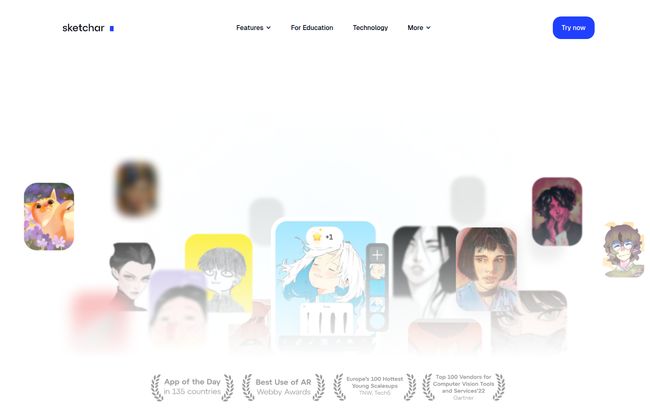
Visit Sketchar
It’s like having digital training wheels for your pencil. The app has racked up some impressive awards, like being named 'App of the Day' by Apple, which tells you it's got some polish. It’s not just some fly-by-night operation. It’s designed to take the initial fear out of the equation and get your hand moving.
Breaking Down The Core Features
I spent some quality time with the app, and it's more than just a one-trick pony. There’s a whole ecosystem built around the main AR feature.
The Augmented Reality Drawing Experience
This is the main event, the reason you download the app. And I have to admit, it’s pretty darn cool. You pick an image from their library (or upload your own), point your phone at your paper, and it just… appears. The tracking is surprisingly good. As you move your phone, the image stays locked onto the paper. It takes a little getting used to—drawing while looking at a screen instead of your hand—but the initial “wow” factor is strong. Of course, this relies on your phone having the right AR capabilities, so older devices might struggle a bit.
Not Just Tracing: There Are Courses Too
This is where Sketchar tries to answer the critics. It’s not just about mindlessly tracing cartoons. The app includes a whole library of drawing courses. These are step-by-step lessons that break down complex images into simple shapes and lines. You might start with a simple apple and work your way up to a detailed portrait. Each step is projected via AR, so you learn the process, not just the final outline. I think this is where the real learning potential lies. It helps you see how a drawing is constructed.
The Digital Canvas and Creative Tools
What if you don’t have paper? Sketchar also includes a full-fledged digital canvas. You can create art directly within the app using various brushes, colors, and layers, much like other popular drawing applications. This is great for when inspiration strikes and you only have your phone or tablet. It turns the app from just a learning aid into a creation tool in its own right.
A Community of Creators
The app has a social media feel to it. You can create a profile, share your artwork, and scroll through a feed of what other people are making. I saw this in the interface with the 'Share' and 'Load more' options. For a beginner, this is huge. Seeing others at a similar skill level can be incredibly motivating, and getting a 'like' on your first real drawing is a powerful confidence booster. It stops art from being such a solitary activity.
The Big Debate: Is This Really Learning to Draw?
Okay, let’s get into the messy part. The purists. The traditionalists. They’ll argue that this is just cheating, that it's a crutch that prevents you from developing fundamental skills like observation, proportion, and perspective. And you know what? They have a point. If you only use Sketchar to trace finished images forever, you probably won’t become a master artist.
But in my experience, the biggest obstacle for new artists isn’t a lack of skill, it’s a lack of confidence. It’s the voice in your head that says “you can’t do this.” Sketchar helps silence that voice. It builds muscle memory. It helps your brain connect the shapes it sees with the motions your hand needs to make. Its a powerful tool for overcoming that initial hump.
Think of it like learning an instrument with a guide like Guitar Hero. It won’t make you Jimi Hendrix, but it can teach you rhythm and finger placement and make the process fun enough that you stick with it. Sketchar is the same. It’s a launchpad, not the entire rocket ship.
Who Is Sketchar Actually For?
I think the audience for this is pretty clear, but let's break it down. I’ve put my thoughts into a simple table.
| User Type | My Verdict |
|---|---|
| The Absolute Beginner | Yes! This is your ideal starting point. It removes the fear and makes the process approachable and fun. |
| The Hobbyist Artist | Definitely. Great for trying new subjects without the pressure, or for transferring a sketch to a canvas quickly. |
| Kids and Parents | A thousand times yes. It's a fantastic, engaging, and non-messy way to introduce kids to art. |
| The Serious/Professional Artist | Probably not for daily work, but I could see it being a neat tool for quick mockups or just for playing around with new ideas. |
What About the Cost? Sketchar Pricing
The provided info didn't have a specific price tag, and the app's website is coy about it. But based on the app store model and the mention of "in-app purchases," it's safe to say Sketchar operates on a freemium model. This usually means you can download the app and access a selection of basic features and drawings for free. To get the good stuff—the full course library, unlimited uploads, advanced tools—you'll likely need to subscribe to a monthly or yearly plan, probably called something like 'Sketchar Pro'. This is pretty standard for creative apps these days. My advice? Download the free version, play around, and see if the workflow clicks with you before opening your wallet.
My Final Thoughts on Sketchar
After all is said and done, I'm genuinely impressed with Sketchar. It's not a magic wand that will turn you into a Renaissance master overnight. But it never claims to be. It’s a modern, innovative tool that brilliantly tackles the most significant barrier to entry in art: fear. It makes drawing accessible, fun, and social.
If you're one of those people who has always wanted to draw but didn't know where to start, download it. Give it a try. What have you got to lose? It might just be the thing that finally helps you prove that you can, in fact, draw much more than a stick figure.
Frequently Asked Questions
- What is Sketchar?
- Sketchar is a mobile app that uses augmented reality (AR) to project images onto any surface, allowing you to trace them. It also includes drawing courses, a digital canvas for creating art from scratch, and a community for sharing your work.
- Do I need special equipment to use Sketchar?
- You just need a modern smartphone or tablet that supports AR technology (most recent models from Apple and Android do). You don't need any special glasses or headsets for the basic mobile functionality.
- Can Sketchar actually teach me to draw?
- It can be a very effective learning aid. While simple tracing has its limits, the app's step-by-step courses are designed to teach you construction and form. It's great for building foundational skills and confidence.
- Is Sketchar free to use?
- Sketchar follows a freemium model. There is a free version with limited features and content. For full access to all courses, tools, and functionalities, a paid subscription is typically required.
- Can I use Sketchar on a large canvas or a wall?
- Yes! One of the coolest features of AR is that it can scale. You can project sketches onto large canvases, walls for murals, or other unconventional surfaces, as long as your phone's camera can see it.
- What's the difference between Sketchar and other drawing apps?
- The key differentiator is the augmented reality feature for drawing on physical surfaces. While many apps offer digital drawing (which Sketchar also has), Sketchar is unique in its ability to bridge the gap between the digital and physical worlds for artists.
Reference and Sources
- Sketchar Official Website
- Sketchar on the Apple App Store
- Sketchar on the Google Play Store
- What is augmented reality? - An article by The Verge for more context on the technology.