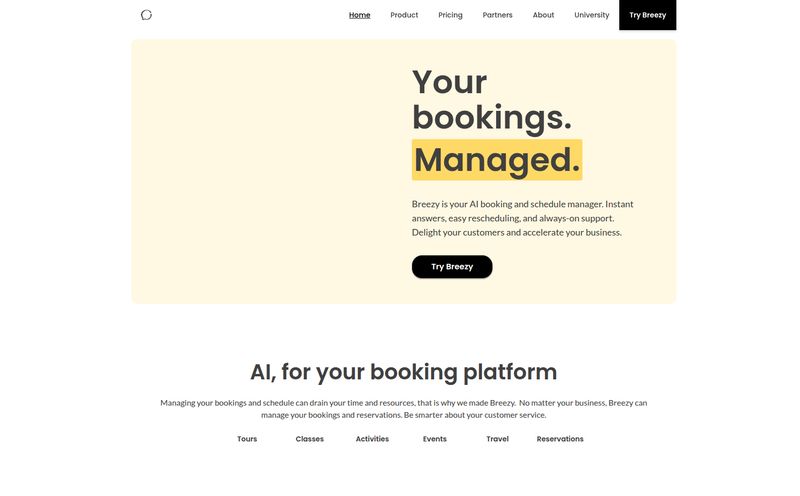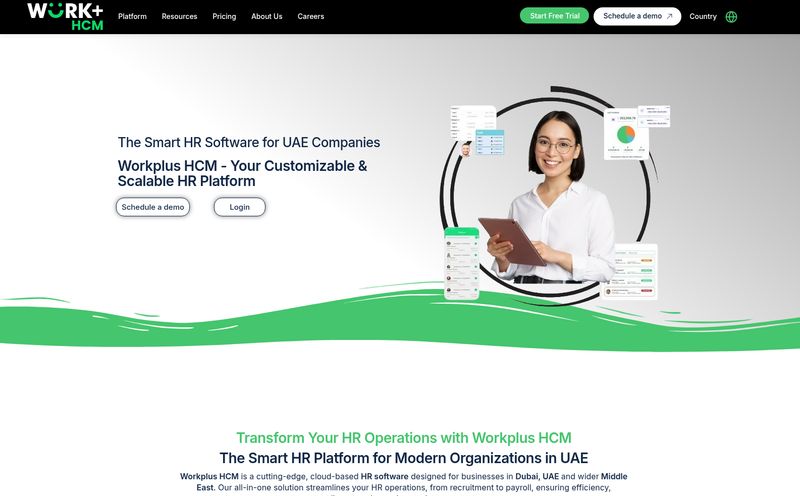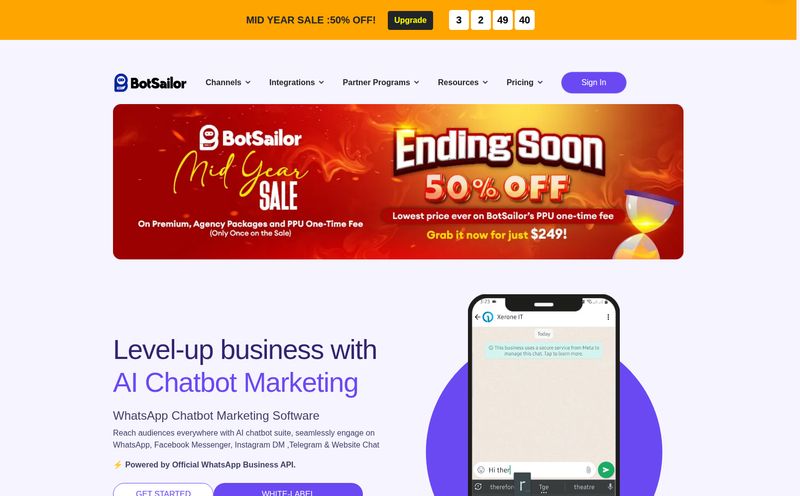Most of us have been there. You walk into the gym, full of motivation, and then… it hits you. The overwhelming feeling of “What on earth should I do now?” You end up doing the same three bicep curls and a half-hearted jog on the treadmill before calling it a day. I’ve personally spent more time wandering around a gym trying to look like I know what I'm doing than actually working out. It’s a classic problem. The motivation is there, but the plan is missing.
For years, the solution was either shelling out a small fortune for a personal trainer or trying to piece together a coherent plan from a dozen different fitness influencers on Instagram. Both have their drawbacks. One drains your bank account, and the other… well, it’s a recipe for confusion and questionable form.
Then I stumbled upon SHRED. I'd seen it mentioned in places like Men's Health and GQ, so my curiosity was definitely piqued. Another workout app? Groundbreaking. But this one kept talking about a combination that actually made sense to me: real expert knowledge paired with smart AI. So, I downloaded it, and folks, I have some thoughts.
So, What Exactly Is the SHRED App?
At its core, SHRED is a strength training app for both home and gym settings. But that's like calling a Ferrari just 'a car'. What makes it stand out from the sea of a million other fitness apps is its brain. It's not just a library of static workout videos or a simple logbook. SHRED uses an adaptive AI engine to build and adjust your workouts based on your goals, your available equipment, and your actual performance.
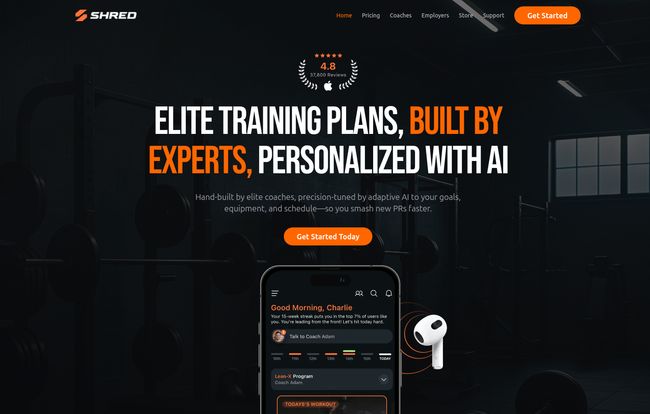
Visit SHRED
Think of it like having a savvy personal trainer in your pocket. One who remembers every weight you lifted, every set you completed and knows exactly when to push you harder or when to switch things up to avoid a plateau. It’s designed to eliminate the guesswork. That's the promise, anyway. And for the most part, it delivers.
The Experts Behind the Programming
One of my biggest gripes with digital fitness is the questionable source of the workouts. You never know if the plan you're following was made by a certified strength coach or just a guy with great lighting and a protein sponsorship. SHRED puts that concern to rest by being transparent about their coaches. You’ve got people like Tony Gentilcore and Alex Silver-Fagan designing these programs—these are respected names in the fitness industry, not just random faces. This adds a layer of trust that I really appreciate. You know the foundation of your training is solid, and the AI is just personalizing that expert foundation for you.
My Favorite Features That Actually Make a Difference
An app can have all the bells and whistles, but only a few features truly matter in the day-to-day grind. Here’s what stood out for me.
The AI Engine That Actually Learns
This is the star of the show. When you start a program, you tell SHRED your goals and what equipment you have (from a full commercial gym setup to just a pair of dumbbells in your living room). The app then generates your workout. But here's the magic: as you log your sets and reps, the AI is learning. If you crushed your bench press goal, it might increase the weight or reps next time. Struggled with pull-ups? It might adjust the volume or suggest an alternative. It’s this dynamic feedback loop that makes it feel so much more personal than a PDF workout plan. It’s less like a drill sergeant and more like a smart spotter.
Train Anywhere, Seriously
The pandemic really changed how we view fitness, didn't it? The hybrid model is here to stay, and SHRED gets that. You can seamlessly switch between gym and home workouts. Let’s say you planned a gym day but life gets in the way. You can tell the app you’re at home now with limited equipment, and it will adapt your workout for that day. This flexibility is a huge win for people with unpredictable schedules.
Tracking That Isn't a Total Chore
I love data, but I hate manual entry. SHRED’s integration with Apple Healthkit is pretty smooth. It pulls in your body weight and pushes your completed workouts back out, so all your health data lives in one place. If you have an Apple Watch, you can track your workout right from your wrist, which is fantastic for staying focused and not getting distracted by your phone between sets. It just works, and that’s a beautiful thing.
Okay, Let's Talk Money: SHRED App Pricing
Ah, the all-important question. Is it going to cost an arm and a leg? Well, yes and no. SHRED operates on a freemium model, which is pretty standard. Here's how it breaks down.
| Plan | Price | Key Features |
|---|---|---|
| Free | $0 | Limited workout library, basic tracking, no AI or personalization. |
| Monthly | $19.99 / month | Full access to all programs, AI personalization, all features. |
| Annual | $119.99 / year (works out to ~$9.99/month) | Full access, 7-day free trial. This is their most popular deal. |
The Free Version: A Quick Look
The free version is... fine. It gives you a taste of the app's interface and lets you try a few basic workouts. But let’s be real, the main features—the AI, the personalized plans, teh true progress tracking—are all behind the paywall. It's a good way to see if you like the feel of the app before committing.
The Paid Subscriptions: Is It Worth It?
For me, the value is in the annual plan. At about ten bucks a month, it's less than what most people spend on coffee. When you compare that to the $60-$100+ per session for a human personal trainer, the value proposition is pretty clear. The 7-day free trial on the annual plan is the way to go, it gives you a full week to see if the AI and the workouts actually click with you.
And here's something I really respect: SHRED offers some pretty generous discounts (up to 30% off) for Military, First Responders, Medical Professionals, Teachers, and Students. It's a great move that shows they're standing by people who serve the community.
The Good, The Bad, and The Sweaty: A Realistic Breakdown
No app is perfect. Here's my no-fluff take.
What I love is the intelligent programming. It genuinely feels like the app is thinking and adapting for you. The combination of expert-designed plans with this AI layer is the secret sauce. I also love the flexibility between gym and home, and the strong sense of community they've built within the app. Seeing other people complete the same workout as you is surprisingly motivating.
On the flip side, the biggest drawback is that to get the real value, you have to pay. The free version is more of a demo than a functional long-term tool. Also, while the Apple Healthkit integration is great, some of the most seamless tracking features are definitely geared towards Apple users. It's available on Android, of course, but the experience feels just a little bit more polished on iOS.
Who is the SHRED App Actually For?
I’ve thought about this a lot. SHRED is perfect for a few types of people:
- The Intermediate Lifter Who's Plateaued: If you know your way around a gym but your progress has stalled, SHRED can provide the structure and progressive overload you need to break through.
- The Confident Beginner: If you're new to the gym but not afraid to learn, the video demos and clear instructions are a fantastic guide. It takes the fear out of strength training.
- The Busy Professional: If you need an effective plan that adapts to your chaotic schedule and equipment availability, this is it.
Who might want to look elsewhere? If you're looking for live, high-energy classes like you'd find on Peloton, this isn't that. SHRED is more focused, strength-based training. Also, if you're strictly looking for a completely free app with all features unlocked, this ain’t it chief.
Frequently Asked Questions about SHRED
- Can I cancel my SHRED subscription anytime?
- Yes, you absolutely can. You can manage your subscription at any time. If you cancel an annual plan, you'll maintain access until the end of that billing period.
- How does the 7-day free trial work?
- The free trial gives you full, unlimited access to all the premium SHRED features for a week. They send a reminder before the trial ends, so you have a chance to cancel if you decide it's not for you before you're charged.
- What equipment do I need for SHRED?
- It adapts to you! You can tell the app you have access to a fully equipped gym, just a few dumbbells and bands, or even just your own bodyweight. The workouts will be customized accordingly.
- Is SHRED good for beginners?
- I'd say it's great for a motivated beginner. While there's no hand-holding live coach, the video demonstrations for every exercise are clear, and the programs are structured to build a solid foundation.
- Does SHRED work on Android?
- Yes, it does. The SHRED app is available on both iOS and Android, so you can get your sweat on regardless of your phone preference.
Final Verdict: Should You Download SHRED?
After spending a good amount of time with the app, my answer is a resounding yes, with a small caveat. If you are serious about getting stronger, building a better physique, and are willing to invest about ten dollars a month in a tool that can genuinely get you there, then download it right now. Do the 7-day trial. See for yourself.
It successfully bridges the gap between a generic, static workout plan and an expensive human trainer. It's smart, it's flexible, and most importantly, it's built on a foundation of real expertise. It helps you stop guessing and finally start progressing. And in the crowded world of fitness, that's a goal worth chasing.