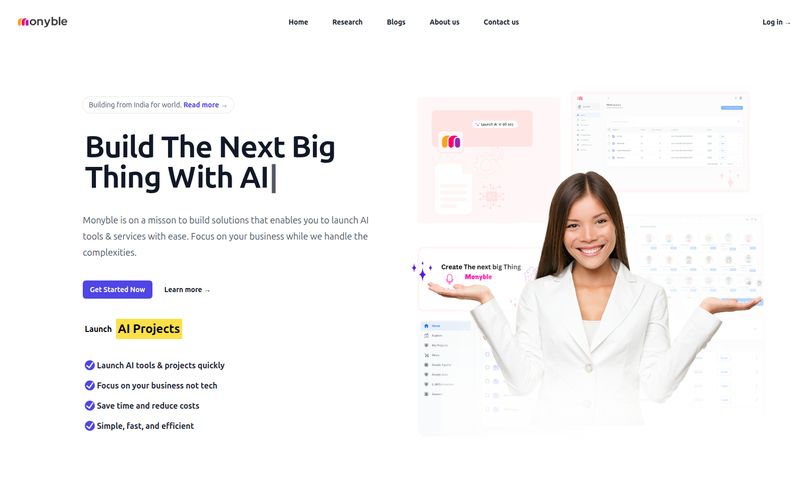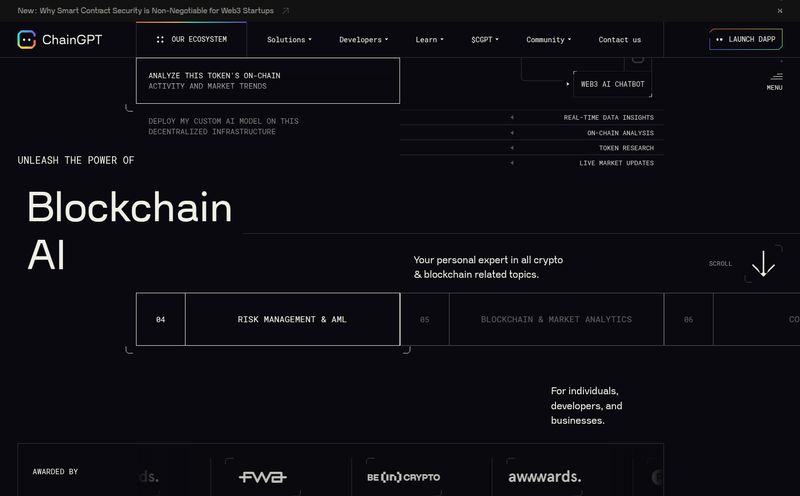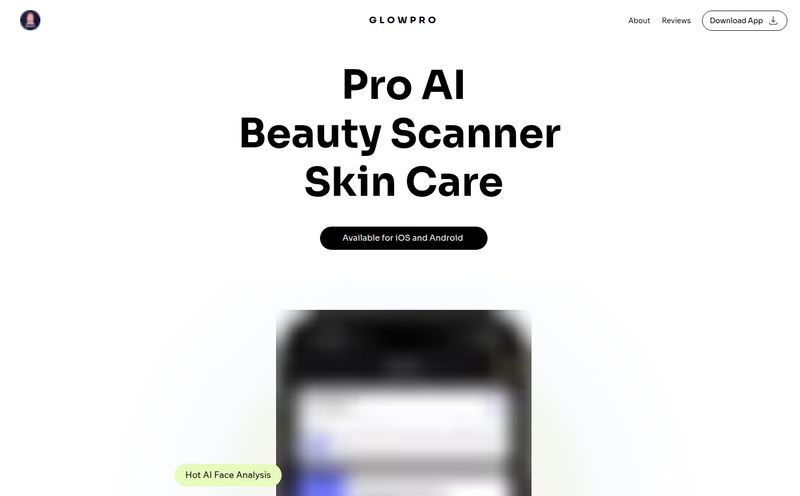We’re all drowning in apps. I have a folder on my phone literally labeled “AI Stuff” and it’s getting crowded in there. There’s one for writing, one for images, one for coding help… you get the picture. Every time I have a fleeting thought or a quick question, it’s a whole process. Unlock phone, find folder, find app, wait for it to load, type query. It's a small friction, but friction adds up.
So when I heard about an AI assistant that lives inside WhatsApp, my ears perked up. I mean, I have WhatsApp open pretty much all day. It’s my go-to for talking with clients, team members, and, let’s face it, sending ridiculous memes to my friends. The idea of having a powerful AI right there, in a chat window I’m already using? It sounds almost too simple. Too good to be true?
That’s what I wanted to find out. So I’ve been playing around with Shmooz AI for a couple of weeks now, and I’m ready to spill the tea. Is it just a gimmick, or is it a genuinely useful tool for a busy professional like me (and probably you)?
What Exactly is Shmooz AI Anyway?
At its heart, Shmooz AI is a bridge. It connects the power of large language models (like the ones behind ChatGPT) to the place you’re already communicating: WhatsApp. But it's also available as a web app if that's more your speed. The goal is to make AI feel less like a destination you have to travel to and more like a contact you can just… well, shmooz with.
You can ask it questions, have it summarize articles, generate images, or even look up current information from the web. Think of it less as a standalone piece of software and more like a ridiculously smart assistant you’ve added to your phone's contacts. The convenience factor is, without a doubt, its main selling point.
The Key Features That Actually Matter
Okay, so it’s easy to access. But what can it do? A tool can be the most convenient thing in the world, but if its useless, it's just clutter. Luckily, Shmooz has a few tricks up its sleeve that I found genuinely helpful.
Image Generation on the Go
This was the first thing I tried, obviously. Being able to quickly generate a blog post header image or a social media graphic right from a chat window is pretty cool. I asked it for a “a photorealistic image of an SEO professional looking stressed but optimistic at a coffee shop” and the results were… surprisingly accurate. It's not going to replace a dedicated tool like Midjourney for high-art concepts, but for quick, functional, and often fun images, it's fantastic. No need to open another app or website. Just type and create.
Live Data with Google Search Integration
Now this, for me as an SEO, is the big one. One of my biggest gripes with early AI models was their knowledge cutoff. Asking about a recent Google algorithm update was pointless. Shmooz gets around this by integrating a live Google Search. You can ask it about current events, trending topics, or even a quick competitor check, and it will pull real-time information. I've used it to get a quick summary of today's tech news while waiting for my coffee. It’s a small thing that makes a huge difference in its practical application.
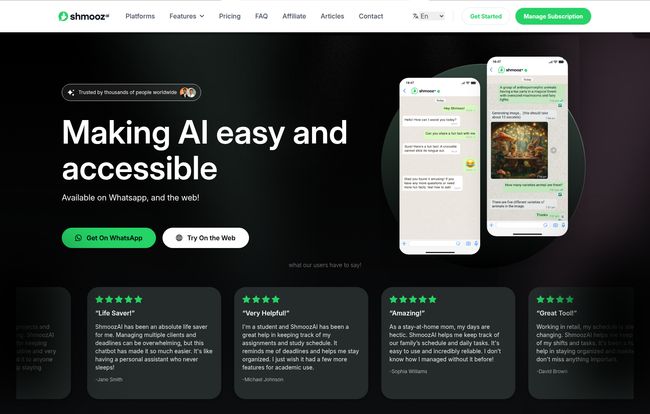
Visit Shmooz AI
Summarizing Files and Articles Instantly
We all get sent links to long-form articles or chunky PDFs with a note saying “your thoughts?” It can be a real workflow killer. With Shmooz, you can forward a PDF or drop a link into the chat and just ask for a summary. I sent it a 20-page industry report and asked for the five main takeaways. It spat them back in about 30 seconds. This feature alone has saved me probably a couple of hours of reading time already. It’s like having a research assistant on call, 24/7.
Let’s Talk Money: The Shmooz AI Pricing Breakdown
Alright, the inevitable question: what's the damage? Shmooz AI uses a subscription model, and honestly, it’s pretty straightforward. They seem to be targeting everyone from the casual user to the power user, which I appreciate.
| Plan | Price | Messages/Month | Best For |
|---|---|---|---|
| Basic | $3.99 / Month | 100 | Individuals or small businesses just dipping their toes in. Good for trying it out without a big commitment. |
| Standard | $7.99 / Month | 500 | Moderate users. This is likely the sweet spot for most professionals who will use it regularly but not constantly. |
| Premium | $9.99 / Month | Unlimited | Power users, content creators, or small teams who want to fully integrate it into their daily workflow without worrying about limits. |
My take? The pricing is fair. Ten bucks a month for unlimited access to a powerful, convenient AI seems like a no-brainer if you actually use it. The fact that all plans include the core features—image generation, Google Search, and file summaries—is a huge plus. They aren't hiding the best stuff behind the most expensive plan.
The Good, The Bad, and The... AI-Generated
No tool is perfect. After using Shmooz AI, I have a pretty clear picture of its strengths and weaknesses.
On the plus side, the convenience is unmatched. I can't overstate how nice it is to not have to switch apps. It's multi-platform, always on, and interacting with files feels almost magical. It's made me use AI for smaller, everyday tasks that I previously wouldn't have bothered with.
On the other hand, you have to remember what this is. Shmooz states clearly that the answers are provided by ChatGPT. This means Shmooz is the slick, convenient interface, not the brain itself. You’re still subject to the occasional weirdness or hallucination that comes with any LLM. You still need to fact-check important data. Shmooz isn't responsible for the content of the answers, and that's a fair warning. It's a powerful tool, not an infallible oracle. Also, while there seems to be a free trial, the best features are, understandably, behind the paywall.
Final Verdict: Is Shmooz AI Worth Adding to Your Contacts?
So, have I deleted my “AI Stuff” folder? Not yet. For deep, specialized work, I still turn to dedicated platforms. But has Shmooz AI earned a permanent spot in my WhatsApp contacts? Absolutely.
It has successfully removed the friction from 90% of my daily AI interactions. It's become my go-to for quick questions, summarizing content on the fly, and brainstorming ideas when I'm away from my desk. It’s like the Swiss Army knife of AI—it might not be the single best tool for every specific job, but it’s the one I’m most likely to have on me when I need it.
If you're a student, a busy professional, a small business owner, or just someone who's AI-curious but overwhelmed by the options, I think you'll love it. It makes AI practical. And in 2024, that’s a feature worth paying for.
Frequently Asked Questions about Shmooz AI
- Is Shmooz AI free to use?
- Shmooz AI offers a free trial to get started. However, for regular use and access to all features like a higher message count, you'll need to subscribe to one of their paid plans (Basic, Standard, or Premium).
- How does Shmooz AI get its information?
- Shmooz AI is powered by OpenAI's ChatGPT models. For real-time information, it also has the ability to perform live Google searches, so its knowledge isn't limited to a specific cutoff date.
- Can I use Shmooz AI on my computer?
- Yes! While its main draw is the WhatsApp integration, Shmooz AI also has a full web app, so you can use it on your desktop or laptop just as easily.
- Is my data safe with Shmooz AI?
- Like with any AI tool, you should be mindful of the data you share. Shmooz AI has a privacy policy on their website that outlines how they handle data. It's always good practice to avoid sharing highly sensitive personal or proprietary information.
- What makes Shmooz AI different from just using the ChatGPT app?
- The primary differentiator is convenience and integration. Shmooz AI lives in WhatsApp, an app many people have open all day. It also bundles features like live web search, file summarization, and image generation into one seamless chat-based interface.
- Can it really understand and summarize PDF files?
- Yes, one of its most powerful features is the ability to interact with files. You can upload a PDF or other documents and ask it to summarize the content, pull out key points, or answer questions based on the document's contents.