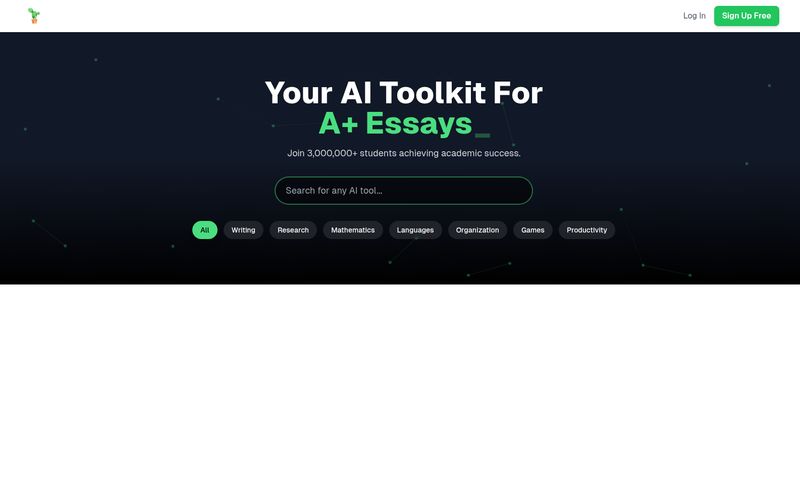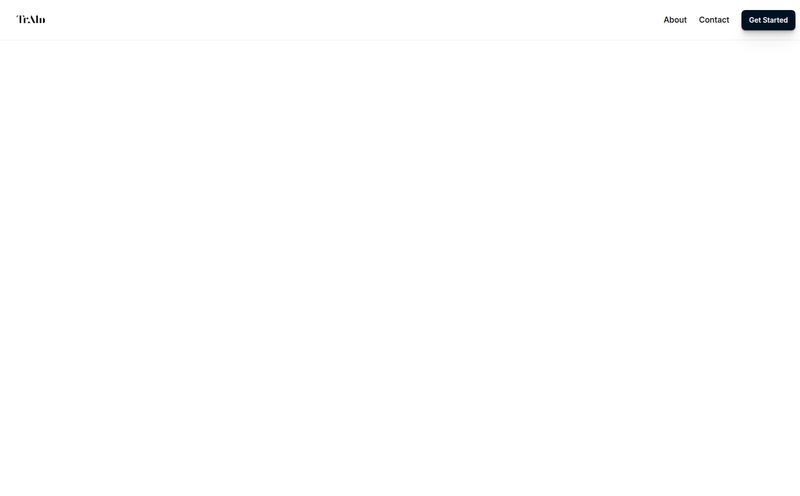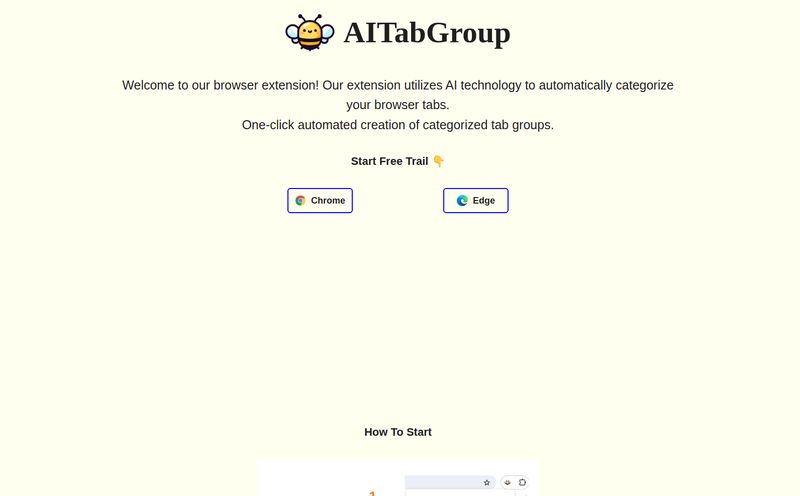We've all been there. It’s 4:47 PM on a Friday. You're staring at a spreadsheet with thousands of rows of data. You know, deep in your soul, that there's a magical combination of symbols, parentheses, and cell references that will pull the exact information you need. But your brain has decided to file that knowledge somewhere between the lyrics to a 90s cartoon theme song and your childhood phone number.
So you do what any self-respecting professional does. You start frantically Googling things like "excel formula to find text in one column and return value from another" or "how to combine first name and last name google sheets with a dot". It's a humbling experience, and frankly, a colossal waste of time.
I've spent more hours of my SEO career wrestling with spreadsheets than I'd care to admit. They are the backbone of everything we do, from traffic reports to keyword research. For a long time, I just accepted this struggle as part of the job. Then I stumbled upon a tool called Sheeter.ai, and my spreadsheet world got a whole lot brighter.
So, What is Sheeter.ai Anyway?
Think of Sheeter.ai as a translator. A very, very specific kind of translator. You tell it what you want to do in plain, simple English, and it translates your request into the precise, often convoluted, language of Excel or Google Sheets formulas. No more syntax errors. No more mismatched parentheses. Just the formula you need, when you need it.
It's an AI-powered tool designed to take the guesswork and the headache out of creating formulas. Whether you're a seasoned data wizard or someone who just needs to SUM a column without crying, it’s built to speed up the process.
Ditching the Formula Struggle: How It Actually Works
The beauty of this thing is its simplicity. I was skeptical at first—so many “AI solutions” are just clunky interfaces bolted onto a generic language model. But this felt different. It's a straightforward, three-step dance:
- You Enter Your Query: You go to the main search bar and just… type. Seriously. Something like,
Sum all values in column D where column B says 'Q4 Revenue'.
- The AI Generates the Formula: You hit the 'Generate' button. The AI gnomes in the machine whir for a second and then present you with a beautiful, fully-formed formula. For the query above, you might get something like
=SUMIF(B:B, "Q4 Revenue", D:D). - You Copy and Paste: You click a button to copy the formula, pop it into your spreadsheet, and boom. Done. You can even use their Excel Add-on to insert it directly, which is a nice touch.
That's it. It turns what could be a 15-minute Google-fueled scavenger hunt into a 15-second task. The first time I used it to create a complicated nested IF statement, I actually laughed out loud. It felt like cheating. Glorious, productive cheating.
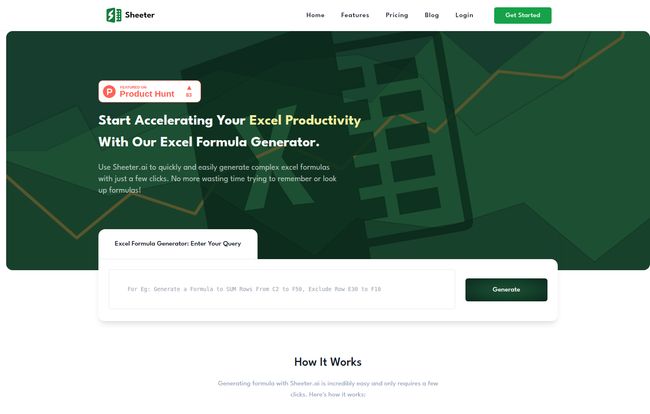
Visit Sheeter.ai
More Than Just Formulas: A Peek at the Full Toolkit
Initially, I thought Sheeter.ai was just a one-trick pony. A very good trick, but just one. I was wrong. Once I poked around a bit, I realized it has a few other tools that are incredibly useful for folks who live in data.
There's a Formula Explainer, which is the reverse of the generator. You can paste in a monster formula you inherited from a colleague who has since left the company, and it will break down what each part does in plain English. This alone is worth its weight in gold for demystifying legacy reports.
But for the real power users, this is where it gets interesting. Sheeter.ai also has generators for VBA (Visual Basic for Applications) and App Script. If you've ever tried to automate tasks between Google Docs, Sheets, and Gmail, you know App Script can be a powerful but frustrating beast. Being able to generate scripts by just describing the task is a game-changer. And for all the Excel veterans still running complex macros, the VBA generator is a huge helping hand. There's even a Regex (Regular Expression) generator, which is fantastic for anyone in SEO or data analysis needing to create complex filters in Google Analytics or Search Console.
My Honest Take on Sheeter.ai
No tool is perfect, right? I've been using this for a while now, and I've developed a pretty clear picture of where it excels and where you should be a little cautious.
The Wins: Where Sheeter.ai Really Shines
The biggest pro is the most obvious one: it saves an incredible amount of time. It's not just the time spent searching for formulas, but the mental energy you save. That brainpower can be spent on actual analysis and strategy instead of syntax. The user interface is clean and intuitive; there's practically no learning curve. And the fact that it supports not just Excel and Google Sheets, but also the more advanced scripting with VBA and App Script, makes it a surprisingly versatile toolkit.
A Few Things to Keep in Mind
Okay, so it’s not all sunshine and perfectly calculated cells. First, you are relying on an AI. While I've found it to be impressively accurate, especially for common tasks, you should always give the output a quick sanity check. Don't just blindly trust it with mission-critical financial calculations without understanding what the formula does. Secondly, most of the plans run on a credit-based system. One formula generation equals one credit. For a heavy user, this is something to watch. And the last point, which was a bit of a bummer for me, is that there's no free trial. You can't really kick the tires before you buy, which is a bit of a leap of faith.
Let's Talk Money: Sheeter.ai Pricing Explained
Alright, the all-important question: what does this magic cost? The pricing is tiered, mostly based on how many credits you get per month. I’ve broken it down as clearly as I can here.
| Plan | Monthly Price | Credits | Best For |
|---|---|---|---|
| Bronze | $9.99 | 100 / month | Casual users, students |
| Silver | $19.99 | 250 / month | Regular users, small business owners |
| Gold | $29.99 | 1000 / month | Professionals, marketers, analysts |
| Diamond (Lifetime) | $279.60 (One-Time) | Unlimited | Power users, agencies, anyone who hates subscriptions |
Prices are based on information available at the time of writing and may change. Always check the official pricing page for the latest details.
In my opinion, the value here really depends on your usage. If you're only occasionally wrangling a spreadsheet, one of the lower-tier monthly plans is probably fine. But if you're like me and you live in this stuff, that Diamond Lifetime deal is seriously tempting. Pay once and never worry about credits or monthly fees again? Yes please.
Who Is This Tool Really For?
So who should actually pull the trigger on Sheeter.ai? I see a few key groups getting massive value here:
- SEOs and Digital Marketers: We are drowning in data from Google Analytics, Ahrefs, Semrush, etc. This tool is perfect for quickly manipulating keyword lists, analyzing campaign performance, and building reports.
- Data Analysts and Business Owners: For anyone building financial models, sales dashboards, or inventory trackers, this can dramatically speed up the creation process.
- Students and Researchers: When you're trying to analyze survey data or lab results, the last thing you want is to fight with your software. This lowers that barrier.
- Anyone who is 'spreadsheet-curious': If you want to get better at Excel or Google Sheets but find the learning curve intimidating, this is a fantastic learning aid. The explainer tool alone is like a personal tutor.
Frequently Asked Questions
- 1. Does Sheeter.ai offer a free trial?
- Unfortunately, no. As of my last check, they do not offer a free trial period. You have to sign up for one of their paid plans to get started.
- 2. How does the credit system work?
- It's pretty simple: one request to generate a formula, script, or explanation uses one credit from your monthly allowance. The credits reset each month on the subscription plans.
- 3. Can I use this for both Excel and Google Sheets?
- Yes, absolutely. It's designed to generate formulas for both platforms, and it's pretty good at knowing the subtle differences between them.
- 4. Is it safe to use with my confidential data?
- Sheeter.ai doesn't need access to your actual spreadsheet data. You are only sending it a text prompt describing the formula you want. You then copy that formula back into your own secure sheet. It's a much safer approach than many other add-ons that require full permissions.
- 5. What happens if the AI gives me the wrong formula?
- It can happen, though it's rare for standard requests. My advice is to test the formula on a small sample of your data first to ensure it's doing what you expect before applying it to your entire dataset. This is just good practice, with or without an AI tool.
Is Sheeter.ai Worth It? My Final Thought
Look, anything that buys me back time and reduces frustration is a win in my book. Sheeter.ai does exactly that. It's a simple, elegant solution to a problem that plagues almost everyone who works in front of a computer. It's not a magic wand that will do your entire job for you, but it's an incredibly powerful assistant that handles one of the most tedious parts of data work.
If you value your time and are tired of the endless formula-finding cycle, I think it's an investment you won't regret. It's one of those tools that, once you start using it, you'll wonder how you ever managed without it.