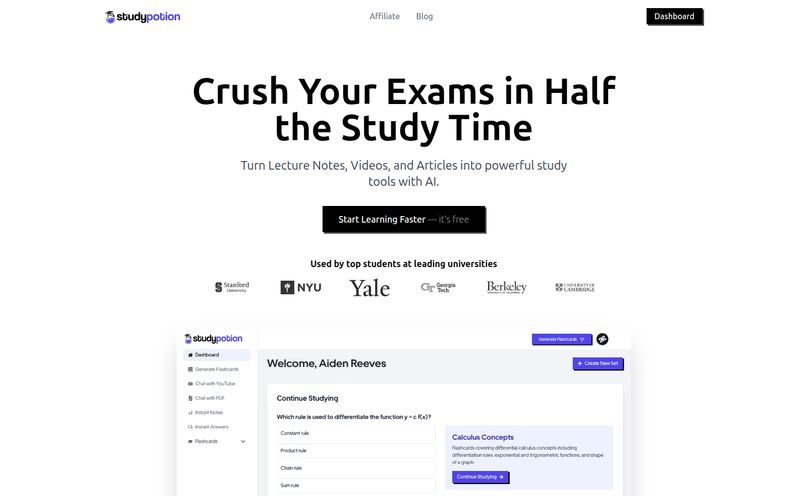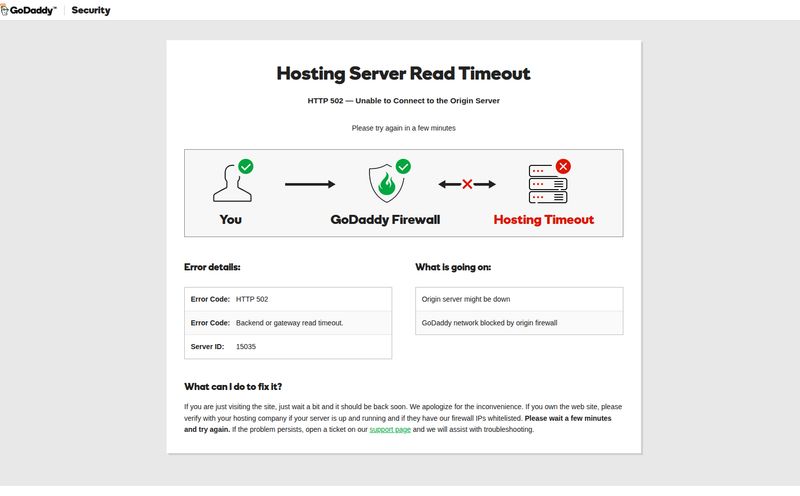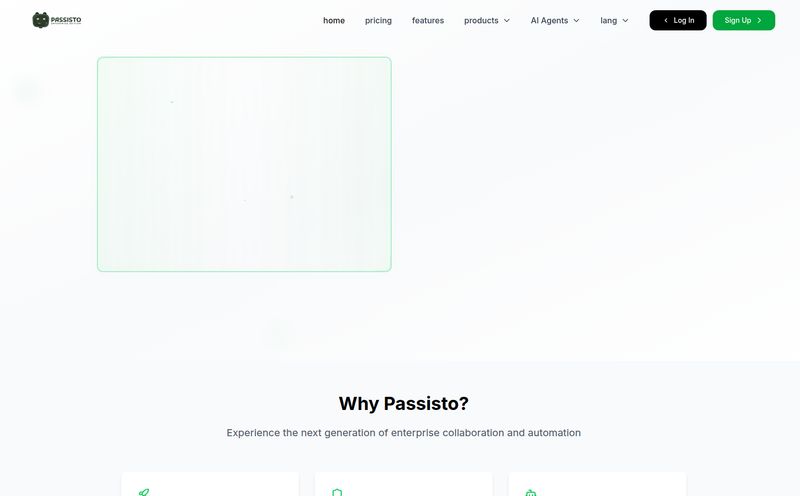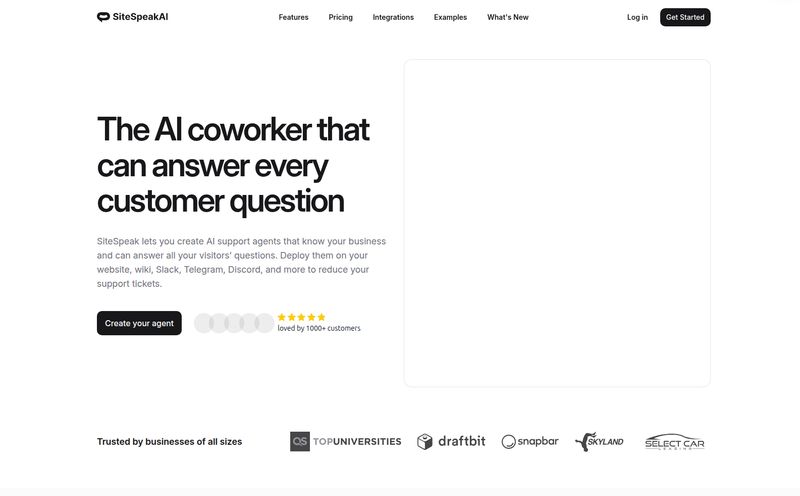When OpenAI kicked open the doors to custom GPTs, it was pure, unadulterated chaos. A digital gold rush. Suddenly, everyone—from seasoned developers to my cousin who just learned what an API is—was building their own specialized AI. It was exciting, sure, but also incredibly overwhelming. The official GPT Store, while a great idea, can sometimes feel like trying to find a specific book in a library where all the books have been thrown in a giant pile. Fun for a treasure hunt, less so when you're on a deadline.
I’ve spent countless hours scrolling, searching, and getting frustrated. You find ten “Ultimate Blog Post Writers” and nine of them spit out the same generic fluff. It’s exhausting. So when I stumbled across a platform called Search a GPT, my first reaction was skepticism. My second was a flicker of hope. Another directory? Okay, let's see what you've got.
So What Exactly is Search a GPT?
Think of it less as a new store and more as a really, really organized librarian. Search a GPT doesn’t host or create these custom AI models. Instead, it acts as a curated directory, a thoughtfully designed catalog of all the custom-built GPTs floating around the internet. Its whole purpose is to cut through the noise. To give you a straightforward way to find a tool for a specific task, whether that’s for your business, your coding project, or just for a bit of fun.
It’s aiming to be the Yellow Pages for the new age of AI, but one that you actually want to use. The platform pulls together these specialized chatbots and sorts them into a system that makes a whole lot more sense than an endless, algorithm-driven feed. For anyone who's felt that pang of frustration trying to find a specific tool, this is a pretty appealing concept.
A Walkthrough of the Platform: My First Clicks
Hopping onto the site, the first thing I noticed was the clean, minimalist design. It's a breath of fresh air, honestly. No pop-ups, no flashy banners demanding my attention. Just a search bar, front and center, asking a simple question: "What are you looking for?"
This is where the platform starts to show its value. You can, of course, type in a keyword like "SEO audit" or "logo creator." But the real magic is in the categorization. Below the main search, the layout is broken down into intuitive sections.
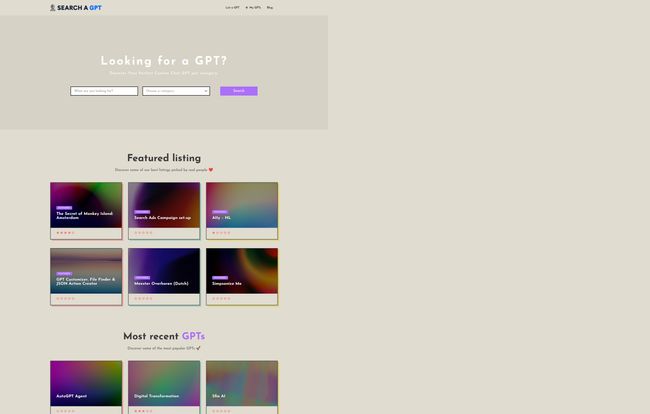
Visit Search a GPT
Finding Your Tools by Category and Subject
The main categories are clearly aimed at professionals. You’ve got things like Digital Marketing, Branding Advertising, Backend, and Mobile App. As an SEO guy, seeing "Digital Marketing" as a top-level option made me nod in approval. It shows they know their audience. I clicked into it and was greeted with a list of relevant GPTs, from content strategy assistants to ad campaign optimizers.
But then there's the "Choose a subject" section, which is basically a massive tag cloud. And I mean massive. You can filter by things like 'Email', 'Finance', 'Games', 'Health', 'Legal', 'Productivity' and so on. This granular approach is smart. It recognizes that you might not be looking for a broad 'marketing' tool, but a very specific 'cold email subject line' generator. This is the kind of filtering that saves you time.
The Featured and Recent Feeds
Like any good directory, Search a GPT has a “Featured” and “Most recent” list. The recent feed is a great way to see what's new and popular, keeping you on the pulse of what developers are creating. The featured list, one assumes, is a mix of popular and high-quality GPTs curated by the site's owners. It's a nice starting point if you're just browsing and looking for inspiration.
The Good, The Not-So-Good, and The Reality of an Open Platform
No tool is perfect, right? After spending a good bit of time poking around, I've got some thoughts. It's not a simple thumbs-up or thumbs-down situation; its more nuanced than that.
What I Genuinely Appreciate
The biggest pro here is the sheer potential for discovery. I found a handful of genuinely useful GPTs for SEO and content analysis that I’d never seen on the main OpenAI store. The user-friendly search and filtering are a massive win. Being able to drill down by a specific subject saves so much time. I also noticed a blog section with articles and tips. That’s a good sign. It suggests the creators are invested in building a community and providing value beyond just being a list of links. It gives the whole project a more human touch.
A Healthy Dose of Caution
Now for the flip side. A directory is only as good as the items in it. And this is the big caveat: the quality of the listed GPTs is going to vary wildly. It's an open platform, so you'll find brilliant, meticulously crafted tools right next to half-baked projects that barely work. This isn’t really Search a GPT’s fault; it's the nature of the beast. It reminds me of the early days of the WordPress plugin directory. You had to sift through a lot of duds to find the gems.
You also might have to refine your search terms a bit. Searching for “social media” might give you a firehose of results, but searching for “LinkedIn post scheduler” will likely yield better, more specific tools. So, a little patience is required.
Who Should Be Using Search a GPT?
Honestly? Pretty much anyone who uses custom GPTs.
- Marketers and SEOs: This is a no-brainer. You can find specialized tools for keyword research, content creation, PPC campaign ideas, and so much more.
- Developers and Coders: The 'Backend' and 'Mobile App' categories are there for a reason. Find code helpers, debuggers, and documentation assistants.
- Students and Educators: There are GPTs for learning languages, summarizing research papers, and creating lesson plans.
- Hobbyists and Creatives: Looking for a GPT to help you write a novel, generate game ideas, or create a meal plan? It's probably in there.
Basically, if you've ever felt that the main GPT store is just a little too chaotic for your liking, this platform is for you. It brings a welcome sense of order to the madness.
The All-Important Question: What's the Price?
Here’s the best part. From everything I can see, using Search a GPT is free. There's no pricing page, no subscription prompt, no credit card form. It appears to be a free-to-use directory, which is fantastic. How do they make money? I can only speculate. Maybe through affiliate links if they point to paid GPTs down the line, or perhaps sponsored 'featured' spots for creators. For now, though, it’s a free resource, and you can’t really argue with that.
Final Verdict: Is It Worth Bookmarking?
Yes. Absolutely.
Search a GPT isn't some revolutionary new technology that will change the world. It’s something much simpler, and in some ways, more valuable: it’s a well-executed solution to a real problem. It’s a tool built for discovery. It won’t guarantee every GPT you find will be a 10/10 masterpiece, but it dramatically increases your chances of finding what you're actually looking for without tearing your hair out.
In the wild, untamed frontier of custom AIs, Search a GPT is like a friendly town sheriff, bringing a little bit of order and making the whole place a lot more navigable. I've already bookmarked it, and if you’re serious about using custom GPTs, you probably should too.
Frequently Asked Questions
- 1. What is Search a GPT in simple terms?
- It's a search engine and directory specifically for finding custom-built GPTs. Instead of you having to search through OpenAI's massive store, this platform organizes them into clear categories and subjects to make them easier to find.
- 2. Is Search a GPT free to use?
- Yes, based on the website, the platform is completely free for users who are looking for GPTs. There are no subscription fees to search and browse the directory.
- 3. How is this different from the official OpenAI GPT Store?
- While the official store is the source, Search a GPT offers a different, arguably more user-friendly interface with more specific filtering options. Think of it as an alternative way to browse the same ecosystem, with a focus on categorization and ease of use.
- 4. Can I add my own custom GPT to the directory?
- Yes! The site has a prominent "Add a GPT" button, allowing creators to submit their own custom GPTs to be included in the directory. This is how the platform grows its collection.
- 5. Are the GPTs on the platform guaranteed to be high quality?
- No, and that's an important distinction. As an open directory, the quality of the GPTs can vary. It's a platform for discovery, but users should still vet the GPTs they decide to use, just as they would with any app store or plugin directory.
- 6. What are some of the main categories I can browse?
- The main categories featured on the site include Digital Marketing, Online Presence, Backend, Mobile App, and Branding Advertising, along with a much larger list of subjects to filter by.
Reference and Sources
- Search a GPT Official Website
- OpenAI's Official Announcement of the GPT Store
- TechCrunch Article on the GPT Store Launch