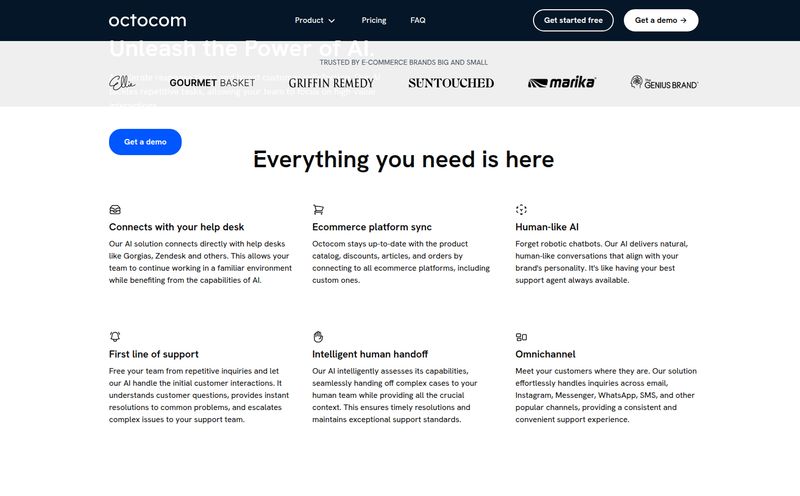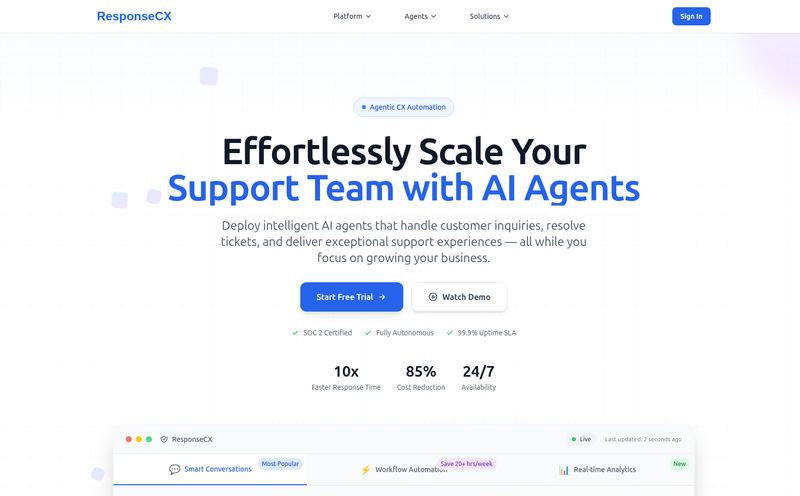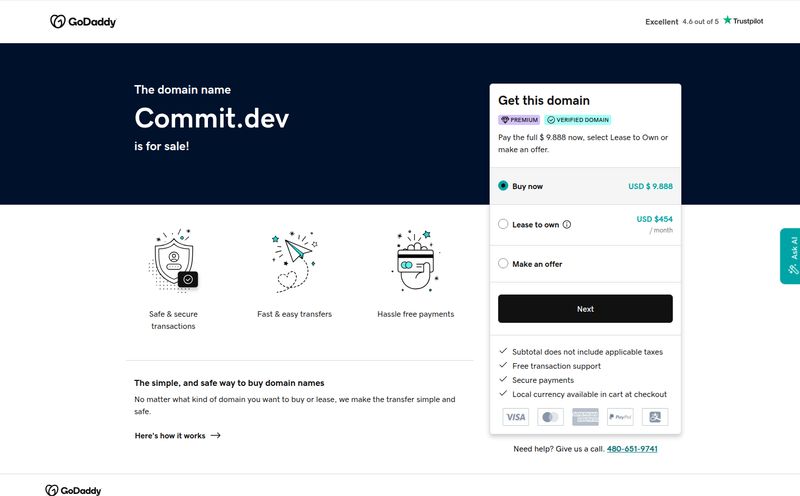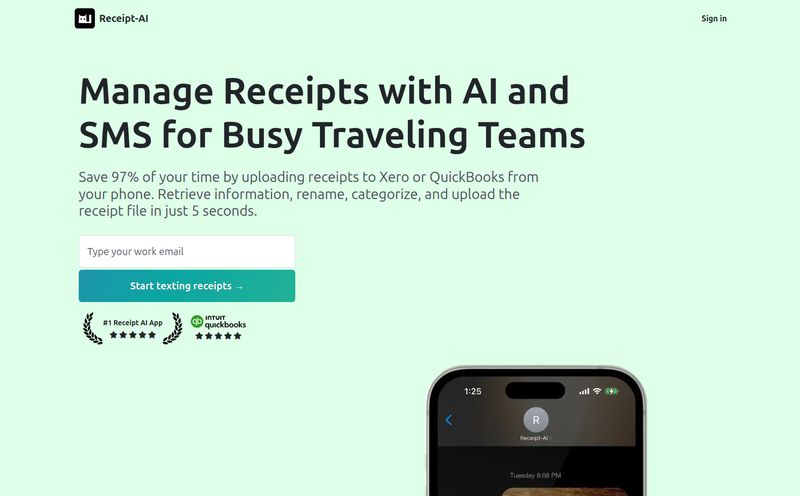I’ve been in the SEO and tech game for years, and I’ve seen tools come and go. Some are flashes in the pan, others genuinely shift how we work. Every so often, something pops up on my radar that makes me stop and say, “Whoa. Okay, this is different.” That’s the feeling I got when I stumbled upon screenpipe.
Let’s just get the Black Mirror comparison out of the way. Yes, a tool that records your screen and microphone 24/7 sounds… intense. It’s the kind of tech that immediately brings to mind that one episode, “The Entire History of You.” But hold on. Before you run for the digital hills, let’s look past the initial shock value. Because what the folks at screenpipe are building isn’t about dystopian drama; it’s about creating a personal, private, and powerful digital memory.
Have you ever tried to remember the name of that one specific function you saw in a tutorial video last week? Or a crucial detail from a Zoom call you forgot to record? We live so much of our lives on our screens, but that data is ephemeral. It just vanishes. screenpipe wants to change that. It wants to give you a searchable history of your entire desktop life.
What Exactly Is screenpipe?
At its core, screenpipe is an open-source library. This isn't a simple plug-and-play app you download from the App Store and forget about. Think of it more like a box of super-powered LEGOs for your digital life. It’s a foundational tool that runs quietly in the background on your computer, continuously recording your screen and audio.
But it doesn't just create a mountain of video files. That would be useless. The real magic is what it does with that data. It uses Optical Character Recognition (OCR) to read all the text on your screen and speech-to-text to transcribe everything you hear. All of this information is processed locally—that’s a big deal for privacy—and made available to be connected to Large Language Models (LLMs) like GPT-4o.
In simple terms: It watches and listens to everything you do on your computer, turns it all into searchable text, and lets you (or an AI) ask questions about it. It’s like giving your computer a perfect memory and the ability to reason about its own past.
The Core Features That Get Me Excited
A tool is only as good as its features, and screenpipe has a few that are genuinely compelling.
A 24/7 Digital Scribe
The continuous, always-on nature of the recording is the whole point. It’s designed to capture the context of your work and life without you having to remember to hit a “record” button. It captures the fleeting moments, the forgotten tabs, the quick conversations. This creates a rich, longitudinal dataset of your digital interactions, which is something few other tools can offer.
Tapping into the AI Brain
This is where it goes from a simple recording tool to an intelligent agent. By connecting to LLMs, screenpipe can do some pretty incredible things. You could ask it, “What was the key takeaway from my meeting with the design team yesterday?” and it could analyze the recording and give you a summary. Or, “Show me all the times I was looking at competitor websites last month.” The potential for automation and search is massive.
The AI App Store: Where the Magic Happens
So, screenpipe itself is the engine. The “pipes” or apps in its AI App Store are the cars you can build with it. Since it's open-source, a community of developers is already building specific applications on top of the screenpipe library. This is where the true power and customisation come in.
Instead of one company trying to imagine every possible use case, the community can build solutions for niche problems. You want an AI coach that analyzes your body language during mock interviews? There’s a pipe for that. Need to automatically push meeting notes to Notion? There’s a pipe for that too. It’s a clever ecosystem that fosters innovation.
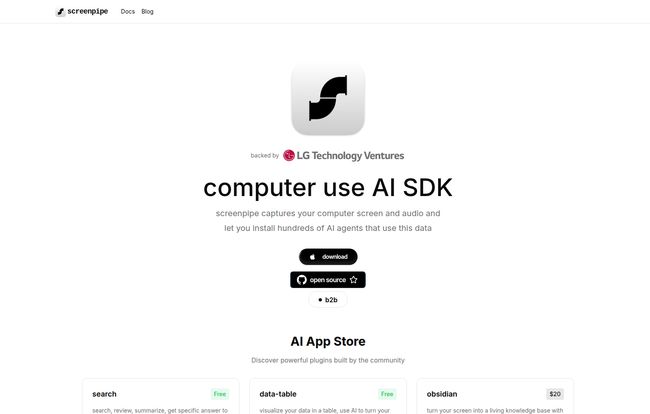
Visit screenpipe
So, How Much Does This Digital Memory Cost?
Here’s a common point of confusion. The core screenpipe library is open-source, which in the developer world, usually means it's free to use and modify. You can go to their GitHub, grab the code, and start building. No subscription required.
However, the pre-built applications in the AI App Store—the “pipes” that solve specific problems—are created by independent developers who set their own prices. These are typically one-time purchases for a specific tool. It’s a fair model that supports the creators building on the platform. Here’s a little taste of what’s available:
| App Name | Description | Price |
|---|---|---|
| AI Interview Coach | Simulates interviews, tracking body language and answer quality. | $9.99 |
| notion-meets | Automatically sends meeting recordings into your Notion account. | $4.99 |
| linkedin-ai-assistant | An AI-powered desktop agent to help automate LinkedIn outreach. | $19.00 |
| tweetpipe | Generates organic post ideas based on your screen activity. | $9.50 |
| DesktopCommander | Desktop automation combined with smart clipboard management. | $5.99 |
Note: Prices are based on data available at the time of writing and may change.
The Good, The Bad, and The Nerdy
No tool is perfect. As an SEO professional, I believe in giving a balanced view. It helps people make better choices.
The Good Stuff
The upside is huge. Being open-source is a massive win for transparency and customization. The local-first processing is a gigantic plus for privacy; your data stays on your machine unless you explicitly send it somewhere. And the sheer potential for new apps through community plugins means the tool's capabilities will only grow over time. For a tinkerer, this is a dream come true.
A Word of Caution
Now for the reality check. This is not for the faint of heart. It requires some technical knowledge to set up and get the most out of it. You can't just click 'install' and expect miracles. You need to be comfortable with the idea of a command line.
The biggest hurdle, of course, is privacy. While it’s designed to be secure, if it’s not configurd properly, you could be exposing sensitive information. You have to be mindful of what it’s recording. This is a power-user tool, and with great power comes great responsibility to not accidentally leak your banking passwords to an AI.
Finally, running a continuous screen and audio recorder can have a performance impact. Modern computers are powerful, but this is still a process that will use up some CPU cycles and disk space. It’s something to be aware of, especialy on older hardware.
Who Is screenpipe Actually For?
So who should be rushing to check this out? In my opinion, screenpipe is currently for a specific crowd: developers, AI enthusiasts, productivity hackers, and data hoarders. It's for people who see the 'box of LEGOs' and get excited, not intimidated. It’s for anyone who has ever thought, “I wish my computer was smarter about me.”
If you're a marketer who wants to build a custom tool to track brand mentions across social media feeds, this could be your starting point. If you’re a student who wants to create a searchable archive of all your online lectures and study materials, this is for you. If you’re just a nerd like me who thinks the idea of a personal AI life-log is cool, well, welcome to the club.
It’s probably not for my mom. Not yet, anyway.
Frequently Asked Questions
- Is screenpipe safe to use?
- It's built with a local-first, privacy-centric approach, meaning your data stays on your device by default. However, safety depends on your configuration. You must be careful about what data you send to third-party AIs and ensure your system is secure. It's as safe as you make it.
- Is screenpipe free?
- The core screenpipe library is open-source and free for anyone to use and build upon. The specialized apps (pipes) available in the AI App Store are sold by individual developers and typically have a one-time cost.
- What can I actually build with screenpipe?
- The sky's the limit! You could build an automatic time-tracker, a tool that generates social media content based on your browsing habits, a personal search engine for your digital life, or an assistant that provides context-aware help based on the application you're currently using.
- Does screenpipe work on Mac, Windows, and Linux?
- According to its GitHub repository, it is currently built and optimized for macOS. Support for Windows and Linux is planned for the future, so it's best to check their official page for the latest compatibility information.
- Will screenpipe slow down my computer?
- It can have a performance impact, as it's constantly recording and processing data. The extent depends on your computer's specs and how you configure the tool. Users with modern machines may not notice much, but it could be more significant on older or less powerful systems.
Final Thoughts on a Future-Facing Tool
screenpipe is one of the most interesting projects I've seen in a while. It’s ambitious, a little bit scary, and full of incredible potential. It represents a move toward truly personal AI—not just an assistant that lives in the cloud, but one that lives with you, on your device, and understands the full context of your digital existence.
It’s not a polished, consumer-ready product for the masses today. It’s a foundational technology for the builders and pioneers of tomorrow. If you’re not afraid to get your hands dirty and you’re excited by the prospect of creating a true digital memory, then screenpipe is absolutely something you should be watching. I know I will be.
Reference and Sources
- Official Website: screenpipe.ai
- GitHub Repository: screenpipe on GitHub