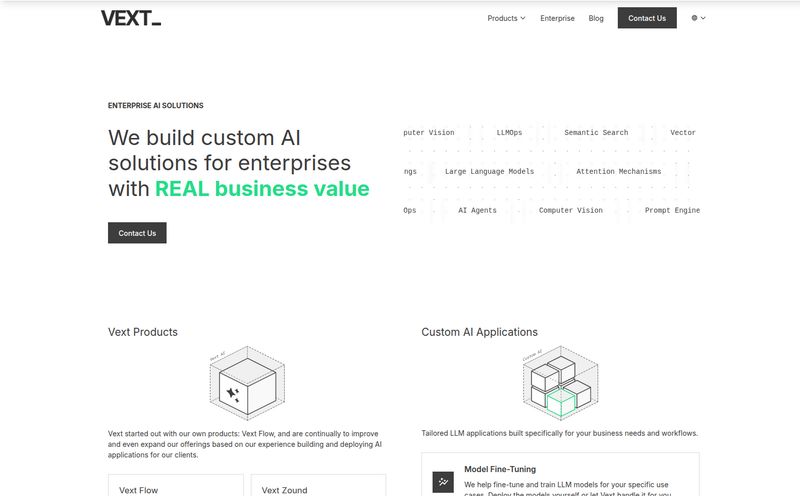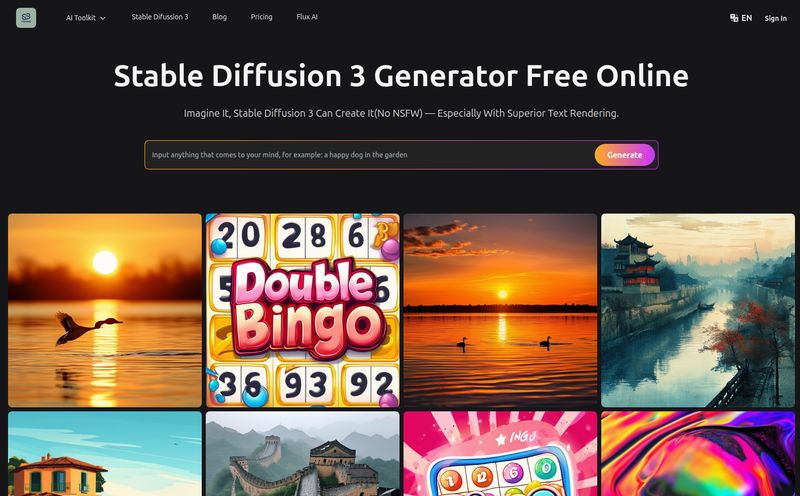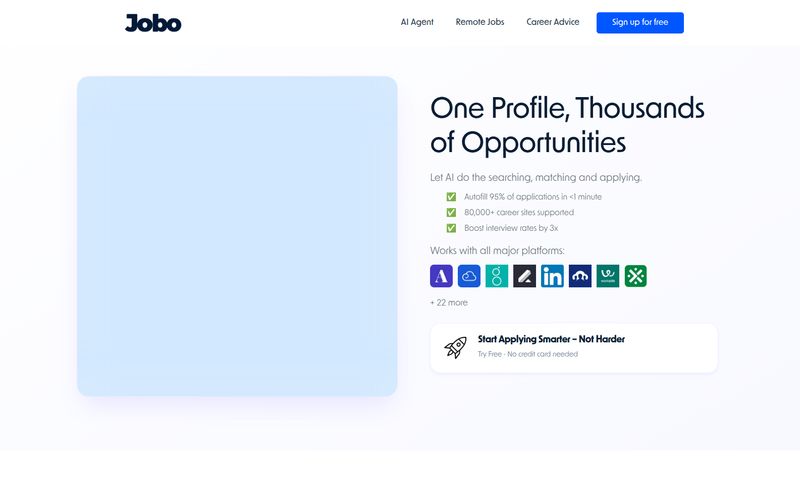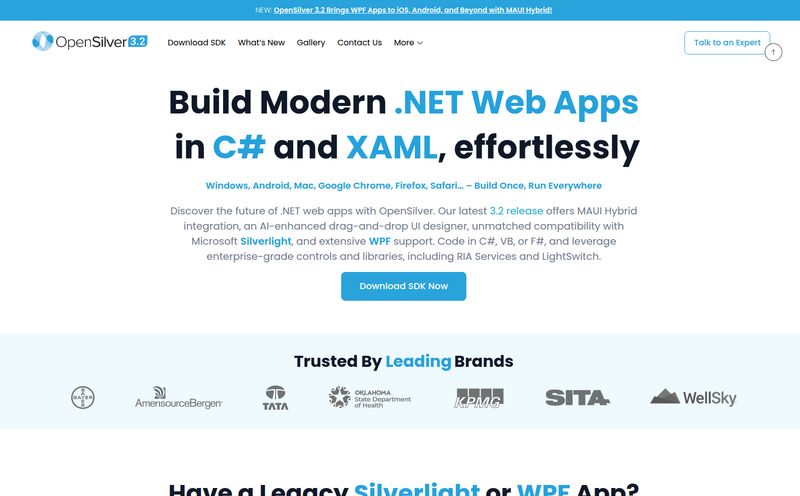Let’s have a little heart-to-heart. If you've been in the SEO, marketing, or data game for any length of time, you've dealt with web scraping. And you probably have the scars to prove it. I know I do. I can still feel the phantom pain of a 2 AM email alert telling me my lead-gen scraper for a major client just… broke. Why? Because the target site decided to change a single CSS class from `product-title` to `product_header`. The whole house of cards came tumbling down.
For years, scraping has been this delicate, frustrating dance. You write a script using Beautiful Soup or Scrapy, meticulously map out the XPaths and CSS selectors, and pray the website's dev team doesn't have a sudden urge to refactor their front end. It’s brittle. It's high-maintenance. And honestly? It’s a massive time sink. We’ve all been there, spending more time fixing scrapers than actually using the data they provide.
But what if that whole paradigm could be thrown out the window? What if you could just… ask a website for the data you want, in plain English, and get it back perfectly structured? That’s the promise of a new wave of tools, and ScrapeGraphAI is one of the most interesting ones I’ve seen in a while.
So, What Exactly is ScrapeGraphAI?
On the surface, it’s an API for web scraping. Big deal, right? There are dozens of those. But the magic is in the first part of its name: the 'GraphAI'. This isn't your old-school, selector-based scraper. ScrapeGraphAI uses AI to interpret the structure and content of a webpage. Instead of telling it where to look (like `div.user-review > p`), you tell it what you want (like "the user reviews and their ratings").
The entire workflow is beautifully simple: you give it a URL and a prompt, and it returns clean, structured JSON. It’s less like writing code and more like delegating a research task to a very smart, very fast intern who happens to be a robot. This tool is designed for everything from market research and lead enrichment to the kind of complex KYB (Know Your Business) automation that used to require a team of developers.
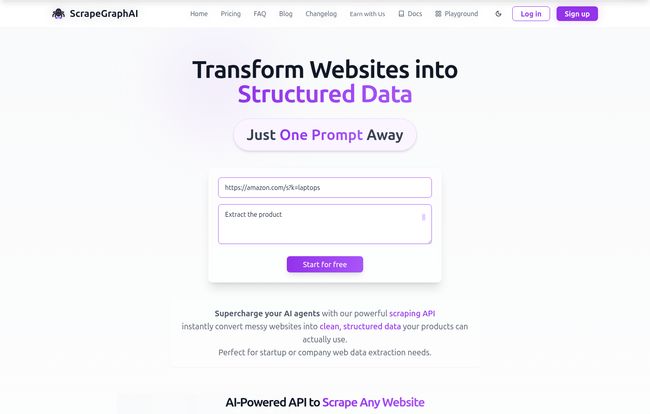
Visit ScrapeGraphAI
Why I'm Seriously Considering Ditching My Old Python Scripts
I'll admit, I was skeptical. As an old-school SEO, I’ve seen countless “game-changing” tools come and go. But after playing around with ScrapeGraphAI, something clicked. The difference in approach really tackles the core frustrations of data extraction.
The All-Too-Familiar Scraping Nightmare
Think about the classic process. You find a site. You open DevTools. You hunt for the right tags and classes. You write your script. It works! For a week. Then the site adds a pop-up, changes to a single-page application, or gets put behind a new anti-bot service. Your script fails silently, or worse, starts pulling garbage data. It's a constant battle of cat and mouse, and you're always the mouse.
The 'Aha!' Moment with AI-Powered Scraping
ScrapeGraphAI changes the game by abstracting away the website's structure. Because the AI is trained to understand the semantic meaning of a page—what a price looks like, what an address is, what constitutes a review—it's not as easily fooled by layout changes. A button changing color or a div getting a new name doesn't matter, as long as the AI can still recognize it as a button. This AI-driven adaptation is its superpower. It feels less like a brittle script and more like a resilient system that can roll with the punches. It's a huge shift in mindset.
The Features That Actually Make a Difference
Fancy tech is great, but what does it mean for your day-to-day workflow? Here’s what stood out to me.
It Understands Plain English
The most impressive part is the prompt system. You can literally just ask it: "Extract the names, job titles, and company names from this list of conference speakers." No more fighting with complex XPath syntax or wrestling with regular expressions. This lowers the barrier to entry significantly. Your marketing team could use this without ever needing to write a line of Python.
Data That’s Ready to Use, Instantly
Getting raw HTML is easy. Turning it into usable data is the hard part. ScrapeGraphAI spits out structured JSON, which is the native language of modern applications. More importantly, it’s labeled “AI Agent Ready.” This means you can pipe the output directly into frameworks like LangChain or LlamaIndex to build more complex AI workflows. Imagine scraping product reviews and feeding them directly to a language model to generate a sentiment analysis report. That's powerful stuff.
Scaling Without the Headaches
For anyone doing this at scale, you know the pain of managing proxies and avoiding rate limits. ScrapeGraphAI has this built-in. The higher-tier plans offer automatic proxy rotation (from basic to advanced and premium), which means you're less likely to get your IP address blocked. It handles the dirty work so you can focus on the data.
Let's Talk Money: ScrapeGraphAI Pricing & Credits
Alright, the all-important question: what does it cost? The pricing model is credit-based, which has its pros and cons. It’s flexible, but you do need to pay attention to your usage.
Here’s a quick rundown of their plans:
- Free: You get 50 credits to start, which is more than enough to kick the tires and see if it works for your use case. It’s limited to 10 requests/minute. Perfect for small tests.
- Starter ($20/month): This bumps you up to 5,000 credits and 30 requests/minute. A good starting point for small businesses or freelancers with regular data needs.
- Growth ($100/month): Now we're getting serious. 40,000 credits, 60 requests/minute, and basic proxy rotation. This is likely the sweet spot for many growing companies.
- Pro ($500/month): For the power users. 250,000 credits, 200 requests/minute, and advanced proxy rotation.
- Enterprise (Custom): If you’re a massive operation, you can get a custom plan with dedicated support via Slack and bulk discounts.
The Credit System Explained
So what does a "credit" get you? It depends on what you're asking the AI to do. A simple task like converting a webpage to Markdown costs just 2 credits. Using the Smart Scraper with a specific prompt on a page costs 10 credits. A more complex task like the Search Scraper (which uses AI to perform a search query) costs 30 credits per query. This is a fair system, as it aligns the cost with the computational intensity of the task. But it does mean you should plan your scraping jobs carefully to manage your monthly credit budget.
Is It All Sunshine and Rainbows? The Potential Downsides
No tool is perfect, and it would be dishonest to pretend otherwise. My job is to give you the full picture.
First, the reliance on AI means you might occasionally get inaccuracies. An LLM might misunderstand a really bizarre or poorly structured website. In my experience, it's pretty reliable, but you shouldn't treat the output as infallible gospel without some spot-checking, especially in the begining. This is a trade-off: you're swapping the predictable fragility of CSS selectors for the occasional, unpredictable error of an AI. For most use cases, it's a worthy trade.
Second, the credit-based system, while flexible, can be a bit of a double-edged sword. If you're not careful, a runaway script could burn through your monthly credits faster than you expect. You need to be mindful of your usage.
Finally, it's a platform that's still growing. You can see the ambition, with some features still being developed. That's exciting, but it also means you might have to wait for certain capabilities.
Your Questions Answered: ScrapeGraphAI FAQ
How is ScrapeGraphAI different from a traditional scraper like Scrapy?
The main difference is the "how." Traditional scrapers require you to provide specific code-level directions (CSS selectors, XPaths) to find data. ScrapeGraphAI uses AI to understand your natural language prompt and finds the relevant data on its own, making it more resilient to website design changes.
Is it hard to integrate with Python?
Not at all. They have an official Python SDK, which makes calling the API as simple as a few lines of code. They also have SDKs for other languages, so it fits easily into most existing tech stacks.
What happens if a website’s layout changes completely?
This is where it shines. While a massive redesign might confuse the AI, minor to moderate changes (like changing class names, moving sections, or altering colors) usually won't break it. The AI is looking for semantic clues, not rigid structural paths.
Is there a free trial to test it out?
Yes, the free plan includes 50 credits with no time limit and no credit card required. It’s a genuine free tier designed for you to test its capabilities on your specific projects.
How does the credit system work in practice?
Think of credits as your currency for the platform. Every API call you make consumes a certain number of credits based on its complexity. For example, scraping one page with a specific prompt costs 10 credits, so the $20/month Starter plan would let you scrape about 500 pages like that.
My Final Verdict on ScrapeGraphAI
So, is ScrapeGraphAI the future of web scraping? I think it’s a massive step in the right direction. It takes the most tedious, frustrating, and brittle part of data extraction and hands it over to an AI that’s surprisingly good at it. The sheer social proof—over 20,000 GitHub stars and hundreds of millions of Docker pulls—shows that developers are hungry for this kind of solution.
It’s not for every single person. If you're scraping one simple data point from a site that never changes, a basic script might still be fine. But for anyone in the world of SEO, lead generation, or market research who needs reliable, scalable, and low-maintenance data extraction, this tool is a breath of fresh air. It lets you focus on what to do with the data, not on the painful process of getting it.
For me, the thought of never having to debug a broken CSS selector at 2 AM again is more than enough to make me a believer. I'm excited to see where founders Marco Vinciguerra and Lorenzo Padoan take it next.