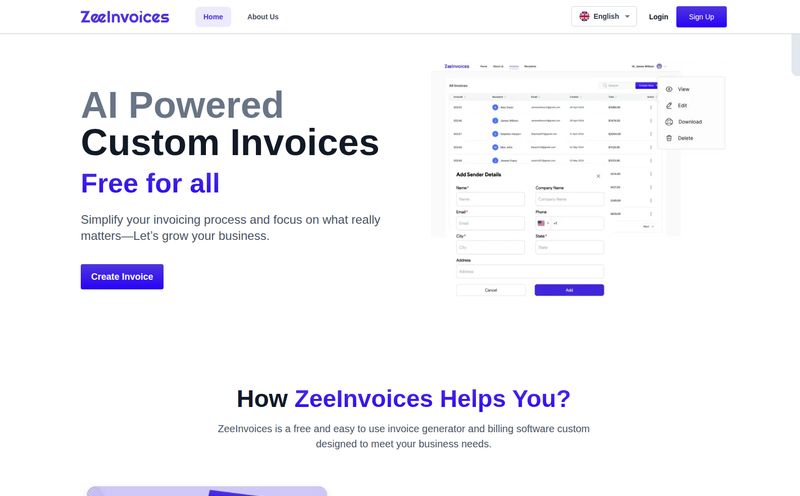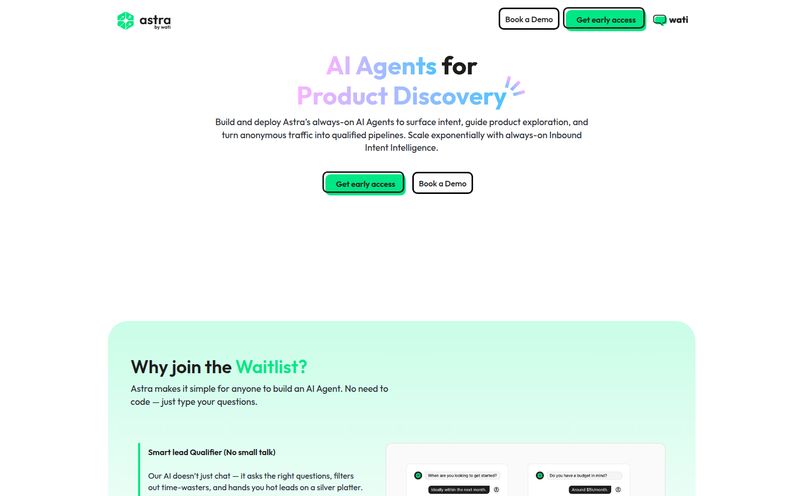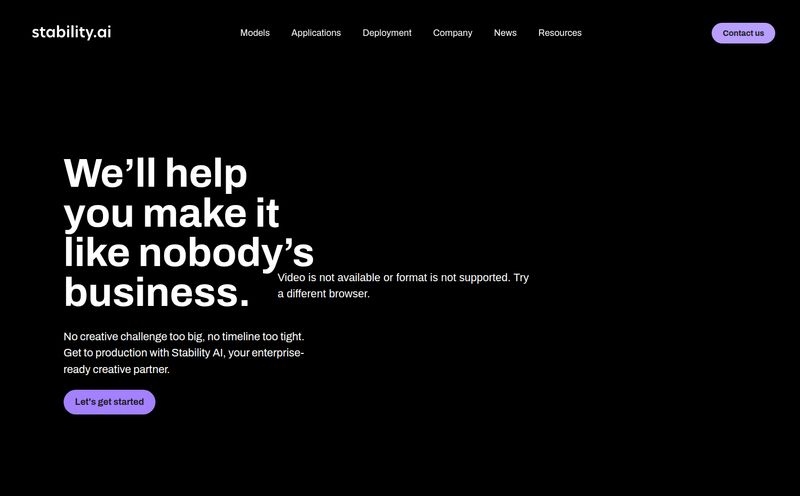I’ve been in the SEO and traffic generation game for a long time. And if there’s one thing that’s as constant as Google’s algorithm updates, it’s the soul-crushing grind of cold outreach. You spend hours crafting the “perfect” email, personalizing a line or two, and then you send it into the void. Most of the time? Crickets. It’s a numbers game, sure, but it feels like you're shouting into a hurricane.
We’ve all tried to stand out. We’ve sent personalized Loom videos, which work great… until you realize you have to record 50 of them. My back hurts just thinking about it. The idea of 'personalization at scale' has always felt like one of those marketing buzzwords that sounds great in a board meeting but is a nightmare to actually execute. Until now, maybe.
I recently stumbled upon a tool called Salemaker, and the premise was so wild I had to check it out. It claims to clone your face and voice to automatically generate thousands of personalized videos. A digital twin doing my sales prospecting? Okay, you have my attention. Is it just another piece of shiny AI tech, or is it the real deal? Let's get into it.
So, What is Salemaker Exactly?
Forget everything you know about standard video mail merge tools. Salemaker isn't just sticking a {FirstName} variable onto a generic video. This is some next-level stuff. The core idea is simple but powerful: You record one video. Just one.
From that single recording, the platform’s AI learns your face and voice. It then uses this data to generate countless unique videos where your digital self says a personalized script to each lead. It’s like having a tiny, tireless version of you working 24/7, creating custom-tailored videos that look and sound like you actually recorded them one by one. The goal is to skyrocket your reply rates and get more meetings booked, all while you're grabbing a coffee.
How This AI Magic Actually Works
The whole process seemed a bit like science fiction to me at first, but it's surprisingly straightforward. No need for a degree in machine learning, thank goodness. Here's the breakdown of how you go from a single CSV file to a full-blown personalized video campaign.
First, you upload your list of leads. Just a standard CSV file, the kind we've all got lurking in our downloads folder. You can include as many columns for personalization as you want – name, company, a specific pain point you’ve researched, you name it. Then, the fun part. You record a single, master video of yourself. This is what the AI will use as its reference. You then craft a script and insert variables from your CSV. The AI generates the audio in your cloned voice for each lead, and the real kicker is the face-syncing. It syncs your lips in the video to match the newly generated, personalized audio. It’s a bit uncanny the first time you see it.
But it doesn't stop there. You get to customize a landing page where your video will live, complete with your own branding and a calendar integration. Once you’re happy, you hit go, and Salemaker generates hundreds or thousands of unique videos, landing pages, and even personalized thumbnails. Finally, you get to sit back and watch the analytics roll in—views, watch duration, and actions taken. Pretty slick.
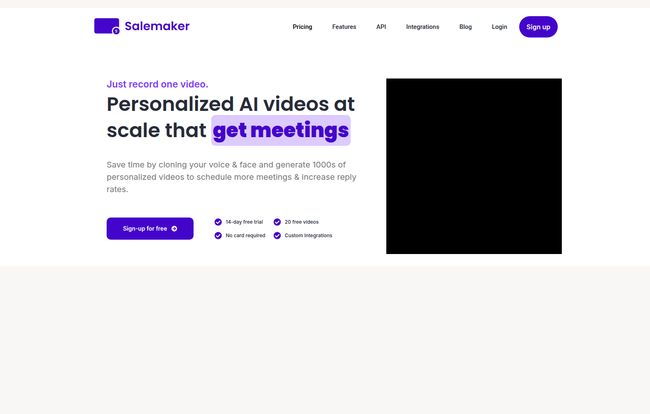
Visit Salemaker
The Standout Features That Caught My Eye
A lot of tools throw a bunch of features at the wall to see what sticks. But with Salemaker, a few things really stood out to me as being genuinely useful for anyone in sales or marketing.
Your Personal AI Clone: Voice and Face Syncing
Let's be honest, this is the main event. The voice cloning technology is impressive. It captures your tone and cadence, making the audio feel authentic. But the face-syncing is what sells the illusion. There's nothing worse than a badly dubbed video; it immediately breaks trust. Salemaker does a pretty decent job of making your lips match the custom script, which is crucial for making the video feel genuine and not like some creepy deepfake.
Next-Level Personalization with Dynamic Backgrounds
This is the feature that made me say, “Okay, that’s clever.” Salemaker can pull a screenshot of your lead’s website and use it as a dynamic background for your video. Imagine your prospect getting a video where it looks like you’re literally walking them through their own site. That’s not just personalization; that’s showing you’ve done your homework. It’s an instant pattern interrupt in a crowded inbox. It screams, “I made this just for you,” without you having to lift a finger for each one.
A Complete Outreach System
I’ve used tools that just generate a video file, and then it's up to you to figure out how to host it, share it, and track it. It’s a pain. Salemaker gives you the whole package. Every video gets its own sharable landing page with your branding, a personalized message, and your calendar link right there. The built-in analytics means you can see exactly who is engaging and how. It closes the loop, turning it from a simple video generator into a full-fledged engagement platform.
Let's Talk Turkey: Salemaker Pricing
Alright, the part everyone's waiting for. How much does this AI magic cost? This is where things get interesting. Instead of a monthly subscription that slowly bleeds your budget, Salemaker is running on a one-time payment model for lifetime access. I'm a huge fan of Lifetime Deals (LTDs) when they're done right, as it can save you a fortune in the long run.
The pricing is based on the number of video credits you buy. For example, their site shows a plan for 200 videos at just $39. That’s a one-and-done payment. The slider goes all the way up to 2000 videos and beyond. What's included in that one-time fee is pretty generous:
- Voice Cloning & Face-syncing
- Script Personalization
- Landing Pages & Thumbnails
- Tracking & Analytics
- API Access and Custom Integrations
- Priority 24/7 Support
Best of all, you can try 20 videos completely free to see if it works for you. No credit card required. For me, that’s a sign of a company that’s confident in their product.
The Not-So-Perfect Bits (A Fair Assessment)
Look, no tool is perfect, and I'd be doing you a disservice if I painted Salemaker as some flawless miracle worker. There are a few things to keep in mind.
The biggest one for me is the current limitation of 500 characters per video for personalization. That’s not a lot of runway if you have a complex pitch or want to include multiple, lengthy custom variables. You have to be concise. For quick, punchy outreach, it's fine. For in-depth demos, not so much.
Also, a couple of promising features—Dubbing into other languages and automatic Captions—are still listed as 'Coming Soon'. These would be huge additions, especially for accessibility and international campaigns, but they aren't here yet. You're buying into the tool as it is today, with the hope of future updates.
Finally, the one-time payment model. While I love it, it might be a barrier for some teams who prefer smaller, monthly operational expenses over a larger one-time capital expense. It just depends on how your budget is structured.
So, Who Is Salemaker Really For?
After playing around with it, I have a clear idea of who would get the most out of Salemaker. If you're a BDR, an SDR, or a sales team lead who lives and dies by the number of meetings you book, this could be a secret weapon. It directly attacks the two biggest challenges: the time sink of personalization and the low engagement of generic templates.
Agency owners and marketers could also have a field day with this, creating hyper-personalized campaigns for clients or re-engaging cold leads in a way that feels incredibly personal. If you find yourself spending hours recording one-off videos, the testimonial from Clarence Ling rings true: "Salemaker saves me at least 3 hours each week and increased my booking rate by 30%." That's a pretty compelling case.
Frequently Asked Questions about Salemaker
- Is Salemaker difficult to set up?
- Not at all. The process is very guided: upload a CSV, record one video, and set up your script. If you've ever used a mail merge tool, you'll feel right at home. The user interface is clean and simple.
- How realistic is the AI voice and face cloning?
- It's surprisingly good for its purpose. It's not Hollywood movie quality, but it's more than convincing enough for a short sales video. The key is to record your master video in good lighting with clear audio to give the AI the best possible data to work with.
- Can I integrate Salemaker with my CRM?
- The pricing plans mention API access and custom integrations. This suggests that yes, you can connect it to other tools like your CRM, but it might require a bit of technical know-how or help from their support team to set up a custom workflow.
- What happens when I run out of video credits?
- Since it's a one-time payment for a set number of credits, you would likely need to purchase another block of credits once you've used your initial batch. It's a pay-as-you-go model after your first purchase.
- Is there a free trial to test it out?
- Yes, and it's a good one. Salemaker offers 20 free videos to everyone, with no credit card required. This is more than enough to run a small test campaign and see if you get a lift in your reply rates before committing any money.
My Final Verdict: Is Salemaker Worth Your Time?
So, what’s the bottom line? I think Salemaker is a seriously interesting and powerful tool for the right person. It's a bold attempt to solve the 'personalization at scale' problem, and for the most part, it succeeds. The thought of my AI clone sending out hundreds of videos while I work on strategy is... well, it's pretty awesome.
It's not without its limitations, like the character count and some features still being in development. But the core technology is solid, the dynamic backgrounds are a killer feature, and the lifetime deal offers incredible value if you’re in it for the long haul. If you're in sales or marketing and you feel the pain of the cold outreach grind, you owe it to yourself to at least grab the 20 free videos and give it a shot. It might just be the edge you’ve been looking for.